By Selena KomezUpdated on June 06, 2017
Today in the morning, iOS 11 officially released. Let us come together to see what kind of content has updated. And we offer the updated tutorials and list the devices that can be updated.
Dark Mode specific name may be night mode. Dark mode mainly change the background from the original white into black. When the user using app in low light environment or at night in this mode will be more comfortable, with a certain eye Effect (similar to previous Night Shift). But more importantly, wait until after the release of iPhone8 in September, Dark Mode mode can make OLED screen more pixels in the “rest” state, and save more power, the battery is more durable, like the previous Apple Watch.

Earlier news said that Apple is testing P2P payment. Put it integrate into iOS 11, and re-design Wallet applications, allowing users to ApplePay or iMessage such as transfer to other, like give red envelopes to friends.

Siri will support iPhone, Mac, Apple Watch and Apple TV and other equipment, and add more artificial intelligence technology, to provide more powerful capabilities to users, such as giving advice and send a restaurant navigation, or push the user interested in the content,create a conversation. There are also will be expected to introduce vocal verification function, Siri data synchronization to iCloud, and contend with GoogleAssistant and Amazon Alexa.
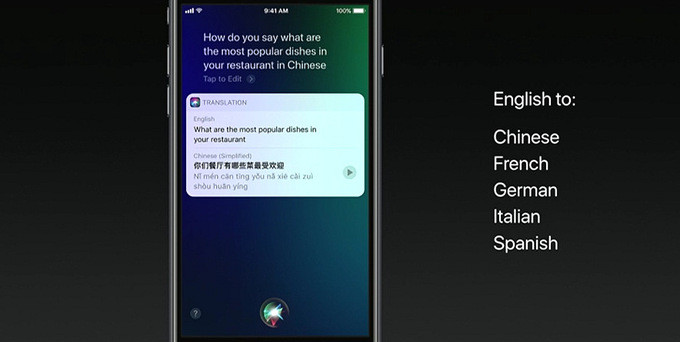
FaceTime will add “group calls” to support up to 5 video calls, to Skype, Facebook Messenger and Google Hangouts. And FaceTIme Audio will also be the default dial-up or call mode, just like sending iMessage priority, giving priority to FaceTIme Audio calls for high-quality, high-speed network call experience.

In addition, iOS 11 will also be expected to have built an Apple’s official sleep tracking application (early May Apple has just acquired the sleep quality monitoring applications Beddit) and intelligent low power mode (mobile phone power is low will directly open low power mode). Push will also be fully stopped support for 32-bit applications, it also means that the iPhone5C and the corresponding iPad device will not be able to upgrade to iOS11 system.
In accordance with established practice, iOS 11 official version will be show out in September with the release of the new iPhone. In other words, iOS11 official version will be released with the iPhone 8.
The device that can to update to iOS11
iPhone 7/Plus, iPhone 5S, iPhone SE, iPhone 6/Plus, 9.7 inch iPad, iPad Air, iPad Air 2, iPad Pro (9.7 / 12.9 the first and second generation, 10.5 inches), iPad mini 2, iPad mini 3, iPad mini 4, iPod only iPod Touch 6 can update.
1. Download the iOS 11 iPSW firmware package for your device
2. Insert your device into your computer and open iTunes
3. Back up your data before attempting to update
4. Select your device in the left menu of iTunes
5. Hold down Shift (Windows) or Alt / Option (Mac). When you do this, click the Update button.
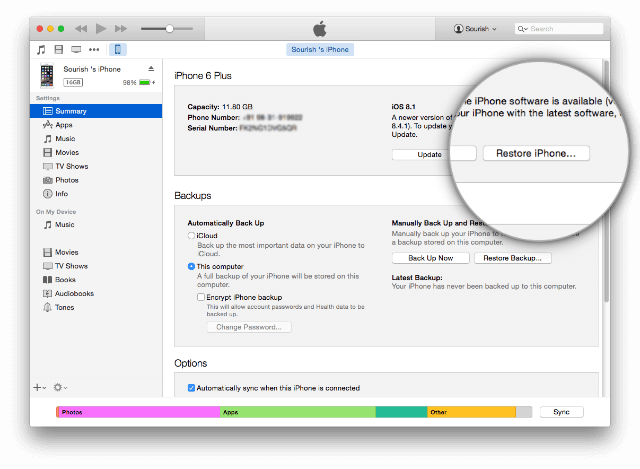
You will then be prompted to select the IPSW file to update. Select the iOS11 beta version of the firmware you downloaded earlier
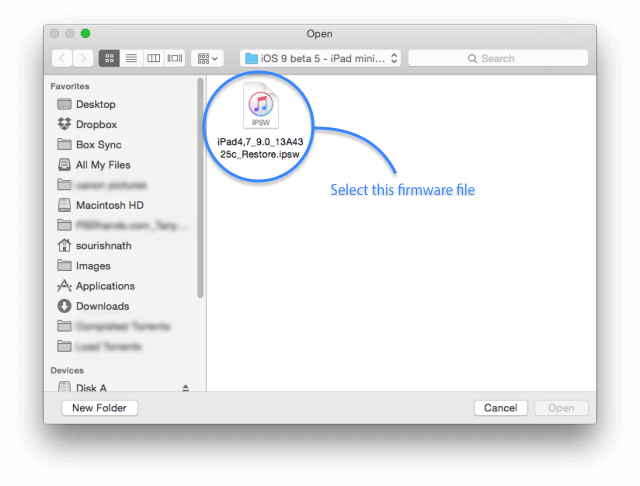
6. Your device will now start to update to iOS 11.
Learn More: How to Install IPSW File on iPhone via iTunes
This method allows you Install iOS 11 to iPhone without Computer,please keep reading.
1. Use the Safari browser to open the download address: https://beta.applebetas.co/
2. In Baidu Cloud thumbnail, directly click “open“, in the pop-up dialog box, select “allow“.

3.The system will prompt you to install “iOS Beta configuration file”. Click “Install”, then enter the password, click “Install” in the next dialog box, and then restart the device

4. After the device restart, in the settings interface select “General”, and then enter the “Software Update”, the system can detect the tip of iOS11 Developer Preview Beta1 update.

How to Recover Lost Data from iPhone after iOS 11 Update
How to Backup iPhone Data before Upgrading to iOS 11
How to Recover Lost Contacts after iOS 11 Update
Recover Lost Text Messages,iMessages after iOS 11 Update
iPhone 7 Transfer & Manage – Manage iPhone on Computer
Prompt: you need to log in before you can comment.
No account yet. Please click here to register.
