




Launch Android Data Backup Restore to the computer and connect Android phone or tablet to PC then choose One-click Backup mode from Android Data Backup & Restore feature.
The software will automatically start backing up your Android data, please do not disconnect in this process.
From One-click Restore option, just select one backup and click Start button to begin restore data from backup files to the devices.


One-click backup data on Android phone or tablet to computer without replacing former backup files. Supported files include contacts, messages, call history, calendar, gallery, video, audio, applications, etc.

Contacts

Message

Call History

Gallerys

Videos

Documents

Audios

App's photos

App's Videos

English, Deutsch, Español, Français, Italiano, Português, 日本語, 中文 (繁體), 中文 (简体)
How to Backup and Restore Android Data. Click Here >>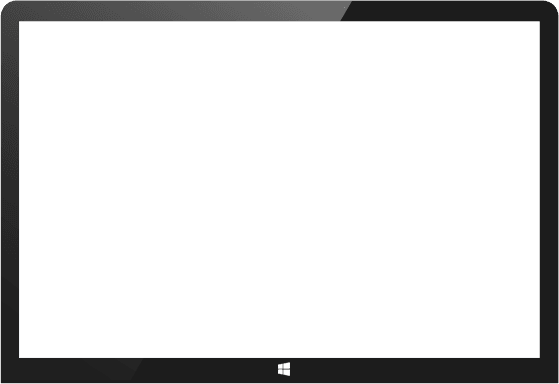
The software provides you with two backup options: Device Data Backup or One-click Backup. Select the data type to backup if you want to back up your Android contents selectively. Then the software will automatically start the backup.
 Michael
MichaelIt helps me selectively back up my photos on Samsung, and I do not need to wait a long time. This is a handy tool.
 Adam Oram
Adam OramWith just a simple click, I successfully restored the backup files back to my HTC device without deleting my existing data. Really thank you!
 Julie Sami
Julie SamiToo amazingly, it successfully backed up all the information stored in my phone, either internal or external storage. And the entire backup process takes only a short time.