By Selena KomezUpdated on January 26, 2017
“I deleted my dear friends phone numbers on my iPhone 6S carelessly last night,I synced the contacts via iTunes last week.Now I wanna restore the deleted numbers from the iTunes backup file.However,I just need to sync the iTunes contacts but not other data.How to perform it with easy steps?Urgently!Help please!”-Mandy
As we know,we can backup iPhone/iPad/iPod data with iTunes/iCloud,when sync data on our device everytime,the old data will be covered by the new data.You may find that iTunes/iCloud backup is not the best solutions to manage data on your device.So it’s no doubt that a lot of iOS users may have the question :”How to backup only a part of data from device via iTunes/iCloud instead of whole data?”,”How to recover only a part of data from iTunes/iCloud instead of the whole data?”.To be honest,it’s impossible to recover a kind of data only from iTunes/iCloud backup files in a normal way.Fortunately,this guide will show you the detail steps to recover contacts only via iTunes without data covering by using the iPhone Data Recovery.
To avoid losing your existed data on iPhone,iPhone Data Recovery is your best helper to recover iPhone contacts only from iTunes backup.You are also allow to restore other types of iOS data selectively,such as,photos, messages,video,call logs,apps & apps data,calendar & reminder,note,bookmark,safari history,voice memo,etc,.iPhone Data Recovery enables to restore data with three different recovery modes,including directly recover from device,recover from iTunes backup files,recover from iCloud backup files.This powerful data recovery works well for restoring data after losing data under any circumstances,for instances,deleted mistaken,iOS update,iOS jailbreak,restore device to factory resetting,device get broken/damaged,and so on.
Step 1.Select iTunes Backup File to Scan
When launching iPhone Data Recovery,you’ll be lead to the “Recover from iOS Device” mode (the default mode).Switch to the “Recover from iTunes Backup” mode to extract previously backup file from iTunes.
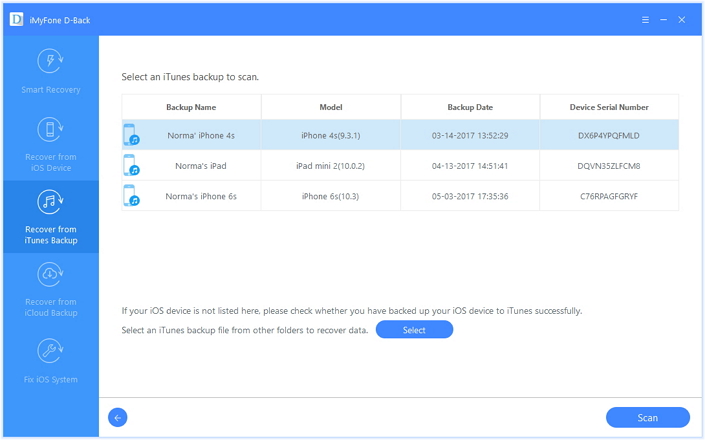
All your iTunes backup data of your iOS devices which has ever synced with iTunes on your computer will be automatically found and listed here.Select the one you want and click “Scan” button to begin iTunes backup file extracting.
Step 2.Preview and Restore Contacts Only from iTunes
When the scanning finishes,all your iTunes backup files can be found and displayed in categories.You are allow to preview them one by one before data recovery.
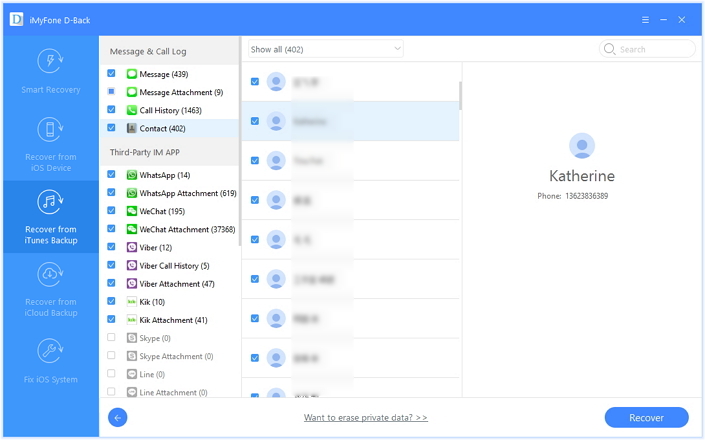
Now you could select the data to preview and click “Recover” to extract the selected data to your PC/Mac.
Note:Please remember not to sync your device with iTunes after losing data from your device,or the iTunes backup file will be updated after the syncing.
Related Article:
How to Recover iPhone Contacts from iTunes,iCloud
How to Recover Deleted Contacts from iPhone
How to Recover Lost Contacts on iPhone 7(Plus)/6S(Plus)/6(Plus)
How to Recover Lost Contacts from iPhone after iOS 9/iOS 10 Update
Prompt: you need to log in before you can comment.
No account yet. Please click here to register.

No comment yet. Say something...