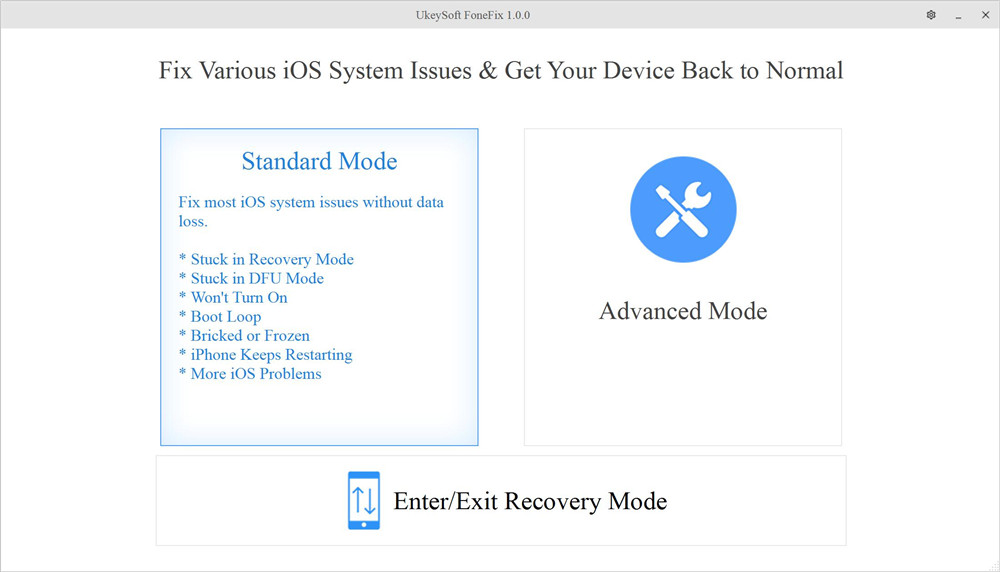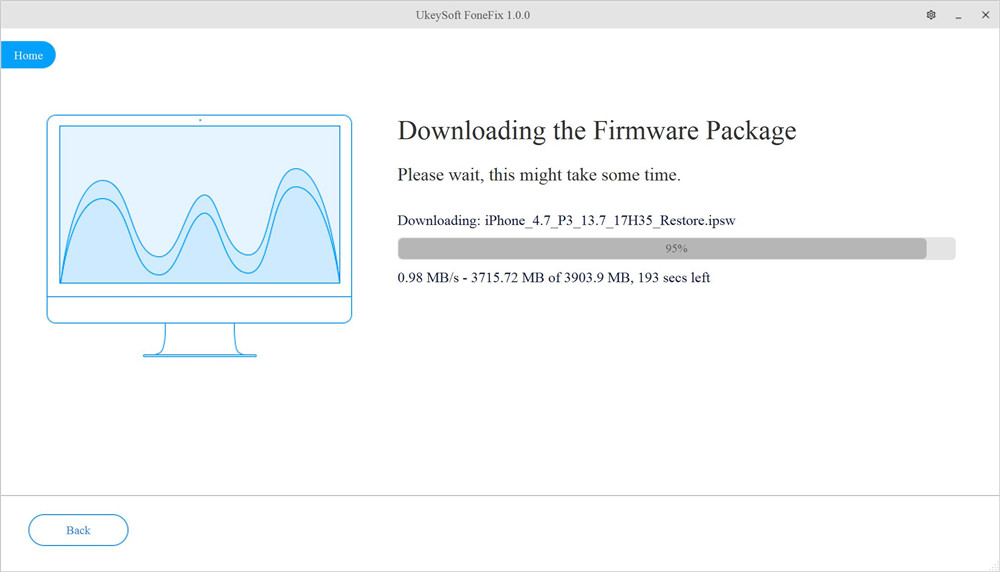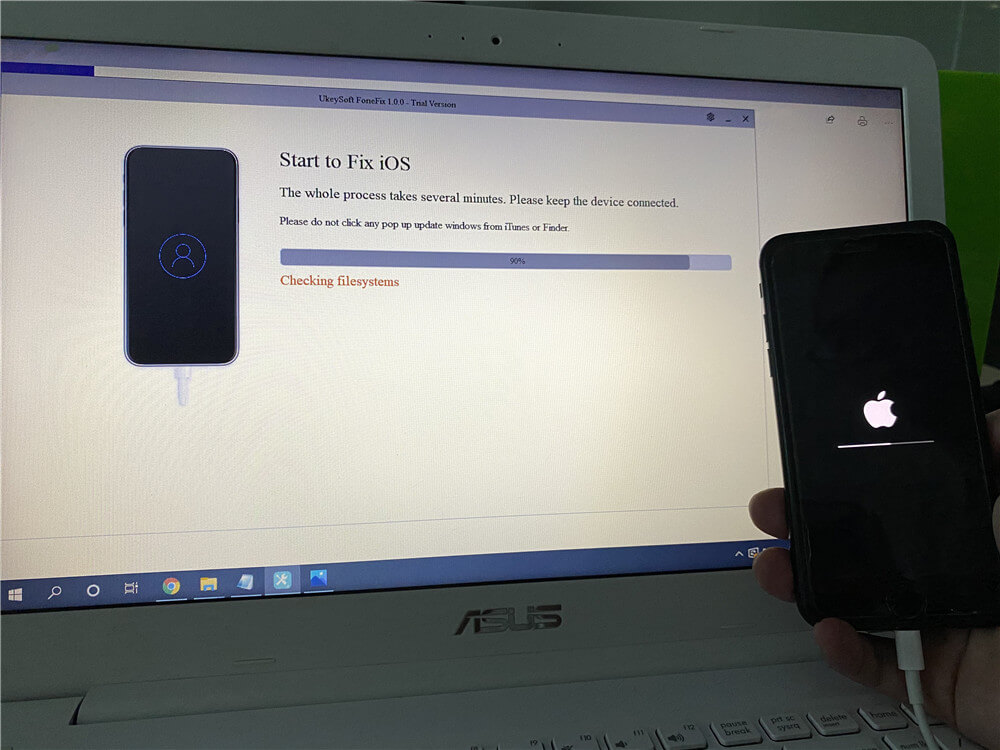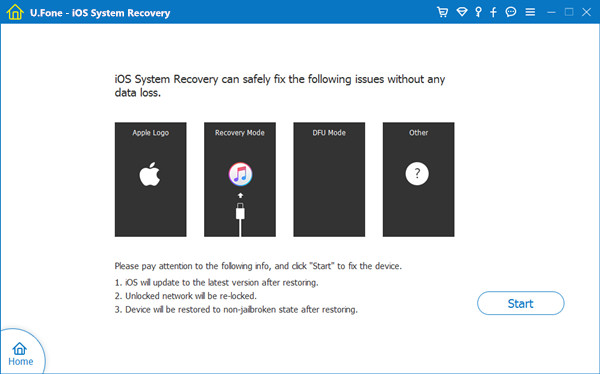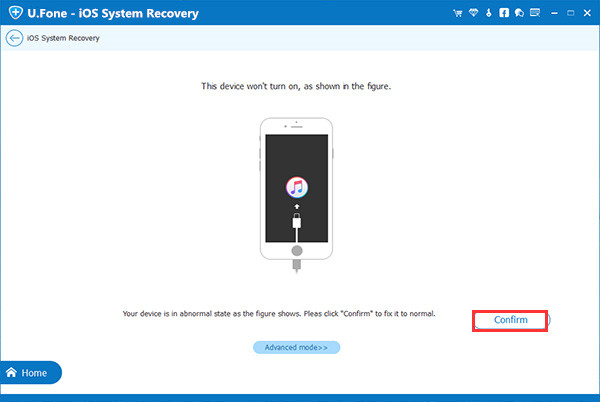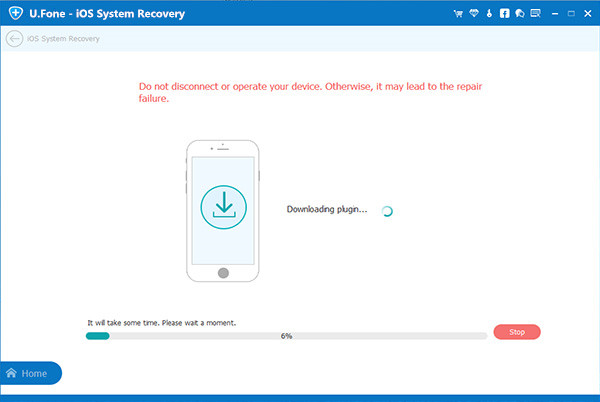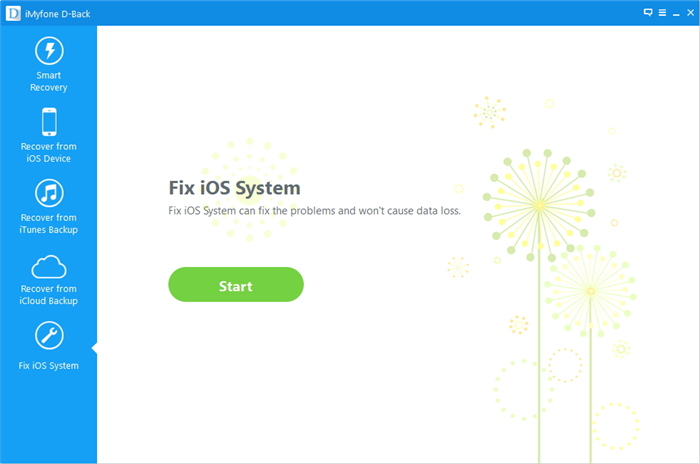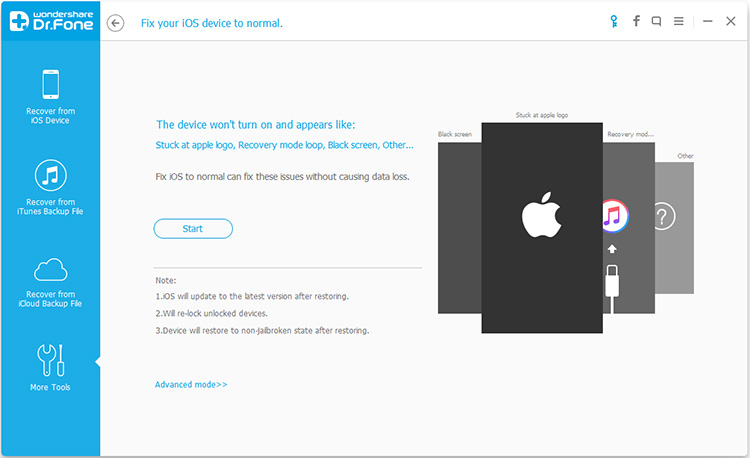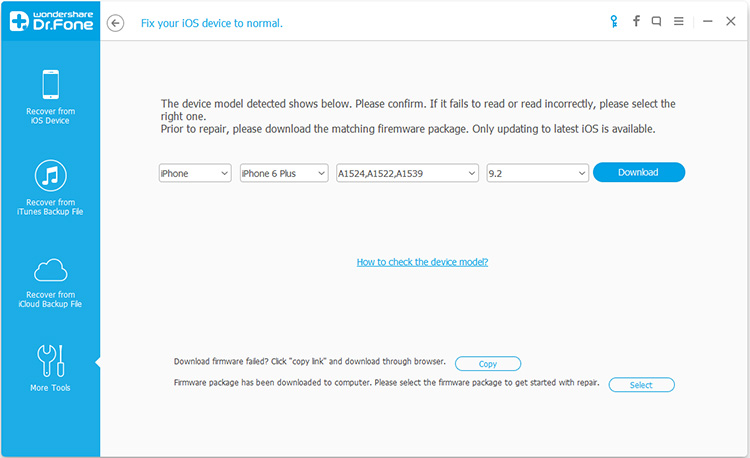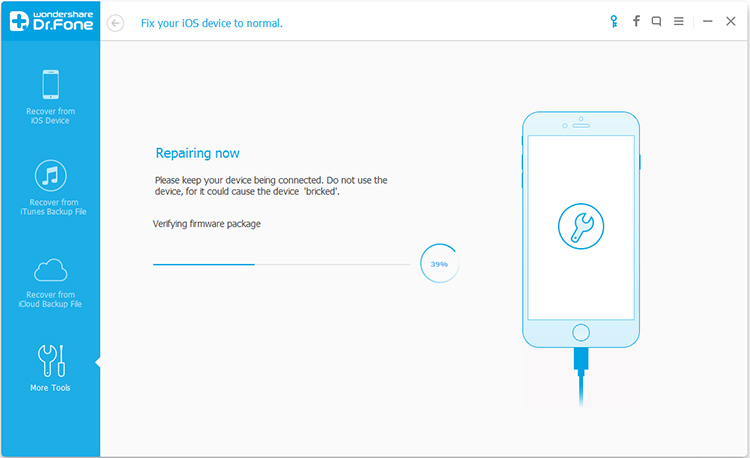What Can iOS System Software Do For You?
How to Fix iOS to Normal for iPhone,iPad,iPod Touch
- iOS system get abnormal?iPhone get the stuck issues?iPhone stuck in Recovery Mode?iPhone stuck at Apple logo screen?Try this useful way which our strongly recommend for you to fix iOS system to normal state without data loss.
[Solved]iPhone Stuck in Recovery Mode - How to Fix it
- When your iPhone stuck in Recovery Mode,the traditional way to restore it to normal is using iTunes.However restore iPhone system to normal with iTunes may lead to data loss.Here is a perfect solution to restore iPhone system to normal state without losing data.
How to Fix iPhone Stuck on Apple Logo Screen issue
- iPhone stuck on Apple logo screen and eager to fix it to normal?It is a simple tutorial to fix iPhone stuck on Apple logo screen issue and restore iPhone system to normal state effectively and efficiently.
How to Fix an iPhone That Won't Turn On
- If your iPhone can’t turn on as usual,just focus on this topic about how to fix an iPhone that won’t turn on,you must be satisfied with it after reading it and restore your iPhone to normal on your own in minutes.
Fix an iPhone Stuck on “Connect to iTunes” Screen after iOS 10 Update
- Can’t wait to update iOS 10 on iPhone?What’s mad?iPhone stuck on “Connect to iTunes” screen after iOS 10 update?Take it easy.Here is an easy guide on fixing iPhone stuck on “Connect to iTunes” screen after iOS 10 update.
iTunes Cannot Read the Contents of iPhone/iPad/iPod - How to Fix It
- Something wrong with your iPhone and the iTunes can’t read the data of it?Here provides an useful tool to help you fix iTunes can’t read the files of iPhone/iPad/iPod.
Fix iPhone Black Screen of Death without Data Loss
- When your iPhone get black screen of death issue your can rely on this tutorial which is telling your how to fix black screen of death without data loss on iPhone 7/6S/6/5S/5C/5.
Fix iPhone 7/SE/6S/6/6 Plus/5S/5C/5/4S/4 Stuck In Boot Loop
- No way to get iPhone out of the boot loop?To be honest,you could fix iPhone stuck in boot loop issues with the helpful way.Check this guide to get details on fixing iPhone stuck in boot loop without losing data.
How to Fix iPhone Stuck in DFU Mode
- iPhone stuck in DFU mode?You may have searched on the Internet but didn't get the best solutions.Read this guide to get a reliable method to fix iPhone stuck in DFU mode without data loss.
How to Fix iPhone Blue Screen of Death
- The hardware and software error may lead to turn to blue screen of death on iPhone.Just read this simple use-guide and learn how to fix your iPhone blue screen of death without complicated steps.
[Solved]iOS 10 Update Frozen on iPhone and iPad
- iOS 10 brings more features on iOS devices,there are lots of users update iOS 10 on iPhone and iPad.Unfortunately iPhone,iPad get frozen after iOS 10 update.Here is practical tutorial on fixing iOS 10 update frozen issues on iPhone and iPad,check it and try to restore your device to normal easily.
How to Resolve iPhone Freezing Problems
- iPhone get freeze issues under any circumstances?This article provides you an available way to fix iPhone frozen problems and return iPhone system to normal as usual within few minutes.
Downgrade from iOS 10 to Previous iOS Without Data Loss
- Wanna downgrade iOS 10 to the previous iOS system safely?Here is the best solution to downgrade iOS 10 to iOS 9 without data loss.Try it to uninstall iOS 10 and back to previous iOS versions like iOS 9.3.5, iOS 9.3.4 ...
Optimize Memory, Speed Up, Improve Performance of Your iPhone, iPad, iPod
- When an iPhone running slow,it becomes difficult to make calls, read emails or complete other application tasks.There are several steps you can take to resolve these issues, read this helpful guide and learn how to optimize slow iPhone for best performance.