By Selena KomezUpdated on October 18, 2023
When it comes to enjoying your favorite movies and shows, HBO Max is a great streaming video platforms due to its varied content library. You can access unlimited popular movies, classic shows, anime, live news and sports, and TV all on the HBO Max app using your mobile devices. But sometimes, HBO Max does not perform well with poor network. Hence, you can download HBO Max movies and shows to watch offline by upgrading to ad-free plan.
However, HBO Max has some downloading restrictions. For example, it has banned the download feature for desktop users. You can download a maximum of 30 titles across your account. The downloaded titles have 30-days/48 hours viewing duration. To overcome it, you need the best HBO Max Video Downloader, such as TunesBank HBOMax Downloader. Read to explore this full review on this tool, and learn how to use it to download HBO Max movies and shows in MP4 format for backup and flexible playback.
TunesBank HBOMax Downloader is the best tool to download and save your HBO Max videos. It can download any movie and TV show from HBO Max to your computer in a compatible MP4 or MKV format. Your downloads through TunesBank HBOMax Downloader will be saved on your local drive permanently for repeated playback or editing.
Simply sign with your Max account on the downloader, you can use the built-in HBOMax browser to search and add multiple HBO Max videos in a convenient and efficient way. In addition, it can also intelligently identify different audio track languages and subtitle languages, and save videos with HD quality. No matter what your subscription tier is, you can download HBO Max movies and shows in MP4 with TunesBank, including Max Ad-Free plan.
Popular Output Format: By downloading HBO Max videos to MP4 or MKV formats, TunesBank ensures compatibility with all kinds of devices and media players.
Support Ad-Supported Plan: It is able to download any HBO Max movies and shows on Mac & PC with both ad-supported and ad-free account. Thus, you can watch HBO Max offline even with ad-supported subscription.
High-Quality Resolution: When downloading HBO Max video in MP4, the software provides resolution of up to 720p and can download videos from HBO Max in the best video quality to enhance your viewing experience.
Enjoy Unlimited Downloads: TunesBank HBOMax Downloader supports download HBO Max videos to MP4 in batches. You can add multiple movies and shows to the program simultaneously.
Built-In Browser: The program has embedded the official HBO Max website to access the video library easily. Users only need to sign in with HBO Max account, then they can search any video using keyword or URLs.
Fast Download Speed: TunesBank utilizes advanced technology to boost efficiency, saving your time and effort. You can even set up to put your computer into sleep mode after converting.
Multiple Languages: The HBOMax downloader not only preserves subtitles and audio tracks while downloading, but also lets you choose different languages for your downloads.
Keep 5.1 Surround Sound: To ensure users have an immersive and excellent audio-visual experience, it allows to select Dolby Digital 5.1 surround sound and audio description in the settings window.
TunesBank HBOMax Downloader is highly compatible with Mac OS X 10.11 and later, and Windows 11/10/8.1/8/7 (32/64 bit). You can download it on your desktop for free.
Step 1. Launch TunesBank HBOMax Downloader
Once you download and install TunesBank HBOMax Downloader on your computer, start the program. Then log into your HBO Max account to access its video library.
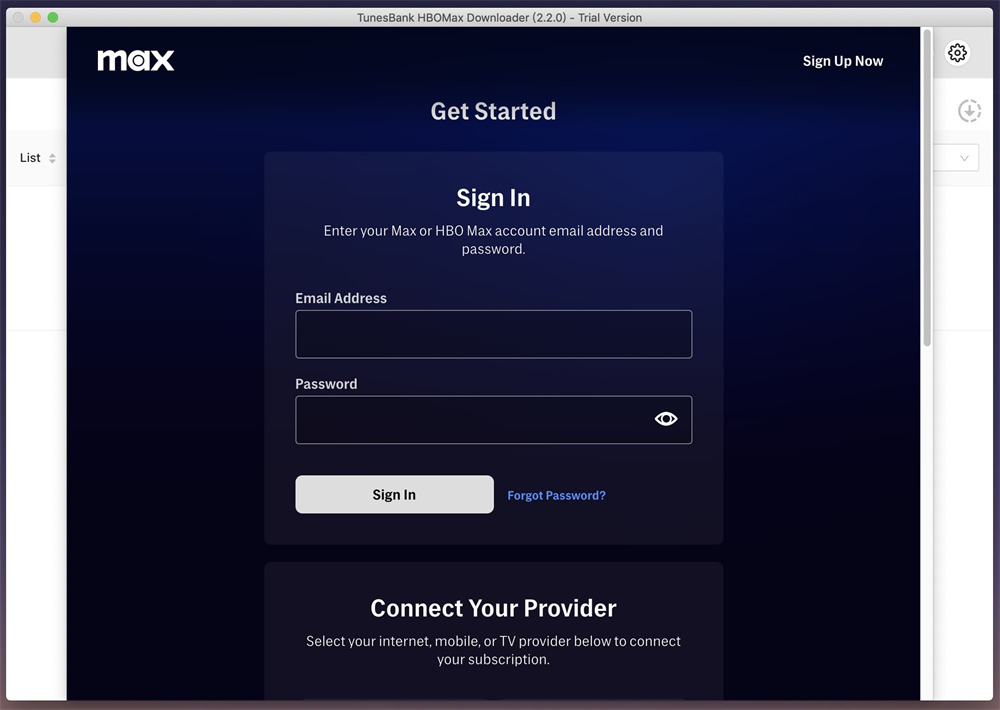
Step 2. Add Movies or TV Shows from HBO Max
You can copy and paste the video URL from HBO Max website to TunesBank program. Or enter the video name into the search box for fuzzy search.
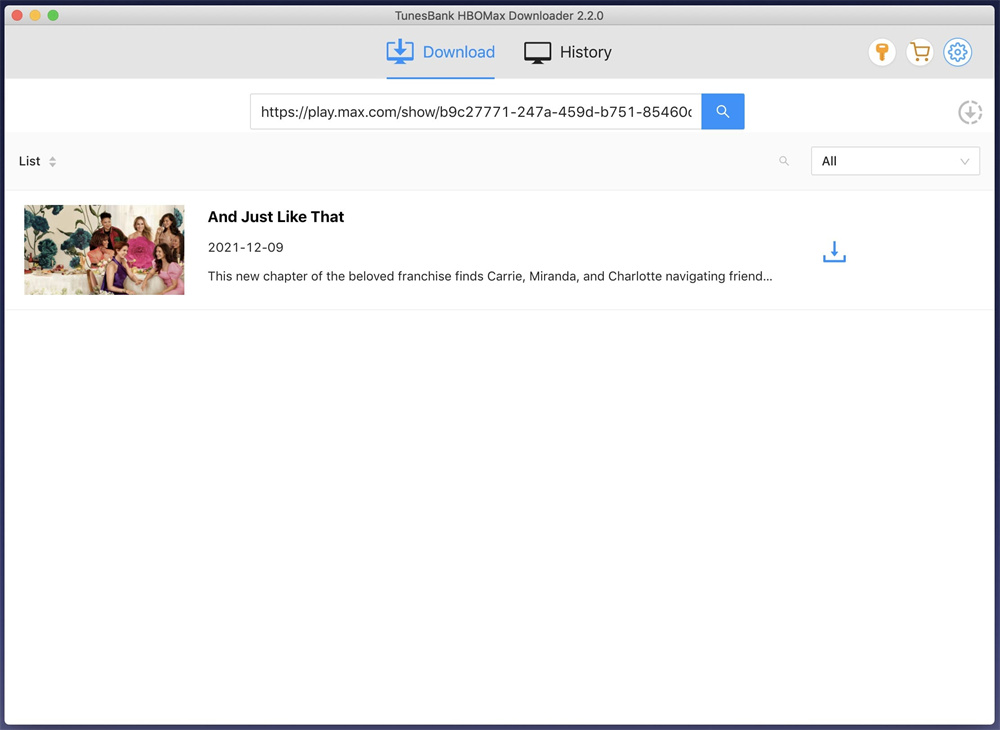
Step 3. Select Video Format as MP4
You can set up your video parameter by clicking the “Gear” icon at the upper right corner. In the pop-up settings window, you can choose MP4 format, adjust the video quality, video codec, output folder, download speed, and select the language of audio tracks and subtitles at will.
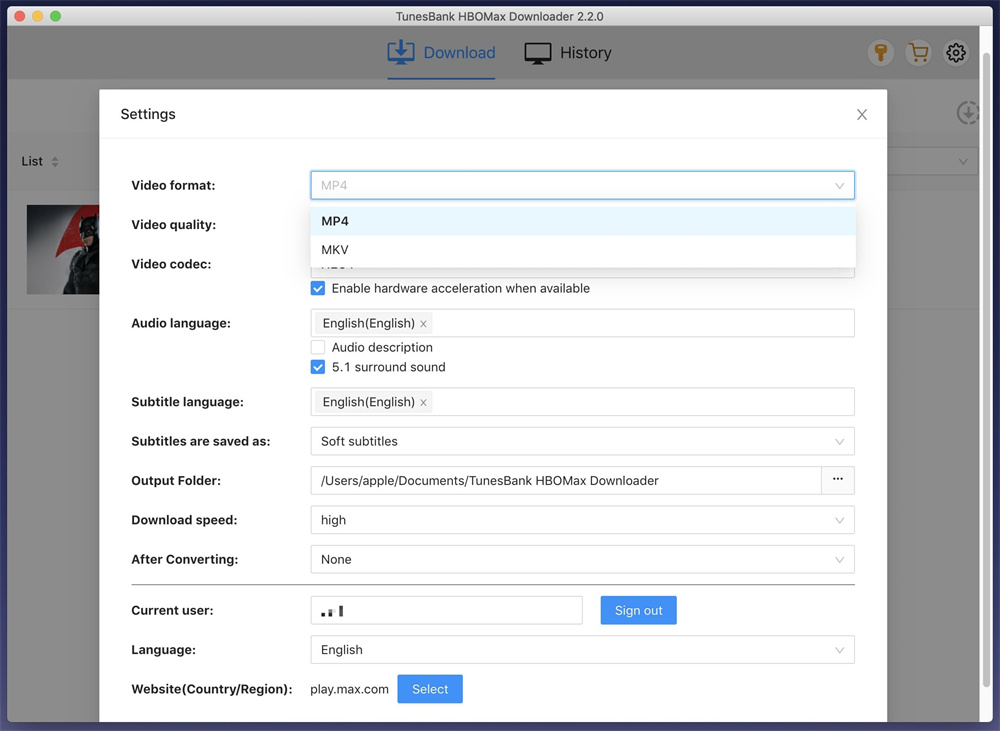
Step 4. Start Downloading HBO Max Videos to MP4
If everything is ready, hit on the “Download” icon next to the title to start downloading HBO Max movies to MP4. You may also click the “Gear” to open the advanced setting window before downloading.
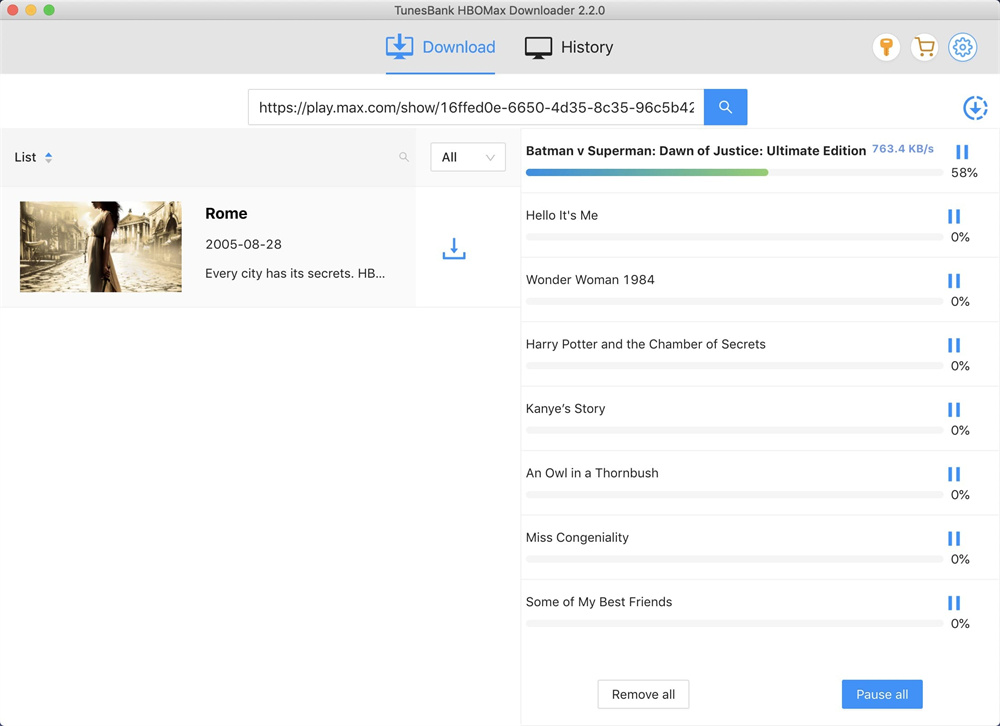
For TV show, please select your needed seasons and episodes. Yhen click on the “Download” icon.
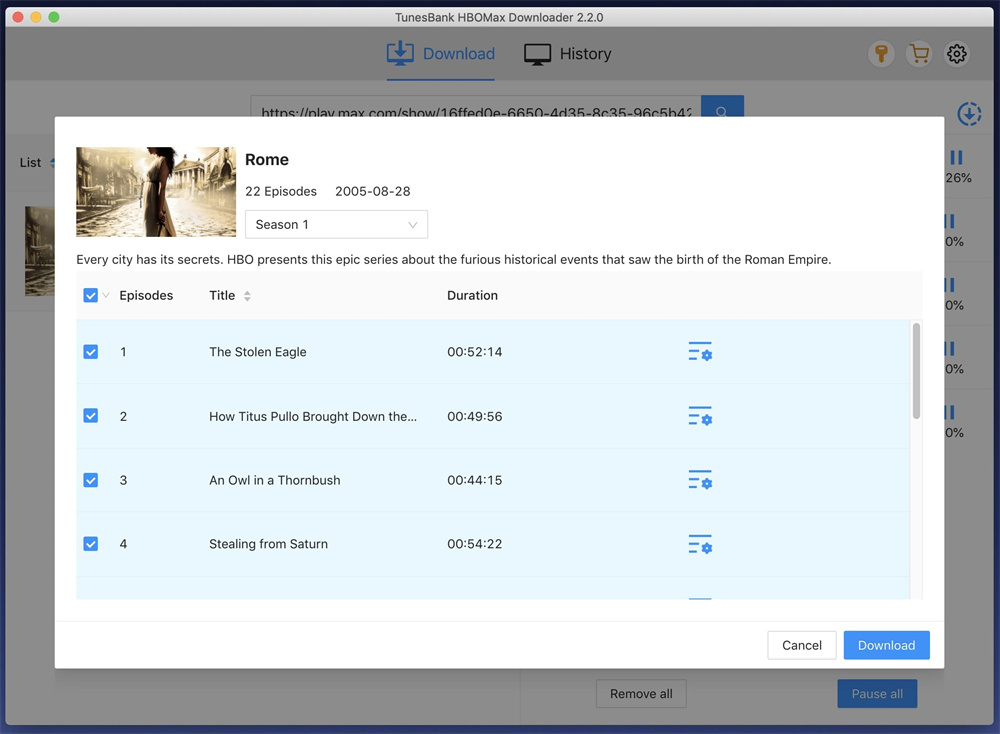
Step 5. Find the Downloaded HBO Max MP4 Videos
After the download is over, you can find the well downloaded HBO Max videos by clicking “History” tab. Click the blue folder icon to watch your MP4 HBO Max videos offline!
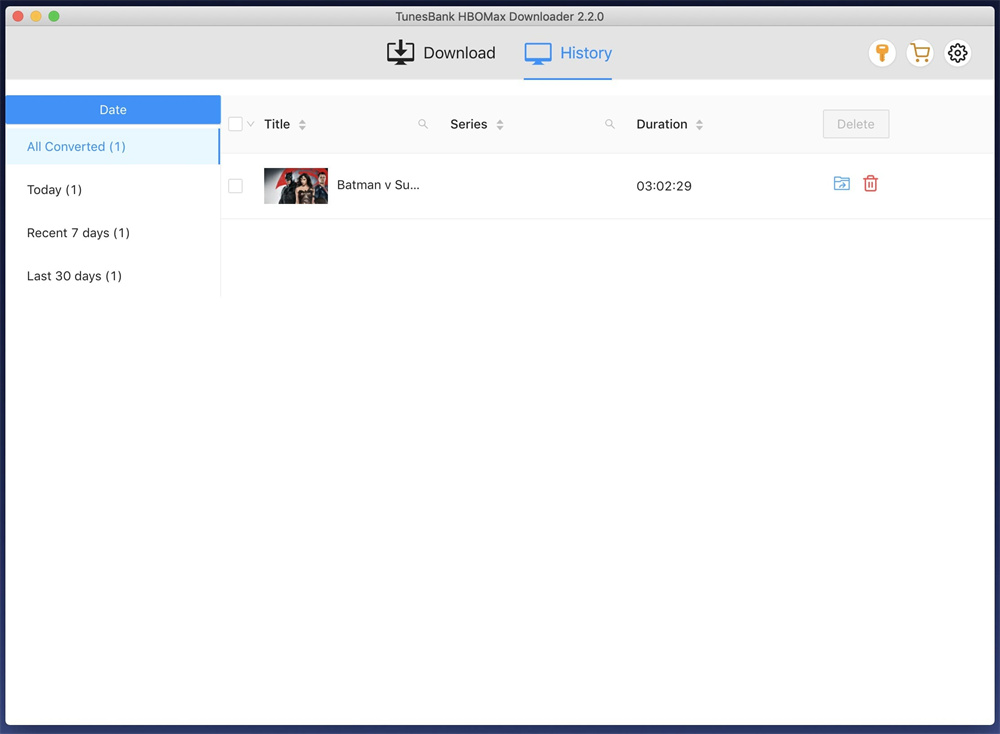
TunesBank HBOMax Downloader is a paid software. But it also provides free trial version. New users can use it to download the first six minutes of each video. To access all features, you can choose a subscription or license. Currently, it offers a 1-month subscription, which works on 1 PC/Mac for only US$15.95. Or US$89.95 for a single lifetime license on 1 PC/Mac. Once you purchase, you will receive a license key from TunesBank via email. Then you can enter the code to the software and start unlimited downloads.
HBO Max is one of the most popular on-demand streaming video platforms, which offers rich of hot movies, TV series, live news, sports and Max Originals. However, due to several limitations, you can only watch HBO Max content offline on its mobile app for a limited time. TunesBank HBOMax Downloader is dedicated to helping Max Ad-Supported and Max Ad-Free users download movies & shows from HBO Max in MP4 or MKV format so that users can enjoy HBOMax offline without limitations. Now, freely download the software on your Windows/Mac computer and try to process the 720P HBOMax to MP4 download with very simple clicks.
Prompt: you need to log in before you can comment.
No account yet. Please click here to register.

No comment yet. Say something...