By Selena KomezUpdated on November 09, 2020
“I payed some videos from the iTunes, however I can’t play the iTunes M4V videos on my new Android phone, since the M4V videos is protected by DRM. Are there ways to remove the DRM from the iTunes M4V videos and then play it on my Android?”
As we know, iTunes videos is protected by DRM with M4V format, you can only pay it and play the videos for a limit time. When you purchase or rent the M4V videos from iTunes, you would fail to watch the audio files on the non-Apple devices such as Android phone, which restricts iTunes users to copy files. Therefore to play these videos on other devices such as Android phone, tablet, smart TV, or more, it must be converter to the compatible formats for example MP4. To solve the problem, you can simply convert iTunes M4V videos to MP4 with the following M4V Converter recommended in this article.
When it comes to the professional and powerful iTunes M4V videos to MP4 Converter, UkeySoft M4V Converter is always worth mentioning. It’s a professional iTunes M4V to MP4 video converter which can help you remove DRM protection from iTunes videos and convert iTunes videos from M4V to MP4 or various video formats with 30X faster speed. With the help of the program, you can watch any of the iTunes M4V videos on non-Apple devices such as Android smartphone with lossless quality after the conversion is completed.
Let’s conclude the features of iTunes M4V Converter:
-iTunes Movie DRM Removal: Remove DRM protection from iTunes movies or TV Shows.
-Convert the purchased iTunes or rented M4V videos/movies to MP4.
-Convert purchased iTunes or free TV shows from M4V to MP4.
-Convert iTunes M4V Music Videos to DRM – free MP4 at 30X speed.
-Play the converted iTunes videos on any MP4 players freely, such as Android, MP4 players, PS4, Xbox One, Creative Zen, etc,.
-Output 1080P HD with 100% original quality.
Kind Tips: As for the online video downloader, 4kFinder Video Downloader is a time-saving and reliable solution. Copy and paste the video URL to download the video from YouTube or other popular online streaming sites (Facebook, Instagram, Twitter, Bilibili, NicoNico, BBC, Vimeo, VLive, Tumblr) to MP4 at 360p, 720p, 1080p, 1080p HD , 4K, 8K quality.
Step 1. Download and Run the iTunes M4V Converter on the Computer
Firstly, please download, install and run iTunes M4V Converter on your computer. iTunes will be launched automatically at the same time.
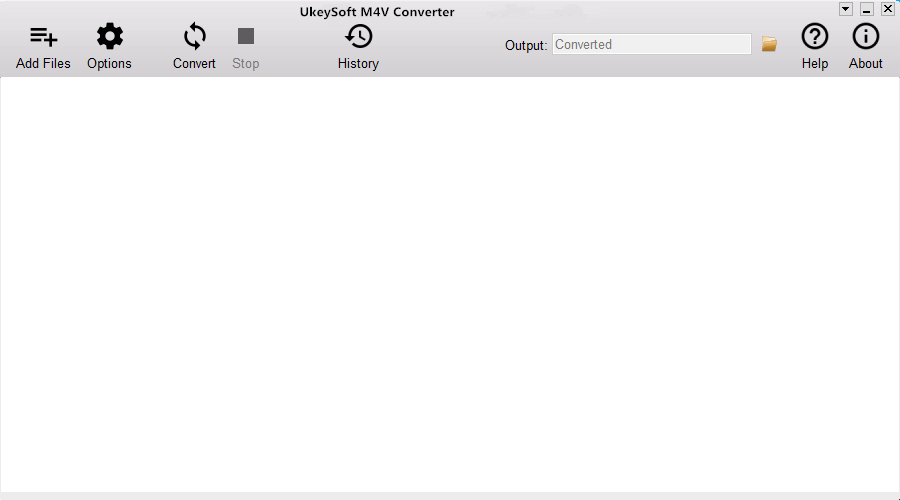
Step 2. Select the M4V Videos to Convert
Click “Add Files” button and the program will load all videos from your iTunes Library, including Music Video, Movies and TV shows. Select the videos you want to convert to MP4 and click “Add“. (You can add more than one video at one time if you need.)
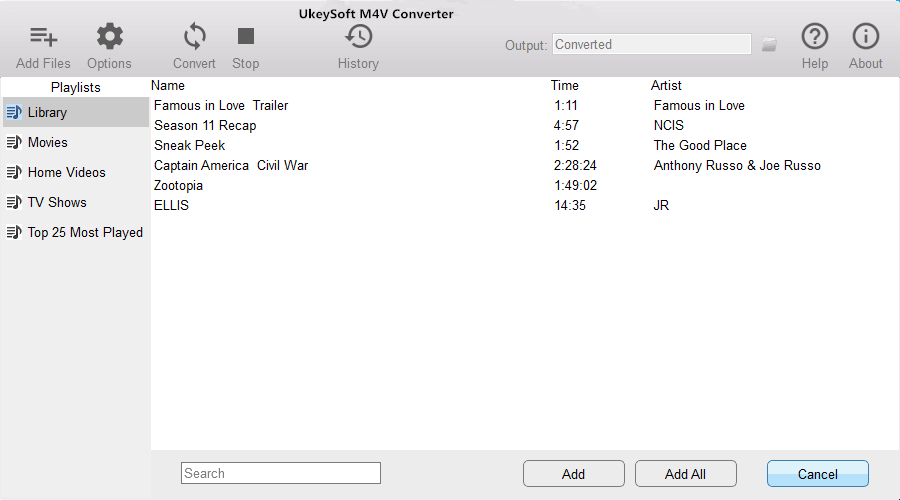
The program will keep all audio tracks and subtitles from the original M4V movies to output MP4 movies, including Dolby AC3 5.1, AD, CC. Click the gear icon to uncheck the ones you don’t need.
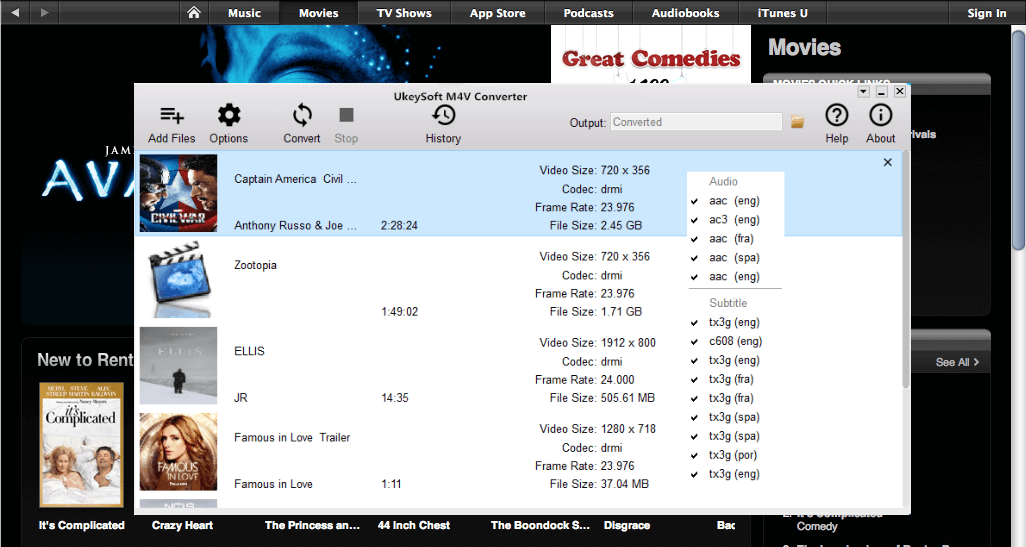
Step 3. Convert the M4V Videos to MP4
In the last step, just simply click “Convert” button to begin converting selected M4V videos to MP4. The converted MP4 videos will be saved to Documents by default. You can change the destination folder by clicking the arrows on the top right corner of the program interface.
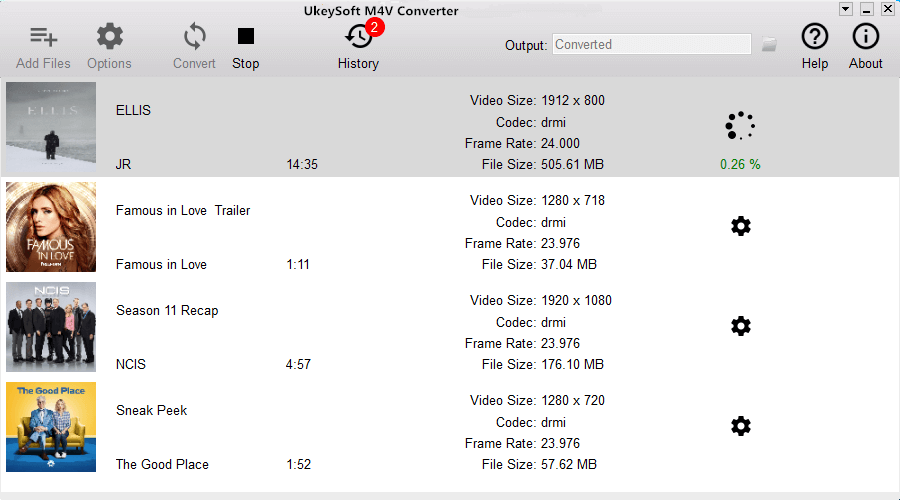
Related Article:
How to Convert iTunes M4V Videos to MP4
How to Convert the iTunes Videos to MP3 Files
How to Remove DRM from Apple Music M4P Completely
How to Play Apple Music on MP3 Player
How to Play M4P Apple Music on iOS Device
How to Play Apple Music M4P on Android
Prompt: you need to log in before you can comment.
No account yet. Please click here to register.
No comment yet. Say something...