By Selena KomezUpdated on March 04, 2019
Summary: Music play an important role in our life, but none of the MP3 players are compatible with streaming music services like Spotify. In this post we will share a tutorial on how to play Spotify Music on MP3 player.
Spotify is an online application with popular music streaming service on a computer, a smartphone running on Android or iOS. Usually, Spotify uses the Ogg Vorbis format to stream music. Although users have the option to download songs (premium subscription), it is entirely different from other audio formats such as MP3, FLAC, .m4a and other extensions.
MP3 player is a mobile device that convenient to take to anywhere. Many people like to listen to music using MP3 player. However, MP3 players are not compatible with streaming music services like Spotify Music. Since Spotify Music files are protected by DRM, which is troublesome for people who would like to enjoy Spotify Music without Spotify app, especially MP3 player. If Spotify Music can be played on MP3 player, then users can enjoy their music anywhere without limits. To listen to Spotify Music on MP3 player, what you need to do is removing DRM protection from Spotify Music.
Spotify Music Converter is a professional Spotify to MP3 converter tool which allows you to easily remove Spotify DRM with fast speed and convert Spotify songs albums/playlists to MP3, M4A, WAV, FLAC. It preserves 100% original quality and ID3 tags of Spotify songs. It allows users to customize output music quality. After the conversion, you can offline play back the converted Spotify Music on any mobile device(including MP3 player) without Spotify Music app, burn the converted Spotify Music to CD.
See the Main Features of Spotify Music:
-Download Spotify Music to MP3, M4A, WAV, FLAC.
-Remove DRM from Spotify songs/albums/playlists.
-Listen to Spotify Music offline without premium.
-Convert Spotify music to MP3, M4A, etc,.
-Customize Spotify music quality.
-Preserve ID3 tags and 100% original quality.
-5X conversion speed.
Step 1. Run Spotify Music Converter
Download and install the Spotify Music Converter step-by-step, then launch it an run it on the computer.
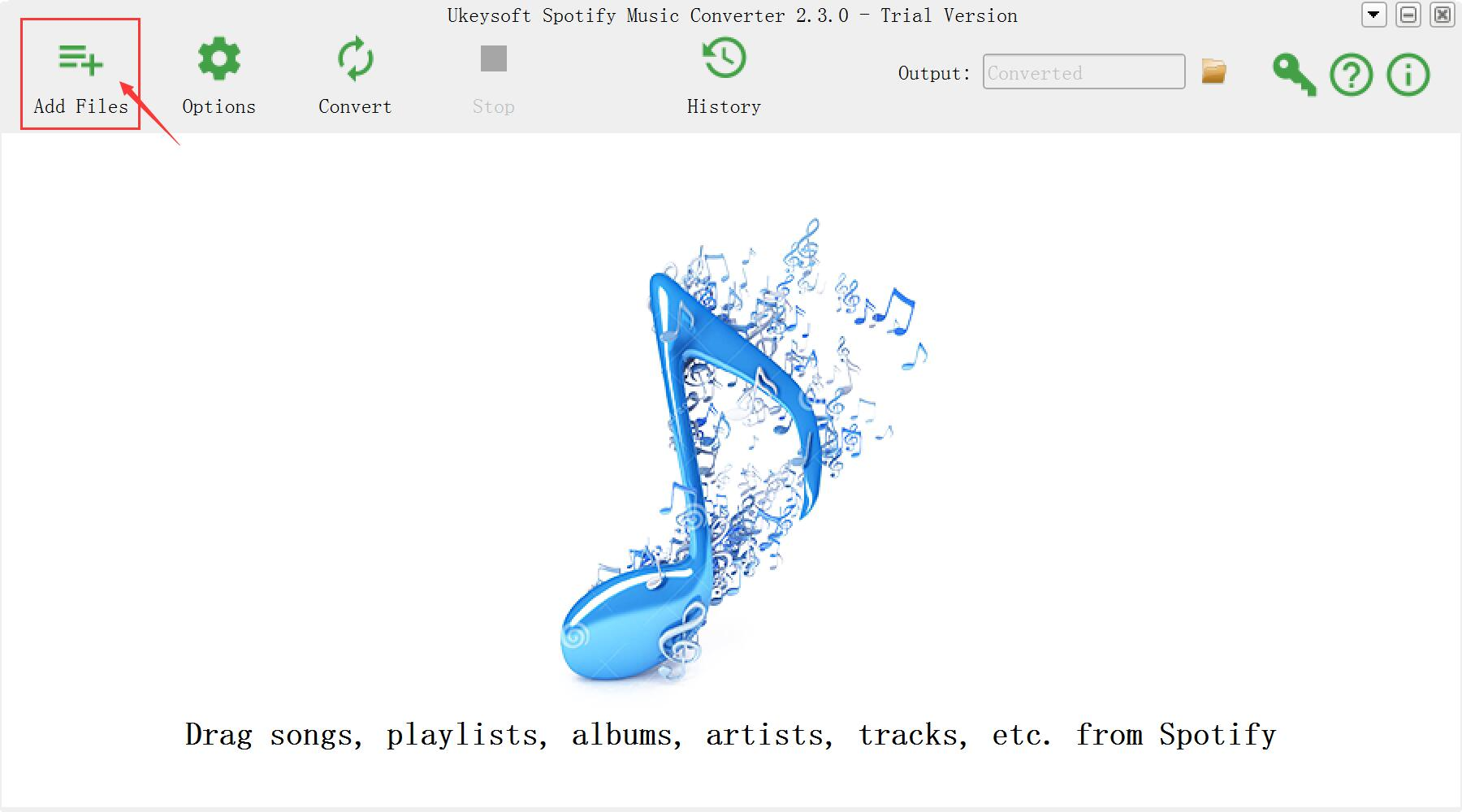
Step 2. Add Spotify Songs
Click “Add Files” to drag songs, playlists, albums, tracks, etc,. from Spotify Music.
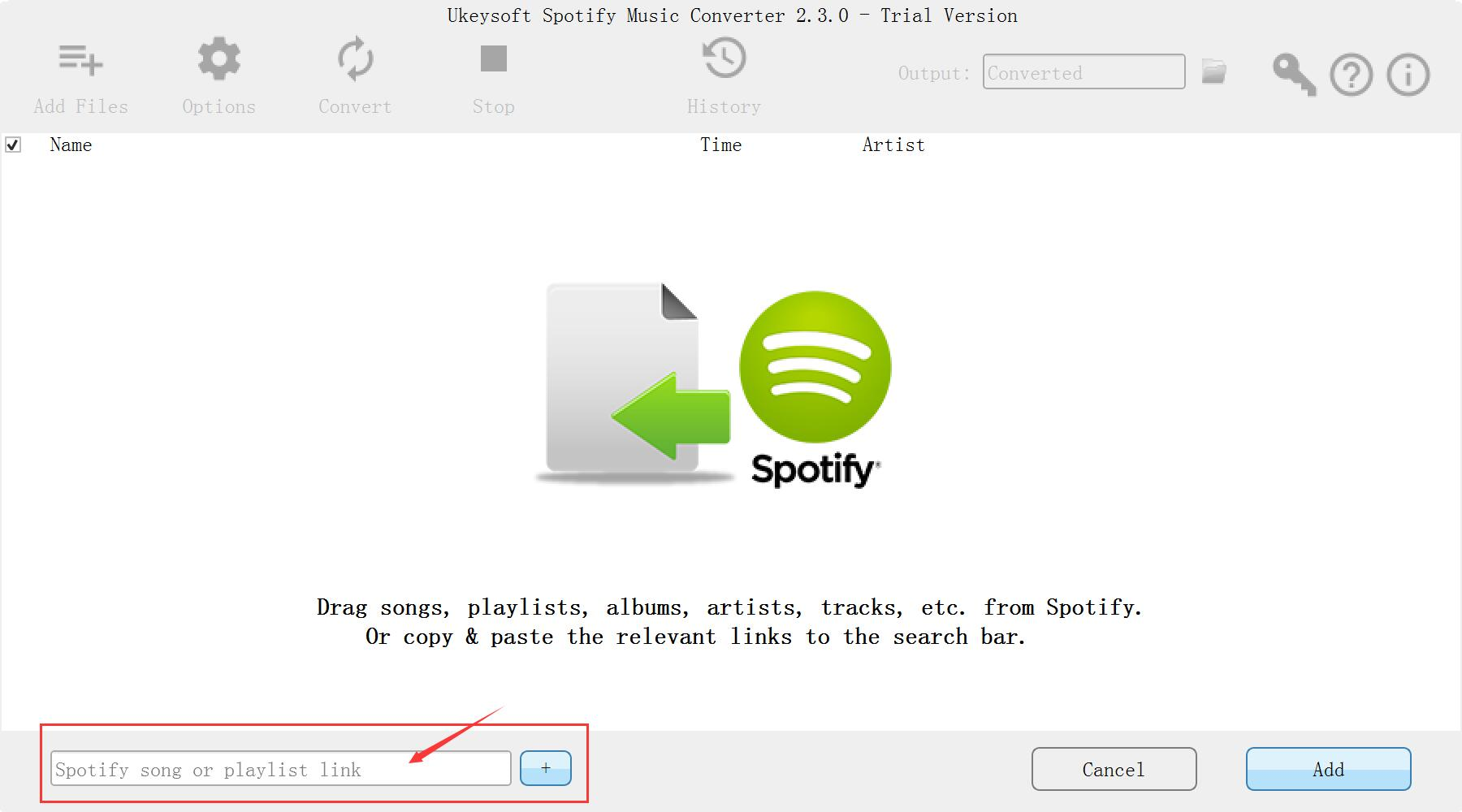
Or you can find the songs you want to convert on Spotify Music, copy the song link, and paste it into the search bar. Click “Add“.
Step 3. Choose MP3 as Output Format
Go to “Option“, choose “MP3” as the output format. Moreover, you are optional to change SampleRate and bitrate before conversion.
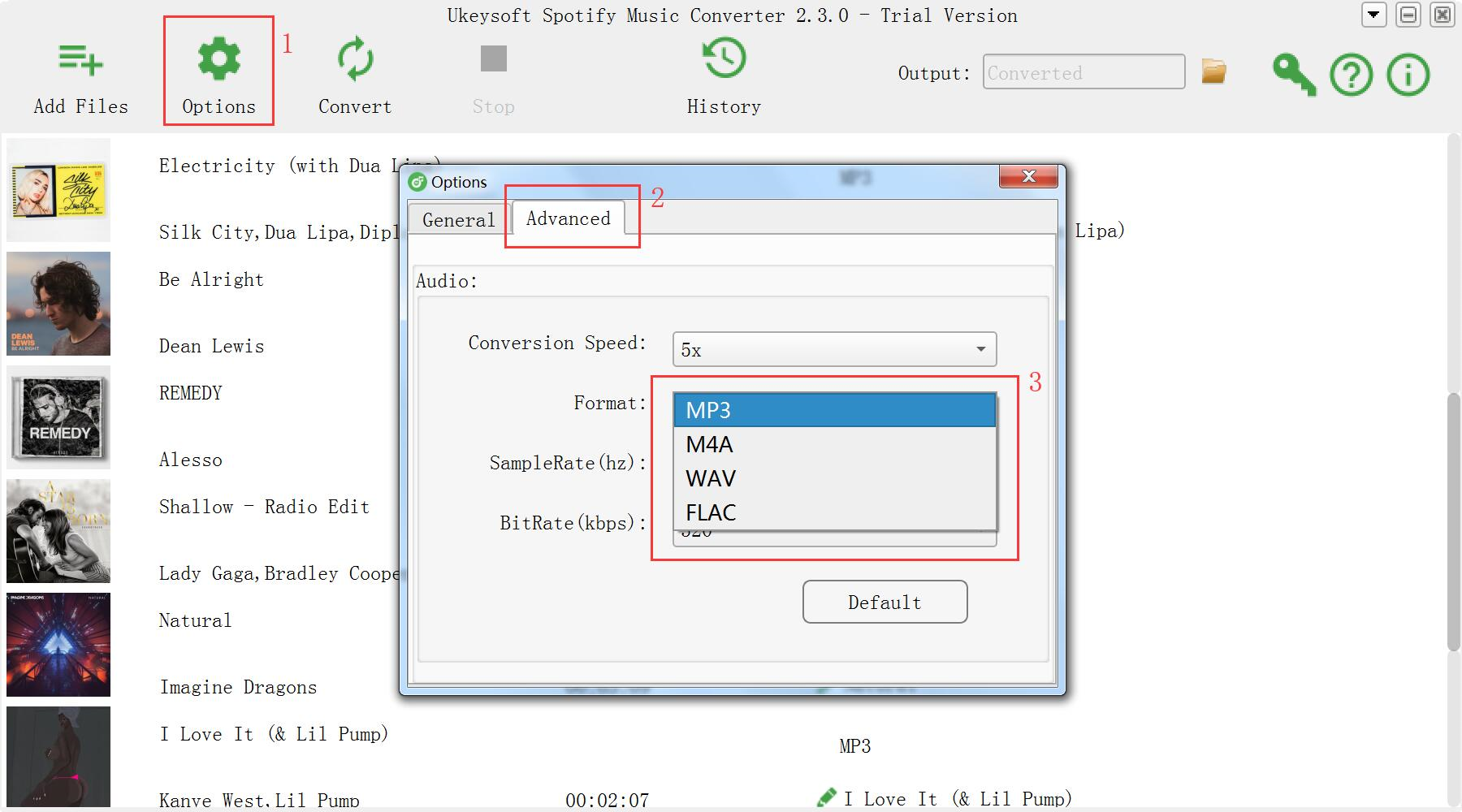
Step 4. Start Conversion
In the last step, click “Convert” and the program will start converting.
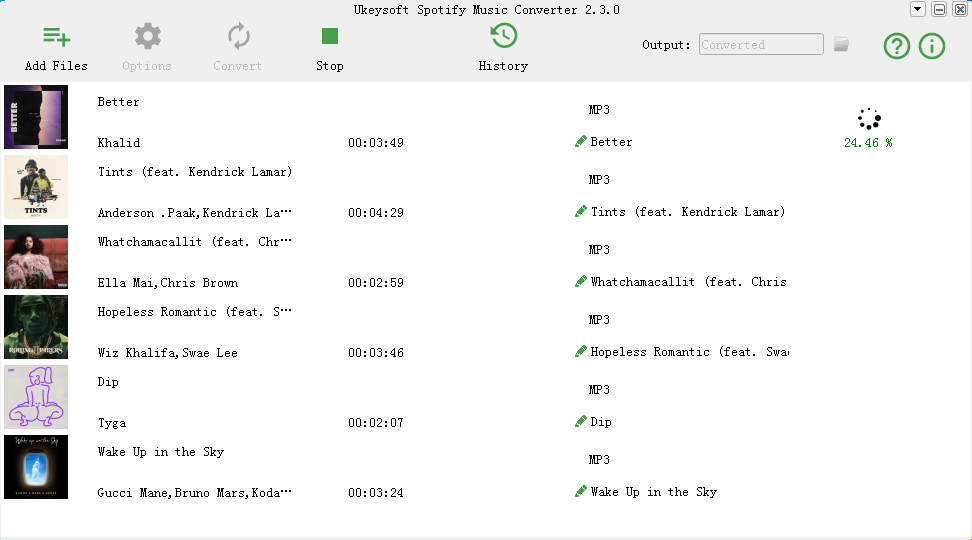
Only some minutes later, you will get the DRM-free Spotify Music with MP3 as the local music files. Then you should transfer the converted music to your MP3 player. Now you can offline listen to the converted Spotify Music on MP3 player without limits.
How to Listen to Spotify Music without Subscription
How to Convert Spotify Music to MP3
How to Get Spotify Music at 320kbps High Quality
How to Listen to Spotify Music for Offline Playing
How to Record Apple Music M4P Streams as MP3
Prompt: you need to log in before you can comment.
No account yet. Please click here to register.
