By Selena KomezUpdated on November 09, 2018
Sony Walkman provided by Japanese Sony Company is a mobile audio/video player for playing high-quality music, audiobook, or videos. You can download songs to Walkman and enjoy music with it everywhere. For many Apple Music lovers, it would be quite convenient if Apple Music could be played on Sony Walkman, which means users could enjoy high-quality Apple Music on Sony Walkman instead of bringing their iPhone everywhere. How can we stream Apple Music to Sony Walkman for playing?
Why We Can’t Sync Apple Music to Sony Walkman Directly
Actually, when you try to transfer Apple Music to Sony Walkman directly for streaming, you would certainly fail. Since Apple Music is adopted DRM protection to protect all its songs and digital contents. Being encrypted by DRM, users could not transfer or copy Apple Music songs to other non-Apple devices and media players. Even on Apple devices, you have to authorize the device with the Apple account which you have subscribed for Apple Music membership.
Do you get the same trouble that be wondering is it possible to stream Apple Music to Sony Walkman for entertainment? Here I recommend a helpful way for you to solve this issue, convert M4P Apple Music to MP3, then transferring the music to Sony Walkman for playing. You need specific Apple Music converter tool which is designed to convert DRM-protected M4P songs. You can try Apple Music Converter. Let’s introduce this powerful tool to you.
Apple Music Converter is a professional M4P to MP3 converter which allows you to easily convert Apple Music M4P tracks, albums and playlists to MP3 without downloading them. After the conversion, you can transfer the converted music to Sony Walkman for playing without limits. This program allows to remove DRM protection from Apple Music, convert Apple Music to several DRM – free formats, like MP3, M4A, AC3, AAC and more. Moreover, you can play back the converted music on any compatible audio players, like Sony Walkman, PSP/PS4, Android device, iPhone/iPod, computer, xbox, etc,.
Features of Apple Music Converter:
-iTunes-like interface.
-Automatically sync with iTunes Library and Playlists.
-No need to download Apple Music songs.
-Support 9 output formats: MP3, M4A, AC3, AAC, AIFF, AU, FLAC, M4R, MKA.
-Up to 16X conversion speed.
-Customize output file Bitrate, SampleRate, name format.
-Metadata preserved to MP3, M4A output files.
Step 1. Download Apple Music Converter on Computer
Download and install Apple Music Converter on your Mac or Windows.

iTunes will be launched automatically. (If you have already launched iTunes, it will ask you to Quit and Relaunch iTunes.)
Step 2. Add Apple Music for Conversion
It automatically loads iTunes Library and all Playlists. Click “Music” or playlist name on the left side and select Apple Music songs you want to convert to MP3 on the right side. You can sort songs by name, duration, artist or album. You can also search the Apple Music songs you want on the top right corner.
Step 3.Choose Output Format for Converted Music
Choose output format, customize profile, filename format if you like. Apple Music Converter supports 9 output formats for you to choose: MP3, M4A, AC3, AAC, AIFF, AU, FLAC, M4R, MKA. For playing it on Sony Walkman, you should select “MP3“. You can also select or customize profile settings for the output file, including Bitrate, SampleRate and Channels.
Output song name is generated automatically, but you can customize the filename format. Output song name can include Title, Artist, Album, TrackID and DiskID.
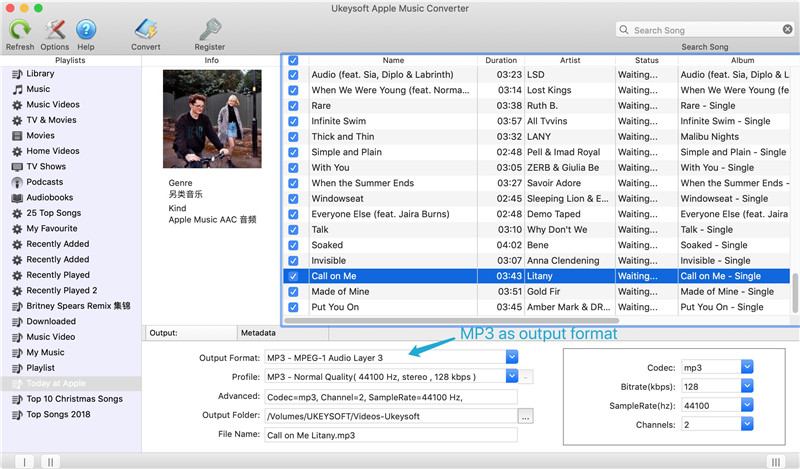
Step 4.Convert Apple Music to MP3 for Sony Walkman
Click “Start Convert” button and soon you will get all DRM-free Apple Music songs. Finally you can transfer the DRM-free Apple Music songs to your Sony Walkman for playing without limits.
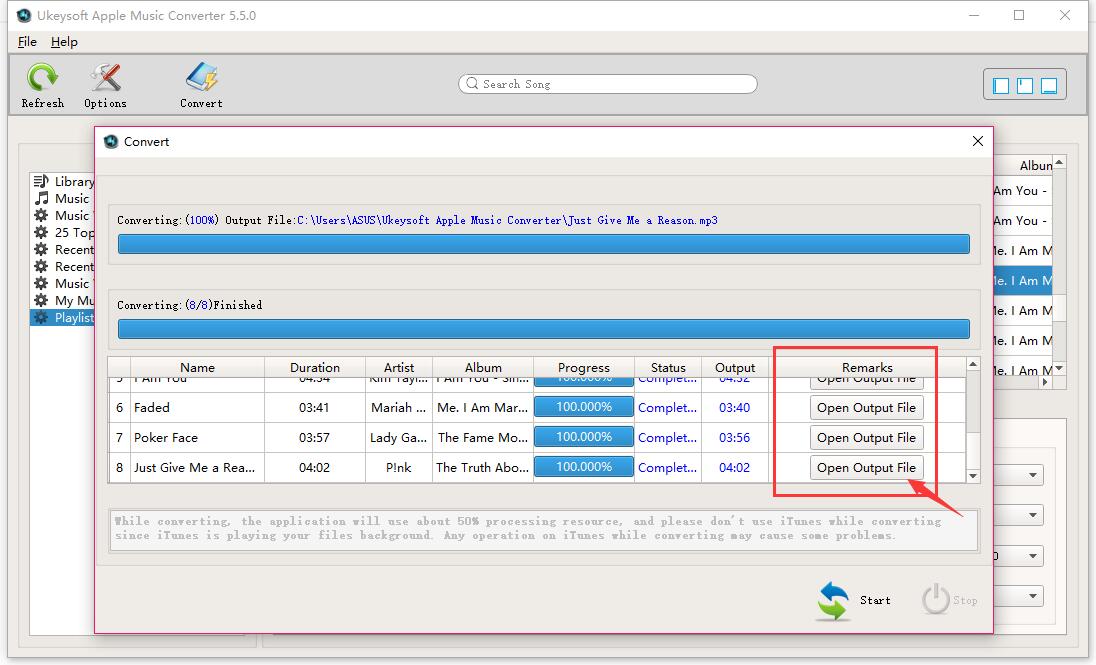
How to Transfer Apple Music to Sony Walkman on Mac
How to Set Apple Music as Ringtone for Any Phones
How to Remove DRM Lock from Apple Music Streams
How to Play Apple Music on iPhone for Free
How to Play Apple Music on Android Device for Free
How to Save Apple Music Songs to SD Card
Prompt: you need to log in before you can comment.
No account yet. Please click here to register.
By Selena KomezUpdated on November 09, 2018
[Summary]:To enjoy your Apple Music songs Sony Walkman, iPod or other MP3 players, what you you need to do is removing DRM protection from Apple Music and convert them songs to MP3,and transfer the converted Apple music from Mac or Windows computer to Sony Walkman,this aritlce main teach you how to transfer your iTunes songs or Apple Music tracks to your Sony Walkman on Macbook, Macbook Pro, iMac,etc.
However, the problem is that it could be hard for you to transfer Apple music from iTunes to your Sony Walkman because of DRM copyright protection.As we know, Apple music can only be played after paying, when the payment expires, the songs you have to purchase them again for playing. In additional,Apple conpany not allow users copy Apple music to other non-Apple devices like MP3 player,in this case, if you want to transfer Apple music to Sony Walkman,you must remove DRM from Apple Music.
To transfer your purchased Apple music from iTunes to Sony Walkman,you can use a third-party tool to convert the DRM protection Apple Music to MP3,so you can play your favourite Apple music on Sony Walkman everyway and everywhere you like.
With Apple Music Converter (Windows Version | Mac Version),you not only can remove the DRM protection from Apple Music,but also convert M4P music files to DRM-free MP3, WMA, M4A, AAC, FLAC, AC3, AU, AIFF, etc. and at the same time.Then you can transfer Apple music to Sony Walkman directly.Let’s learn more features in Apple Music Converter:
– You can easily remove DRM protection of iTunes M4P and own your Apple music permanently and freely.
– You can enjoy your perfect Apple music on any device everyday and everywhere
– Convert iTunes M4P to MP3 and Play M4P Music on Mac Without iTunes
– Supper fast conversion speed and excellent output quality
– Converts Apple Music M4P songs, iTunes M4P songs and Audiobooks to MP3 quickly and easily with 100% original quality.
Click on the “Download” button and launch the trial version of the Apple Music Converter on your Mac.
Step 1.Download the Apple Music Converter for Mac Program
Firstly, you should install the correct version of the Apple Music Converter for Mac. Then you can run the program, at the same time, iTunes program will be launched automatically with this program.
Step 2.Load Apple Music Files and Choose Songs you Want
Simply launch the software on Mac, a new window would pop up with all iTunes files, including music, playlists, Audiobooks, M4P Audio, iTunes movies and TV shows.Then the program will find all loads automatically.You should find “Library” option and click it then mark the Apple Music tracks that you want to convert to MP3.

Tips:You can select several items one by one or select the entire album by clicking on the checkbox on the top menu bar.
Step 3.Set Output Format – MP3
Now you need to select the musics output format.The software supports to convert M4P to DRM-free MP3, AAC, WAV, FLAC, M4A, M4B etc.,in order to convert all Apple music songs to MP3 format. Please select “MP3”option from the drop-down list under the “Output Format” column. Also,the program allows you change the output parameters like channels, sample rate, codec, bitrate, etc.

You can also choose the Output Profile

Adjust Conversion Speed:Go to Options>>General if you want to change the conversion speed.One the preferences windows to “Set Custom conversion speed for audio convert (1-16)” to adjust the conversion speed.
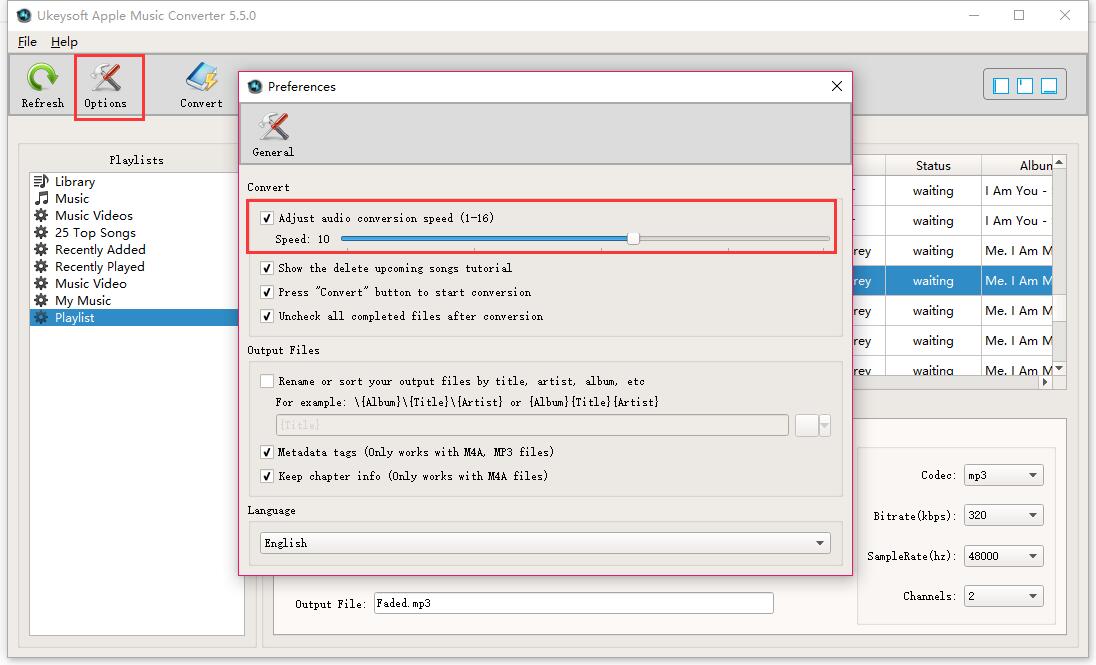
Step 4.Convert DRM Encrypted Apple Music from M4P to DRM-free MP3
Now you should click on “Start Convert” button to start converting Apple Music from M4P music to MP3 and save the converted MP3 Apple songs on the computer. The convert process will take you several time please wait patiently until the M4P to MP3 conversion process completed.Then click on the “Open Output File” button to find the converted MP3 music files on your computer,then you can also enjoy your favorite Apple music in DRM-free MP3 format with more freedom and convenience.

Tips:The program will remove the DRM encryption during the Apple Music M4P to MP3 conversion process.You can also view converted .MP3 files on the program.

Now,you have converted the protected Apple music from M4P to MP3 as free and remove the DRM protection already.If you want to listen to Apple Music on Sony Walkman or on the Mac,you can continue and follow the step 5 .
Step 5.Import All Converted Apple Music to Sony Walkman
Now,you have get the Apple Music songs in DRM-free MP3 files,if you want to enjoy your Apple songs with Sony Walkman MP3 Player,please plug in the Sony Walkman to the Macbook and transfer them to your Sony Walkman directly.
You can also play Apple music on other devices such as iPhone, iPod nano/shuffle/classic, Android devices and other general player.
Related Articles:
How to Transfer Apple Music M4P Files to Android
How to Stream Apple Music on Samsung Galaxy
How to Transfer Apple Music M4P Files to Huawei Phone
How to Transfer Music from iTunes to Android
Transfer Apple Music to Sony Xperia XZ/Z2/Z3/Z4/Z5
Prompt: you need to log in before you can comment.
No account yet. Please click here to register.
