By Selena KomezUpdated on March 04, 2019
“Can I download music from Apple Music to my computer?” This is a common problem people will ask in the forums. Is there a simple way to solve this problem? In the next article we will teach you how to download and save Apple Music on your Windows 10/8.1/8/7/Vista/XP.
As an Apple Music lover, you will know that the Apple Music songs that you download are DRM protected without doubt. So you cannot download and stream Apple Music songs simply without iTunes. As long as we can unlock the DRM protected, we can download whatever we want from Apple Music. To save Apple Music albums, songs and playlists for listening offline on your Windows PC, you need a popular and well-recognized DRM killer for Apple Music and iTunes audio files.
As an all-in-one Apple Music/Audiobook/iTunes M4P Converter, UkeySoft Apple Music Converter enables you to remove DRM Apple music songs and download to the computer by recording them to MP3, AAC, WAV, FLAC at 16X faster speed with CD output quality.
Key Features of UkeySoft Apple Music Converter:
– Download Apple Music on PC for offline listening;
– Convert Apple Music and iTunes M4P audio to MP3/AAC/FLAC/WAV;
– Remove DRM protection from iTunes & Audible audiobooks;
– Convert any audio at 16X faster speed with lossless quality;
– Support Windows 10/8.1/8/7/Vista/XP & Mac OS 10.9-10.13 & iTunes12.7.
Step 1. Free Download Apple Music Converter
Download and install Apple Music Converter on your Windows PC, iTunes will be launched automatically.

Step 2. Choose Apple Music M4P Songs
On the screen, you will find all Apple Music songs and playlists you have added to iTunes Library, together with iTunes songs, movies, TV shows, audiobooks, etc. Choose the music you want to remove DRM.

Step 3. Choose MP3 as Your Output Format
Choose output format and customize profile settings. You can change bitrate and sample rate values. Here please select .MP3 from the drop-down list under the “Output Format” column.

Step 4. Start Converting DRM Protected Apple Music to MP3
When all settings are finished, simply click “Convert” button to remove DRM from selected Apple Music songs.

Apple Music Converter removes Apple Music DRM at 16X speed and soon you will get DRM-free songs after conversion.
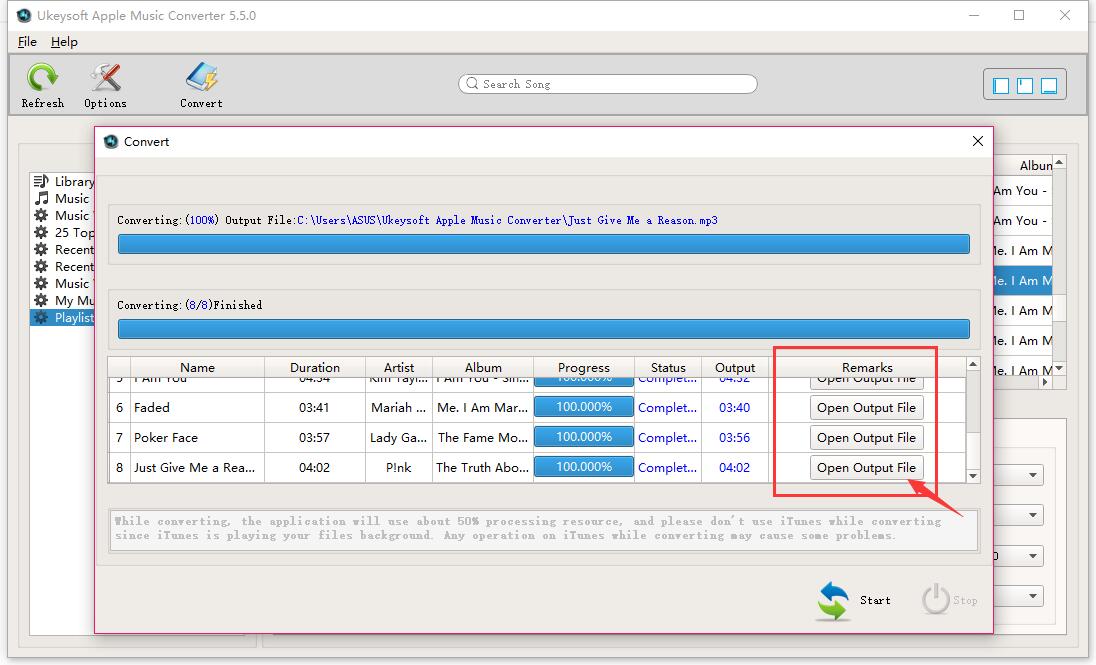
After conversion, locate the songs and you are able to enjoy your Apple Music songs on your Windows freely.

How to Download and Listen to Apple Music Songs Offline
Unlock iTunes DRM and Play iTunes M4P Songs on Any Devices
2 Ways to Burn Apple Music to CD
How to Convert Apple Music M4P to MP3
Remove DRM and Play Apple Music on iPhone without Limitation
How to Play Apple Music with MP3 File on Huawei for Free
How to Stream DRM-free Apple Music to Samsung Galaxy S/Note
Prompt: you need to log in before you can comment.
No account yet. Please click here to register.
