By Selena KomezUpdated on November 09, 2018
“All the songs I download in Apple Music are M4P format, which prevent me saving it as local files for playing back. Could you give me some ideas to download the Apple Music songs to MP3 just like the common music files? How to make this true?”
Apple Music has become arguably the most popular streaming service people choose to listen among so many music streaming service. Why Apple Music is the top music streaming service in the world? Apple Music provides New Music playlist and Chill Mix playlist based on your music taste and listening history. The more you listen, the better result you will get. Besides, Apple Music also provides Friday’s playlists updated on every Friday as well as Artist Spotlight playlists. You can add the playlist to your iTunes library and download for offline listening.
What is M4P Files
What it M4P files? M4P is a file extension for a protected audio file encoded with advanced audio codec (AAC), which is a lossy compression generally intended as the successor to MP3, which had not been originally designed for audio only but was Layer III in an MPEG 1 or 2 video files. M4P stands for MPEG 4 Protected (audio). The M4P file extension is seen in an Apple iTunes purchased song which uses Apples “Fairplay” DRM (digital rights management).
Why we can’t Download Apple Music to MP3
As Apple encrypts all its tracks in M4P Apple Music with DRM restriction, it means that all Apple Music users can’t directly download Apple Music to as normal MP3 music files. It can be only played on authorized devices which meet Apple Music’s minimum requirements, for example all Apple devices and some Android phone. Moreover, since the Apple Music is DRM-protected, all the access to downloaded Apple Music will be lost if you unsubscribed the service. How to download Apple Music to MP3? Actually, you can do this by yourself with the help of Apple Music Converter.
Luckily, things changed thanks to the coming out of this famous Apple Music Converter. Using Apple Music Converter, you can easily convert Apple Music to DRM–free format for getting rid of its DRM limitation, download Apple Music to MP3 by removing DRM restriction from it. It could be used to convert Apple Music to several of DRM-free formats, including MP3, M4A, AC3, AIFF, AU, FLAC, M4R and MKA. After that, you can save the music as local files for playing back without Apple Music; stream the music to device for enjoying(iOS device, Android device, PSP/PS4, Xbox one, MP3 player, etc,.); save the music to SD card; transfer the music to USB drive; even set the music as phone ringtone. Most importantly, the conversion will be complete at super-fast speed with 100% lossless quality.
Step 1. Download and Launch Apple Music Converter
Download and install Apple Music Converter on the computer. After it, please launch the software.

Step 2. Add Apple Music Songs to Conversion List
When you run the software, iTunes will run automatically at the same time. It will pop up a window, which will show you all of songs you have downloaded from iTunes. You can choose any song you want to convert, just adding it to the conversion list.

Step 3. Output Format Settings
After the successful adding, please click the button “Options” to choose the output format as you need, in the pop-up window, you can choose output path, output format, and even the conversion speed. MP3, AC3, AIFF, FLAC, M4A are available to choose. In this case, you should choose “MP3“.
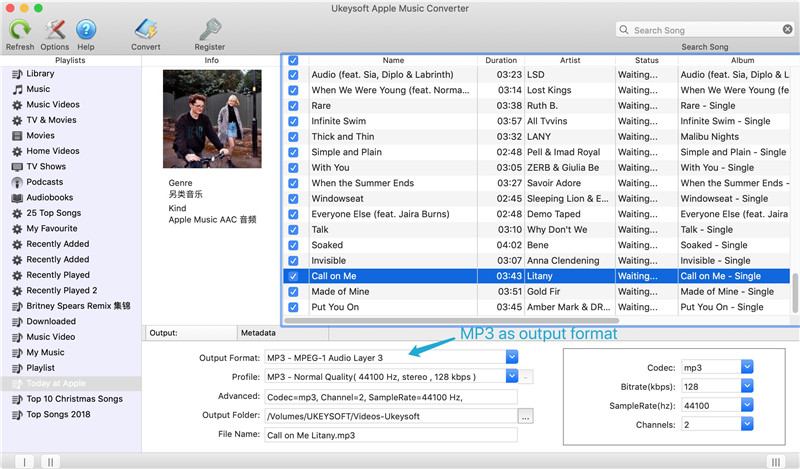
Step 4. Download Apple Music Songs to MP3
After completing the above steps, the final one is clicking the button “Convert“. Just a few second, it will completed.
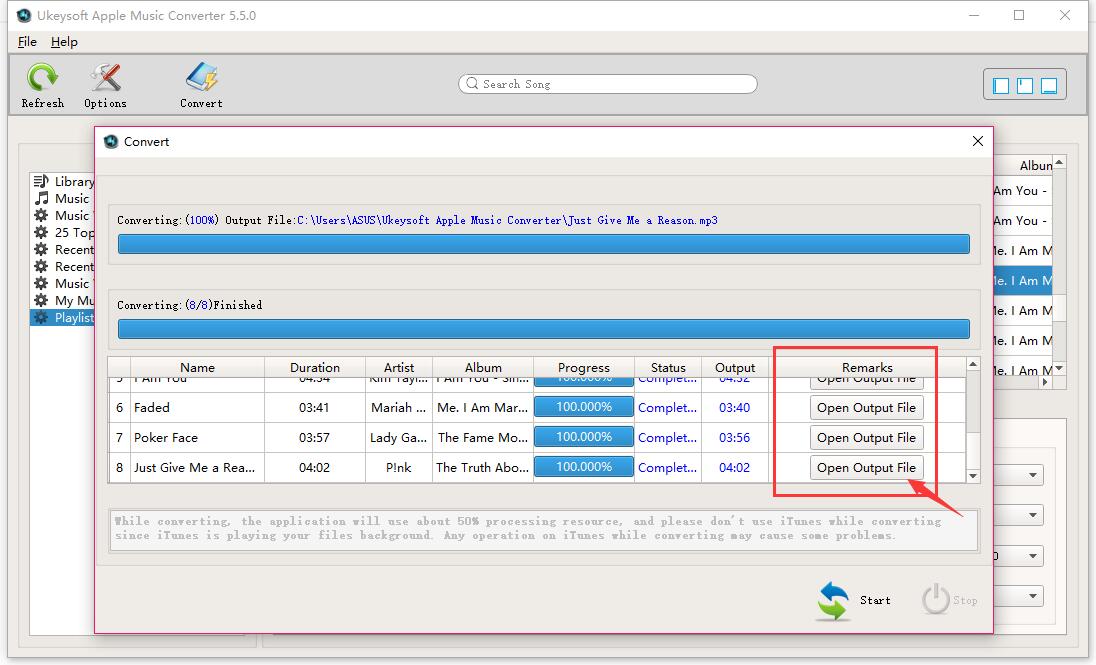
Once the conversion finishes, the DRM will be removed completely from Apple Music tracks, and all the selected songs will be downloaded as MP3 files, you can freely import them to your devices for streaming. Note: You could check the converted music files on the computer by clicking the “Explore output File” button.
How to Convert Apple Music to MP3
How to Remove DRM from Apple Music Completely
How to Record Apple Music M4P Streams as MP3
How to Download Apple Music and Playlist for offline listening
How to Get Apple Music at 320kbps High Quality
How to Set Apple Music as Ringtone for Any Phones
Prompt: you need to log in before you can comment.
No account yet. Please click here to register.
By Selena KomezUpdated on March 04, 2019
[Summary]: Need an Apple Music Ripper to rip Apple Music tracks to MP3 format? This article recommend you the best Apple Music ripper to rip Apple Music songs to MP3, M4A, AC3, AIFF, AU, FLAC, M4R, MKA and keeping it’s riginal audio quality.
“Hello. Are there any ways for ripping Apple music for free with its original quality? I need a helpful tool. Any suggestions?”
Why we need to Rip Apple Music
Apple has released Apple Music, the music streaming service with a 3-month free trial and you can access all entire Apple Music library. However, after the 3 month later if you want to continue to play the Apple music, you should pay for it. However, is it possible to play the Apple music for free without time limitation? The answer is YES. One way you could play the Apple music on mobile device without RDM protection is to Rip Apple music legally with the help of some professional music converter tool.
Here you could try to rip music from Apple music with UkeySoft Apple Music Converter, a program that enables you to record music from Apple music and iTunes music legally. This streaming audio recorder can remove the DRM protection from Apple music, record and rip Apple music for free with its original quality. After the conversion, you can easily play the converted Apple music on the mobile device with MP3 files, like iPhone, iPad, iPod, Android phone, PSP, MP3 players and more. Let’s see what’s more can Apple Music Converter do for you.
More Features about UkeySoft Apple Music Converter:
-Remove DRM from Apple Music songs.
-Convert Apple Music M4P songs to DRM-free MP3, M4A, etc,.
-Convert iTunes songs and Audiobooks to MP3, M4A, etc,.
-Preserve Audiobook chapter information to M4A output.
-Keep original quality to the converted MP3, M4A audio files.
-Convert Apple Music songs at up to 16X speed.
Step 1.Download and Launch Apple Music Converter on the Computer
After running the Apple Music Converter immediately,iTunes will be launched automatically with this program.

Step 2.Select the Protected Apple Music you Want to Rip
The program will load all iTunes files automatically,including music, playlists, Audiobooks, M4P Audio, iTunes movies and TV shows.Please click on “Library” and mark the Apple Music tracks that you want to remove DRM and Rip it to MP3.

Tips:You are allowed to select several items one by one or select the entire album by clicking on the checkbox on the top menu bar.If you added Apple Music songs/albums to iTunes library, click “Music” on the left side and sort all songs by Type. Check the songs marked with “Apple Music AAC audio file”.
Step 3.Set the Output Format for the Ripped Music– MP3
After selecting the Apple Music songs you want to rip,you should select the MP3 as the converted music output format under the “Output Format” column.The program allows you change the output parameters like channels, sample rate, codec, bitrate, etc,.
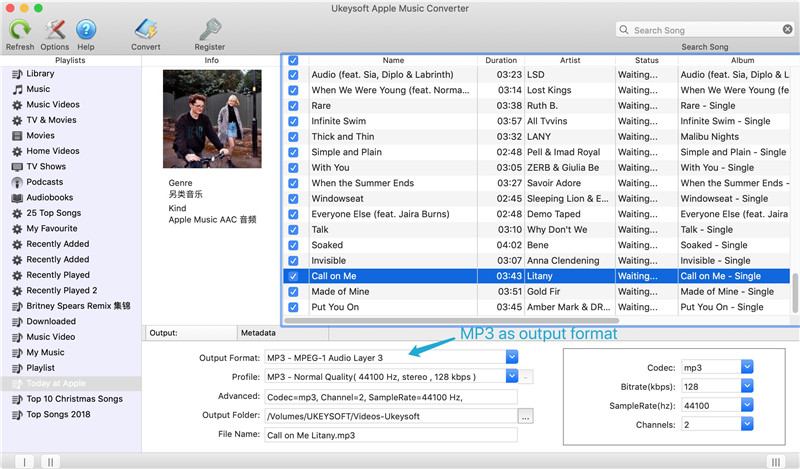
Select MP3 Output Profile :

Adjust Conversion Speed :
If you would like to change the conversion speed, then go to Options>>General.One the preferences windows to “Set Custom conversion speed for audio convert (1-16)” to adjust the conversion speed.
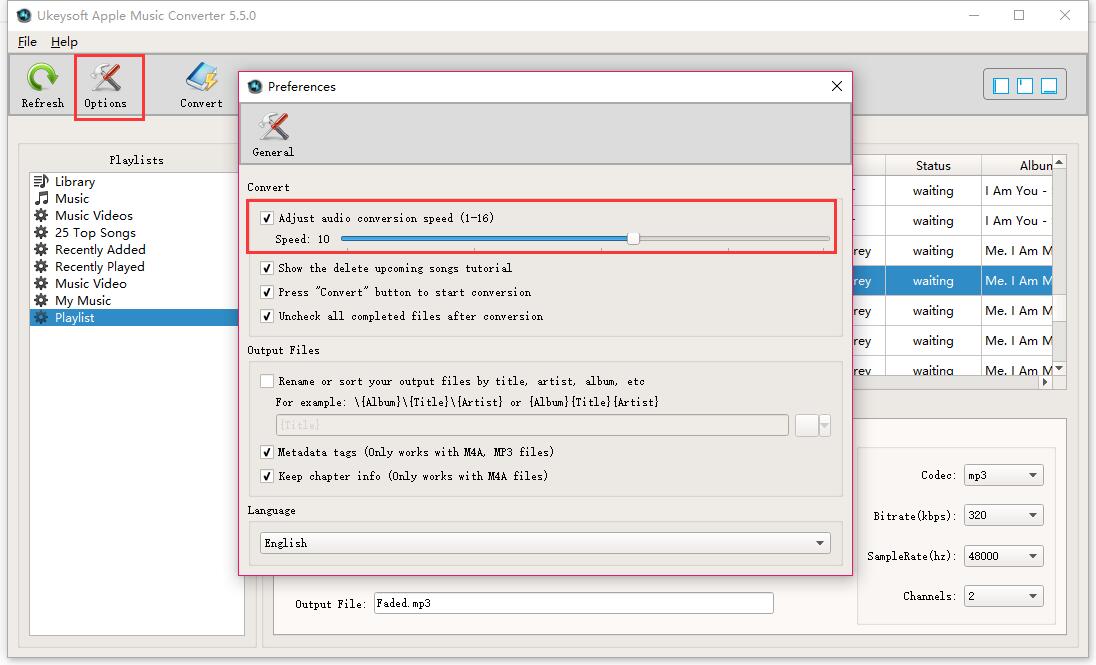
Step 4.Rip Protected Apple Music to DRM-free MP3
After setting MP3 as output format,then click “Convert” button to start ripping Apple Music from M4P music to MP3 and save the converted MP3 Apple songs on the computer.It will take you several minutes to convert the audio format,once the M4P to MP3 conversion process complete,please click on the “Open Output File” button to find the converted MP3 music files on your computer,then you can enjoy the converted Apple music in DRM-free MP3 format with its original data for free.

Once the conversion is finished,you are allowed to view converted MP3 music files on the computer:

Related Article:
How to Record Apple Music M4P Streams as MP3
Remove DRM and Play Apple Music on iPhone without Limitation
How to Convert M4B iTunes Audiobooks to MP3
How to Play Apple Music on iPhone 7/6S/6 for Free
How to Convert Apple Music M4P Songs to M4A
Prompt: you need to log in before you can comment.
No account yet. Please click here to register.
By Selena KomezUpdated on March 04, 2019
[Summary]:Finding a best Apple Music Recorder to record your purchased Apple Music songs as MP3 for listening on any phones/tables? This tutorial teach you how to record DRM-ed Apple Music songs as MP3 for offline using or listening.
M4P is different from MP4,the M4P full named is MPEG 4 Protected audio,which is a protected AAC file extension, generally used by Apple Music songs with DRM (digital rights management) protected.As we all know that music downloaded from iTunes Apple Music in M4P format come with DRM protection. So you are limited to play or transfer those M4P songs on/to any other unauthorized computers, Android devices, any MP3 players, PSP but only your iPods touch, iPhones and iPad (most 5 devices).In order to play Apple Music M4P streams on other devices like Samsung phone without iTunes,you can record Apple Music as MP3 free local music.
M4P files can be opened with Apple iTunes. However, the computer you are using iTunes must authorize to play the M4P file, which is done by logging in to iTunes under the same account used to download the audio file.
UkeySoft Apple Music Converter is also a Apple Music Recorder, which designed to record DRM-protected Apple Music streams as plain MP3, WAV, FLAC, M4A or AAC to get maximum listening pleasure.You can easily remove DRM protected from Apple/iTunes music and convert them as free MP3 files. What’s more,the program also enables you record iTunes audiobooks, Audible audiobooks and other iTunes purchased M4P music as MP3. You can download this powerful Apple Music Converter to have a try.
Step 1. Installation of Apple Music Recorder
Download and run the Apple Music Recorder for Mac or Windows on your computer. iTunes will show and disappear in a flash with the launch of Apple Music Recorder.Here,you can preview the entire iTunes library in the main interface of the program.

Step 2. Select Apple Music songs you Want to Record
Click the music playlist in the left side and select songs that you want to record.

Step 3. Choose MP3 as Output Format
Then,please go to “Output Settings” > “Output format” to select MP3 as the output format,you can also set profile, output path, name format as you like.
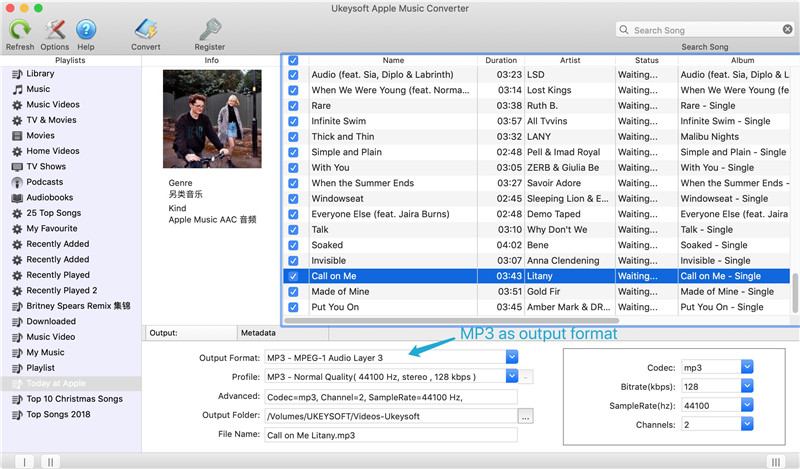
Tips: Apple Music Record & Converter allows you to convert iTunes M4P files to common audio formats: MP3, M4A, AC3, AAC, AIFF, AU, FLAC, M4R, and MKA.
Step 4.Adjust Audio Recording Speed
The program allows you to set up the conversion speed for audio conversion from 1X to 16X. Directly click the “Options” button on the program interface, and then there will be a pop up window “General” > “Set custom conversion speed for audio convert” which allows you to set up the audio conversion/record speed from 1X to 16X,it’s very easy to customize output quality and conversion speed.

Step 5. Record Apple Music M4P Streams as MP3
Click on “Convert” button, the Apple Music Recorder/Converter software will start the Apple record. Only few minutes,all of your selected Apple music songs will be remove DRM from Apple Music files and record Apple Music streams as MP3.You will find that ID tags such as track’s title, artist, album, genre and duration will be preserved in the output MP3 audio files.

You can click on “Open Output File” to find the record MP3 files on computer.

After that, you can enjoy the songs on Android devices, MP3 player, car player or burn them to a CD, etc.
Unregistered users can only record purchased Apple Music to MP3 for 3 minutes.Just free download this powerful Apple Music Record & Converter tool for Mac or Windows to have a try!
Only few steps to remove Apple Music M4P DRM protected and record iTunes/Apple Music songs as free MP3 files.If you think this guide useful to you,please hare it with your friends or family members if you like it!
How to Transfer Music from iTunes to Android Phone
How to Batch Convert M4P to MP3
How to Convert Apple Music M4P Songs to M4A
How to Remove DRM from Apple Music
Prompt: you need to log in before you can comment.
No account yet. Please click here to register.
