By Selena KomezUpdated on November 09, 2018
“I bought a new Samsung Galaxy tablet to replace my broken screen iPad. I subscribed some favorite Apple Music songs last week. Is there any way to sync the Apple Music with my new tablet? I want listen to the songs on it. Any recommendations?”
Apple Music songs are DRM protected M4P files, that’s why you can’t play subscribed Apple Music on non-iOS device, and you can’t play Apple Music for offline after canceling the subscription. Although Apple Music is available on Android devices now, the “Apple Music for Android” app can be downloaded on Google Play, there are still many problems while using this app. According to the report, many users met the same issue on Android tablets, when they sign in with the app, it run slowly during the sign up process. What’s more, Apple Music always stuck on Android devices after downloading. It is almost useless. Used to play Apple Music on iOS device then switching to a Samsung tablet? Want to play Apple Music on Samsung tablet? Here this article will walk you through of how to stream Apple Music on Android tablet perfectly.
To play Apple Music on your Samsung tablet, you have to remove the DRM protection from Apple Music files and convert it to normal MP3 files. Apple Music Converter will help you legally remove DRM protection from Apple Music songs/playlists, convert Apple Music files to MP3, so that you can freely play the converted Apple Music on Samsung tablet for offline even after canceling the subscription. Moreover, Apple Music Converter allows to convert Apple Music files/audiobooks to FLAC/AAC/WAV and more free format. After the conversion, you can play back the converted Apple Music files on any compatible audio devices with its original quality, such as, Android device, iOS device, PSP, MP3 player, etc,.
Step 1. Download and Run Apple Music Converter
Firstly, download and run the Apple Music Converter on the PC/Mac Computer.
Step 2. Select Apple Music to Convert
After running the program on the computer, you will see the program will load iTunes playlists in the home page of program. Click on “Library” and select the Apple music that you need to convert. You can choose a few songs even the whole music library as this program supports batch conversion.

Step 3. Choose MP3 as the Output Format
Click “Output Settings” tab at the bottom of the main interface of program. Go to “Output Format” and you can choose to output the audio as MP3, M4A, MKA, AIFF, FLAC, etc,. In this case, you should choose “MP3” option. You can also specify the location for saving the converted Apple music tracks.
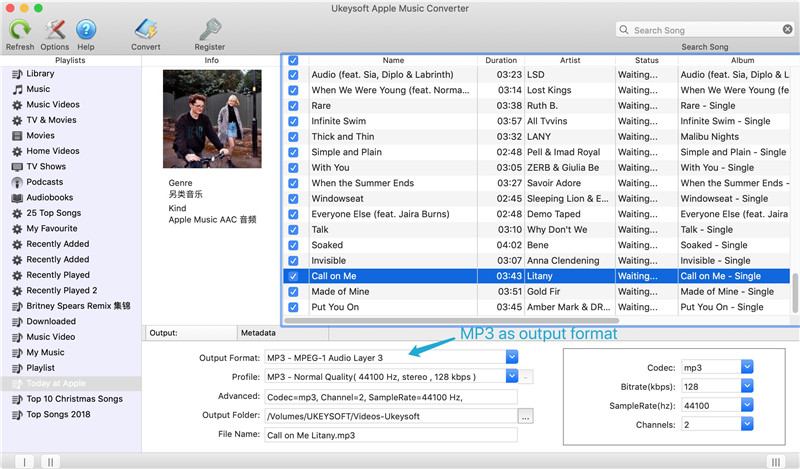
Step 4. Convert Apple Music to MP3 for Samsung Tablet
Click on “Start Convert” button to begin the conversion process. Now the program will begin to remove DRM restriction from Apple music, convert Apple Music to free MP3 files. The conversion will be done without minutes.

Step 5. Play Converted Apple Music on Samsung Tablet
Now you have all the output MP3 files saved in the location you specified. All the selected Apple Music have been converted to the free MP3 files without DRM restriction. Now you can freely play the converted Apple Music on your Samsung tablet without limits after transferring the music from computer to it via Android Data Manager.
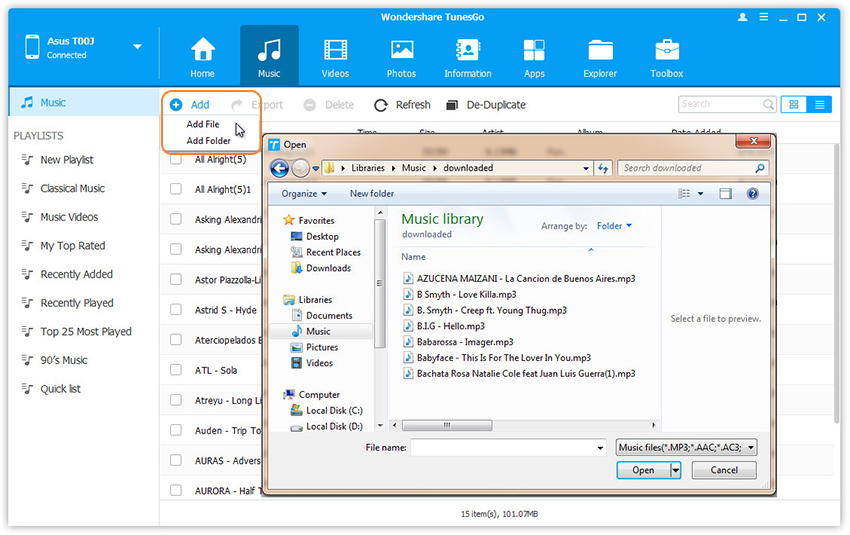
Free download Android Data Manager:
Related Articles:
How to Play Apple Music on Samsung Galaxy without Limits
How to Listen to Apple Music without iTunes
How to Rip Apple Music For Free
How to Play Apple Music on MP3 Player
How to Play Apple Music on Android
Prompt: you need to log in before you can comment.
No account yet. Please click here to register.
