By Selena KomezUpdated on November 09, 2018
Summary: Want to get more authority of using Apple Music? Through reading this post you will know more about Apple Music and get the reliable way to get rid of DRM from Apple Music, then you could get DRM-free versions of Apple Music for entertainment without limits.
As the same as Spotify Music, Apple Music is a well-known music streaming service. Apple Music are added DRM (Digital Rights Management), so that users can’t enjoy Apple Music songs freely, which brings users with much inconvenience. Apple music launched in WWDC 2015, it has over 15 million users right now, with 6.5 million of those paying $9.99 a month and 8.5 million still on the three-month free trial.
There are many FAQ’s regarding the Apple Music streaming service like “How to remove DRM from Apple Music files?”, “Can I save music to listen to offline?”, “Can I still listen to music after unsubscribing?”. If you want to get more control of using Apple Music, you should focus on this tutorial. We will figure out the best way for you, help to solve remove DRM from Apple Music problem perfectly. After getting the DRM-free version of Apple Music, you could save Apple Music as the local common music files and own it forever without limits for free.
Apple Music Convert is an excellent DRM removal tool that can perfectly remove DRM from Apple Music, convert Apple Music songs to DRM-free formats legally including MP3, M4A, FLAC, WAV files at 16X speed with its original quality. In this way, you will get the DRM-free version of Apple Music songs. Furthermore, Apple Music Converter allow to convert Convert iTunes songs and Audiobooks to MP3, M4A, etc,. preserve Audiobook chapter information to M4A output. After that, you could play back the converted music on any compatible audio devices, such as, iOS device, Android device, PSP, MP3 player and computer.
Step 1. Run Program on Computer
Download and install Apple Music Converter on your computer. Run it and you will get following interface:

Step 2. Add Apple Music to Remove DRM from
Apple Music Converter will launch iTunes automatically and load all your iTunes media together with playlists, so you just need to tick the checkbox before the file you want to remove DRM from. For Apple Music songs, you don’t need to download them to your computer. Just add songs, albums or playlists to your iTunes Library. Apple Music Converter will show them on the intuitive interface. Click the 3 white icons on the top right corner to change interface appearance.
Step 3. Customize Output Format
Apple Music Converter supports 8 output formats: MP3, M4A, AC3, AIFF, AU, FLAC, M4R and MKA. Choose the format you want. You can also select audio quality from low, normal, high or set bitrate, sample rate according to your needs.
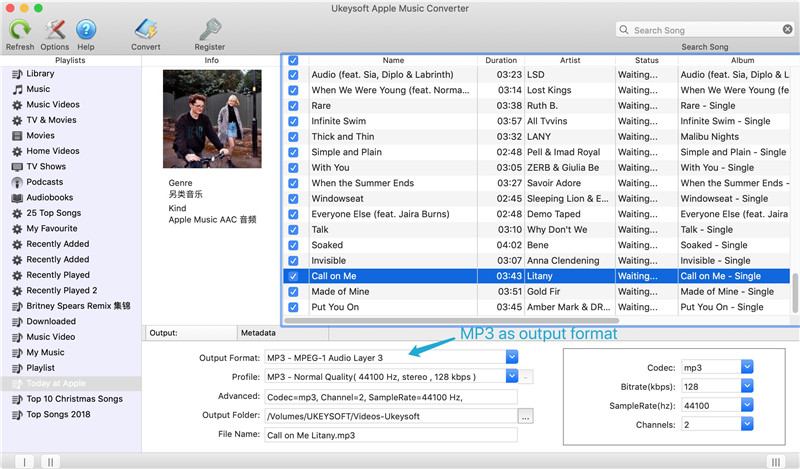
Step 4. Remove DRM from Apple Music
Click “Convert” button and the DRM removal conversion starts. After converting, you will get the DRM-free version of Apple Music. Now you can play back the songs without limits.

Related Articles:
How to Remove DRM from Apple Music Completely
How to Convert the iTunes Music to MP3
How to Listen to Apple Music without iTunes
How to Listen to Apple Music Offline
How to Record Apple Music M4P Streams as MP3
How to Convert iTunes M4V Videos to MP4
Prompt: you need to log in before you can comment.
No account yet. Please click here to register.
