By Selena KomezUpdated on March 04, 2019
[Summary]:Finding a best Apple Music Recorder to record your purchased Apple Music songs as MP3 for listening on any phones/tables? This tutorial teach you how to record DRM-ed Apple Music songs as MP3 for offline using or listening.
M4P is different from MP4,the M4P full named is MPEG 4 Protected audio,which is a protected AAC file extension, generally used by Apple Music songs with DRM (digital rights management) protected.As we all know that music downloaded from iTunes Apple Music in M4P format come with DRM protection. So you are limited to play or transfer those M4P songs on/to any other unauthorized computers, Android devices, any MP3 players, PSP but only your iPods touch, iPhones and iPad (most 5 devices).In order to play Apple Music M4P streams on other devices like Samsung phone without iTunes,you can record Apple Music as MP3 free local music.
M4P files can be opened with Apple iTunes. However, the computer you are using iTunes must authorize to play the M4P file, which is done by logging in to iTunes under the same account used to download the audio file.
UkeySoft Apple Music Converter is also a Apple Music Recorder, which designed to record DRM-protected Apple Music streams as plain MP3, WAV, FLAC, M4A or AAC to get maximum listening pleasure.You can easily remove DRM protected from Apple/iTunes music and convert them as free MP3 files. What’s more,the program also enables you record iTunes audiobooks, Audible audiobooks and other iTunes purchased M4P music as MP3. You can download this powerful Apple Music Converter to have a try.
Step 1. Installation of Apple Music Recorder
Download and run the Apple Music Recorder for Mac or Windows on your computer. iTunes will show and disappear in a flash with the launch of Apple Music Recorder.Here,you can preview the entire iTunes library in the main interface of the program.

Step 2. Select Apple Music songs you Want to Record
Click the music playlist in the left side and select songs that you want to record.

Step 3. Choose MP3 as Output Format
Then,please go to “Output Settings” > “Output format” to select MP3 as the output format,you can also set profile, output path, name format as you like.
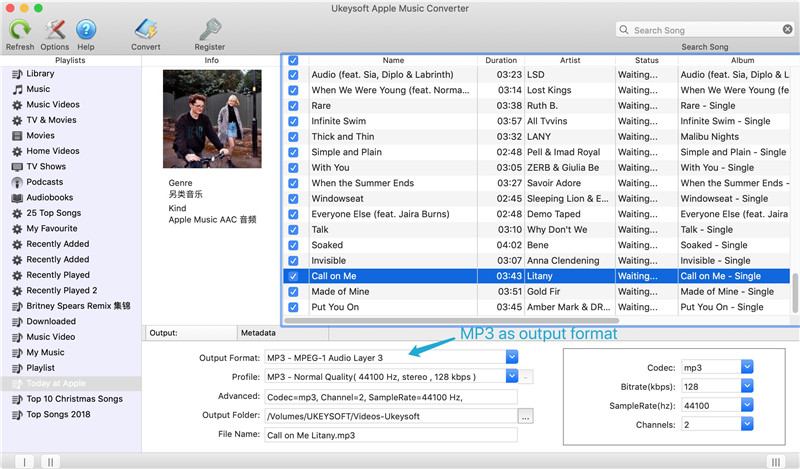
Tips: Apple Music Record & Converter allows you to convert iTunes M4P files to common audio formats: MP3, M4A, AC3, AAC, AIFF, AU, FLAC, M4R, and MKA.
Step 4.Adjust Audio Recording Speed
The program allows you to set up the conversion speed for audio conversion from 1X to 16X. Directly click the “Options” button on the program interface, and then there will be a pop up window “General” > “Set custom conversion speed for audio convert” which allows you to set up the audio conversion/record speed from 1X to 16X,it’s very easy to customize output quality and conversion speed.

Step 5. Record Apple Music M4P Streams as MP3
Click on “Convert” button, the Apple Music Recorder/Converter software will start the Apple record. Only few minutes,all of your selected Apple music songs will be remove DRM from Apple Music files and record Apple Music streams as MP3.You will find that ID tags such as track’s title, artist, album, genre and duration will be preserved in the output MP3 audio files.

You can click on “Open Output File” to find the record MP3 files on computer.

After that, you can enjoy the songs on Android devices, MP3 player, car player or burn them to a CD, etc.
Unregistered users can only record purchased Apple Music to MP3 for 3 minutes.Just free download this powerful Apple Music Record & Converter tool for Mac or Windows to have a try!
Only few steps to remove Apple Music M4P DRM protected and record iTunes/Apple Music songs as free MP3 files.If you think this guide useful to you,please hare it with your friends or family members if you like it!
How to Transfer Music from iTunes to Android Phone
How to Batch Convert M4P to MP3
How to Convert Apple Music M4P Songs to M4A
How to Remove DRM from Apple Music
Prompt: you need to log in before you can comment.
No account yet. Please click here to register.
