By Selena KomezUpdated on July 30, 2019
[Summary]: How to play Apple Music on Android without installing the Music app? Here we will show you a practical way to remove DRM from Apple Music audio files and convert to DRM-free MP3, so that you can stream Apple Music on Android for offline playback without subscribing to Apple Music.
Playing Apple Music on an Android phone can be as simple as installing the Apple Music app for Android on your device and signing up for a subscription there. However, not all Android phone users can stream Apple music songs, playlists, and albums online. Do you want to play Apple Music on Android phone offline? How to download Apple Music on Android phone without the subscription? How to convert Apple Music to MP3 for playable forever? In this article, you will be shown What are the limitations of Apple Music for Android, the benefits and detailed steps on converting Apple music songs into MP3 for Android.
CONTENTS:
Can you download Apple Music to your Android phone? Apple Music, developed by Apple Inc., is a music streaming service. Since its launch in 2015, it has been a convenient way for people to listen to music on the go. With a huge music library of over 45 million songs, you can find favorite songs, albums, and artists here. Now that Apple Music is on the Android phone, you only need to download the Apple Music app from Google Play on Android device. However, if you encounter the following conditions, Apple Music Service is not available on Android phones:
1. Your phone’s Android OS is 4.3 or earlier. If so, I suggest you switch to the latest Samsung Galaxy S10, Huawei Mate 20/P30, Google Pixel 3a XL, and more Android-branded phones.
2. You plan to play Apple Music on your Android tablet as the Apple Music for Android app cannot be installed on the Android tablet.
3. The Apple Music app crashes on an Android phone, or it has a problem, you can’t play Apple music properly.
4. You have not registered an Apple Music account.
5. You are in an environment where the signal is very weak or there is no signal.
6. You did not create an Apple ID that you use with all Apple services.
What’s Apple Music M4P
M4P is the file extension of protected audio files encoded using the Advanced Audio Codec (AAC). Apple has been using FairPlay DRM technology to protect their music from copying to any non-Apple device, such as Android tablets MP3 player, PSP, PS4, PS3, Xbox One, Xbox 360, TV, Roku, and more. But since 2009, Apple has announced that it has removed DRM protection from 80% of music catalogs. The release of Apple Music witnessed the strong return of FairPlay DRM, and all Apple Music streams were encoded as protected M4P music. Apple Music relies on DRM encrypted files, which means that once an Apple Music subscription expires or is cancelled, you will no longer be able to access your library, including downloaded songs. Moreover, Apple Music’s M4P format is not friendly to Android devices. So if you want to stream Apple music to Android device without any restrictions, you’d better use a professional Apple Music Converter Android and convert Apple Music from M4P to plain audio format, such as MP3.
Pros of Converting Apple Music to MP3 for Android Users
1. You can play Apple music on Android tablets.
2. Listen to Apple music songs without paying for the subscription.
3. Keep songs downloaded from Apple Music forever even after unsubscribing.
4. Transfer and enjoy Apple music tracks on most unauthorized devices, such as MP3 players, iPod Shuffle, PS4, Chromecast, Xbox, Roku, etc.
5. Import Apple Music into a USB device for backup.
6. Apple music can be streamed even in environments without 4G or WiFi.
7. Easily burn Apple Music to a CD.
8. Set Apple Music as the ringtone for your Android phone.
9. Set Apple Music to an Android phone alarm.
10. Enjoy Apple Music on your PC or Mac off iTunes.
UkeySoft Apple Music Converter is the gospel of removing DRM from Apple Music for playing on Android offline. If you get help with it, you can legally remove DRM protection from Apple Music songs and convert Apple Music DRM M4P to DRM-free MP3 and other popular audio formats such as AC, AC3, AIFF, AU, FLAC, M4A, M4R and MKA. The exported MP3 file will retain the original metadata of the M4P file, including title, album, artist, artwork, track number, and more. Amazingly, it can convert Apple music songs, playlists, and albums to your computer in batches at 16x speed. With this stunning UkeySoft Apple Music converter, you can keep your Apple Music stream forever and listen to Apple Music on any media player and device for playback, even if you’re not a subscriber, including iPod Nano, iPod Shuffle, PSP, Walkman, Android phones and tablets, Kindle Fire tablets and various MP3 players.
Key Features of UkeySoft Apple Music Converter:
Legally remove DRM protection from Apple Music tracks and old iTunes songs.
Convert DRM-ed M4P music files to MP3, AAC, WAV, FLAC, M4A, M4B, etc.
Keep original ID tags and metadata information & convert Apple Music files faster.
Built-in batch conversion, convert Apple music to Android phones within one click.
Download Apple music tracks to Android devices online.
Keep songs downloaded from Apple Music forever, even if you cancel the subscription service.
Transfer Apple Music files to iPod Nano, iPod Shuffle, PSP/PS3/PS4, Walkman, Android phones and tablets, Kindle Fire tablets, MP3 players, etc.
Step 1. Install UkeySoft Apple Music Converter on Computer
Click the “Try It Free” button to get the free trial version of UkeySoft Apple Music Converter. Then, install and launch it on your computer. Please make sure iTunes is pre-installed on your computer and sign in with your Apple Music account in iTunes.
Step 2. Launch UkeySoft Apple Music Converter
Launch Apple Music Converter and iTunes will be automatically launched. iTunes library will be loaded and displayed as playlists in the left panel.
Note: Aside from Apple Music, you can also convert, iTunes purchased music, iTunes M4B audiobooks and Audible AA/AAX audiobooks to MP3 for being playable on Android.
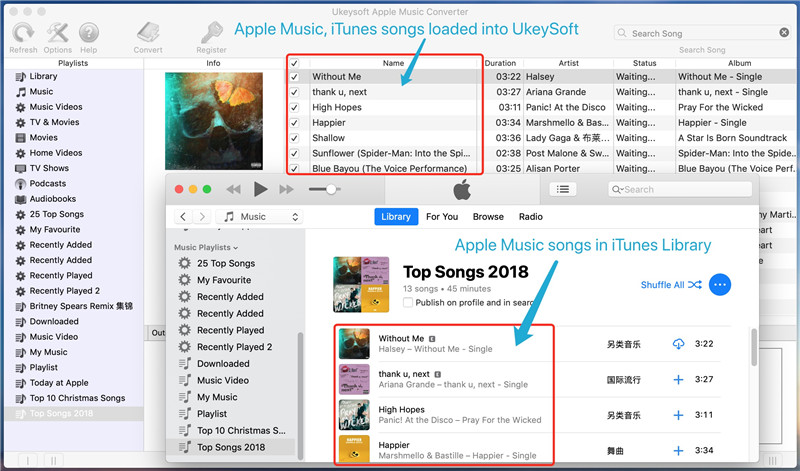
Step 3. Select Apple Music Tracks
Choose any MP4 songs you want to convet. You can use built-in search box to locate songs quickly.
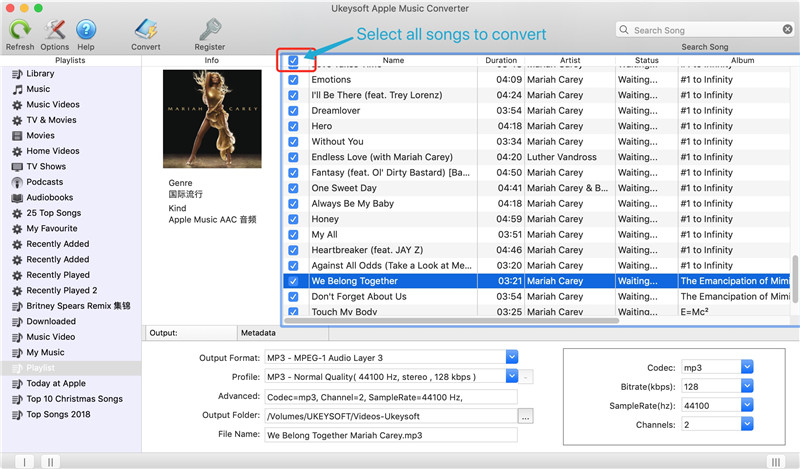
Step 4. Set MP3 as Output Format
In the bottom of “Output Settings”, you can choose MP3 as output format. You can also choose other output audio format as AC3, M4A, M4R, FLAC, MKA, AU and AC3.
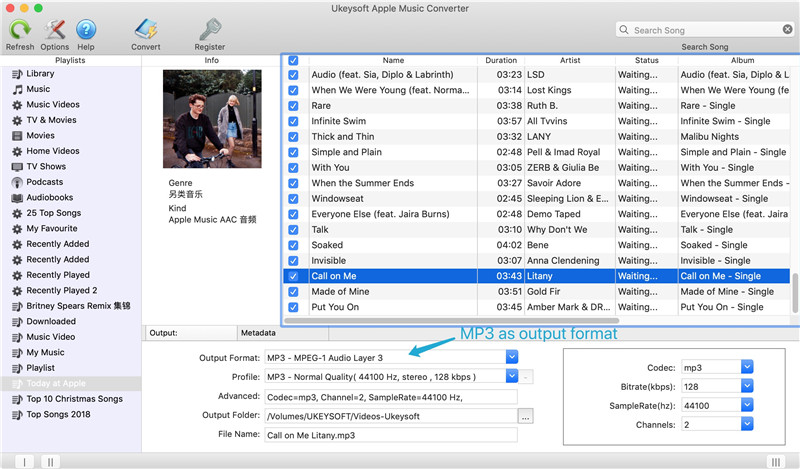
Step 5. Convert Apple Music to MP3 for Android Phone
Now click “Convert” button to start removing DRM from Apple Music and converting Apple Music tracks to MP3.
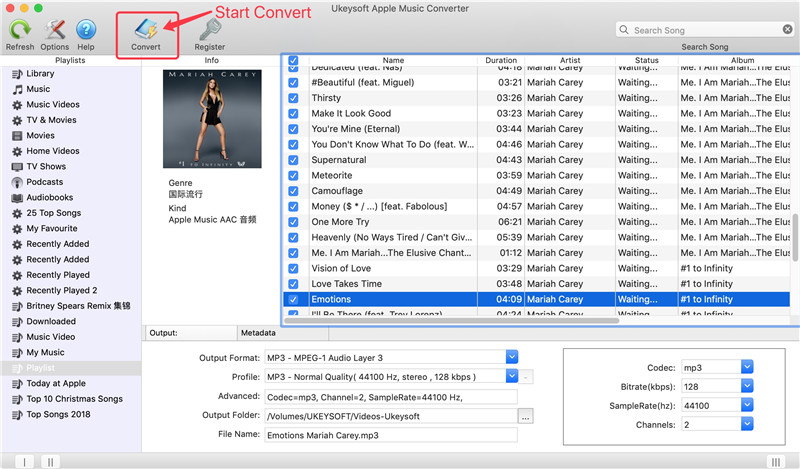
Step 6. Transfer Converted Apple Music to Android
You have get the DRM-free Apple Music songs in MP3 format, now you can transfer converted Apple Music songs to Android for playing offline. You can use Android Toolkit – Android Transfer, or, you can drag & drop the converted Apple Music files to the Music folder of your Android phone after connecting the device to computer via the provided USB cable.
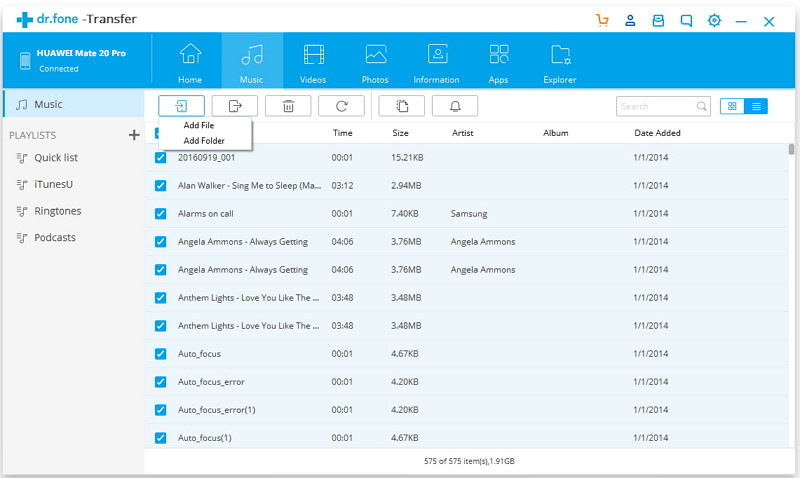
Note: A trial version of UkeySoft Apple Music Converter can be used to convert the first 3 minutes of each song for free. To break the time limit, it is recommended that you purchase the full version to unlock all features.
How to Remove DRM Protection from Apple Music Streams
How to Convert DRM-Protected Apple Music to MP3
How to Play Apple Music on iPhone without DRM Protection
How to Remove DRM from iTunes M4B Audiobooks
Prompt: you need to log in before you can comment.
No account yet. Please click here to register.
