By Selena KomezUpdated on June 08, 2018
Summary: Users who listen to Spotify Music are under the DRM (Digital Right Management) protection. How to remove DRM from Spotify Music in an effective way still puzzles all the users in these days. You can easily remove DRM from Spotify Music right here from this post.
Spotify Music is a streaming service that adds DRM protection to its songs. What’s DRM protection? It is intended as a means to protect digital media from piracy. Spotify DRM restrictions may prevent you from sharing a copy of the songs downloaded even you have already been a subscriber. The best way to enjoy Spotify Music without limits is to remove DRM protection from it, for the purpose of keeping local files for playing back freely. A good news comes for you, you can remove DRM protection from Spotify Music via an excellent music converter – Spotify Music Converter.
Spotify Music Converter is a wonderful Spotify Music downloader and speedy converter tool to easily remove DRM from Spotify Music with customizing output Spotify Music quality, convert Spotify Music to DRM-free format with its original quality. It could help to remove DRM and convert Spotify songs and playlist to MP3, M4A, WAV and FLAC. After the conversion, you could listen to Spotify Music offline for free; burn Spotify Music to CD, enjoy them outside Spotify app and web player. You can select the conversion speed for faster conversion with keeping ID3 tags.
Step 1. Run Spotify Music Converter
First of all, download, install and run Spotify Music Converter on your Windows/Mac computer.
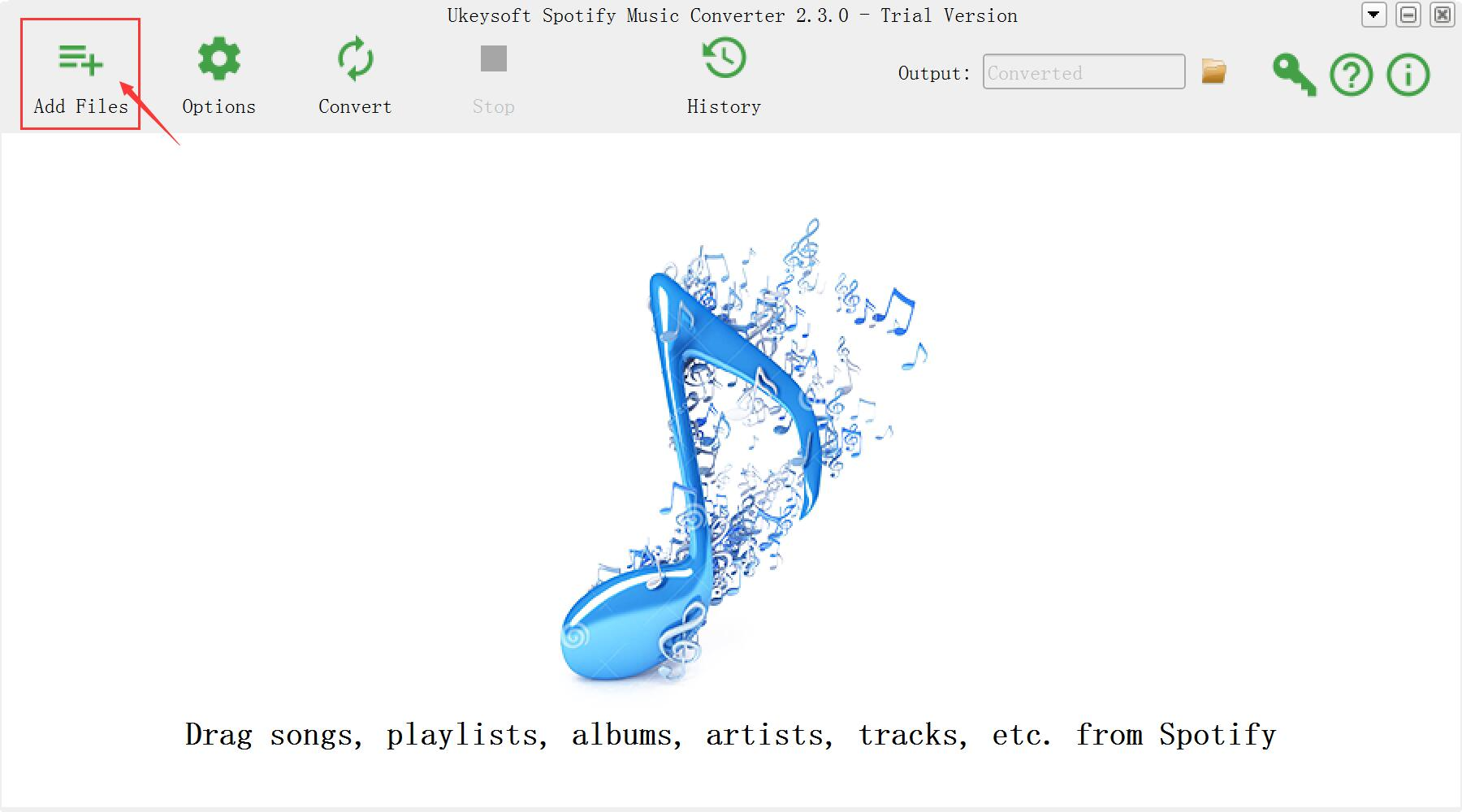
Step 2. Add Spotify Songs/Albums/Playlists for Conversion
From the interface of program, find the songs, albums or playlists on Spotify and drag them to the interface of program. If you are using the web player, copy & paste the link of the song, album or playlist. And then click “Add”.
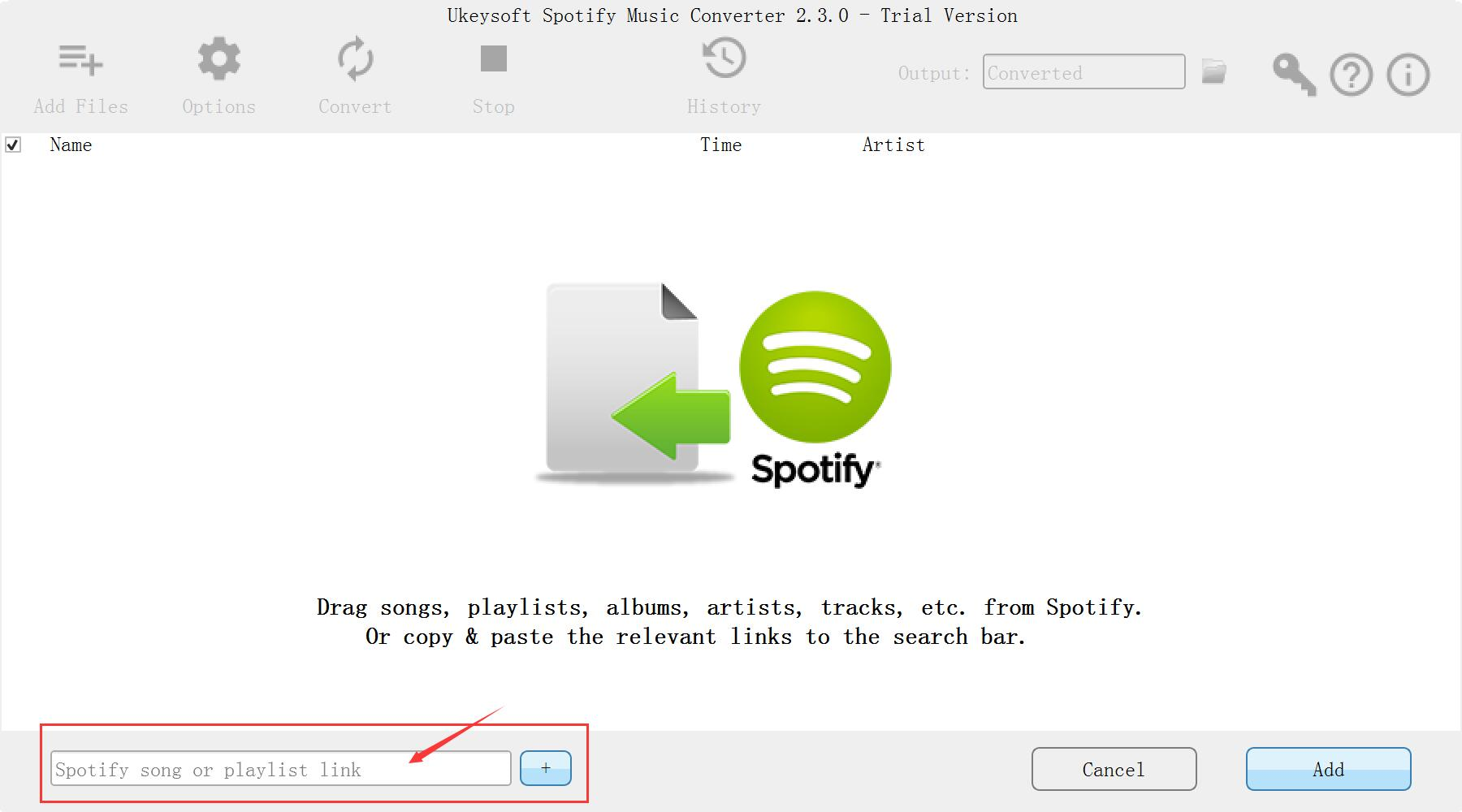
Step 3. Choose Output Format for Converted Music
The default output format is MP3. Spotify Music Converter supports to MP3, M4A, WAV, FLAC format. Click “Option” button to change output format or output folder if you need. You can also change bitrate, samplerate according to your needs. Spotify Music Converter will keep the Artwork, Title, Artist and Album of each song to the output DRM-free songs.
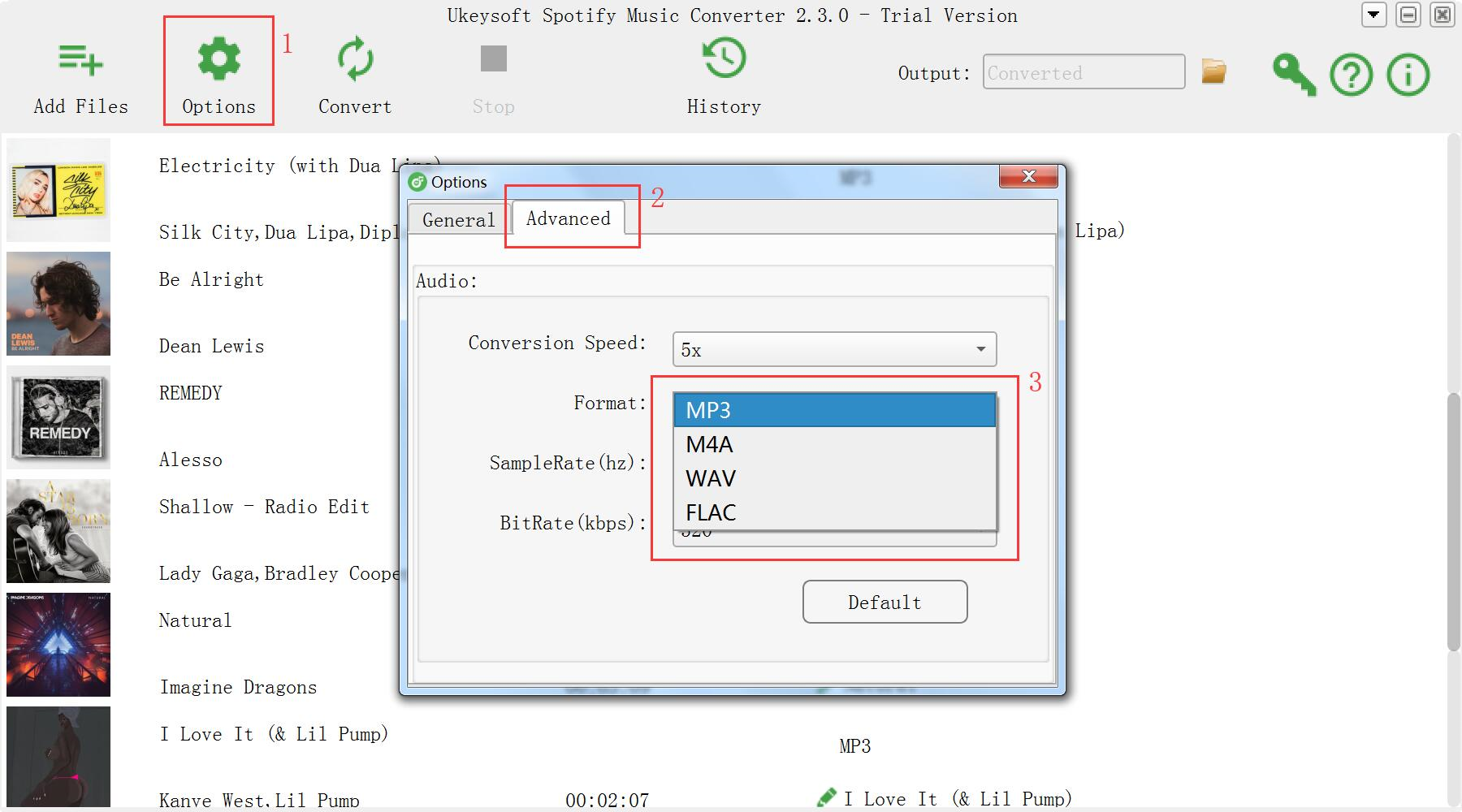
Step 4. Start to Remove DRM from Spotify Music
Click “Convert” button to start removing DRM from Spotify Music and convert to the format you choose.
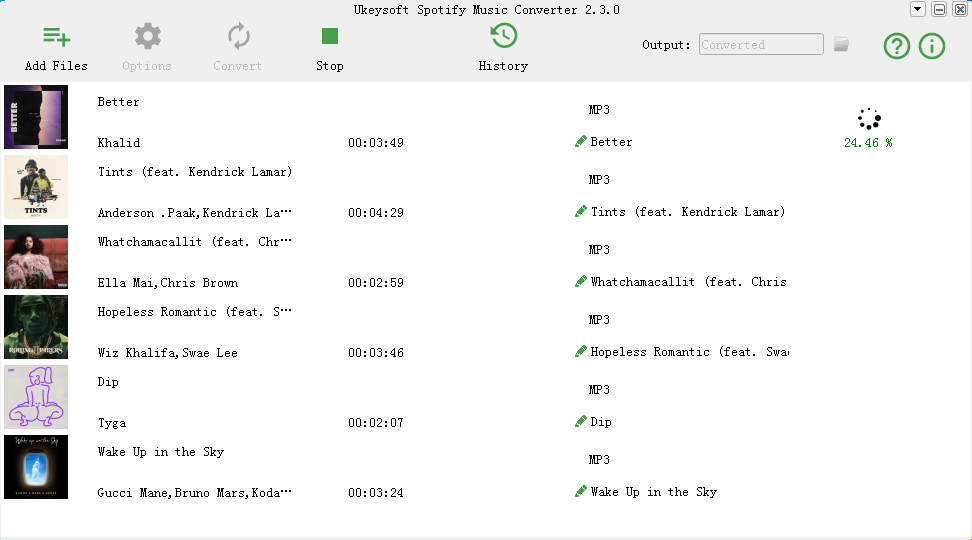
When the conversion is finished, you are allowed to quickly locate the DRM-free Spotify songs by clicking below folder icon. You can then transferring and offline playing it on any compatible device as the local MP3 music files.

How to Listen to Spotify Music without Subscription
How to Convert Spotify Music to MP3
How to Get Spotify Music at 320kbps High Quality
How to Listen to Spotify Music for Offline Playing
How to Listen to Spotify Music on MP3 Player
How to Record Apple Music M4P Streams as MP3
Prompt: you need to log in before you can comment.
No account yet. Please click here to register.

No comment yet. Say something...