By Selena KomezUpdated on November 09, 2018
[Summary]: If you want to play Apple Music songs on Nokia phone offline, here is the best solution for you convert Apple Music to MP3 and transfer to Nokia phone for listening offline.
“I was an Apple fans, I like to purchase Apple music for listening. Recently, I switched to the new Nokia phone. How to play my favorite Apple music songs on the non-iOS device? Any help will be appreciated.”
Apple music is DRM-protected. It causes you a lot of troubles when you want to play these subscribed Apple music files in other non-iOS media players. More worse , if you end your Apple music subscription, you are no longer allowed to get access to any Apple music stream you previously downloaded. Apple music is not available for Android phone, but it is not difficult to access Apple music songs on your Android system based smartphone. All you need to do is to download Apple music songs on the computer, remove DRM protection from Apple music, convert Apple music to free MP3 files and then transfer them to your device.
To play Apple music on Nokia phone, you’ll need the help of a smart Apple music converter. Here we are talking about Apple Music Converter. As a top DRM removal tool, it enable to legally remove DRM protection from Apple music, convert Apple music to MP3 format or other free format, then you can play the converted Apple music on Nokia 8/7/6 phone for free without subscription. What’s more, the converted music will be output without any quality loss. The conversion up to 16x speed. Once the conversion is completed, you can play back the converted Apple music on any compatible mobile devices, including Android device, iPod/iPhone, PSP, MP3 players.
Main Features of Apple Music Converter:
-Remove DRM protection from Apple(iTunes) Music songs.
-Convert Apple Music M4P songs to DRM-free MP3, M4A, etc,.
-Convert iTunes songs and Audiobooks to MP3, M4A, etc,.
-Keep original quality to MP3, M4A audio files.
-Convert Apple Music songs at up to 16X speed.
Step 1. Download and Run Apple Music Converter
To get started, download and run the Apple Music Converter on the Computer.

Step 2. Select Apple Music Files to Convert
After running the program on the computer, you will see it will load iTunes playlists in the main interface of program. Click on “Library” and select the Apple music that you want to convert. You can choose a few songs even the whole music library as this program supports batch conversion.

Step 3. Setting MP3 as the Output Format
You will see “Output Settings” tab at the bottom of the main interface. Go to “Output Format” and you can choose to output the audio as MP3, M4A, MKA, AIFF, FLAC, etc,. In this case, you should choose “MP3” option. Moreover, you can specify the location for saving the converted Apple music tracks.
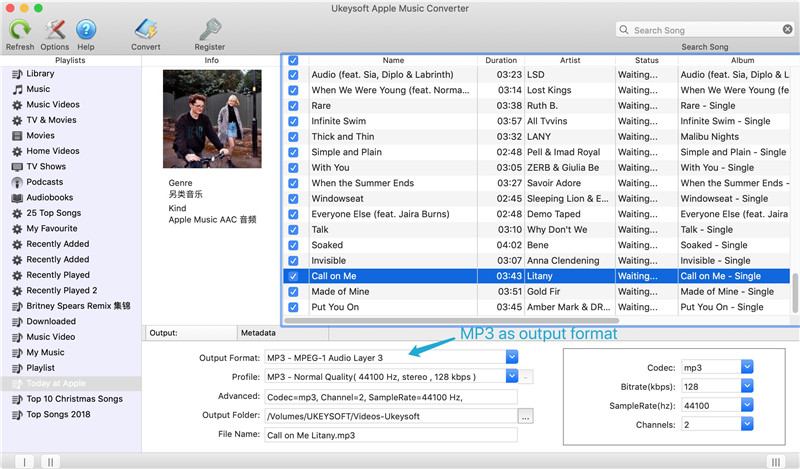
Step 4. Convert Apple Music to Free MP3
Click on “Start Convert” button and the program will immediately pop up the conversion window, begin to convert Apple music to MP3. Wait for minutes until the conversion is end.

Finally, you will have all the output MP3 files saved in the location you specified. To listen the converted Apple music on Nokia phone, you should transfer the music from computer to your Nokia device via Android Data Manager first. Now you can freely play the converted Apple music on Nokia phone for free without subscription.
Free Download Android Data Manager:
Related Articles:
How to Transfer iTunes Videos to Nokia 8/7/6
How to Transfer iTunes Music to Nokia 8/7/6
How to Recover Deleted Data from Nokia 8/7/6
How to Recover Deleted Photos from Nokia 8/7/6
How to Manage Android on Computer
How to Play Apple Music on Android
Prompt: you need to log in before you can comment.
No account yet. Please click here to register.

No comment yet. Say something...