By Selena KomezUpdated on April 27, 2023
“How do I download Deezer songs to MP3? I want to put Deezer songs on SanDisk MP3 Player. Any suggestion?”
Nowadays, we all like to enjoy music on music streaming services. Most music streaming services focus on providing users with the best possible music quality. People can access music by signing up for a music streaming service. With a free account, we can stream millions of songs and podcasts for free or by paying a monthly subscription fee. For instance, you can sign up for Deezer to start its 30-days free trial. During the Premium free trial, you can enjoy all features like a Premium subscriber, such as download music from Deezer for offline listening. After that, you can continue your Premium subscription by paying a $10.99 monthly fee.
However, even you’ve paid, you can still only access all Deezer music content in the Deezer Music App or Web Player. To play Deezer music freely, the best solution is to download Deezer songs to MP3. In this post, we will introduce you the best Deezer Music Downloader. You can use it to download song/playlist to MP3 with lossless audio quality. Let’s go!
Is it possible to play Deezer music on MP3 player? How to download Deezer playlist to MP3? These are common questions from many Deezer users. UkeySoft Deezer Music Converter comes into rescue. It and helps all users download tracks, albums, playlists and podcasts from Deezer without a Premium account. What’s more, it enables users to download and convert Deezer songs & playlist to several audio formats, including MP3, M4A, AAC, FLAC, WAV, AIFF. UkeySoft handles the conversion at a 10X faster rate.
Not only that, it lets users download Deezer songs to MP3 without touching any audio quality. With a built-in Deezer Web Player, users can search, add and download any song without the Deezer app. In addition, it allows uers to sort the output Deezer songs by artist, album.
Key Features of Deezer Music Converter:
Step 1. Open UkeySoft Deezer Music Converter
First, download and install the UkeySoft Deezer Music Converter on your computer (Mac or PC). Launch the prorgam, log in your Deezer Free or Premium account.
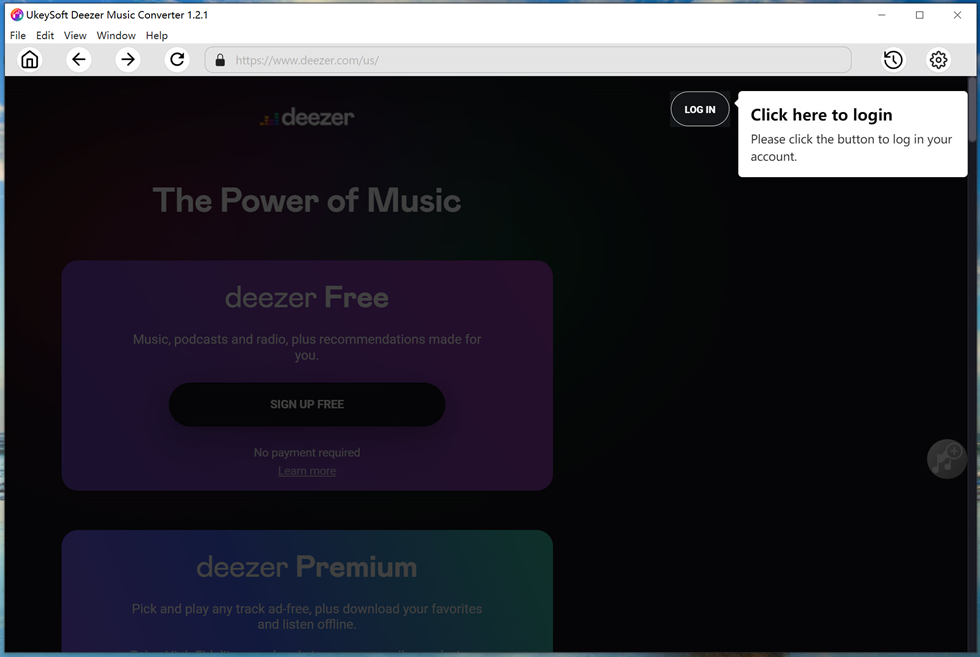
Step 2. Customize the Output Settings
Click the “Settings” icon in the upper right corner, and then you can customize the output format, output quality and more settings. Here choose MP3 format for Deezer songs.
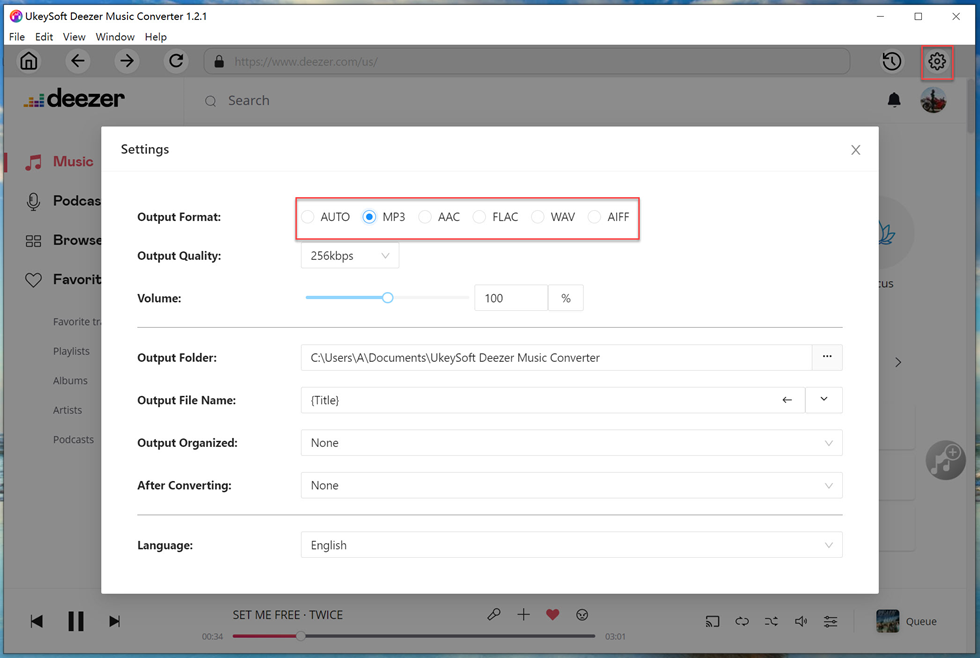
Step 3. Add Deezer Songs/Playlists to Converter
Browse the Deezer song or playlist you want to download. Then open any song or playlist, and click the “+” icon in the right side.
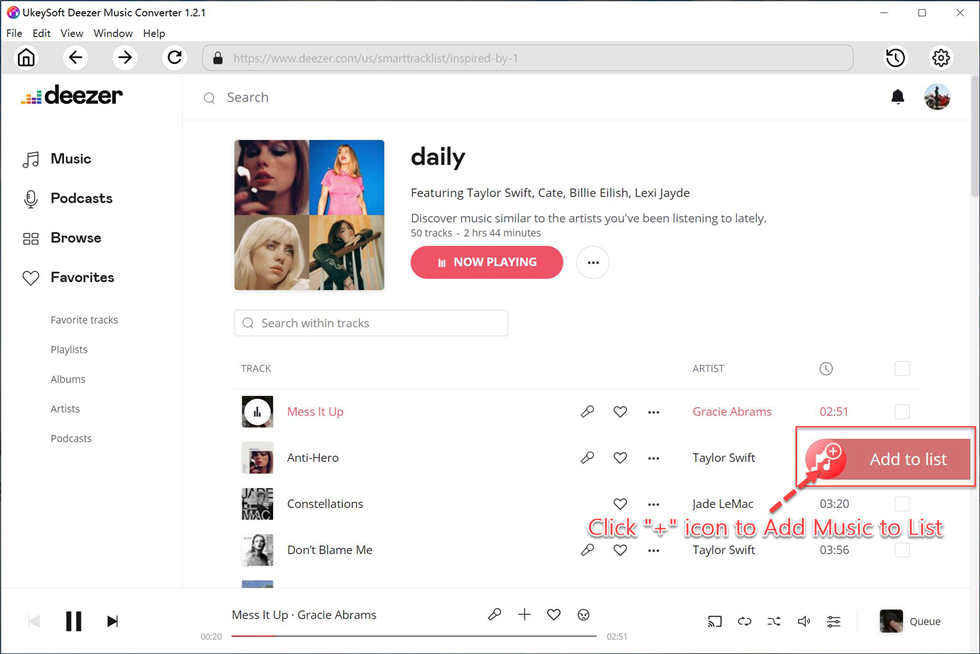
All songs in the playlist will be selected by default. You can unselect the songs you don’t like.
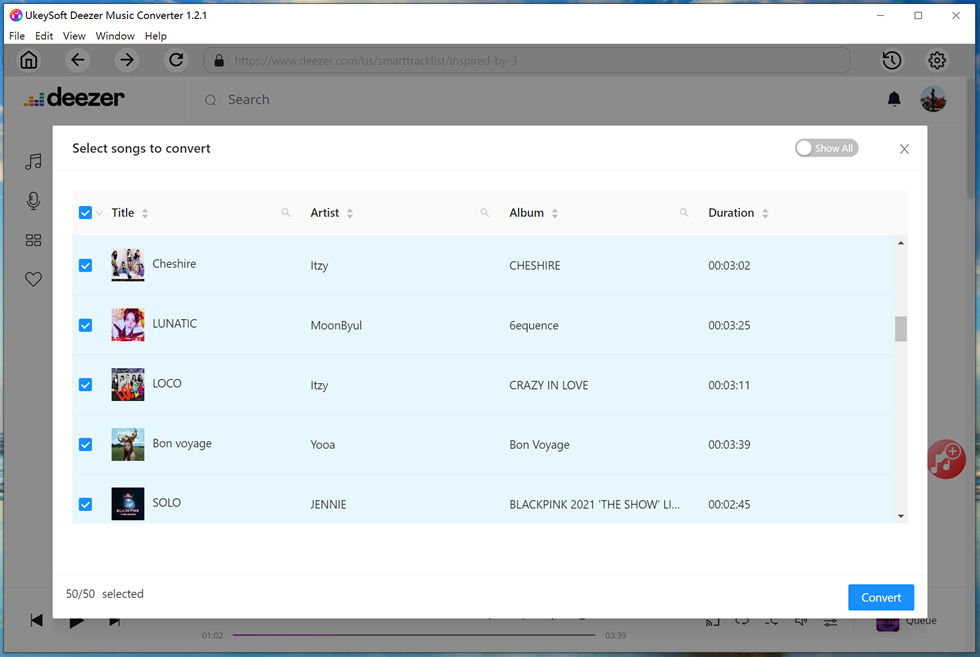
Step 4. Start Downloading Deezer Songs to MP3
Once successfully importing Deezer songs, hit on the “Convert” button to start downloading and converting Deezer songs to MP3 audios.
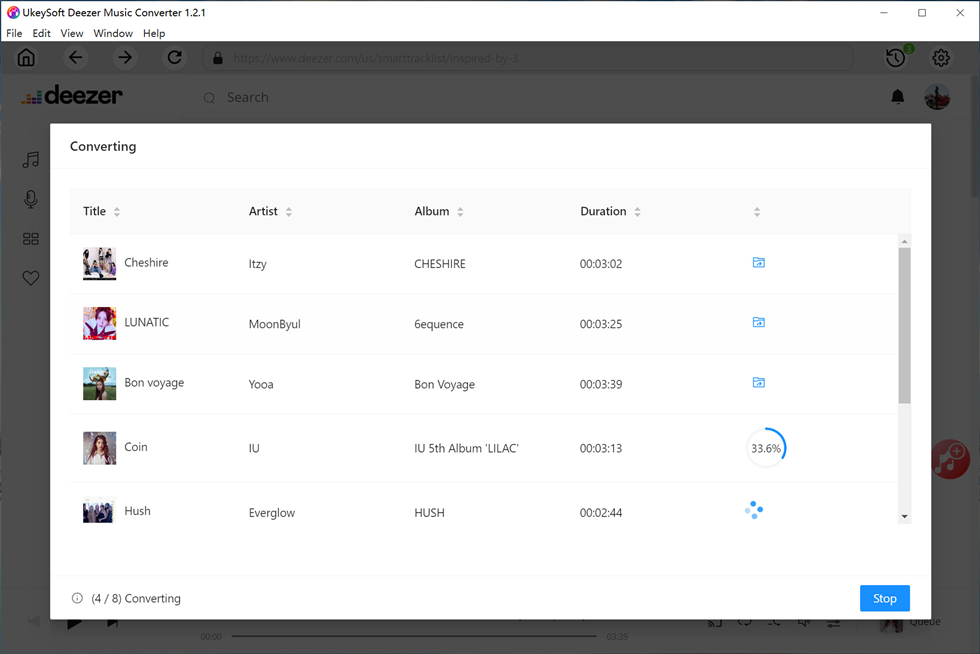
Step 5. Find Downloaded Deezer MP3 Songs
After the downloading process is completed, you can click the “History” > “Blue Folder” icon to find the output Deezer MP3 songs.
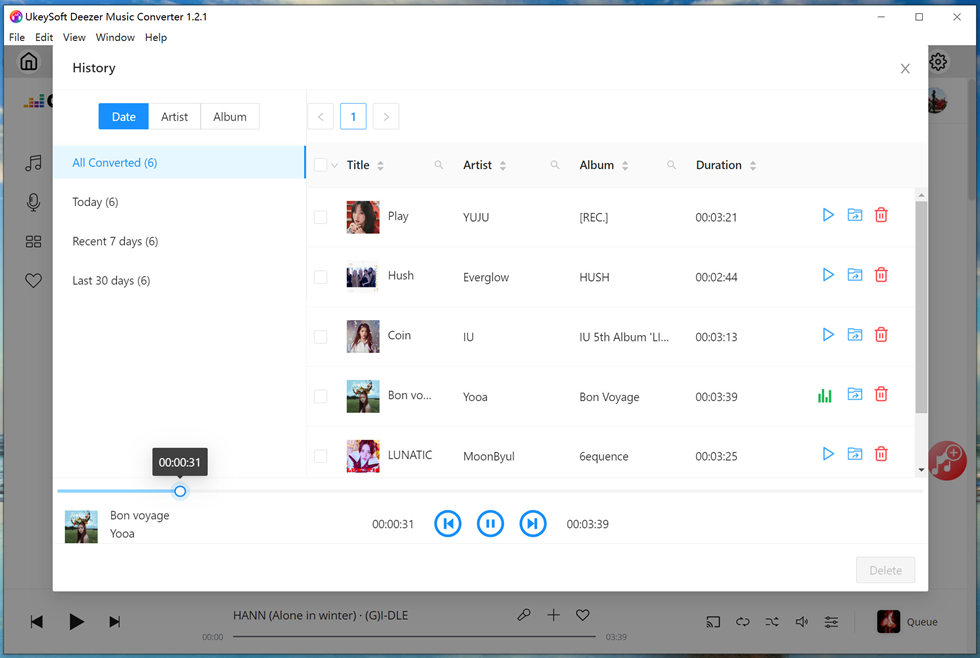
Now get this powerful tool and use it to download Deezer songs, playlists to MP3 at fast!
Prompt: you need to log in before you can comment.
No account yet. Please click here to register.

No comment yet. Say something...