By Selena KomezUpdated on November 09, 2018
“All the songs I download in Apple Music are M4P format, which prevent me saving it as local files for playing back. Could you give me some ideas to download the Apple Music songs to MP3 just like the common music files? How to make this true?”
Apple Music has become arguably the most popular streaming service people choose to listen among so many music streaming service. Why Apple Music is the top music streaming service in the world? Apple Music provides New Music playlist and Chill Mix playlist based on your music taste and listening history. The more you listen, the better result you will get. Besides, Apple Music also provides Friday’s playlists updated on every Friday as well as Artist Spotlight playlists. You can add the playlist to your iTunes library and download for offline listening.
What is M4P Files
What it M4P files? M4P is a file extension for a protected audio file encoded with advanced audio codec (AAC), which is a lossy compression generally intended as the successor to MP3, which had not been originally designed for audio only but was Layer III in an MPEG 1 or 2 video files. M4P stands for MPEG 4 Protected (audio). The M4P file extension is seen in an Apple iTunes purchased song which uses Apples “Fairplay” DRM (digital rights management).
Why we can’t Download Apple Music to MP3
As Apple encrypts all its tracks in M4P Apple Music with DRM restriction, it means that all Apple Music users can’t directly download Apple Music to as normal MP3 music files. It can be only played on authorized devices which meet Apple Music’s minimum requirements, for example all Apple devices and some Android phone. Moreover, since the Apple Music is DRM-protected, all the access to downloaded Apple Music will be lost if you unsubscribed the service. How to download Apple Music to MP3? Actually, you can do this by yourself with the help of Apple Music Converter.
Luckily, things changed thanks to the coming out of this famous Apple Music Converter. Using Apple Music Converter, you can easily convert Apple Music to DRM–free format for getting rid of its DRM limitation, download Apple Music to MP3 by removing DRM restriction from it. It could be used to convert Apple Music to several of DRM-free formats, including MP3, M4A, AC3, AIFF, AU, FLAC, M4R and MKA. After that, you can save the music as local files for playing back without Apple Music; stream the music to device for enjoying(iOS device, Android device, PSP/PS4, Xbox one, MP3 player, etc,.); save the music to SD card; transfer the music to USB drive; even set the music as phone ringtone. Most importantly, the conversion will be complete at super-fast speed with 100% lossless quality.
Step 1. Download and Launch Apple Music Converter
Download and install Apple Music Converter on the computer. After it, please launch the software.

Step 2. Add Apple Music Songs to Conversion List
When you run the software, iTunes will run automatically at the same time. It will pop up a window, which will show you all of songs you have downloaded from iTunes. You can choose any song you want to convert, just adding it to the conversion list.

Step 3. Output Format Settings
After the successful adding, please click the button “Options” to choose the output format as you need, in the pop-up window, you can choose output path, output format, and even the conversion speed. MP3, AC3, AIFF, FLAC, M4A are available to choose. In this case, you should choose “MP3“.
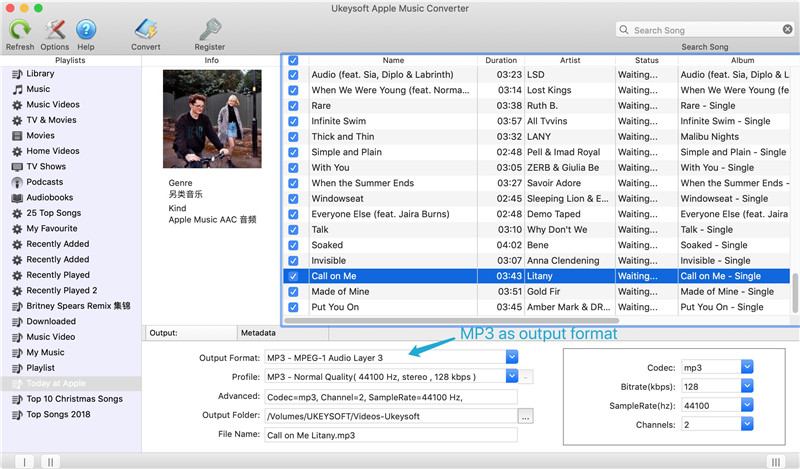
Step 4. Download Apple Music Songs to MP3
After completing the above steps, the final one is clicking the button “Convert“. Just a few second, it will completed.
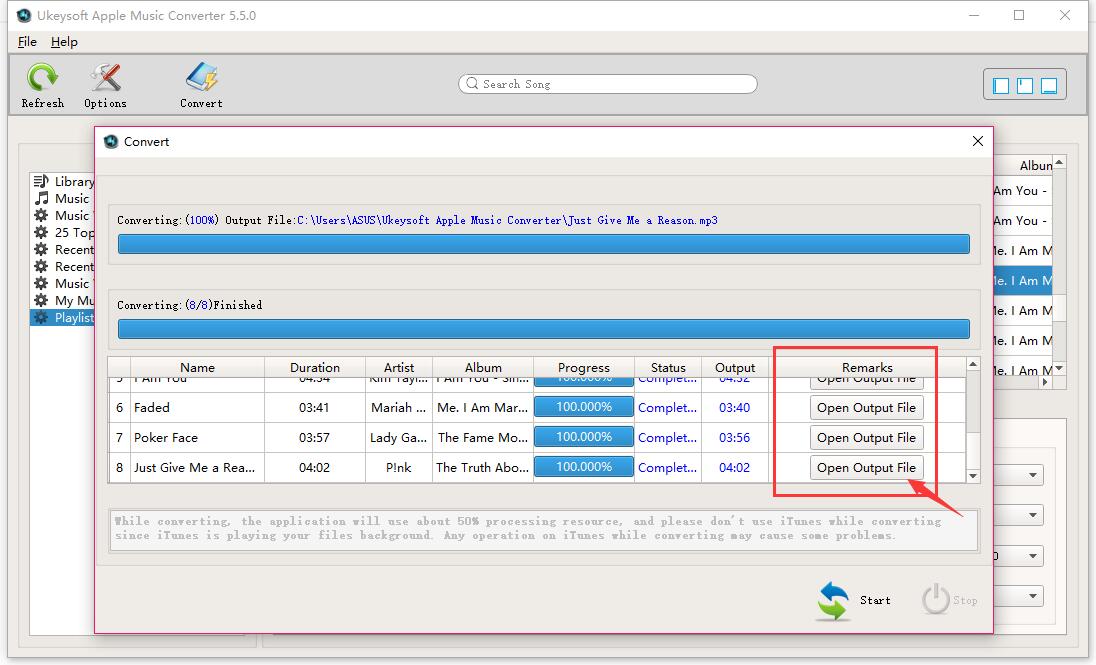
Once the conversion finishes, the DRM will be removed completely from Apple Music tracks, and all the selected songs will be downloaded as MP3 files, you can freely import them to your devices for streaming. Note: You could check the converted music files on the computer by clicking the “Explore output File” button.
How to Convert Apple Music to MP3
How to Remove DRM from Apple Music Completely
How to Record Apple Music M4P Streams as MP3
How to Download Apple Music and Playlist for offline listening
How to Get Apple Music at 320kbps High Quality
How to Set Apple Music as Ringtone for Any Phones
Prompt: you need to log in before you can comment.
No account yet. Please click here to register.

No comment yet. Say something...