By Selena KomezUpdated on November 21, 2016
Apple has recently released iOS 9.3.4, which is a minor update. Apple did not release any new features as part of the software update, but I highly recommend that you upgrade as soon as you can because it contains an “important” security patch.
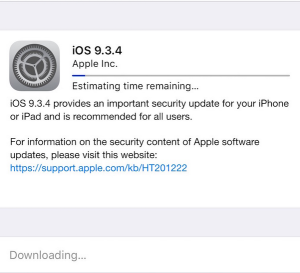
Why is iOS 9.3.4 essential? It addresses an issue where “an application may be able to execute arbitrary code with kernel privileges.” The description in the Apple support page says: “A memory corruption issue was addressed through improved memory handling.” MacRumors pointed out that iOS 9.3.4 also fixes the Pangu iOS 9.3.3 jailbreak exploit. And Apple credited Team Pangu for discovering the memory corruption vulnerability.
Apple iOS 9.3.4 follows the release of iOS 9.3.3 from a few weeks ago. iOS 9.3.4 is the fourth update to iOS 9.3 since it was released in March. Some of the new features that were added to iOS 9.3 in March included the Night Shift feature, Touch ID support for Notes, new Health app categories, additional News app personalization features, new Education apps and enhancements to the Music app via CarPlay.
Apple iOS 9.3.4 will most likely be the last iOS update before the release of iOS 10 next month — which is around the same time that the iPhone 7 should be announced. Many of Apple’s stock apps will be overhauled in iOS 10. For example, the lock screen will be more interactive. The response options in the QuickType keyboard will be more contextual based on the type of content being written. There will be a new Memories feature in the Photos app and it will make better use of facial recognition. And the Maps and Messages applications will support third party app integration.
You can download Apple iOS 9.3.4 by opening Settings > General > Software Update from your device. The update is available for iPhone 4s and later, iPad 2 and later and iPod touch (5th generation) and later. You can also connect your device to iTunes and install the update after downloading it through your computer. The download size appears to be somewhere between 20 and 30 megabytes for most devices so you will not likely need to allocate much storage space for the update.
Have you upgraded to iOS 9.3.4? Did you have any issues upon upgrading to iOS 9.3.4? Please leave a comment!
Related Article:
iOS 10 Public Beta Now Available
How to Delete Built-In iOS Apps on iOS 10 Device
iOS 9.3.3 :The Things You Need to Know
Apple Pay:Everything We Should Know
25 Hidden iPhone Features that are Really, Truly Hidden
Prompt: you need to log in before you can comment.
No account yet. Please click here to register.

No comment yet. Say something...