By Selena KomezUpdated on November 26, 2018
[Summary]: Want to watch DVD movies on Samsung phone like Galaxy S9/S8/S7/S6, Note 8, Note 5? This article will show you the easy guide to rip DVD movies and transfer to Samsung Galaxy for watching on everywhere you like.
Many people have the same hobbit as me likely to play funny movies on mobile phone.It’s convenient and high quality.There are amount various kinds of DVD sell on the music store.It’s make sense to view DVD movies on mobile phone.However,not all DVD movies are supported to play on phone due to the unsuitable format for phone.If you’re one of the few people who’ve received the message “Can’t play movies” on your Samsung smartphone,read on to find the possible fixes to get your movies working on mobile phone.

Not all Samsung phones can play DVD movies and videos such as MKV AVCHD MTS, so just check whether your Samsung can play DVD movies smoothly. Here we will introduce a best DVD to Samsung Ripper & Samsung video converter to rip DVD to Samsung Galaxy S5/S6/S7/S8/S9, Note 3, Note 4, Note 5, Note 8, etc.
DVD to Samsung Converter enable to edit, download and convert DVD movies or videos for Samsung devices without quality loss. Not only help to fast convert DVD movies/videos to Android devices,but also allow to convert 2D movies/videos to 3D/4K movies/videos easily. Supported rip DVD to any Android devices such as Samsung, HTC, LG, Motorola, Sony, Huawei, Lenovo, Xiaomi,etc.
More Features of Samsung Video Converter:
-Convert,transfer videos 30X faster with 100% quality retained.
-Convert 2D Moives to 3D, Convert 4K videos and Play on Android phones or tablets.
-Support 158 formats for Android video,audio conversion.
-Edit Android video and audio more quickly and easily.
-One-click to download and capture web video.
-Convert DVD moives to Android devices; burn and copy home DVD, edit and download videos to Android files.
-Better results with native code when using iMovie, Final Cut Pro, Adobe Premiere, etc.
Step 1.Launch DVD to Samsung Ripper on PC
The first step is to launch run the DVD Ripper & Video Converter on PC.

Step 2.Load DVD Movies
After launching the DVD Ripper on PC, the next step is to load the DVD movies in the interface. DVD to Samsung Converter provides its users with the function to either load the videos/movies file from computer system or from DVD. Dragging movies or choose the “Add Files” option.However if you want to load your movies file from DVD, you should use the “Load DVD Disc” button.

Step 3.Select Output Format for Samsung
To make DVD movies file compatible with your Samsung phone,you need to choose the conversion file format. DVD Ripper & Video Converter provides a completely different category of output formats for devices.You can find these formats under the “Profile” category in the “Samsung” tab. Now choose “Others” from the sub tab where you can easily find “Android OS” option.

Step 4.Setting the Output Folder
Once you have set the output format for Samsung,the next step is to select the output folder for conversion movies.You can change the default folder,choose any other destination folder according to your need.
Step 5. Ripping DVD to Samsung Compatible Video Format
After making all the settings,the final step is to start the conversion process.You can start the conversion process by clicking the “Convert” button at the bottom of the screen.

Step 6.Transfer the Converted DVD Movies to Samsung Phone
When the conversion process has been completed,you can connect your Samsung phone with PC and copy the converted file from the output folder to your phone. You can finish the transferring by either connecting your phone to PC and import the converted DVD movies to Samsung Galaxy phone by Android Transfer tool.
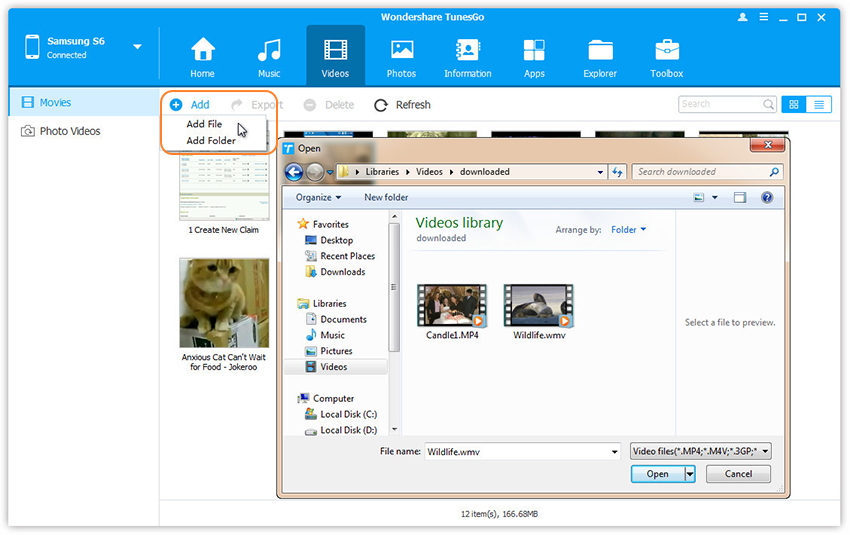
Read the tutorial: Transfer video from computer to Samsung phone
Download the Video Converter and try to rip DVD and convert video files to Samsung Galaxy phone.
Want to play your favorite DVD movies on your Samsung or android phone? Well, you need some kind of tool to convert it into an Android phone suitable formatted movies. Video Converter offers complete support for simply besides efficiently convert and play DVD movies for Samsung as well as Android phones. Please follow the detail steps above for making your funny movies compatible with your Samsung phone.
How to Rip and Convert DVD Movies for iPhone/iPad
How to Transfer Movies/Videos from Computer to Samsung Phone
How to Transfer Videos from Samsung Phone to Computer
How to Backup and Restore Videos on Samsung Phone
How to Transfer Videos between Samsung and iPhone
How to Restore Deleted Videos from Samsung Galaxy
Prompt: you need to log in before you can comment.
No account yet. Please click here to register.

No comment yet. Say something...