By Selena KomezUpdated on November 09, 2018
[Summary]:Want to play Apple music songs on Android devices for free?This article will tell you how to remove DRM protect from purchased Apple Music and play M4P on any Android devices without quality loss.
“I want to play M4P songs on Samsung Galaxy S8,but the Android phone failed to play Apple music in M4P format,how can I convert M4P songs downloaded from iTunes to MP3 files,then transfer it to my Android device? The music in iTunes are generally in ACC and M4P format. Could anyone help me with some tools for easy conversion of music for my Android with the compatible format?”

M4P is a protected AAC file extension that protected by DRM,Apple iTunes purchased songs with DRM (digital rights management) protect,iTunes M4P is an encoded audio file format which limits the number of computers that can share a given file. MP3 is a much less restrictive file format that features similar sound quality. If you pay for iTunes music, you can enjoy the music files with M4P format in a limit time. However, you can’t continue to listen the payed music out of the stated time. So it’s doubt that you may ask that how to remove the DRM and convert iTunes M4P music to MP3, so that you can play the iTunes music without time limitation, play the iTunes music on device lifetime free.
As we all know that the Android devices does not supported M4P and ACC format,however,how to play Apple music songs in M4P on Android devices for free,like Samsung Galaxy S8, S7, S6, Note 8, Google Pixel, Nexus 6, Huawei P10/Mate 9, HTC 10,etc.
Apple Music Converter enables to easily remove Apple Music DRM and output DRM-free MP3, M4A, etc. for playing on any computer and audio devices such as iPod, PSP, Zune, MP3 player, mobile phones, etc. Additionally, this Apple Music converter can also convert iTunes M4P songs, Audiobooks and Audible Audiobooks to DRM free formats. With the help of this smart program, you could remove the DRM for iTunes music and convert iTunes M4P music to MP3, so that you can listen to iTunes music lifetime free. Apple Music Converter works well for most popular brands of Android, including Samsung, HTC, Huawei, Sony, LG, Lenovo, Motorola, OnePlus.
More Features of Apple Music Converter:
-Remove DRM from Apple Music songs and convert Apple Music M4P songs to DRM-free MP3, M4A, etc.
-Convert Apple Music songs at up to 16X speed.
-Enjoy Apple Music tracks in anywhere and at anytime.
-Convert iTunes/Audible audiobooks to MP3/M4A, etc.
-Preserve Audiobook chapter information to M4A output.
-Keep original data to MP3, M4A audio files.
Step 1. Download and Install Apple Music Converter on Computer
Firstly, please download and install Apple Music Converter on PC/Mac.

Note: When you run Apple Music Converter on the computer, iTunes will be launched automatically at the same time.
Step 2. Select Music to Convert
On the interface of Apple Music Converter, you could find all you Apple Music songs and playlists you have added to iTunes library, which are iTunes songs, movies, TV shows, audiobooks, etc,. Click the checkbox before the Apple Music songs you want to convert to MP3. You can also search the Apple Music songs you want with the searchbox.

Step 3. Select the Output Format for Converted Music
Now you should choose the output format, customize profile, name format for the converted music. Apple Music converter allows you to convert Apple Music M4P songs to different format: MP3, M4A, AC3, AAC, AIFF, AU, FLAC, M4R and MKA. Select the format you need. It provides 3 profile settings for each output format: Normal, High and Low with different Bitrate, SampleRate and Channels. You can also customize the values as you like.
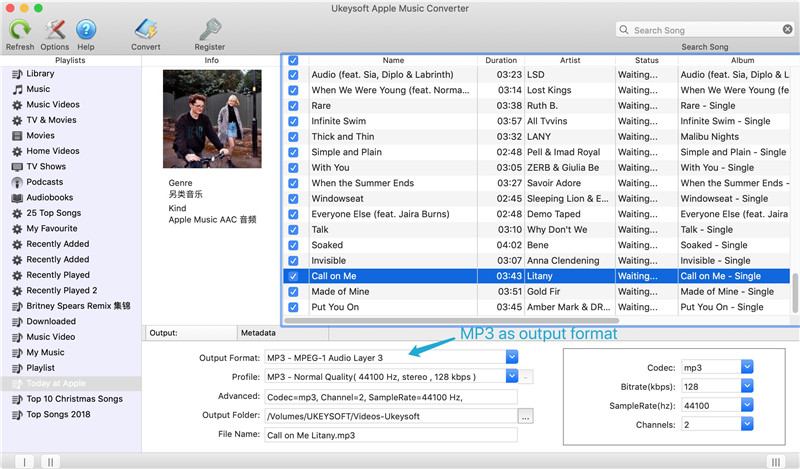
Step 4. Remove iTunes Music DRM and Convert it to MP3 for Android
Simply click “Start Convert” button to begin converting the selected Apple Music songs to MP3. After conversion, locate the songs and transfer them with MP3 format.

Clicking on the “Explore Output File” button to find the converted .MP3 files on the computer.
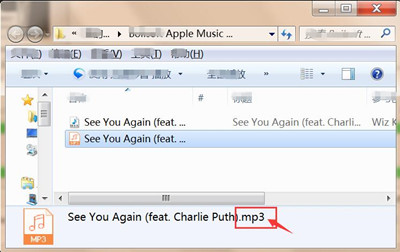
Get the free trial version of Apple Music Converter for Mac or Windows and begin convert Apple music to DRM-free MP3 for your Android devices.
Step 5. Transfer All Converted iTunes Music to Android
A: Connect your Android device via the USB cable and then transfer all the Apple music to your Android phone or tablet.
B: Migrate Apple music from computer to Android via Android Manager. As its name, Android Manager is used for transferring & managing files for Android simply on the computer.
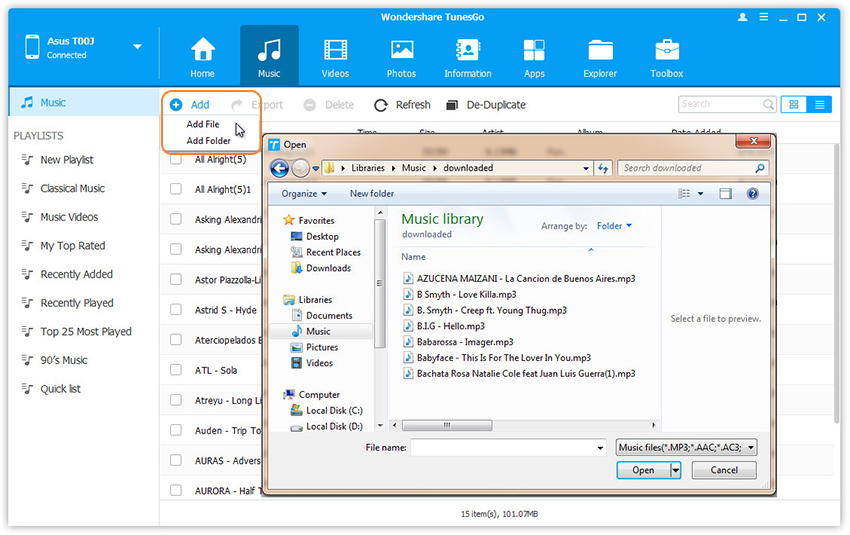
Free download the Android Manager tool to import the converted MP3 Apple songs to your Android devices:
(Read more: How to Transfer Music from Computer to Android)
Done. Now you could enjoy the converted iTunes music for free on your Android and without time limitation.
Related Article:
How to Transfer iTunes Music to Android Phone
How to Transfer Music from Computer to Samsung Galaxy S6/S7
How to Manage Android on Computer
How to Transfer Music from iTunes Library to iPod
How to Transfer iTunes Music to iPhone 7/6S/6
Prompt: you need to log in before you can comment.
No account yet. Please click here to register.

No comment yet. Say something...