By Selena KomezUpdated on July 31, 2019
[Summary]: An easy and quick way to transfer all your data and information from old iPhone and Android phone to your new Android phone, such as new Samsung S10, Google Pixel 3 , Motorola Moto G7, OnePlus 6T/ OnePlus 7 Pro 5G, Sony Xperia 1.
Some Android phones comes with 5G feature, the Android powers some of the world’s most amazing cameras. So even when the action speeds up or the lights go down low, you always get that perfect shot, such as Google Pixel 3 , Motorola Moto G7, OnePlus 6T/ OnePlus 7 Pro 5G, Sony Xperia 1, Samsung Galaxy S10/S10+/S10 5G, LG V50 ThinQ 5G, Xiaomi Mi Mix 3 5G and Oppo Reno 5G. When you have purchased an new Android phone, you may looking for a way to copy data from old phone to new Android phone, have got an new Samsung Galaxy S10 to replace your old iPhone, how to move contacts, messages and WhatsApp messages from iPhone to Galaxy S10? This article will teach you an easy method to transfer data from iPhone/Android to new Android phones.
Also read: How to transfer WhatsApp data from iPhone to Android
We know Android and iOS are two different operating systems, so there must be some restrictions and limitations between these two systems when you transfer data between iPhone and Android. In addition, it’s difficult to copy text messages and call logs between two different Android phones.
Don’t worry, this Phone to Phone Transfer can help you transfer data between iOS, Android, BlackBerry, WinPhone and Symbian phone, when you have got an new Android phone, you can easily to move contacts, photos, music, videos, text messages from old iOS/Android to another. What’s more, this program also allows you restore data from iCloud/ iTunes to Android phone. Let’s follow the simple steps to transfer Everything from iPhone to Android phone directly.
Step 1. Connect your old iPhone and Samsung Galaxy S10/ S10+ to PC
Download the Phone Transfer program and install it on your PC or Mac. Here we take its Windows version for example. Launch the program and select “Phone to Phone Transfer” module.
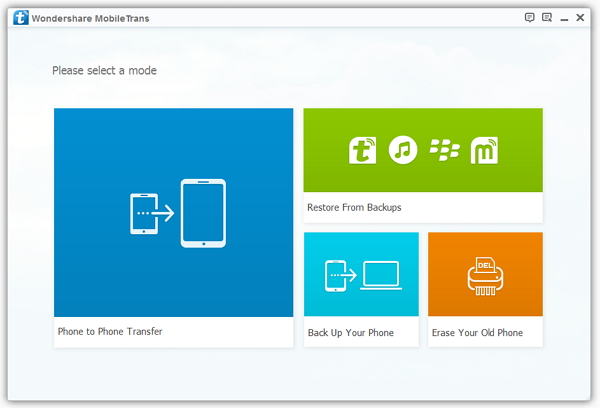
The next screen will ask you to connect both your devices with two USB cables. Once connected, please activate USB debugging mode on your Samsung S10 (Plus). On iPhone, just tap Trust when a prompt pops up.
Guide on How to Enable USB Debugging Mode on Android Phone.
Related Article: How to Transfer Music between iPhone and Mac
Step 2. Select File Types from your iPhone
Now, both your devices are on the program window. Click “Flip” button to set iPhone as the source device and Galaxy S10 (Plus) handset as the target device.
All the available data from iPhone are displayed on the software’s interface, please select whatever data you want to transfer to Android phone, including contacts, messages, calendars, music, videos, photos, call logs. If you want to move all content from old iPhone to the new Samsung Galaxy S10 (+), please tick all boxes next to choose the data types.

Note: Phone Transfer also allows you to delete the existing content in your Samsung S10/S10 plus (if you have used it). You may tick Clear data before copy option under the device icon.
Tip: If you lost files on your iPhone, be sure to recover them as soon as possible. Learn more about how to recover lost data from iPhone.
Step 3. Start to Transfer iPhone Data to Samsung S10
We come to the last step. All you need to do is click Start Copy button. The Phone Transfer will deeply scan the data (contacts, music, videos, sms, photos, etc) inside iPhone and move into the new Samsung Galaxy S10 (Plus) Android phone.

This process might take some time. Just wait until the progress bar is completely filled.
Done! Now, you can use iPhone data on your new Samsung Galaxy S10 (Plus).
How to Transfer/Switch iPhone Data to Android
Ways Transfer iOS/Android Data to Google Pixel 3A/3A XL
Transfer Data to Huawei P30/P30 Pro from Old iPhone/Android
Transfer Data Contacts, SMS, Photos, Music, Video from iPhone to Galaxy Fold
How to Transfer WhatsApp Messages and Data from iPhone to Huawei P30
Prompt: you need to log in before you can comment.
No account yet. Please click here to register.
No comment yet. Say something...