By Selena KomezUpdated on August 03, 2018
“I want to sell my old iPhone 6 to my friend, is there a way to erase all data from the device completely and permanently before selling?”
There are so many cases that you need to remove data from the mobile device, for example, delete data before selling to protect your privacy, wipe data to free up space on device. To sum up, the most common curse to erase data from device as a precautionary measure for most people is definitely, as well as release more free storage when the storage space is “full”.
Other reasons may lead to delete data on device:
-You want to remove everything and start afresh.
-You want to delete some things to improve performance of device.
-You’re trying to hide something from someone.
If you are worried about the data stored on your device and are looking for a way to erase data from iPhone/iPad completely and permanently, then this is what you need to know. Removing data off the iOS device is not a challenging task and with the right knowledge as well as basic technical skills, anyone can do it easily. Let’s focus on the most convenient and simple way to erase everything off iPhone/iPad.
iOS Toolkit – iOS Data Eraser is no doubt one of the best data eraser tool that are fully compatible with different iOS versions. It guarantees you a full data deletion solution which only means that nobody can retrieve the deleted data even with the most advanced data recovery program. This powerful program help you wipe iPhone/iPad data completely and permanently, two easing mode are available: “Erase Full Data” and “Erase Private Data”, supported deleted types of data including contacts, photos, videos, audio, messages, apps data, documents, call logs, other personal data and settings. It works for all iOS devices, such as, iPhone X, iPhone 8, iPhone 7, iPhone 6S/6; iPad 4/3/2, iPad Pro, iPad Mini, iPad Air.
Once running the iOS Toolkit on your computer and you’ll see all features inside as following. Select “Erase” among all the functions.
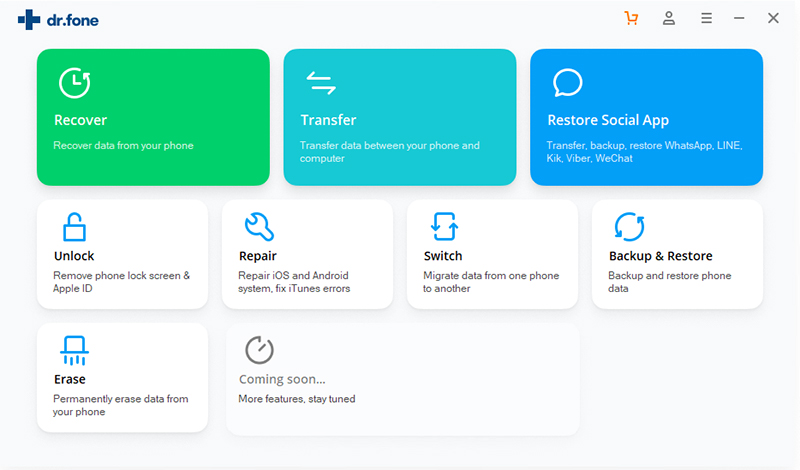
Next, let’s check how to use iOS Toolkit – iOS Data Eraser to erase all data on iPhone/iPad completely and permanently in steps.
Step 1. Connect iOS Device to the Computer
Firstly, connect your iPhone or iPad to the computer via a USB cable. Once it detect your device, it displays two options for you, “Erase Full Data” and “Erase Private Data“. In this case, please choose “Erase Full Data” to start the data erasing process.

Step 2. Erase iPhone/iPad Completely and Permanently
When the program detects your iPhone or iPad, you can directly click on the “Erase” button to begin erasing your device completely and permanently.

Since the erased data can’t be recovered, you need to be careful and enter “delete” to confirm your operation when you are ready.

Once the erasing process begins, you don’t need to do anything, but wait for the end of it, and keep that your device is connected during the whole process.

Once the erasing process is complete, you will see a window disappearing as follows.

Now, your iOS device is fully erased and turns into a new device with no content, and you can begin to set it if needing.
How to Erase Private Data from iPhone/iPad Permanently
How to Erase Data and Settings on iPhone Without Restoring
How to Erase Deleted Data from iPhone Completely
How to Permanently Delete Contacts from iPhone
How to Delete Photos from iPhone iPad Permanently
Prompt: you need to log in before you can comment.
No account yet. Please click here to register.
