By Selena KomezUpdated on November 20, 2016
After the release of the iPad Pro, many iPad users choose to sell their old iPad, to buy the new version. Before you selling the old iPad, it is necessary to delete all stored sensitive data and information. You can go to Settings> General> Reset> Erase all content and settings, so your iPad in the factory default settings. However, someone even can recover the data from your old iPad by using some iPad Data Recovery.
Make sure all personal data on your iPad can be deleted permanently without restoring, you can use the iPad Data Eraser, which can help iPad users to wipe iPad data permanently 100 percent. You will never have to worry about information leakage on your iPad before selling it.
The iPad Data Eraser tool allows you wipe data from your iPad permanently before selling. Such as Text Messages, Call History, Contacts, Calendar, Reminders, Notes, Voice, Memos, Safari Bookmarks,etc.
Tips: All iPad models are supported by this software, including iPad Pro, iPad Air, iPad Mini, iPad 4/3/2/1.
Step 1: Run iPad Data Eraser and Connect iPad to PC
Run the tool after you download and install it. Then, connect your iPad to the computer via iPad provided USB cable and you will see the program detect the iPad automatically once the connection is successful.
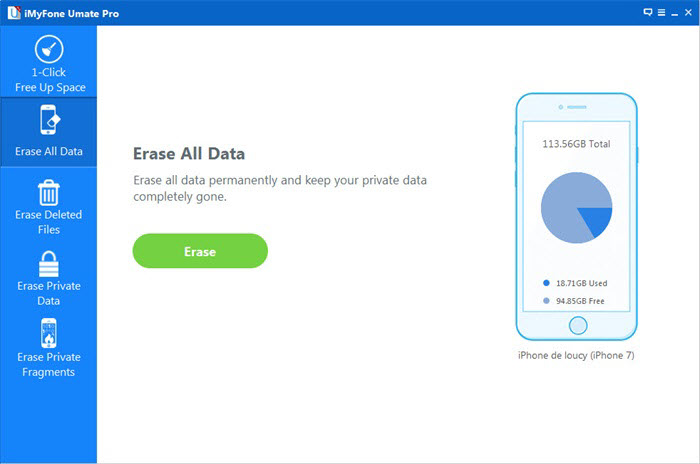
Step 2: Choose Lever of Data Erasing as You Want
The program provides you with three different levers for erasing data: Low – Medium – High. You can directly choose the default second Medium lever, which will leave no traceability of data erasure and use random data to overwrite all existing and deleted data on your iPad.
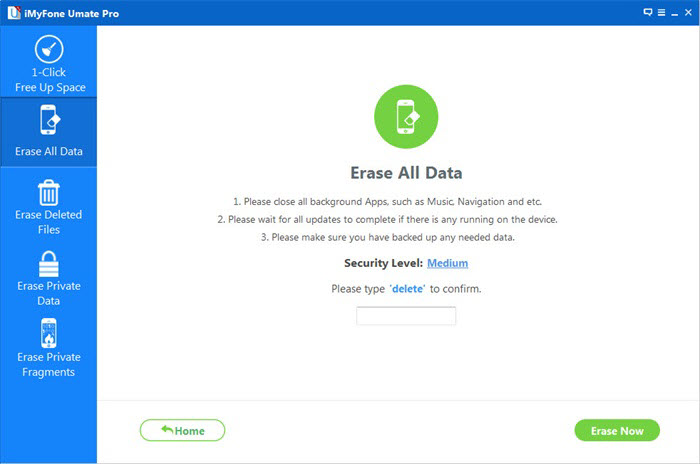
Step 3: Start to Erase Your iPad Content Before Selling it
On the left directory tree, all iPad content is displayed here. Choose the files you want to delete from your iPad and click the option of erase all data and settings to delete them all.
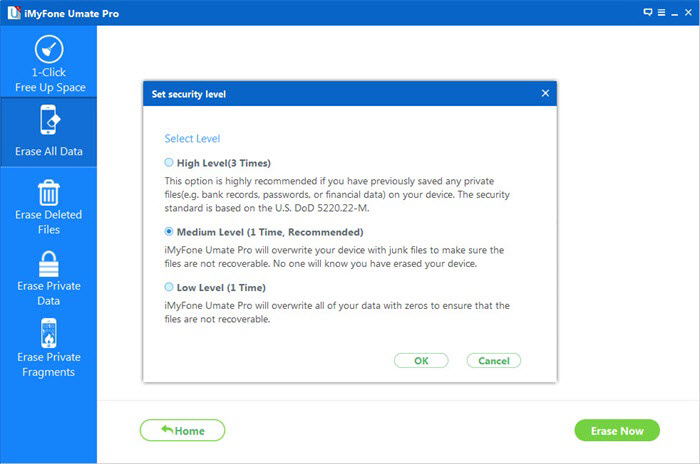
After the data removal, you’ll get a totally new iPad. No matter how powerful the data recovery software you use, you can’t recover any data from the iPad.Now you can make sure all personal data on your iPad can be deleted permanently without restoring.
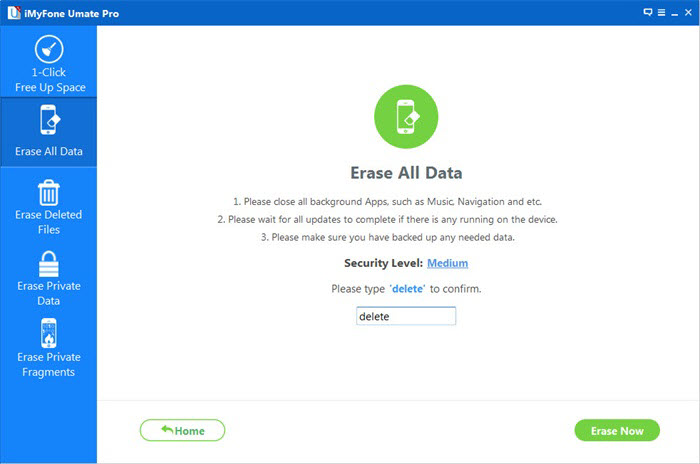
More information about The iPad Data Eraser:
Speed Up Your iPad-Clear Junk File and Uninstall Apps Permanently with the iPad Data Eraser,and Speed Up your iPad devices You can use this iPad Data Eraser to clean up the junk files permanently,and make your device working as quickly as a new one.
How to erase data on iPhone Before Selling it:
How to delete the contacts,sms,photos data permanently on iPhone before selling? iPad users are afraid that the deleted data can be retrieved from some data recovery tool. Is there any way to totally delete the information on the iPhone? The answer is “Yes”.When you want to sell your old iPad, it is of vital importance for protecting your privacy. In fact, The iOS Data Eraser tool can easily clean all your old iPad data. iPhone Data Eraser is such a wonderful data-cleaning software for you.
Prompt: you need to log in before you can comment.
No account yet. Please click here to register.

No comment yet. Say something...