By Selena KomezUpdated on July 03, 2019
[Summary]: When you upgrade iPhone to Samsung Galaxy S10 or S10+, you will be troubled how to copy contacts from iPhone to Samsung phone or Vice Versa, here is a step-by-step guide showing you how to transfer data contacts from iPhone to Galaxy S10/S10+/S10e and vice versa, you can also sync contacts from iPhone to the new Samsung Galaxy Fold phone.
Are you also attracted to the latest Samsung Galaxy S10 flagship phone and Galaxy Fold? If you are tired of the iOS system and want to jump to the Samsung Galaxy S10/Fold, contacts are one of the most important data, and you certainly don’t want to discard them. However, iOS and Android are not compatible with each other, and it is difficult to copy contacts from iPhone to new Samsung phones.
Manually entering contacts on the Samsung Galaxy S10 is extremely time-consuming, and I believe you don’t want this to be the only way. To complete the task easily and safely, you need help of a third party phone to phone transfer program. Here is my recommendation – iOS Toolkit – Phone Switch, which is designed to transfer contacts and other data type from iPhone to Samsung Galaxy S10 directly in just one click.
Phone Switch is an all-round yet easy-to-use data transfer app, which allows you to to transfer contacts between iPhone and Samsung Galaxy S10. Besides contacts, you can also use the program for transferring text messages, music, photos, video, calendar, call history, documents or Ebooks. This phone transfer software works well with various operating system, such as Android, iOS, Symbian, Windows and BlackBerry.
We now provide you free trial version of both Phone Switch Windows version and Mac version, please download either version according to system of your computer.
Support Devices: iPhone XS/XS Max/X/8/7/6S/6/5S, Samsung Galaxy Fold, Samsung Galaxy S10/S9/S8/S7/S6/S5, Samsung Galaxy Note 9/Note 8/Note 5/Note 3, HTC U11/M10, LG G5/G4/G3, Sony XA/XZ, Moto Z/X/G, OnePlus, Lenovo, Xiaomi and other.
Step 1. Run Phone Switch on PC or Mac
iOS Toolkit – Phone Switch is available on Windows and Mac OS X. When installation is over, double click desktop shortcut to launch the program and select “Switch” to get started from the main screen.
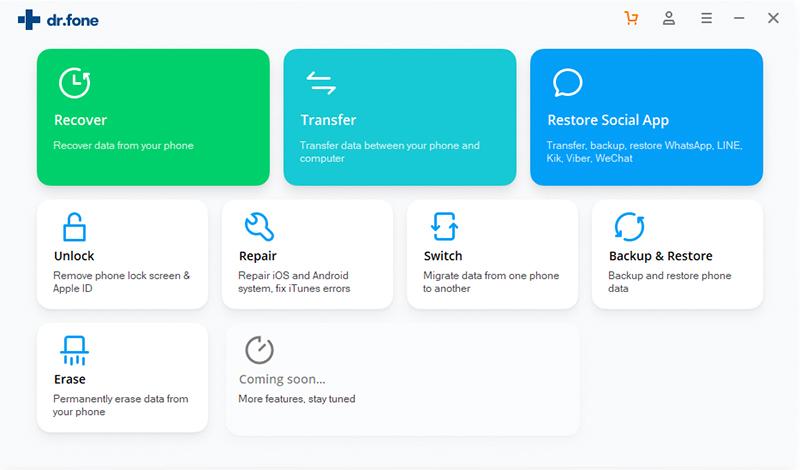
Step 2. Connect iPhone and Galaxy S10 to Computer
Next, use 2 USB cables to connect your old iPhone and Samsung Galaxy S10 to the same computer. Once the two phones are well connected to computer, their names should be displayed on the main screen. Your old iPhone should be detected as Source phone on the left side and SAMSUNG Galaxy S10 is the destination phone. If the position was wrong, then click “Flip” button to switch positions.
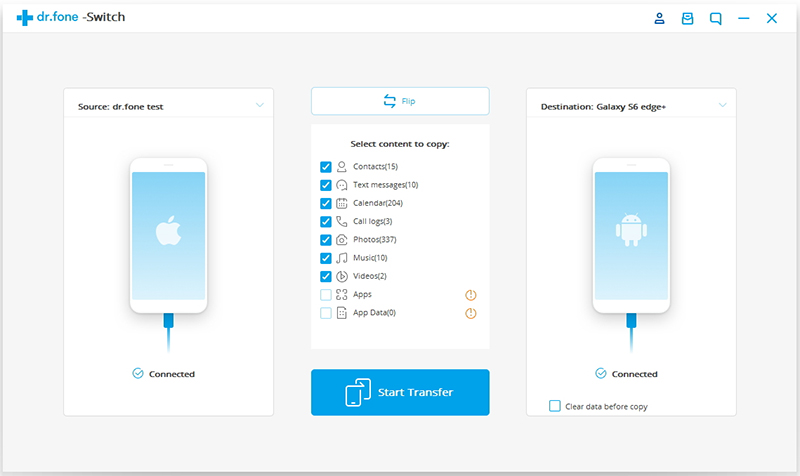
Tip: You should enable USB debugging on your Samsung Android phone so that it can be detected by the software. As for your iPhone, you should make sure iTunes is installed on the computer.
Step 3. Transfer iPhone Contacts to Galaxy S10 in One Click
There are a couple of content that can be copied from iPhone to Samsung. Select Contacts and other contents you want to sync, then simply click on “Start Transfer” button. You can see how the process goes with the progress bar. After this, all selected items will be synced to Samsung Galaxy S10 automatically.
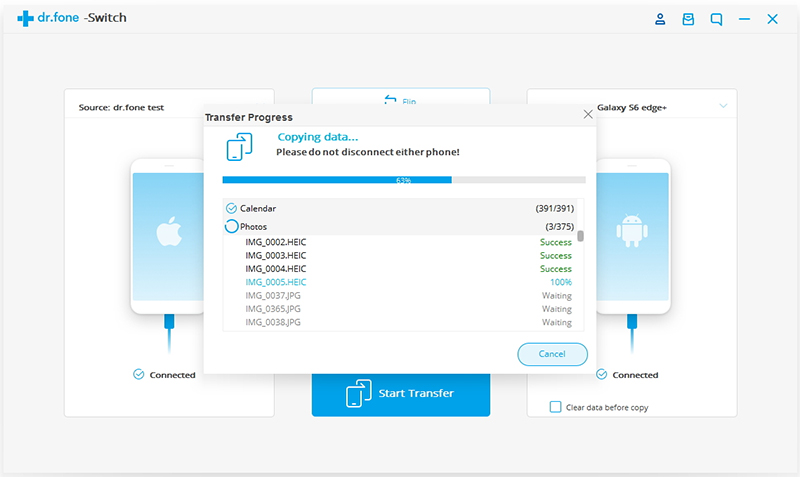
Tips: If you have got the new Samsung Galaxy Fold, please follow the same steps to transfer contacts, SMS, music, photos, videos from iPhone to Galaxy Fold in 1 click. If you want to transfer WhatsApp messages from iPhone to Galaxy S10/Fold, please learn this guide about how to move iPhone WhatsApp to Galaxy S10.
How to Sync Files from iPhone to Samsung Galaxy S10
How to Transfer Contacts & SMS from Android to Galaxy S10
How to Transfer Data from Old Samsung to S10 in 3 Ways
Transfer Data from Android to Samsung Galaxy S10 in Two Ways
Transfer Data Contacts from Android to iPhone X/XS(Max)/XR
Prompt: you need to log in before you can comment.
No account yet. Please click here to register.
No comment yet. Say something...