By Selena KomezUpdated on July 18, 2018
“I purchased some favorite movies from iTunes routinely but I’d rather not use iTunes to play them as it takes up such a big memory to run and sometime it may freeze on my computer. Is there any way to play iTunes movies on Windows Media Player like the common audio files?”
Windows Media Player is a common media player, almost all kinds of Windows computers and mobile devices come with it. It is powerful with a lot of features including media playback, library management, multiple file formats supported, disc burning, media streaming and so on. Most people use it to play videos as well as audios on their daily basis in daily life. If you are interested in playing media files such as iTunes movies via Windows Media Player, just focus the follow passages to get the solution to do this.
Check the Supported Media File Formats of Windows Media Player:
Supported Audio Formats: MP3, MID, MIDI, RMI, AIF, AIFC, AIFF, WAV, CDA, M4A, AAC, ADT, ADTS and so on.
Supported Video Formats: ASF, WMA, WMV, WM, ASX, WAX, WVX, WPL, WMD, AVI, DVR-MS, WMD, MPG, MPEG, IVF, MOV, MP4, 3G2, 3GP2, 3GP, 3GPP, M2TS, etc,.
Why Can’t Directly Play iTunes Movies on Windows Media Player
However, though Windows Media Player supports many formats of video and audio, you can play M4V iTunes videos on it directly. In other words, M4V on Windows Media Player is not available. M4V is a file format developed by Apple Inc. to encode movies, TV episodes and music videos in iTunes Store. On the other hand, iTunes movies is DRM-protected. This Apple’s FairPlay DRM protection prevents the media content from playing on non-apple authorized devices like some of Android phones and most of tablet, Windows Media Player, VLC Media Player, etc,. In order to sync iTunes movies to Windows Media Player, you need a iTunes media DRM removal tool for help.
To get the DRM of iTunes audio solved, iTunes Media DRM Removal is your good choice. iTunes Media DRM Removal has excellent performance in completely removing DRM restriction from iTunes videos and converting iTunes M4V videos to MP4 without quality loss. Meanwhile, it will finish the conversion at a 30X faster speed with only some minutes. Frankly speaking, iTunes Media DRM Removal will give you a satisfactory result in unlocking the iTunes audio DRM and playing iTunes audio limitlessly. After this, you could save the converted iTunes videos as local common audio files, stream and play it on any audio storage device freely, even on most non-Apple devices.
Step 1. Install and Launch iTunes Media DRM Removal
To begin with, download the software and install it following the instruction step by step, then launch it. iTunes will open automatically at the same time.
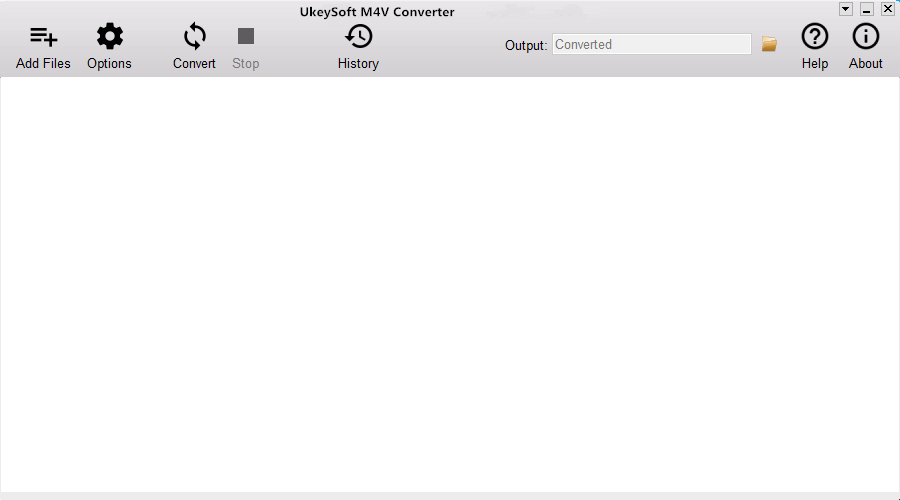
Step 2. Add iTunes Movies to Conversion List
Click “Add Files“, all your downloaded movies will show in the Library. Select the movies that you sync to play on Windows Media Player by clicking “Add”.
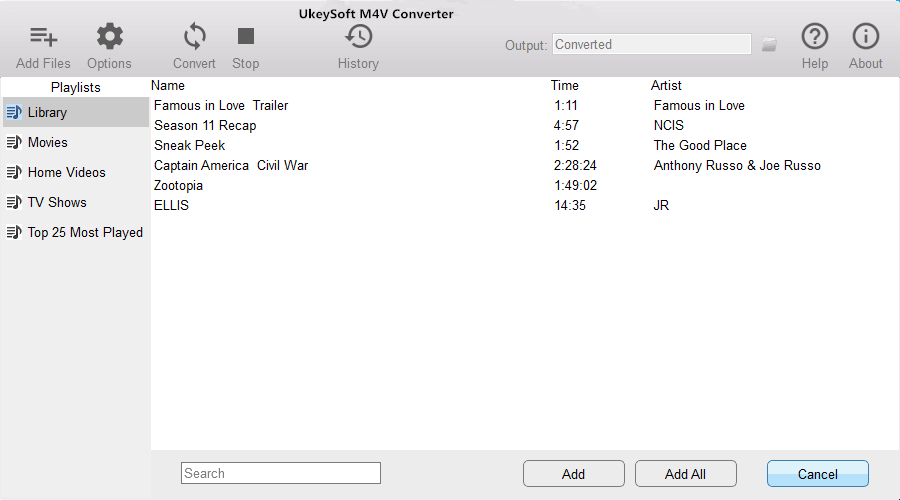
Click on the “Options” button to select audio and subtitle that you want to preserve in the converted movies. If you don’t select it, the program will keep all audio and subtitle automatically from the original M4V movies to the output MP4 movies. You can lick the gear icon to uncheck the one you don’t need.
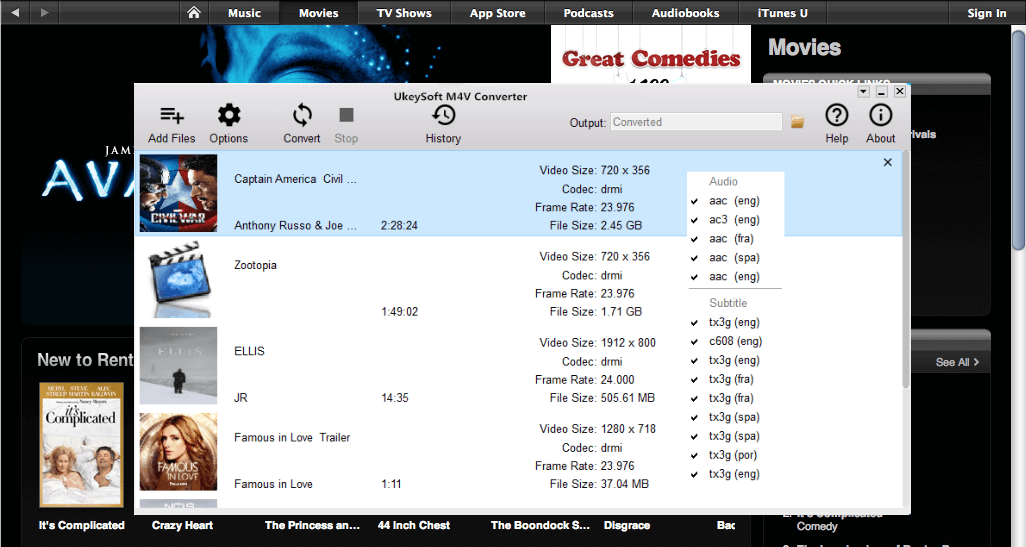
Step 3. Convert iTunes Movies to MP4 by Remove DRM
Click “Convert” to start converting iTunes movies to MP4 by removing DRM from it. Once the conversion finished, you will get DRM-free iTunes movies files with MP4.
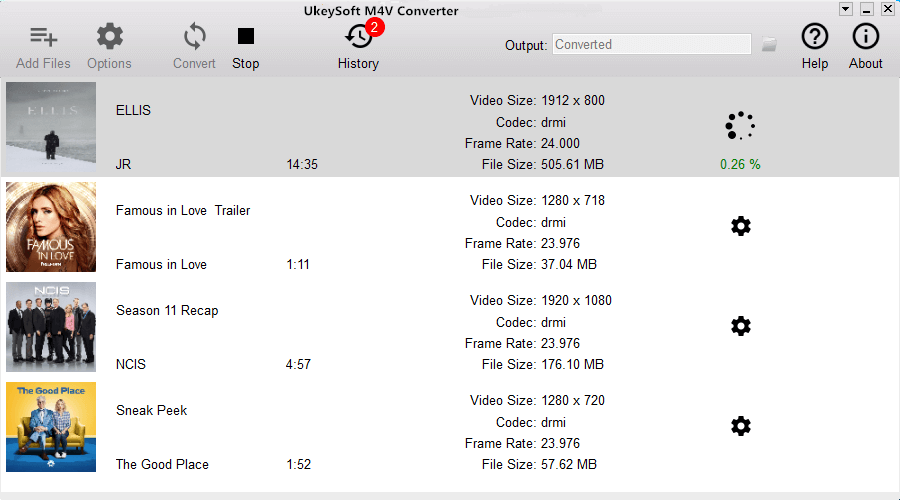
Note: The output MP4 movies will be saved to Documents by default. You can change the destination folder as you like.
Step 4. Transfer the Movies to Windows Media Player
Go to your destination folder and find the converted MP4 video files. Launch Windows Media Player, then drag the videos to the player and play them freely. Enjoy!
How to Remove DRM from iTunes M4V Videos
How to Convert DRM Protected iTunes M4V Videos to MP4
How to Convert iTunes Videos from M4V to MP4 on Mac
How to Transfer iTunes Videos to USB Drive
How to Play iTunes Audiobooks on Windows Media Player
Prompt: you need to log in before you can comment.
No account yet. Please click here to register.
No comment yet. Say something...