

Your Best Android Data Recovery Tool
If you need to recover data from your Android mobile phone like Samsung, HTC, Huawei, Sony, Google phone, this U.Fone Android Data Recovery makes it easy to see all of your available options and recover specific data from Android phone even if your Samsung phone is broken screen or black screen of death.
 Quora
Quora
Recover Data from Broken Samsung Phone
The best function about U.Fone Android Data Recovery is that it helps you fix crashed, frozen or locked Android phone to normal and extract data off broken Samsung for backup. You can recover SMS, contacts, call history, WhatsApp, photos, etc. from broken phone.
 AndroidPIT
AndroidPIT
Highest Recovery Rate in the Industry
Through our many tests, this U.Fone Android Data Recovery is highest recovery rate in the Android recovery industry, users not only can recover deleted files, lost data from Android internal storage, SD cards, but also extract photos, videos, contacts, messaging, call logs from damaged phone without USB debugging.
 PCWorld
PCWorld
U.Fone Toolkit for Android is a 3-in-1 Android toolkit designed for Android users, including Android data recovery, Broken Android data extraction and Android data backup & restore. The recovery task can be done in a quite easy way: connect your Android device to pc; select the files you want to scan; preview the lost files and recover it.Only three easy steps to get back your valuable Android data!

Retrieve the Data Lost in Various Scenarios
U.Fone Android Data Recovery supports to recover the data lost or deleted from Android in different scenarios, such as losing data after factory restore, Android OS update or rooting Android, device stuck or not responding, device bricked, device locked, screen broken, black screen, forgotten password, ROM flashing, etc. No matter what happen, your lost or deleted SMS, contacts, photos, videos, WhatsApp etc. can be recoverable in an easy and safe way. It is recommended that you download the free trial version to recover your lost data from Android phones or tables.

Wrong Deletion
Accidental deleted files on Android device without backup.

Factory Reset
Lost your data after Android OS update or factory restore.

Screen Locked
Android phone’s touch screen is locked or you forgot password.

Broken Screen
You have cracked the screen of your Samsung phone.

Black Screen
Your phone dropped onto floor, or Android device is infected by virus, or the phone suddenly crash, etc.

Root Failed
Data loss due to rooting Error, ROM flashing and system crash.

SD Card Issue
Data lost due to the SD card wrong formatted or file deleted

Device Failure/Stuck
Your phone stuck or not responding, such as stuck in the startup screen, download mode, blank/black screen,etc.
The powerful Android File Recovery software to recover deleted or lost pictures, text messages, contacts, videos, audios, WhatsApp, call logs and documents from Android internal memory, SD card and SIM Card.
Not only heps you retrieve missing data from a normal mobile phones, but also enables you fix a bricked, crashed, frozen or locked Android phone to normal, and extract your important data from frozen or broken Samsung phones/tablets for backup on computer(Windows).
The Android data recovery tool is very easy to used, it’s user-friendly interface and clear guide on the interface guide you easily retrieve lost or deleted files from your Android phones/tables in four easy steps: connect, scan, select while preview and recover. It's need mentioning that you should open the debugging on your phone and enable USB debugging on your phone.
If you select advanced mode for deeper scan your missing files from Android devices, you need to root the device and scan it, after successfully recovering the data, the device will return to its original state. It won't cause any damage to your existing files while restoring. Therefore, you don't need to worry that the current data will be overwritten after recovery.
Android: 9.0/8.0 Oreo/7.0/6.0/5.1/5.0/4.4/4.3/4.2/4.1/4.0/2.3
Windows: 10/8.1/8/7/Vista/XP
Mac: OS X 10.12(macOS Sierra), OS X 10.11(El Capitan), 10.10(Yosemite), 10.9(Mavericks), 10.8, 10.7, 10.6
Oppo, Xiaomi, Lenovo, ZTE, Asus, Acer etc.
Selectively retrieve the deleted or lost photos, contacts, messages, WhatsApp and more on your Android devices.
English, Deutsch, Español, Français, Italiano, Português, 日本語, 中文 (繁體), 中文 (简体)
How to Recover Lost Data from Android Phones >>More Features

Android Data Extraction
Restore and extract data from broken or damaged Android phones easily.

Android Data Backup
Backup all data Android phones to PC or Mac. And restore from backup in case data loss.

Android Fix
Fix bricked, frozen, crashed, black-screen, virus-attack, screen-locked phone to normal.

Locked Samsung Recovery
Rescue files from a pattern, pin or password locked Samsung phone.
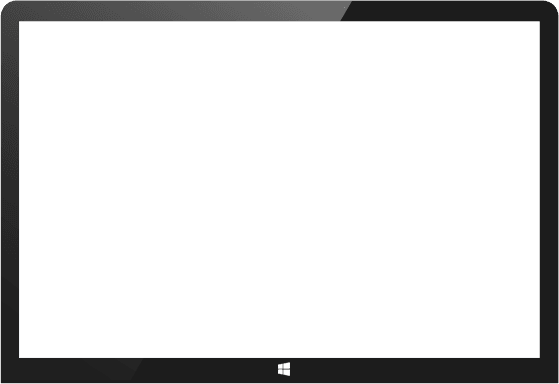
After connection, all file types on Android will be shown on the interface of program. Choose the data type you want to recover and click "Next" button to scan the selected file types on Android.

U.Fone Android Data Recovery
U.Fone Android Data Recovery is with no doubt an extraordinary recovery tool that enables you to recover deleted files and lost data from Android device with few easy steps, several of deleted files are supported, including contacts, text messages, photos along with video/audio files and apps data such as Whatsapp messages.

1,110,301+ Downloads
 Sudiy
SudiyI accidentally deleted some photos from my Samsung Galaxy S9. Now I am able to use your Android data recovery software to scan my phone and recover those important photos. Score!
 Eve Farth
Eve FarthThis U.Fone Android toolkit not only helps me to recover my deleted Samsung files, text messages, photos, call logs are all accessible, but also helps me backup all important data from Samsung.
 Label
LabelMy Samsung Galaxy S6 gets stuck in blacks screen of death for some unknown reasons. I download this Android toolkit helps me fix it without any data lossing. Within 4 minutes, my phone really return to normal status and I can use it now.

Android Toolkit
Android Toolkit is the safest and fastest way to recover, transfer, backup, erase data on Android devices, as well as remove lock screen and root Android devices.
Try It Free Try It FreeAndroid Toolkit
Android Toolkit is the safest and fastest way to recover, transfer, backup, erase data on Android devices, as well as remove lock screen and root Android devices.
Try It Free Try It Free
iPhone Data Recovery
iPhone Data Recovery helps you recover lost photos, contacts, Text/Whatsapp/Wechat/Kik messages, notes, videos, call logs and more from iPhone, iPad and iPod.
Try It Free Try It FreeiPhone Data Recovery
iPhone Data Recovery helps you recover lost photos, contacts, Text/Whatsapp/Wechat/Kik messages, notes, videos, call logs and more from iPhone, iPad and iPod.
Try It Free Try It Free