By Selena KomezUpdated on July 05, 2017
“My Samsung Note 4 fell and the boot screen does not shine. Then I force it to restart, it stuck in Samsung logo until now. But some important video still stored in the phone,Is there any way to get back the video on broken Galaxy Note 4 and transfer to the new S7? Ask advice!” Asked by Susan.
It must be a terrible thing that you unable to access your contacts, text message, photo, video and other data on your bricked Samsung phone. Once your phone was get brick like stuck in the Samsung logo/download mode, looping restart, what will you do? Even worse, you did not back up your data. How can you do?
There are not many software that can help to recover video from Samsung Galaxy, but don’t worry. Here we recommend you to download Broken Samsung Data Recovery . Broken Samsung Data Recovery is a useful program that can help you repair your broken Samsung phone, such as screen broken, black/blank screen, stuck in Samsung logo/download mode/recovery mode, system crashed, virus attacked, etc. And it’s enough to rescue your lost contacts, SMS, photo, music, video and other documents on broken Samsung phone. With the help of Broken Samung Data Recovery, you could easily extract videos from broken Samsung.
Note: The recovery function of Broken Samsung Data Recovery only applies to Samsung(Galaxy S7/S6/S5/S4/S3, Galaxy Note 5/Note 4/Note 3/Note 2, Galaxy Tab). You also can use this program to backup your phone data when it isn’t Samsung, but make sure that phone is normal.
Best Way to Transfer Videos from Broken Samsung Phone to S7/S6
Step 1. Launch the Program and Connect Broken Samsung Phone
Launch Broken Samsung Data Recovery after downloading and installation. Connect the broken Galaxy Note 4 to computer. Find “Broken Android Phone Data Extraction” and click “Start“.
Tip: If you want to fix the broken phone to normal, just click “Fix device”

Step 2. Select File Types
Next, you can choose the file types you want to recover. Lightly tap on the “Videos” and go on.
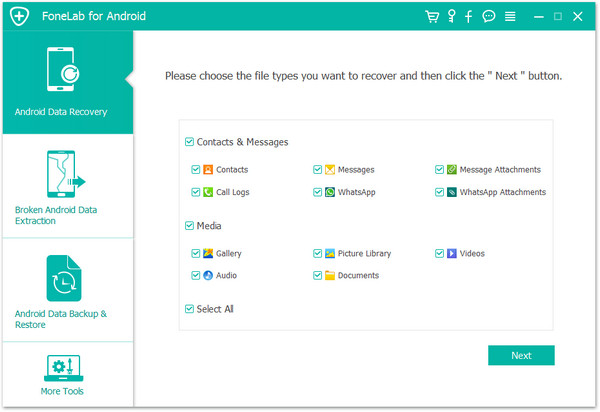
Step 3. Select Fault Type and Phone Information
At first you should choose the fault type depends on the broken situation of your Samsung.
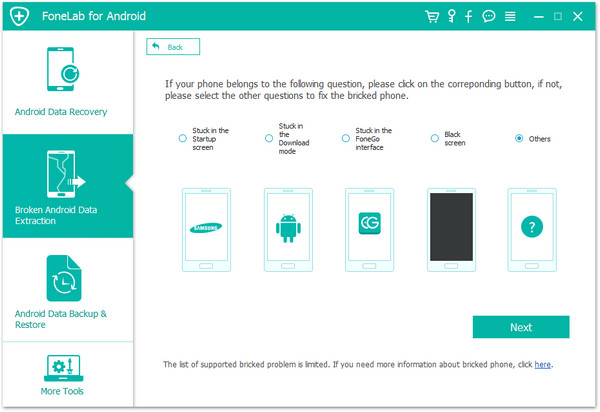
Then choose the correct name and model of your Broken Galaxy Note 4.
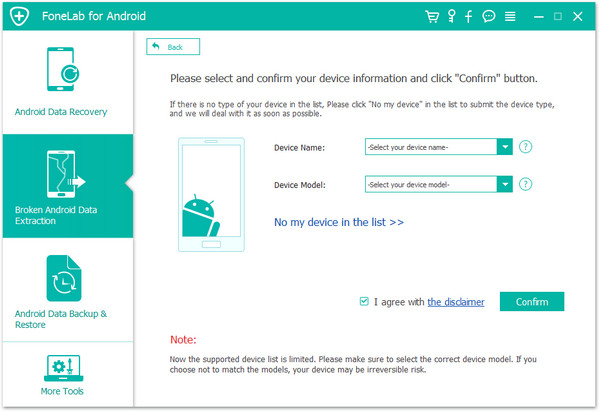
Step 4. Get Galaxy Note 4 into Download Mode
Then the program will ask you enter your Samsung Galaxy Note 4 into Download Mode.
1.Turn off your device;
2.Press and hold Volume down, Power and Home button simultaneously;
3.Press the Volume up button.
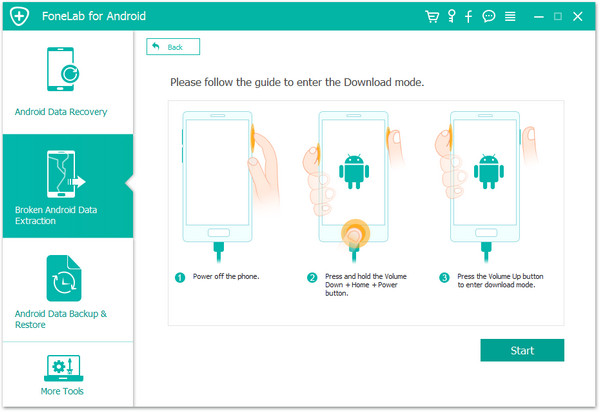
Step 5. Download Recovery Package and Fix the Galaxy Note 4
Once your Broken Galaxy Note 4 into the “Download Mode“, the program will downloading recovery package and start to fix your Samsung phone to normal without data lost.
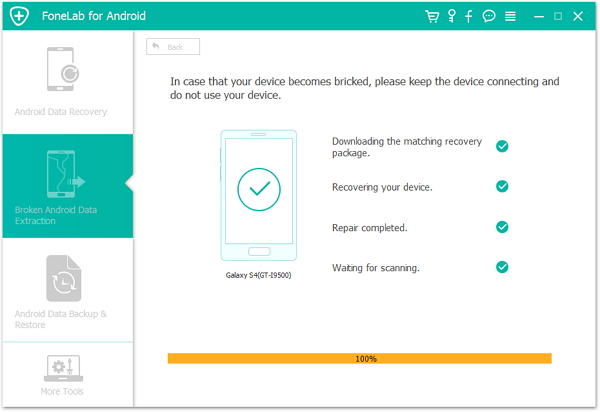
After repairing the device,the program will analyze your Note 4 for all exitent and lost files.
Step 6. Preview and Recover Videos on Galaxy Note 4 to Computer
After finishing scanning your Samsung Note 4, you can have preview on your data. Finally, please select the “Videos” and click “Recover” button to get them back on your computer.
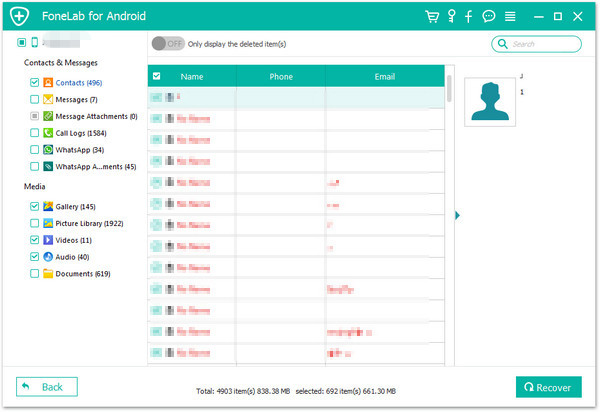
Android Data Transfer is a software to let you transfer data like contacts, SMS, music, photo,video and other document in a simple way. With the help of Android Data Transfer, you could transfer videos from computer to Galaxy S7/S6 easily. This program also have the managed function. It can help you to manage you photo, music, video, contacts, SMS, and application. This software fully compatible with iOS 10.3 and Android 7.0.
After the above steps, your video is already inside your computer, and now we are going to the next section to export the videos to Galaxy S7/S6.
Step 1. Connect your Galaxy S7/S6 to Computer
Installing the Android Data Transfer and launch it, connect your Galaxy S7/S6 to computer. You can see the interface.
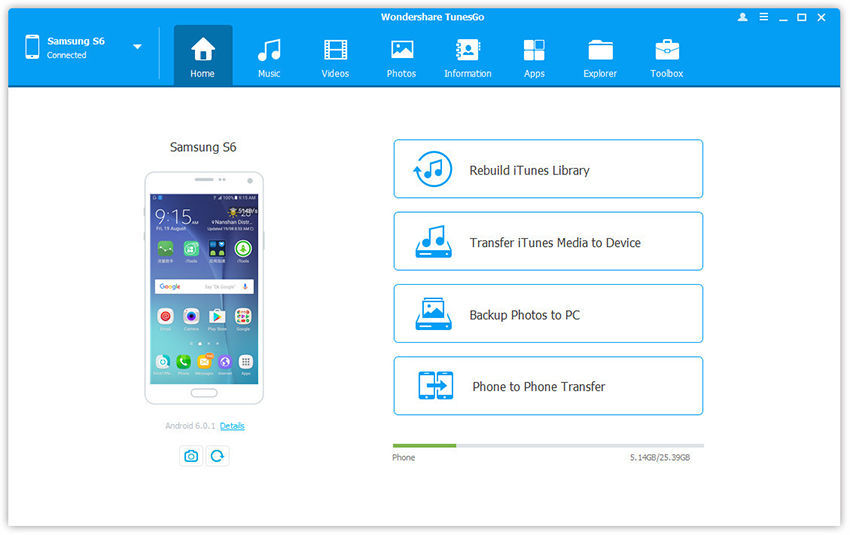
Step 2. Preview and Export to the Galaxy S7/S6
Choose “Videos”, then you can have a preview on the videos. Select the videos you want and click “Export to device”.
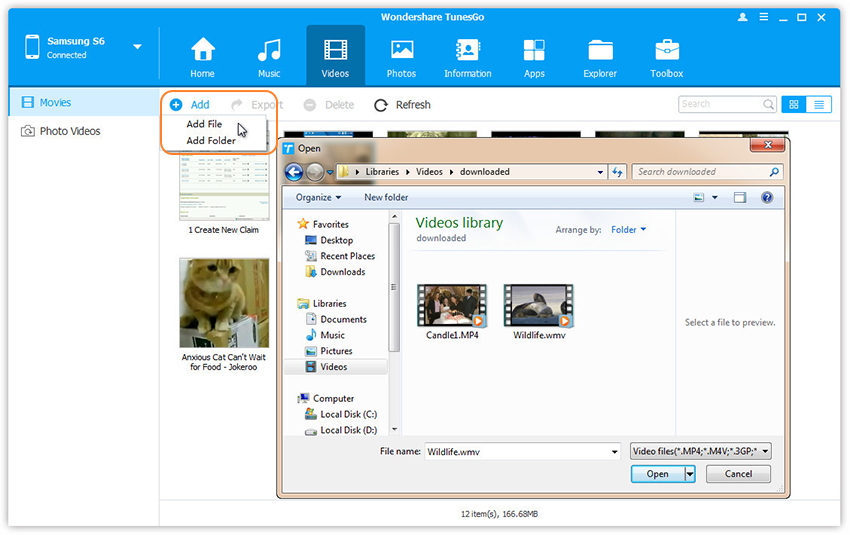
Related Article:
How to Transfer Contacts from Broken Samsung Phone to Galaxy S7/S6
How to Recover Data from Broken Samsung Phone
How to Recover Data from Broken Samsung Galaxy S6/S7
How to Recover Deleted Data from Samsung Phone
How to Recover Lost Videos from Samsung Galaxy
Prompt: you need to log in before you can comment.
No account yet. Please click here to register.
No comment yet. Say something...