By Selena KomezUpdated on April 15, 2019
[Summary]:This tutorial guide you how to transfer WhatsApp messages from iPhone to Android phone like Samsung, HTC, Huawei, Sony, Motorola, Google, etc.The first step:Backup WhatsApp data messages,photos,videos from iPhone to computer,the second step:Restore WhatsApp backups to Android phones or tables with iOS WhatsApp Transfer Backup & Restore.
People also read:
* How to Export Kik Messages from iPhone to PC
* Recover WhatsApp/Viber/Line/Messenger/Kik/WeChat Messages from iPhone/iPad
* Backup and Restore Viber Messages on iPhone
Nowadays WhatsApp has become the most popular messaging app in the whole world.If Whatsapp messenger deleted from your device accidently or you deleted it for some reason, then your data will be lost.If you have any recent backup copy,you can resort that backup to original or new device and get data till the last backed up date.WhatsApp application provide the function that allows to backup chat history itself in limit time.However,the application backup feature sometimes may doesn’t work.Then it might require for another professional data backup tool for saving the WhatsApp chat history in a security way.
Android Toolkit – Restore Social App recently release the new function that helps to backup WhatsApp messages from iPhone and restore WhatsApp messages to Android devices conveniently.With this iPhone Data Recovery,you can view and restore the older WhatsApp chats(including Messages, Chat History, Photos, Videos) without losing the current messages from iPhone/iPad to Android phones or tablets,for example Samsung Galaxy S10/ S9/ S8/ S7/S6/S5/Note 5/A9/A8, HTC One M9/M8, Motorola Droid Turbo, Huawei P30, Huawei P20/P9/P8, Huawei Mate 20/Mate 10/Mate 9, LG G7/G6/G5/G4/V10/G FLEX 2, Sony Xperia z6/z5/z4, Google Nexus 6P/5X.
Step 1.Connect iPhone to the Computer
To backup WhatsApp messages from iOS devices to computer,you need to choose “Restore Social App” feature under the iOS Toolkit main interface.
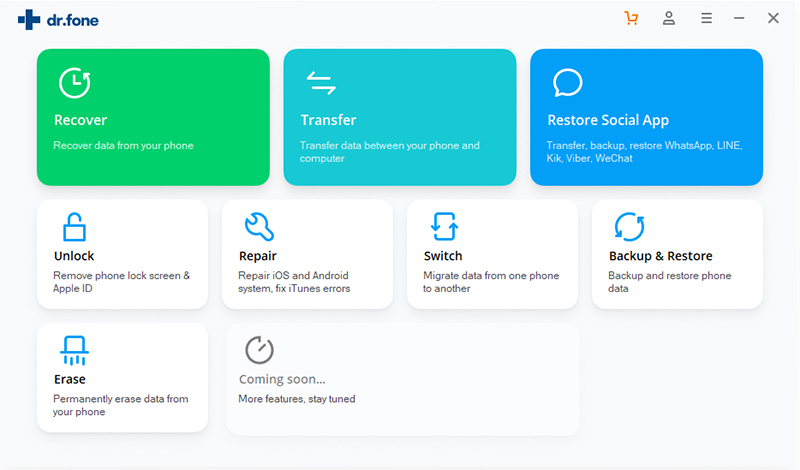
Get your iPhone or iPad connected to the computer.Then you’ll see the window of the program as follows.
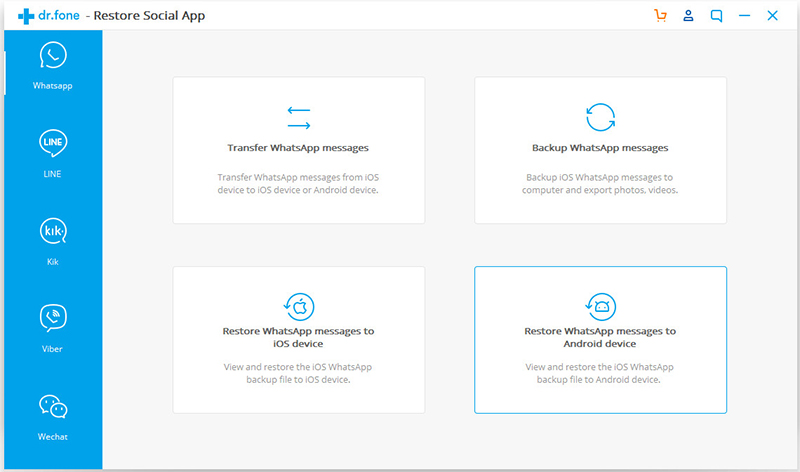
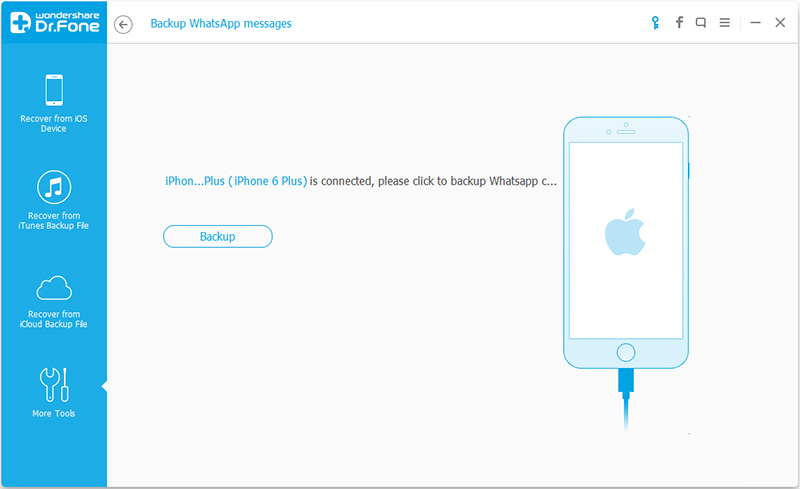
Step 2.Begin to Backup iOS WhatsApp Messages
Once your iPhone/iPad is recognized,you can click “Backup” to begin the process.
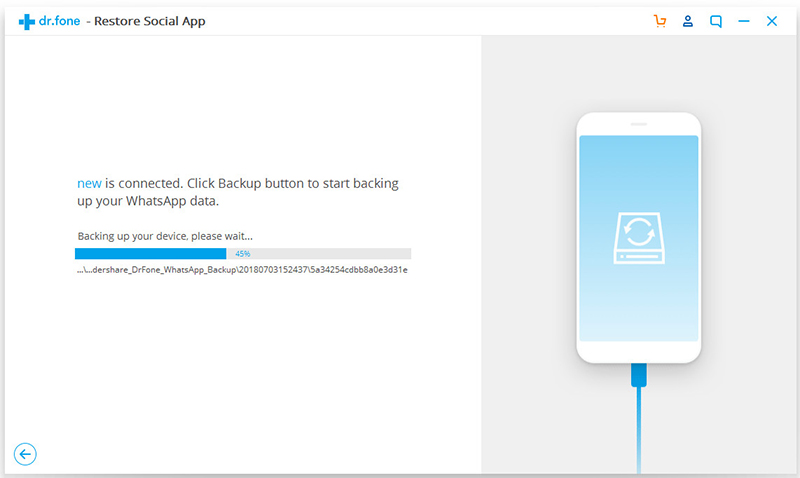
When the backup begins,the program will finish the process automatically.When you’re told that the backup is completed,you will see the window below. Here,you can click “View it” to check the backup file.
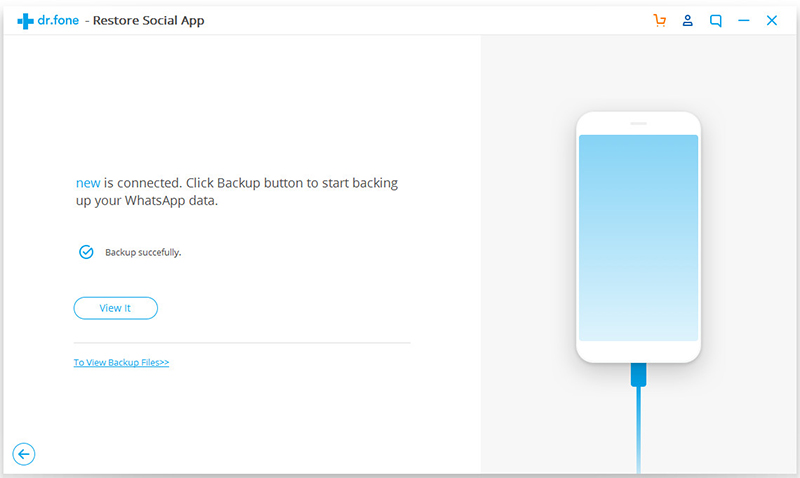
Step 3.View the Backup File and Export Data Selectively
Choose the backup files that you want to view if there are more than one backup file listed.
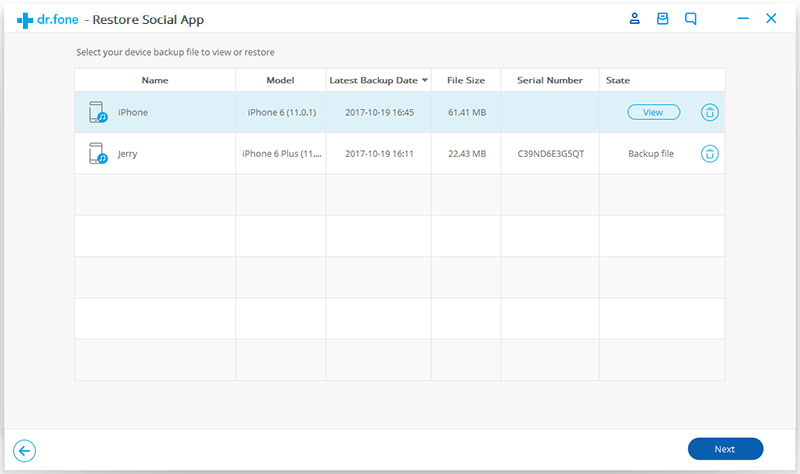
Then you will see all the details.Select any items you want to export to your computer or restore to your device.
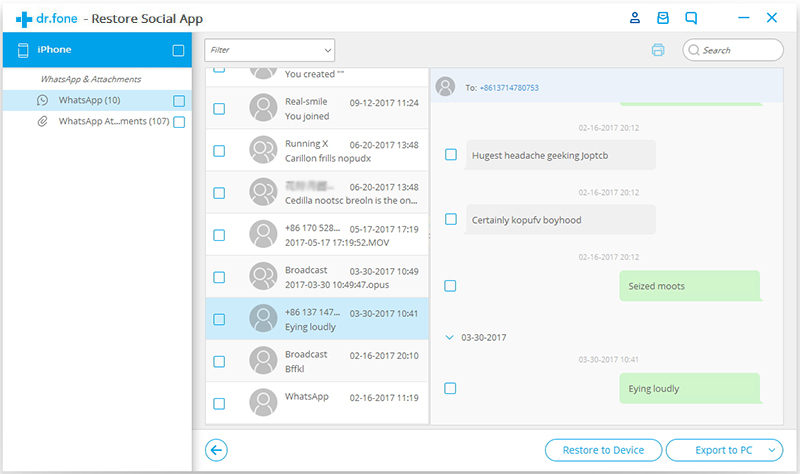
Step 1.Connect Android to Computer
Restoring WhatsApp messages to Android devices,you need to choose “Restore WhatsApp messages to Android device” feature of the “iOS WhatsApp Transfer Backup & Restore” option under the iOS Toolki. Get your Android phone or tablet connected to the computer.Then you’ll see the window of the program as follows.
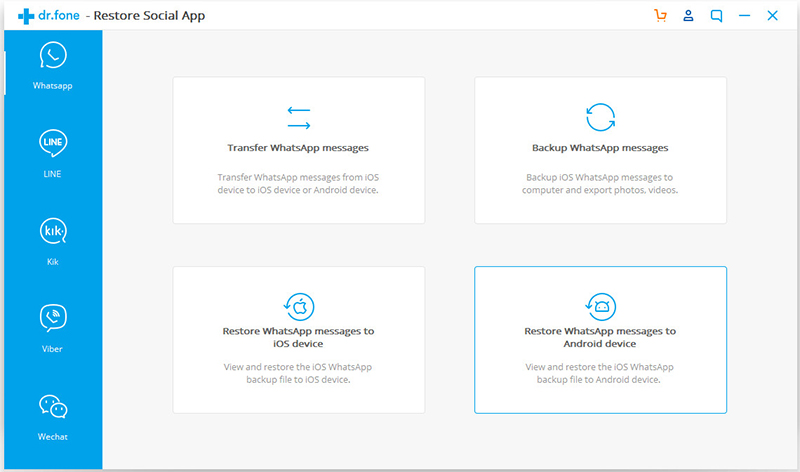

Step 2.Restore WhatsApp Message Backup to Android Device
In this step you can choose a backup file from iOS device and click “Next” to directly restore it to your Android device as follows.
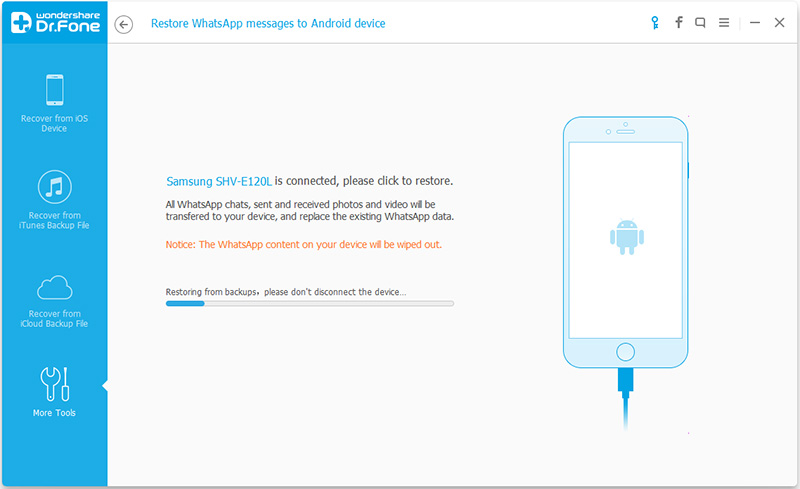
Or you can select to view the backup file first,and then selectively choose what you want to restore it to your Android device.Just two simple steps,you are done.
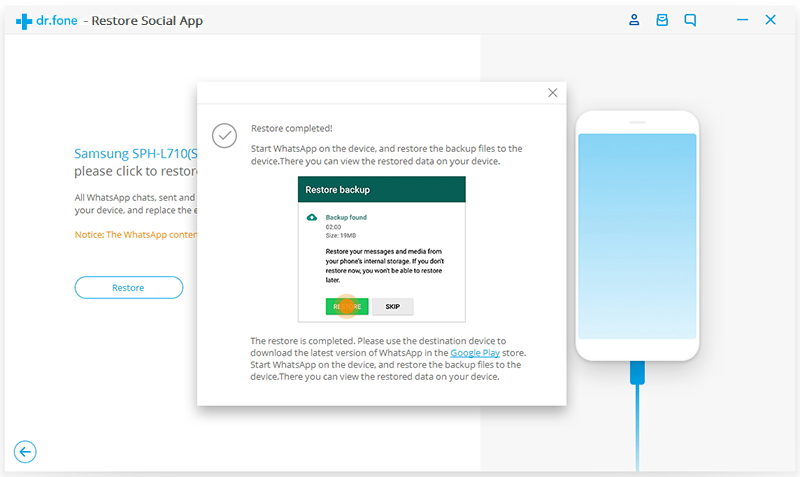
We specially write this article to guide you backup and restore WhatsApp data on mobile device with the wonderful iOS Toolkit.In additional,the iPhone Data Recovery features supports to backup and restore WhatsApp data on iOS devices or transfer WhatsApp data from iOS device to iOS device or Android device.Users can backup iOS WhatsApp messages and WhatsApp message attachments,export them to the computer and restore the backup to iOS device(iPhone XS/XR/X/8/7/6S/S/SE/6S/6/5S/5/4S/4,iPad/iPod)/Android device(including Samsung, HTC, LG, Sony, Motorola, Google Pixel and more Android phone and tablets).
How To Backup and Restore iPhone WhatsApp Messages
How to Backup,Restore and Transfer WhatsApp Messages
How to Backup and Restore Contacts,SMS,WhatsApp Messages on iPhone
Prompt: you need to log in before you can comment.
No account yet. Please click here to register.