By Selena KomezUpdated on April 22, 2020
Sometimes you may delete important text messages on Android mobile phone by accidentally, or you may lose all the messages after a factory resetting, rooting, flashing ROM, system crash, Android update, etc.
You May Like:
To recover deleted text messages on iPhone, go to Recover Deleted Text Messages on iPhone.
To extract text messages from the broken Samsung phone, check Recover Text Messages from a Broken Screen Samsung Phone.
If your Samsung phone sudden death with black screen, learn Fix your Samsung Phone and Recover Data.

Actually, the deleted text messages are moved to a hidden space of your phone memory, so the regular file explorer can’t access those deleted data. Therefore, you still have chance to recover the deleted text messages from your Android phone if those deleted data are not overwritten by new data.
If you want to recover deleted messages from Android phone memory, you need to root your Android phone firstly, because root permission for a complete scan to find deleted or lost text messages in the phone memory by some professional Android SMS Recovery software.
Therefore, although there are Android data recovery software claiming that they can recover deleted data from Android phone without rooting, it is actually impossible to get back your deleted/lost data without rooting.
SMS (short message service) messages are more commonly known as text messages. Even though you may think that deleted text messages are gone for good, this isn’t necessarily so. Deleted SMS messages are stored in the Android itself, as well as on the network. But this isn’t permanent. Time is of the essence when retrieving deleted SMS messages on Android phone.
When a text message is deleted on the Android, it doesn’t disappear permanently. First, a copy of it is sent to the network provider. Next, the copy in your phone isn’t permanently deleted, but rather marked as “deleted” by the Android’s internal database. Even though you see the message as “deleted,” it has actually just been moved to a less accessible region of the phone’s memory. However, not even this is permanent, and the message will be automatically deleted later. The exact length of time that the Android will keep a deleted SMS in its memory can’t be precisely determined. However, it will vary, depending on one major factor.
Actually, the deleted text messages still exist in your phone and can be recovered before being overwritten by the new data.
Important: Once you find that some important text messages are deleted or erased, please TURN OFF wireless/mobile data on your phone immediately and Do Not add new data to your phone, you’d better not use your phone to take new photos, create a new data, etc. The most safest measures is to put your Android phone in Airplane mode, then get an Android SMS recovery app to find and recover your deleted messages as soon as possible.
This Android Data Recovery software not only can help you recover deleted SMS from Android phones, but also enables you recover deleted contacts, photos, videos, audio and WhatsApp messages from almost all Android devices, such as Samsung, Huawei, LG, Motorola, Xiaomi, Redmi, Oppo, HTC, Sony, Google Pixel, Nexus, OnePlus and others.
In addition, the Broken Android Data Extraction function can help you fix bricked, frozen, crashed, black-screen, virus-attack, screen-locked Android phone to normal, and extract text messages, contacts, call logs, photos, videos, audios, WhatsApp, etc. from frozen or broken Samsung phones/tablets.
Detail Features:
It’s completely safe and reliable, please free download the Android Data Recovery software on your Windows PC or Mac and start to rescue your important data.
Tips: Our software can only be downloaded and used on computer, if you access via mobile phone, please share the page to your Facebook, Twitter or Linkedin, when you use the computer, you can get this page and download the software on computer to have a free trial.
Step 1: Launch Android Toolkit on Computer
Download the Android Toolkit on the computer, install it, and then run it. You can see there are three main functions: “Android Data Recovery”, “Broken Android Data Extraction” and “Android Data Backup & Restore”.
To recover deleted messages on Android phone, please click on “Android Data Recovery” to continue.
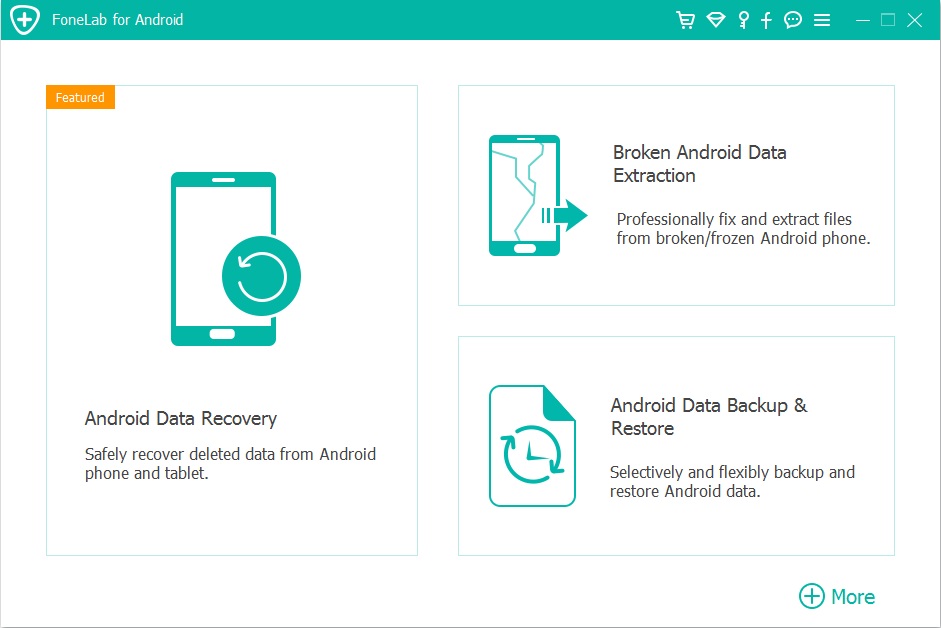
Step 2: Turn on USB Debugging on Android
Connect your Android phone to the computer, and hook up Android phone to the program via USB. Click Allow when prompted on the handset.
Follow the steps on the screen to enable USB debugging mode on the phone for full connection. For example, if your phone (e.g. Galaxy S10/S9/Note9/S8/S7/S6/Note 10/Note 9/Note 8/HUAWEI Mate 20/P30/P20) is running Android 4.2 or newer (Android 7.0/8.0/9.0):
Enter “Settings” < Click “About Phone” < Tap “Build number” for several times until getting a note “You are under developer mode” < Back to “Settings” < Click “Developer options” < Check “USB debugging”
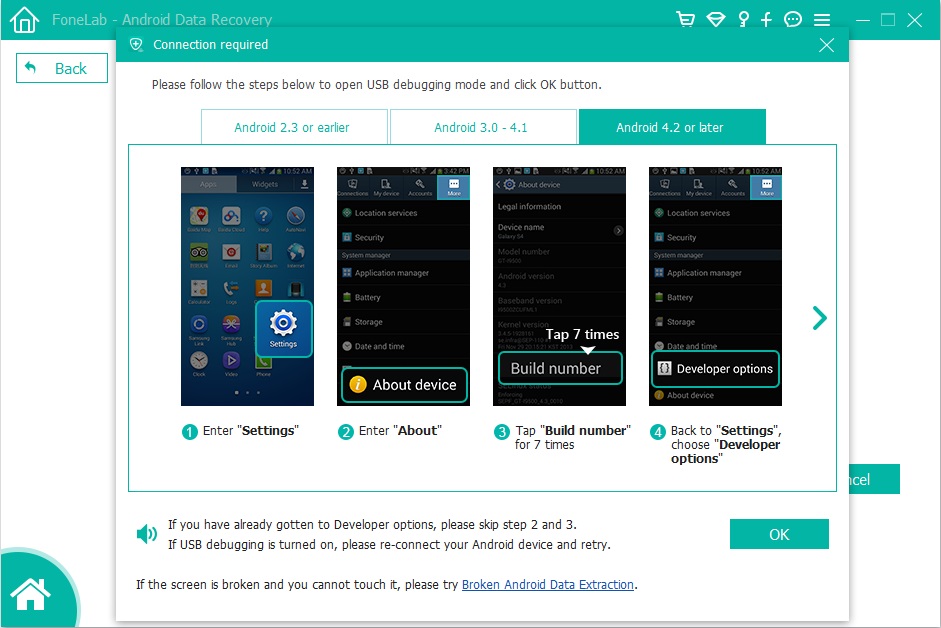
For Android 4.1 earlier, refer to the tutorial on how to enable USB debugging on Android.
Step 3: Choose “Messages” for scan and recovery
From the next panel, highlight the option for “Messages” and “Messages Attachments“, and press Next button.

The app analyzes the Android phone, and will need root permission for a complete scan to find the deleted messages in the phone memory.
To do this, click Rooting Tools button. From the opening webpage, download KingoRoot tool to root the Android device.
We also have the guide on this: How to root and unroot an Android device

Step 4: Recover Text Messages from Internal Memory on Android Phone
Once rooted, the software continues scanning the deleted data from Android phone. Leave it do its business.
When scanning completes, you should see the deleted and existing text messages on the window, if you only need to view the deleted text messages, please tap “Only display the deleted items” to ON, it will shows you the deleted messages as red font.
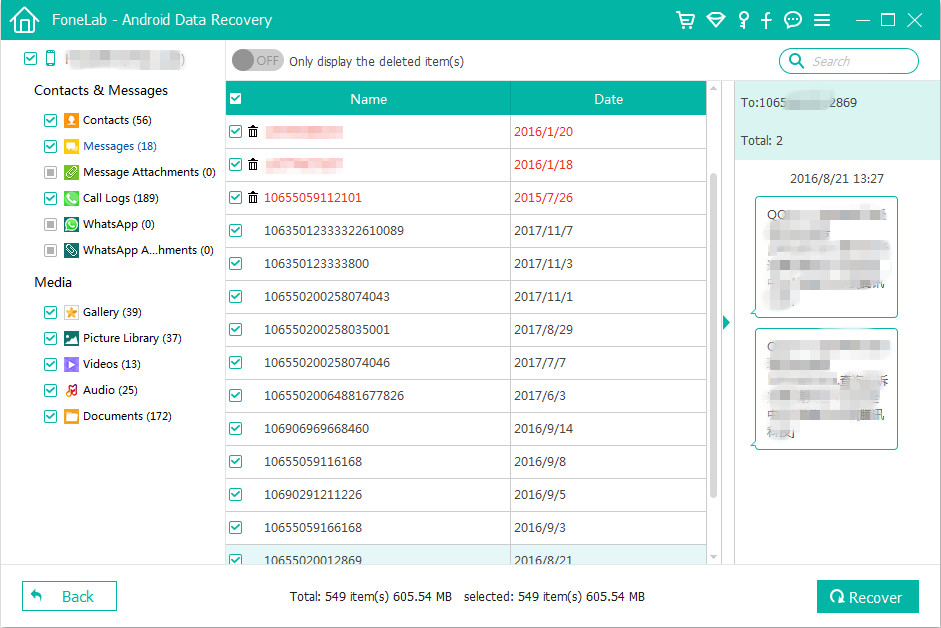
You can view the deleted messages before recovery, then click the text messages you want to restore and then click the “Recover” button, all your missing text messages will be save onto your computer within few seconds.
The recovered messages will be saved in universal CSV and HTML format on your computer, both two formats for you easy to view or print.
If you want to view, edit or print the recovered messages, you can open the CSV file by using Microsoft Excel, WPS Office or in a text editor like Notepad and Text.

If just want to read the messages or print them, you can open the HTML file by some populart browser, such as Firefox, Google Chrome, Internet Explorer.

You can see the Android Data Recovery also can recover deleted photos from Android devices, all recovered photos will be saved on your computer.

As well as recovering other types of Android data.
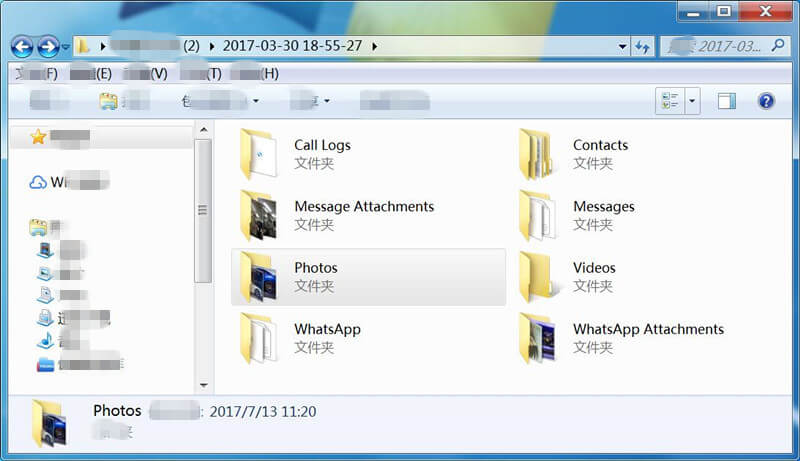
Free download the Android Data Recovery software to recover your text messages.
In daily life, it is difficult to avoid some accidents. If your mobile phone is stolen or lost, your important data can no longer be retrieved. Therefore, it is very necessary to back up your Android data regularly.
Another function on the Android Toolkit is Android Data Backup & Restore, it can help you backup messages, contacts, phone numbers, WhatsApp messages, call logs, gallery, videos, music and documents from Android to computer easily, you are able to set a password for protecting your important backup. In addition, if you want to get back the data, you can directly restore Android data to your Android phones easily.
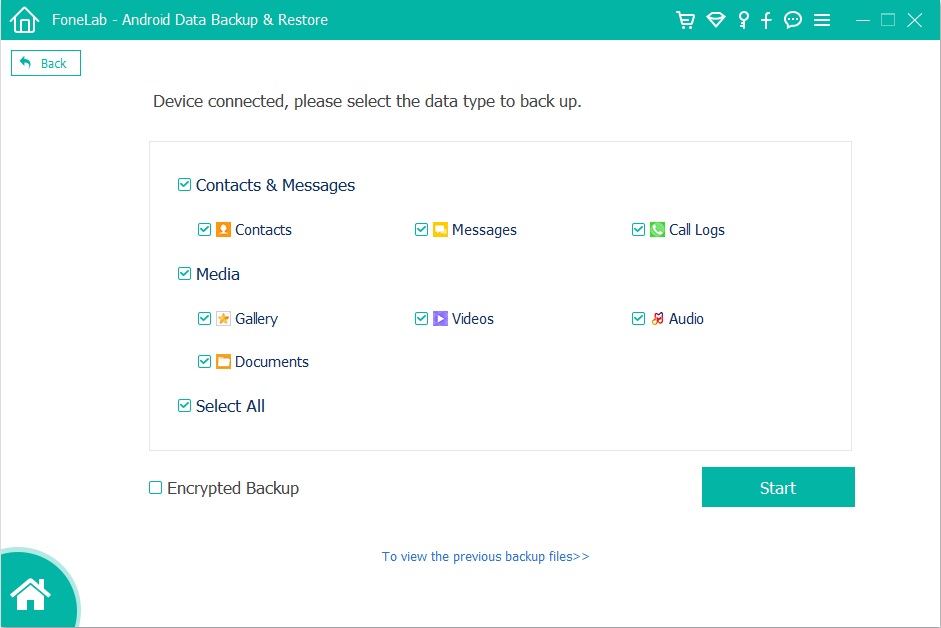
Above is the whole guide to recover deleted text messages from Android phone. If you deleted or lost messages, iMessages on iPhone, you can also learn this guide about how to recover deleted SMS from iPhone, iTunes and iCloud. If you want to backup your iPhone messages to computer, you can use this useful iPhone Data Backup & Restore software, which allows you backup messages, WhatsApp messages, Kik messages, Line messages, contacts, photos, videos, notes and more easily.
Prompt: you need to log in before you can comment.
No account yet. Please click here to register.
