By Selena KomezUpdated on January 10, 2017
What is Rooting
Rooting is jailbreaking for Androids,and allows users to dive deeper into an Android sub-system.In conclusion,it’ll allow you to access the entire operating system and customize just about anything on your Android. With rooting access, you can also get around any restrictions that your manufacturer or carrier may have applied. You are able to run more apps, replace the firmware on Android.The process requires users to back up current file and flash (install) a new custom ROM (modified version of Android).
The Reason for Rooting Samsung Phone
Why should Samsung users root their Samsung Galaxy phone?According to a recent study conducted by Tencent, around 27.44% Android mobile phone users have rooted their device –– that’s a HUGE figure when you consider just how big the Android space really is.And the reason why these people rooted their Android devices? More than half said they did it because they wanted to remove bloatware –– things like Samsung’s ChatOn and Samsung Apps,for instance,things you cannot get rid of without root access.
Android Root is specially design for rooting Samsung Galaxy phone on computer without complicated steps.You can remove the pre-install apps on Samsung, move favorite apps to Samsung SD card, and so on.Samsung Galaxy S8/S7/S6/S5/S4/S3,Galaxy Note 7/5/4/3 are applicable to Android Root tool.It is now supports various Android devices,including Samsung,HTC,LG,ZTE,Lenovo,Huawei,Xiaomi,Motorola,etc,.Here I’m going to share the tutorial with you all guys of how to root Samsung Galaxy phone with Android Root in easy steps.The 2 versions:Android Root for PC and Android Root for Mac can help to root your Samsung Galaxy on computer safely.
Firstly,download and run Android Root on your computer then click on “More Tools” in the homepage of program.Select “Android Root” option on it.
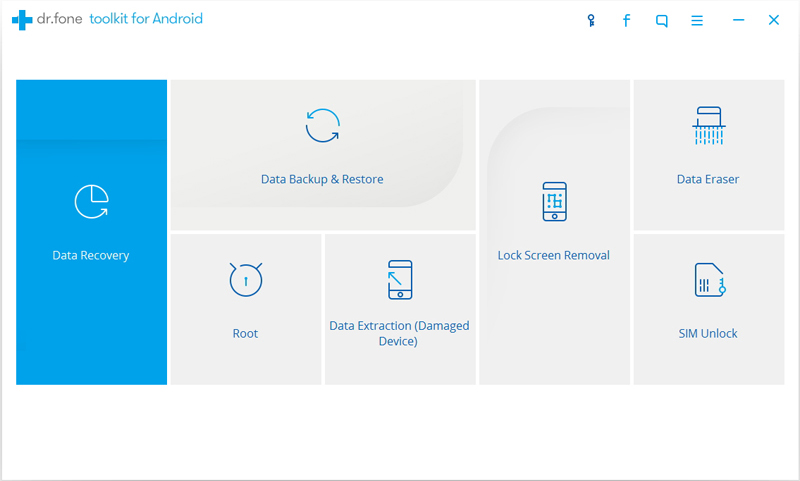
Step 1.Connect Samsung Galaxy to the computer
Connect Samsung device to the computer with an USB cable.Make sure you have enabled USB Debugging mode on your Samsung.Then Android Root will automatically connect your device.
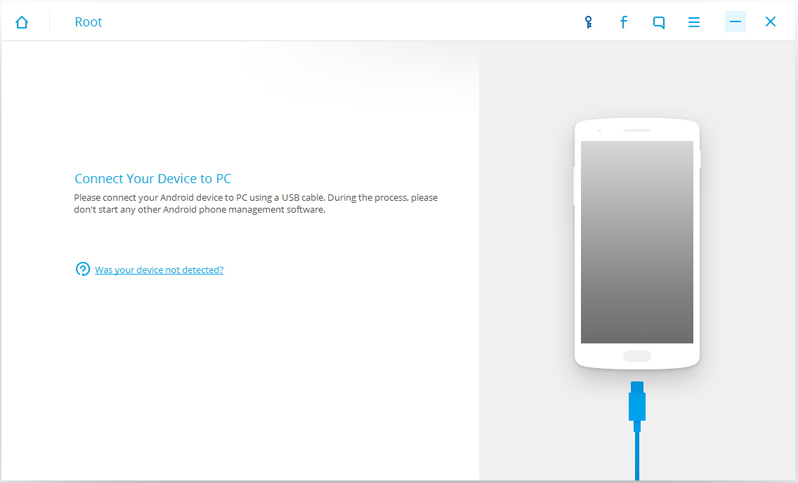
When your Samsung is connected successfully,Android Root will find a proper solution to root your phone.Click on Start to continue.
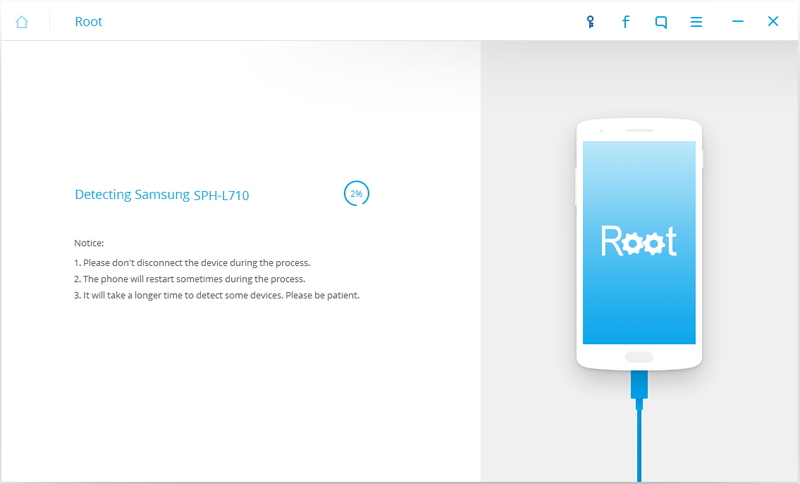
Note:
1.Please don’t disconnect the device during the detecting process.
2.The phone will restart sometimes when detecting.
3.It may cost you a little time to detect your device.Please be patient.
Step 2.Root Samsung Galaxy Phone with One Click
It will cost you a few minutes for the program to detect the Samsung.Then it will be ready for you to root your device.Just click on Root Now to root your Samsung device with one click.
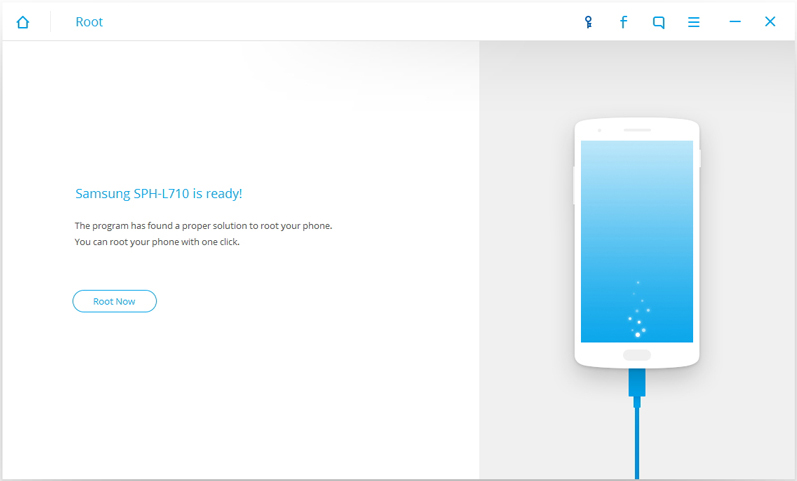
During the rooting process,the phone will pop up a message to ask whether you would like to root the phone.Tap on Confirm to continue the rooting process.You phone will be finish rooting in just a few minutes.
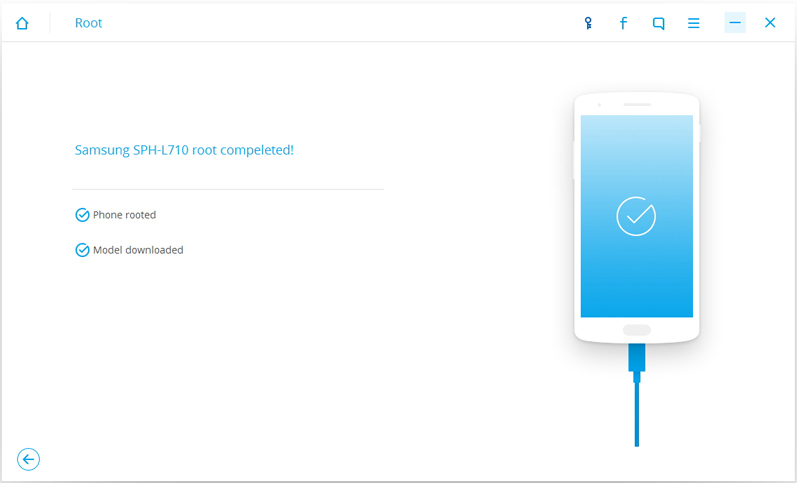
How to Root your Android on Computer
How to Enable USB Debugging Mode on Samsung Galaxy
How to Unlock Samsung without Password
How to Backup and Restore Data on Samsung Galaxy
How to Restore Lost Data from Rooting Android
Prompt: you need to log in before you can comment.
No account yet. Please click here to register.
