By Selena KomezUpdated on July 17, 2017
Have you ever get the water damaged Android phone and get crazy about it?There are numbers of Android phone users have terrible experience that their Android mobile phones fell into the water.It was such a bad luck if you dropped your Android phone in water unintentionally.The more worse,some people would even turn on the damaged phone and find some important data have removed.Please calm down,we will show you step by step on how to recover data from water damaged Android phone.
Here is the best solution-Android Broken Recovery supports to recover data from water damaged Android phone directly.Android Broken Recovery,which is a handy utility to undelete files from water damaged Android phone.It is very simple to use and extremely powerful.It works well with most of Android phones,including Samsung,HTC,Motorola,Xiaomi,Huawei,Lenovo and so on.Besides,Android Broken Recovery allows to recover data from broken Android phone such as broken/black screen Android phone,Android phone with touch screen can’t be used,etc.Please download the free trial version of the Android Broken Recovery software from the below buttons.
Step 1.Install and Run Android Broken Recovery on PC
Firstly,you need to download and launch Android Broken Recovery on your computer then you need to select the “Recover data from broken phone” option.After that, you need to connect the water damaged Android phone to computer with an USB cable and click “scan it” button.
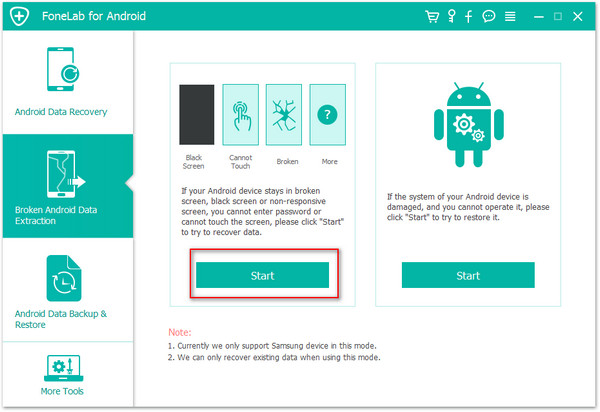
Step 2.Select the File Types to Recover
Now you need to select the files you need to recover from water damaged Android and click “Next”.
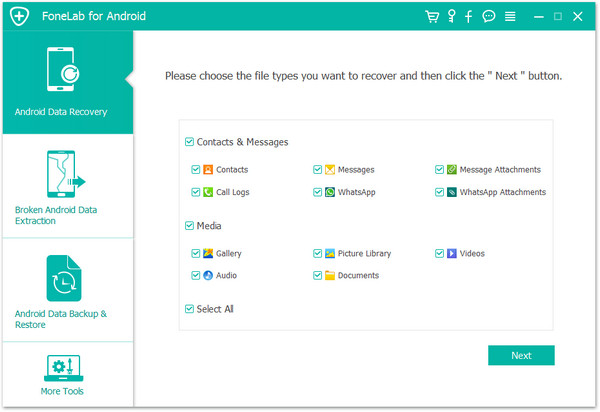
Step 3.Select the Model of Your Android Phone
In this step you have to select the proper version of the Android and the exact model you are using.
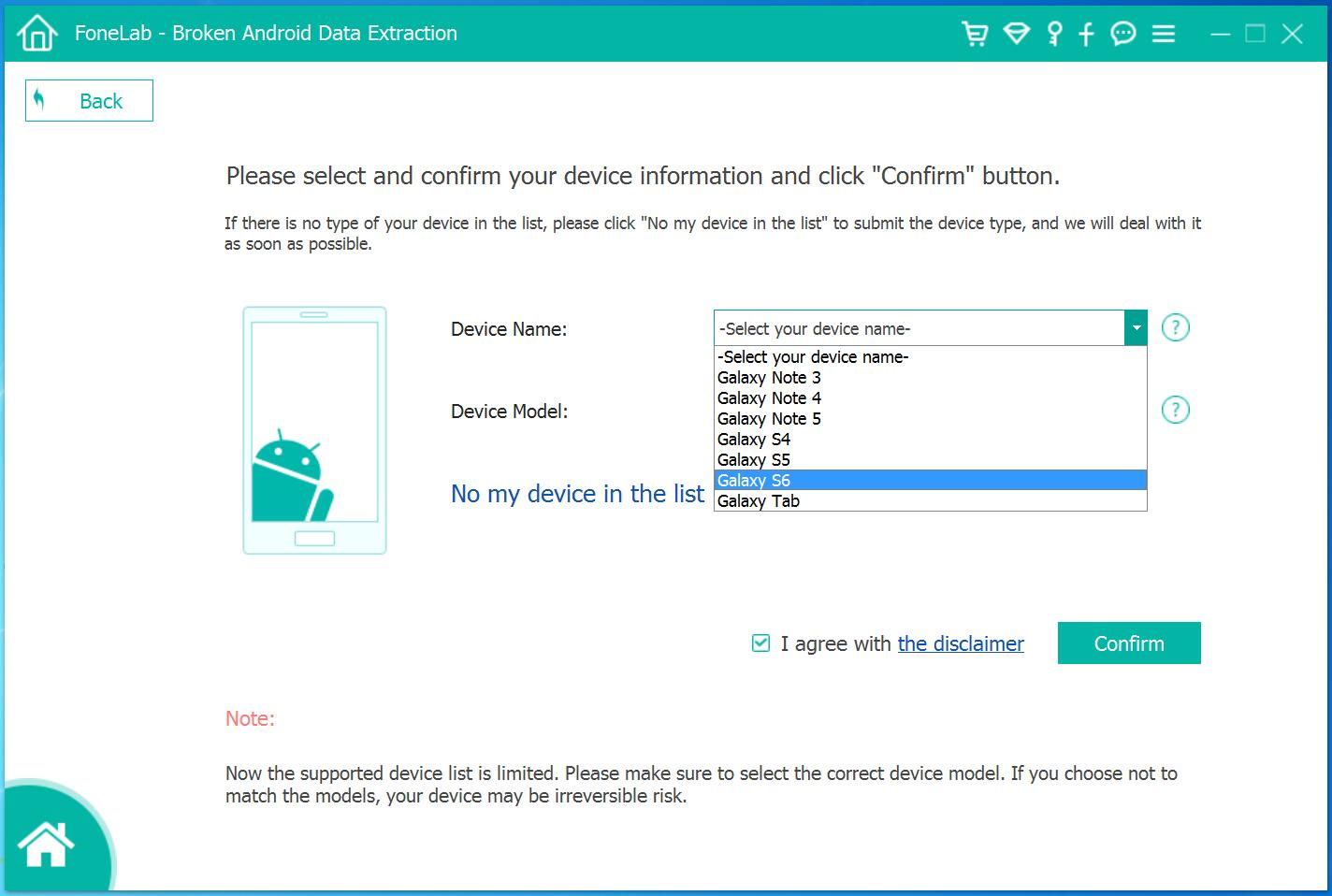
Step 4.Enter the Download Mode on Water Damaged Android Device
Now you can follow the guide here to get your Android device into Download mode:
1.Power off your device.
2.Press the Volume down button, Home and Power button at the same time.
3.Press the Volume up button to enter Download mode.
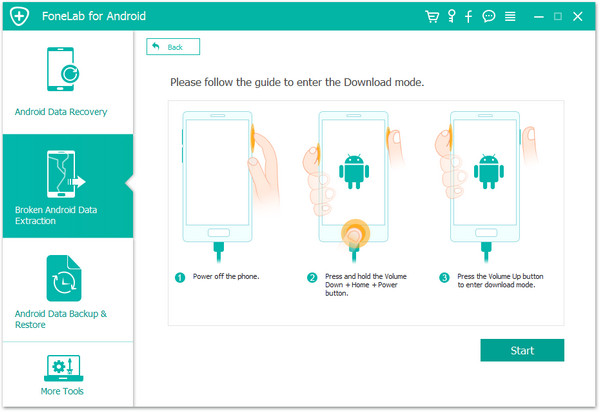
Step 5.Analysis of the Water Damaged Android Phone
In this step,the software will start downloading “recovery package”,it will take you a few minutes,please wait patiently.
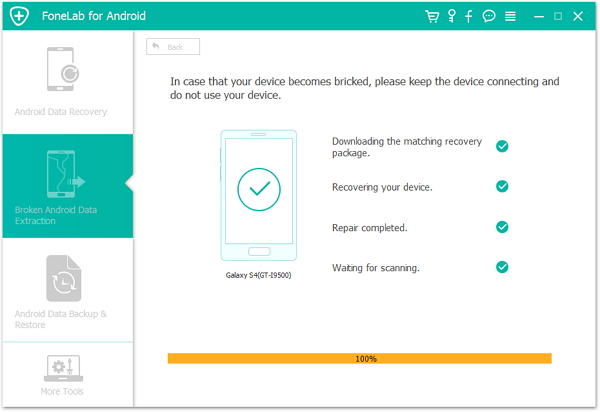
When the downloading is finished,the selected data from water damaged Android will be list.
Step 6.Recover Files from Water Damaged Android Phone
Now you can preview and select the data you want to recover and tap on the “Recover”button at the bottom right of the interface to recover them to computer.
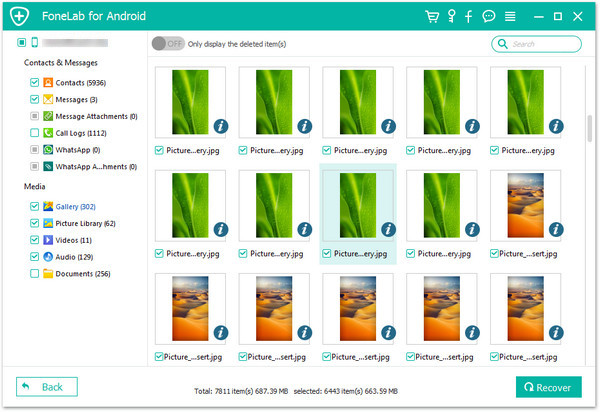
No matter your phone is Samsung,HTC,LG,Motorola or any other Android phones, the solution is same for all water damaged Android devices.Besides,you can use Android Broken Recovery to recover files from Android phones due to rooting,operating system upgrade,phone restore factory resetting,or more.
Read More:
How to Recover Data from Water Damaged Samsung Phone
How to Recover Data from Broken Android Phone
How to Recover Data from Broken Samsung Phone
Prompt: you need to log in before you can comment.
No account yet. Please click here to register.
