By Selena KomezUpdated on November 21, 2016
Music has a great influence on people.A lot of music lovers these days have focused to some sort of music streaming service like Pandora,Spotify,Google Play Music,or Apple Music.However,there are those of us left that hang on to our collection of media because streaming isn’t quite good enough yet.For some music fans,they prefer enjoy whatever tunes on Android devices anywhere anytime.If you have your own music collection and the music player isn’t doing it for you,then here are our picks for the best music player apps on Android.So join us in taking a look at the best music player apps for Android.
Top 1.Google Play Music
Google Play Music is a unique music player in that it’s both a streaming service and a standalone music player.It can read the files on your device and act as a regular player,or you can upload up to 50,000 of your songs to Google Play Music and stream them if you prefer.Of course,it also comes with an optional subscription that gives you access to all the content on Google Play Music. It’s a sublime mixture that allows people to use their existing music as part of the streaming experience.If you’re in the market for both,this is a great option.

Top 2.N7 Player
n7player is an app that tries to do something a little different and succeeds.Instead of having lists of music sorted in various ways,n7player creates a giant collage style list of your music which you can scroll through and listen to.It also comes with a 10-band equalizer,volume normalization,a tag editor,scrobbling,and plenty of other features.A lot of this is definitely form over function so those looking for more powerful music management may need to look elsewhere.However,if you want something that looks awesome,this works.

Top 3.Shuttle Music Player
Shuttle Music Player had been growing steadily for a while.However,the developer took some time off to work on a rebuild of the app and, thus, Shuttle has been a little light on updates for a little while.Currently,it comes with a Material Designed interface, a six band equalizer, support for lyrics, gapless playback,a sleep timer,and customizable widgets.It also comes with quite a few theme options for those who like to make stuff look good.It’s a viable option,but keep an eye out for that rebuild!

Top 4.Poweramp
If you got some music in FLAC format and looking for ways to play the songs in your Android mobile phone,Poweramp is your first choice,which handles FLAC files like a champ,as well as other slightly less common files like OGG,WMA, ALAC and so on.In addition to just playing all of your odd music formats,built-in 10-band equalizer,you can enhance the tunes for better sound with the app.These features may be a bit overwhelming for extremely casual music listeners,but for the power user,they’re extremely useful to have.Poweramp is free to try for 15 days,after which you need to pay for the full version.
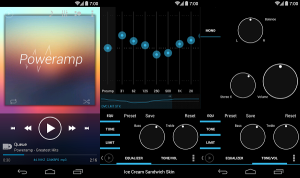
Top 5.doubleTwist
doubleTwist has the function like other player apps did. What makes it particular and popular is that it can help you sync your iTunes library to Android device.doubleTwist premium also throws in a customizable equalizer,auto-fetching album art,and automatic podcast downloading.Magic Radio,is a new feature of doubleTwist,which creates custom radio stations based on the usual artist/song selections.You can experience this cool feature with a 7-day trial,but after that,it runs a relatively steep $24.99 per year.

What’s your favorite music player for Android,and which features do you find most important?Tell us in the comments.
Read more:
How to Connect Android Phone to Car Audio
How to Get More Internal Storage from Android
How to Fix Top 5 Android Problems
How to Play Pokemon Go on Android Phone
How to Fix WhatsApp Programs on Android Phone
Prompt: you need to log in before you can comment.
No account yet. Please click here to register.
