By Selena KomezUpdated on August 02, 2021
[Summary]:Looking for a way to batch convert iTunes/Apple Music M4P songs to MP3? Here is the best Apple Music to MP3 Converter, which helps you complete remove DRM protection from Apple Music and convert Apple Music M4P songs to MP3, WAV, M4A, AC3, AAC, AIFF, AU, FLAC, M4R, MKA.

M4P files is MPEG 4 protected audio,which is a protected AAC file extension for iTunes and iOS devices,it’s an audio file used in Apple Music store with DRM protect. This is really just an AAC file,the file used by Apple has created a proprietary DRM technology for copy protection.
While MP3 is an unprotected audio file,so most players support MP3 format,such as MP3 players, Android mobile phone, PSP, card player, Zune and other media players.However,the iPhone, iPad and iPod support ACC .m4a (without DRM encryption) and .m4p (with DRM encryption) audio format,if you want to play Apple music on iOS devices for free forever,you need to convert M4P to M4A for offline playback without DRM limitation.
MP3 is an audio compression technology, because this compression method called MPEG Audio Layer3, so people call it MP3. MP3 is the use of MPEG Audio Layer 3 technology, the music to 1:10 or even 1:12 compression rate, compressed into smaller capacity file, in other words, in the case of small loss of sound quality of the file to a more compressed Small degree. But also very good to maintain the original sound quality. It is because MP3 small size, high quality features make MP3 format almost become synonymous with online music. Every minute music MP3 format is only about 1MB in size, so that the size of each song is only 3-4 megabytes. Use MP3 player MP3 files in real-time decompression (decoding), so that high-quality MP3 music to play out.
That’s to say, both M4P and MP3 are audio files, but M4P is DRM protected, and the MP3 is DRM-free for playing on most music players. Due to M4P files cannot be played and transferred to any other unauthorized computers, any MP3 players and Android mobile phones. However, how to play Apple Music M4P songs in any mobile phone without iTunes on Mac/PC? How to listen t Apple Msic on MP3 player? What you need to do is to convert Apple Music M4P songs to MP3.
So,if you want to enjoy purchased Apple music on more any mobile devices like undele gated Apple products, Android mobiles, car players, music players, or gaming consoles with no limit, you need to convert Apple Music M4P songs to MP3, M4A, etc.
Apple Music Converter – M4P to MP3 Converter, which can perfectly help you remove DRM from Apple Music and convert Apple Music M4P files to DRM-free MP3, M4A, etc. With a leading-industry convert technology, it can convert Apple Music to MP3, AC3, FLAC, M4A, etc. The conversion speed up to 16X faster, and the output files are zero loss quality. What’s more, the Apple Music Converter also enables you remove DRM from Apple Music songs, iTunes M4P songs, Audible AA/AAX audiobooks, and convert them to MP3 easily.
Let’s learn how to convert Apple Music songs(.m4p) to MP3.
Download the Windows version or Mac version of the Apple Music Converter, and then try to convert Apple Music M4P files to MP3 on your Windows or Mac computer.
Kep Features:
Step 1. Launch Apple Music to MP3 Converter
First of all, please download,install and run the Apple Music Converter on the Mac or PC. After launch the program on the computer and iTunes will be launched automatically at the same time,at this time the iTunes library including music, playlist, videos and Audible Books will loads into the program.

Step 2. Select Apple Music M4P Songs
In this step,please select the Apple Music songs you want to convert to MP3 format.Here,you can search the song you want in the “Search” box and select them.

Tips: To batch convert M4P files to MP3,you can select the one or more M4P files on the Apple music library.
Step 3. Select MP3 as Output Format
In order to record Apple Music songs as free MP3 files,please choose “MP3” as output format under the “Output Settings” > “Output Format” options.
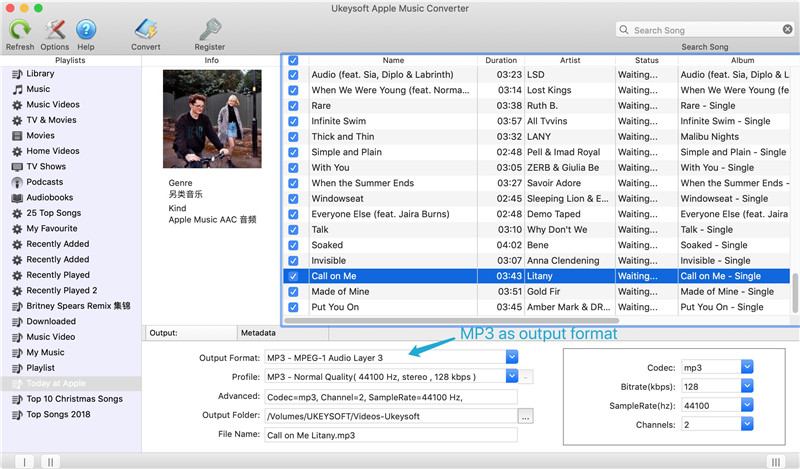
Tips: Before removing DRM from Apple music and batch convert Apple music songs in M4P to MP3,you can to to “Option” >> “Preferences” to adjust advanced audio parameters.

Step 4. Start Batch Converting Apple Music to MP3
After all is done, finally click “Convert” button to start converting M4P to MP3,then the iTunes M4P to MP3 Converter will convert all selected Apple Music M4P songs to MP3 format automatically. During the converting process,the program will remove DRM from M4P files and out as DRM-free MP3 files,you can also convert M4P to M4A with the help of this Apple Music Converter,just select “M4A” as output format in the third step.

After converting Apple Music to MP3 complete, please click “Export Output Files” to view all converted MP3 files.

After that, you can get the DRM-free MP3 files,please view all batch converted MP3 files on computer
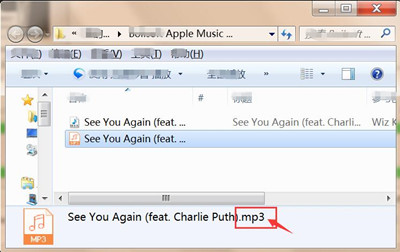
This video tutorial shows you how to remove Apple Music DRM and convert M4P songs to MP3, M4A, AAC, etc. with this professional Apple Music Converter.
Unregistered users can only convert purchased Apple Music to local free MP3, M4A audio files for 3 minutes. To remove the limitation, purchase a full version.
Now,you can transfer the converted Apple Music tracks to any Android mobile phone (such as Samsung/LG/HTC/Sony/Huawei/Motorola/Google Pixel/Nexus/Windows Phone/Sharp), Apple iOS devices (iPhone/iPod/iPad) or MP3 Players, PSP/PS3/PS4, Zune for offline playback without DRM limitation.
Apple Music Converter is the best iTunes M4P to MP3 converter you can have. It is an all-in-one audio converter that intergrades Apple Music DRM Removal, Apple Music Converter, iTunes Audiobook Converter and Audible Converter together. Enjoy your favorite Apple Music songs with more freedom and convenience now!
How to Remove DRM from Apple Music
How to Stream Apple Music to Samsung Galaxy Phone
How to Convert iTunes Videos to MP3
How to Convert Audible Audiobooks to MP3
How to Play Apple Music on Android
How to Play Apple Music on iPod nano/ shuffle
How to Play Apple Music on iPhone Offline
How to Transfer Music from iTunes to Android
Prompt: you need to log in before you can comment.
No account yet. Please click here to register.
By Selena KomezUpdated on August 09, 2017
How to Convert M4P Downloaded Apple Music to MP3?
“I have purchased and downloaded some songs from Apple Music in M4P format.Apple Music tracks have always been DRM protected,that is why it is unlimited usage for a flat fee per month.I want to listen to Apple Music songs on Mac without iTunes,how can I removed this DRM protection?Any tool to convert iTunes M4P music to DRM-free MP3 on Macbook Pro?” –Asked by Allen in apple discussions
How to Convert iTunes M4P to MP3 and Play M4P Music on Mac Without iTunes?
“I have downloaded some Apple songs on Mac with iTunes,I want to remove Apple Music DRM and convert iTunes m4p to popular MP3 format,then enjoy my purchased Apple music on my Samsung Galaxy S8 without limitations,any way helps me to convert Apple Music songs to MP3 without downloading on iTunes?” –Asked by Lika in apple discussions
As we all know that the Apple music under DRM protection after we have purchased music form iTunes store,we can’t be played on other non-Apple devices.In order to play the purchased Apple music without limitations, it is necessary for us to remove iTunes DRM protection and convert protected M4P to popular MP3 format.After outputting M4P to DRM-free MP3,we can play iTunes music on Android devices, MP3 Players, Car Players and any other multimedia player for free forever.
Apple Music Converter for Mac and Apple Music Convert,both are an iTunes M4P to MP3 converter which allows you to easily remove Apple music songs in M4P DRM and convert M4P to MP3 at 16X speed. This M4P to MP3 converter also could helps you convert iTunes M4P songs, Audiobooks and Audible Audiobooks to DRM free formats.
Apple Music Converter Key Features:
-Unlock DRM from Apple Music songs.
-Convert iTunes Music to DRM-free MP3, M4A, etc.
-Convert Apple Music and iTunes Audiobooks to MP3, M4A, etc.
-Keep original metadata to MP3, M4A audio files.
-Preserve Audiobook chapter information to M4A output.
-Convert iTunes Music at up to 16X speed.
-Batch conversion allows you to convert as many Apple Music songs as you like.
-Save all Apple Music on the local computer for free forever, and listen to your favorite music on any of devices and even burn them to CDs.
Step 1.Download and Run Apple Music Converter on Mac
First of all,please download Apple Music Converter for Mac and install it on your Mac

Step 2.Select M4P Music you Want to Convert
After running the program on your Mac,the iTunes will be opened automatically and all iTunes media files will be synced to the program.In this step,please choose the Apple Music songs that you want to convert to MP3 format.

Step 3.Set MP3 as Output Format
In order to converting M4P to MP3 as free audio,please set the MP3 as your output format from the “Output Settings” tab.You can set the converting speed (up to 16X), output file name format, etc. Also you can choose to save ID tags and metadata information to the output MP3 and M4A files or keep Chapter information in the converted M4A audiobooks.
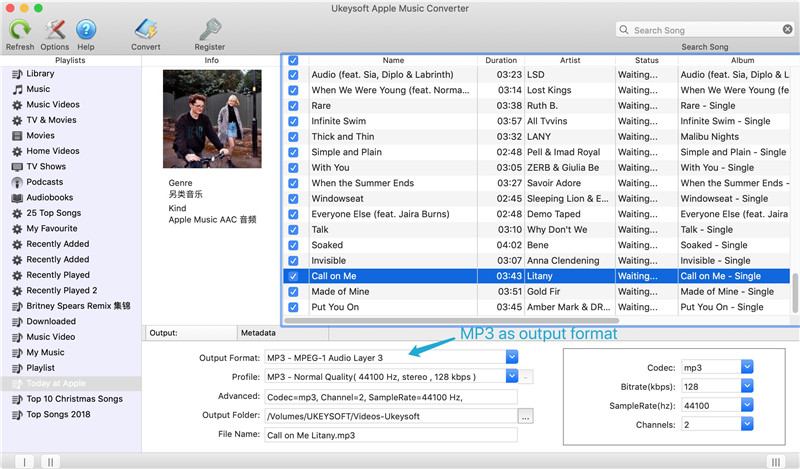
Step 4.Convert Apple Music to DRM-free MP3 on Mac
After setting MP3 as output format,just click on the “Convert” button to start converting the selected iTunes M4P music songs to MP3.
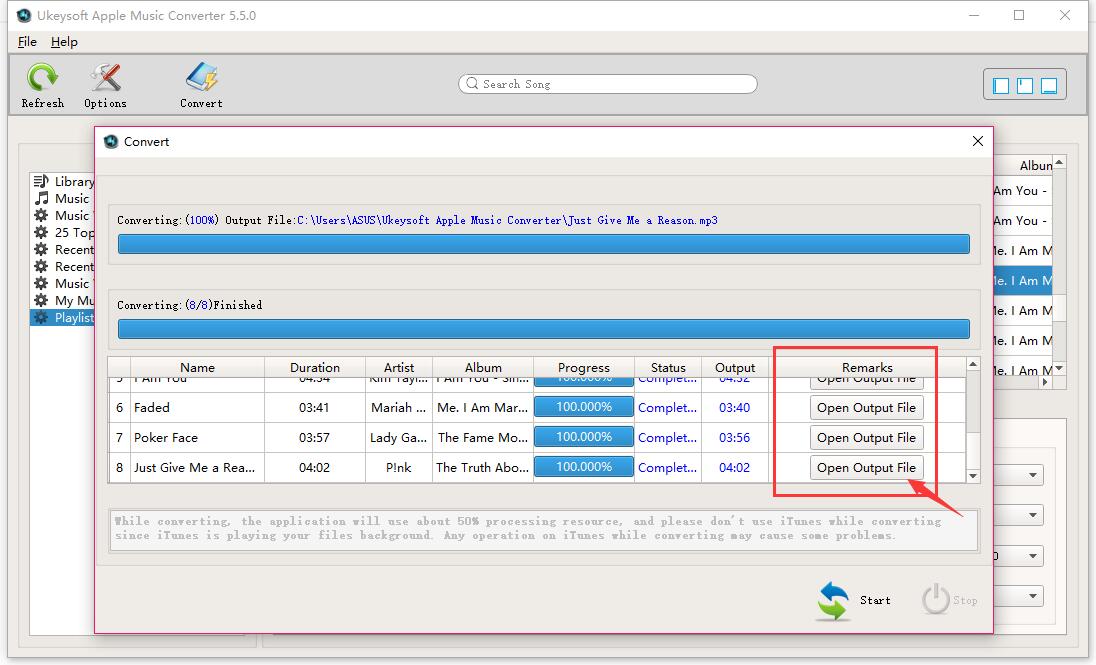
Step 5.View iTunes Music in MP3 Format
After converting Apple Music to MP3 format complete,please click the “Open Output File” button to explore the output files and folders.Then you can play those free Apple music on Mac without iTunes,or listening to the converted Apple music songs on any devices such as Android phones/tables, iPhone, iPod iPod nano/shuffle/classic, PSP, Zune, MP3 player, car players, etc.
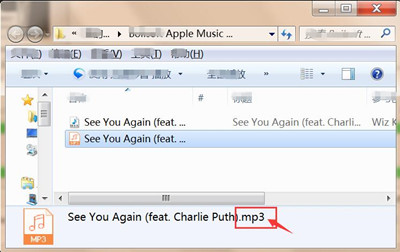
So easy?Just 4 steps,you can remove DRM from iTunes M4P files and make Apple music DRM free forever.What’s more,the Apple Music Converter also can help you convert Audible audiobooks from iTunes to MP3. Just Download and try it now.
How to Play Apple Music on Android
How to Convert Apple Music to MP3 for Samsung Galaxy
Free Download Previous Purchases Music from iTunes
How to Play Apple Music on iPhone 7/6S/6 for Free
How to Transfer iTunes Music to Android
How to Transfer iTunes Music to iPhone
Transfer Music Files between iPhone and Samsung Galaxy
How to Import Music from Computer to iPhone
Transfer Music from Computer to Samsung Galaxy S6/S7/S8
Prompt: you need to log in before you can comment.
No account yet. Please click here to register.