By Selena KomezUpdated on August 27, 2018
Summary: Mistakenly delete text messages rom your LG mobile phone? Take it easy. This Android Data Recovery software can help to restore lost text messages from LG Phone within 6 steps.
“My little sister deleted some important text messages on my LG phone just now, I check the phone and find it gone. How to restore the lost SMS from my device directly without backup? Please send me your ideas. Thanks advanced.”
SMS play an important role in our life. We use it to connect with others frequently. When you lose important text messages on the mobile phone, you may worry about losing it forever, especially when it’s important to you. Once they are deleted, it means it will disappear. If you don’t receive or send any text messages after losing your SMS, you have chance to get back the deleted SMS. However, here is a question: How can we get the right tools to recover lost messages? Here I recommend Android data recovery software. With the help of this program, you can retrieve the text messages completely, regardless of whether you have lost the LG text messages due to any causes.
Android Data Recovery will help to scan and get lost or deleted data back from Android phone or tablet. This smart Android Data Recovery not only supports recover lost text messages from LG phone, but also allows you restore contacts, photos, videos, WhatsApp, call history, and more types of Android data. In addition to what I mentioned above, it supports the recovery of Android lost data in any data environment, such as accidental deletions, Android operating system updates, factory reset, screen disconnection, BRD Android, lock screen, and Android operating system crash. Let us teach you how to restore lost text messages from LG phone step by step.
Step 1. Run the program and Connect LG to the Computer
First of all, run the program on the computer, it brings up the main interface with an intuitive and clean design. There are three options are available. To perform the SMS recovery task, click the “Android Data Recovery” module in the home page. Next, connect your LG phone to the computer with a USB cable.
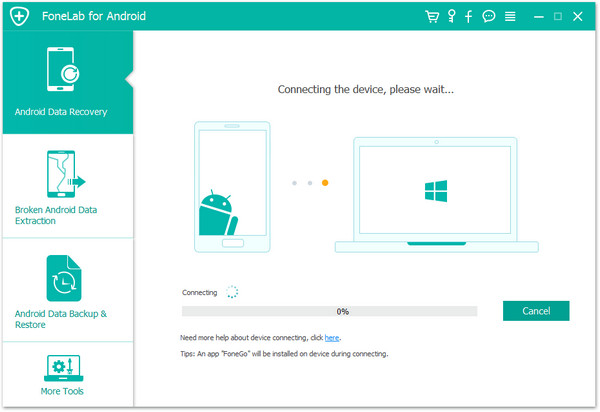
Step 2. Allow USB Debugging on the LG Phone
Once connected, you’ll be required to open USB debugging mode on your LG phone. Follow the on-screen instructions to enable it.

Step 3. Choose Data Types to Scan for Lost Files
Once your phone is successfully detected, you will be asked to choose which file types you want to search for on the LG phone. In this case, click the “Messages” & “Message Attachments” files, and click the “Next” button to go to the next step.

Step 4. Allow Scanning LG Phone for Lost SMS
Then click on the button “Allow” to authorize program scan and analyze the lost data from LG phone.

Step 5. Scan LG phone for Lost Data
Now the program will begin scanning the data on your LG phone.

Step 6. Preview and Restore Lost SMS from LG phone
The scan out list will show that all recoverable messages, photos, videos, contacts, call logs, WhatsApp messages, etc,. Preview and mark those data under “Messages“& “Message Attachments” items you want to restore. Finally, click the “Recover” button to restore the lost SMS from LG phone on the computer.
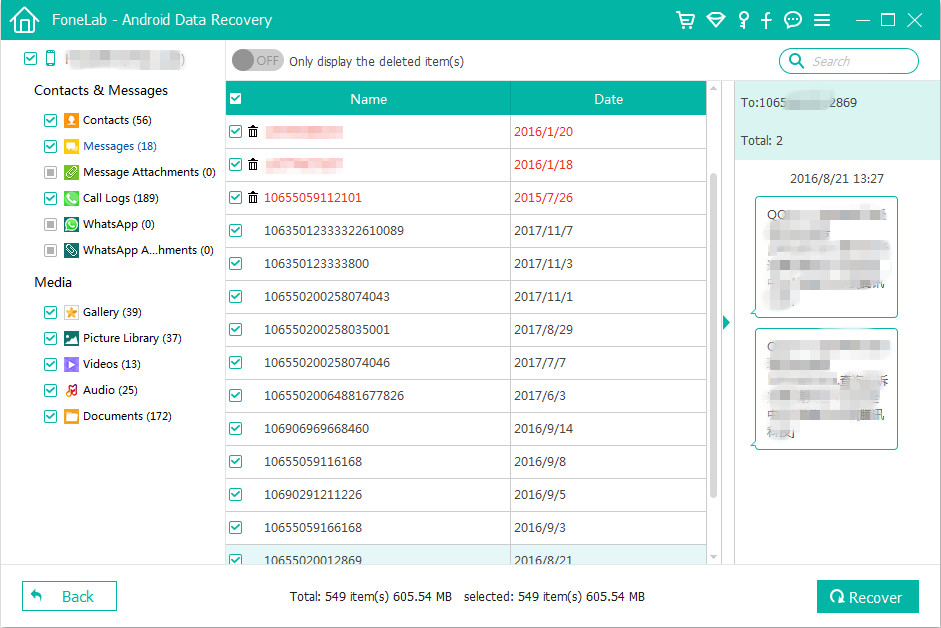
How to Recover Deleted Photos from LG Phone
How to Recover Deleted Data from LG Phone
How to Recover Lost Contacts from LG Phone
How to Recover Deleted WhatsApp History from LG Phone
How to Recover Data from Water Damaged LG Phone
How to Recover Data from LG G5/G4/G3/G2 with Broken Screen
How to Backup and Restore LG Phone
How to Manage Android Phone on the Computer

Android Data Recovery
Recover Your Lost Data from Android
Now, Even Device Broken
Compatible with Android 8.0 Oreo/7.0, etc.
Prompt: you need to log in before you can comment.
No account yet. Please click here to register.

No comment yet. Say something...