By Selena KomezUpdated on November 10, 2017
“My little sister just deleted the text messages on my Vivo phone, what upset me is that the deleted messages contain some important information of my business. Could someone help me to restore the deleted data in a hurry? Gratefully.”
Though there are many chat apps that people use in daily life, like Wechat, WhatsApp, SMS is still a traditional communicated way for people to contact with others, especially for old guys. And it is preferred to be stored in mobile phone that people can preview content at anytime. However, lost SMS on device is a common case for most of people, due to deleted by mistake, factory reset restoring, device system update or more. If the messages happened to be deleted accidentally, what should we do? This tutorial is going to share a wonderful method with you to recover deleted SMS from Vivo phone in minutes.
Fortunately, Android Data Recovery is good for you. It is a special program design for recovering deleted data from Android phones or tablets with simple clicks. The process is easy and efficient. With the help of Android Data Recovery, you can recover deleted SMS from Vivo phone as a piece of cake, (Vivo Y79,Y66,Y55,Y53,V5,V7,etc,.). Moreover, Android Data Recovery support to recover several of Android data, including contacts, photos, videos, call logs, documents, apps data, etc,. Android Data Recovery is a powerful assistant to get back deleted data from Android no matter what case losing data. It is compatible with most of Android, such as, Vivo, Samsung, Google Pixel, Huawei, LG, HTC, ZTE, OnePlus, Lenovo.
Step 1. Run Program and Connect Vivo to PC
To begin with, please run Android Data Recovery on the computer and then connecting Vivo phone to the computer.

Step 2.Allow Program Connect Vivo Phone on PC
Click “OK” on the phone to allow program connecting your device.

Step 3.Select SMS Files to Recover from Vivo
After allowing program detect your device on computer, you’ll see this window,different types of files can be chose to be scan here. In this case,you should select “Messages” & “Message & Attachments” files to be scanned and then click “Next” go on.
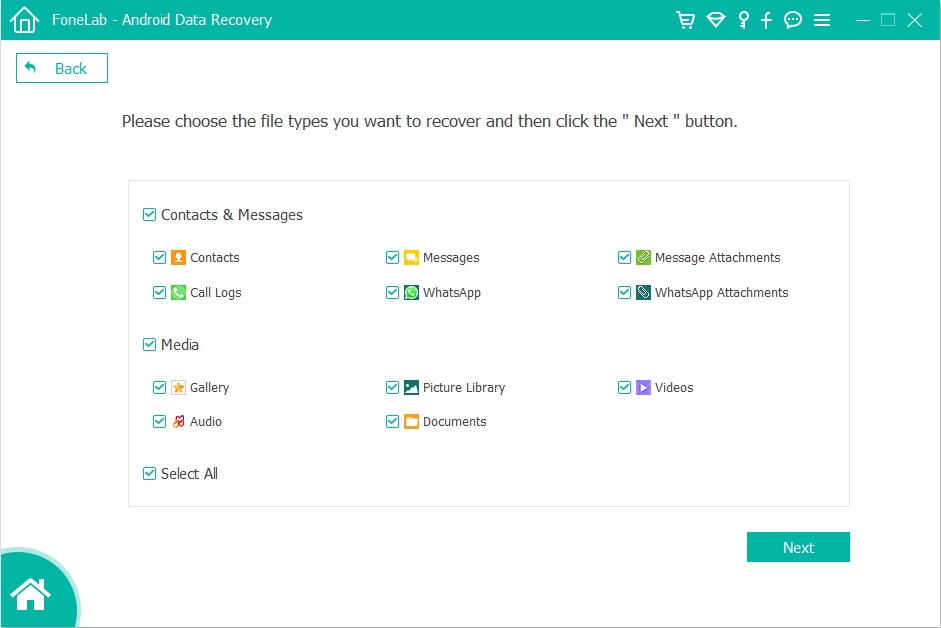
Step 4.Allow Scanning and Analyzing Data on Vivo
You’ll get a window as follow on your device after your device is detected by the program.Tap “Allow” on your device to allow the program to scan your Vivo phone for deleted text messages.
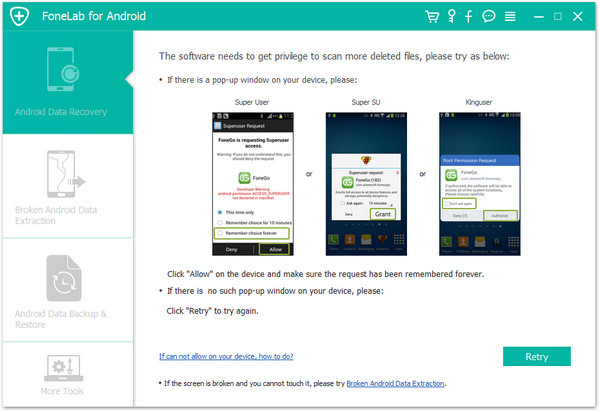
Note:Please make sure that your phone battery is more than 20% charged.
Step 5.Scan Vivo for Deleted SMS
The scanning process will take you some time. When it is done, you will see a list of deleted files,preview them one by one before recovering deleted data on Vivo.

Step 6.Preview and Recover Deleted SMS from Vivo
In this step, a list of recoverable files have been found from your Vivo will be shown.Mark the messages data you want and click “Recover” under “Messages” & “Message & Attachments” files to restore the selected data on your computer.
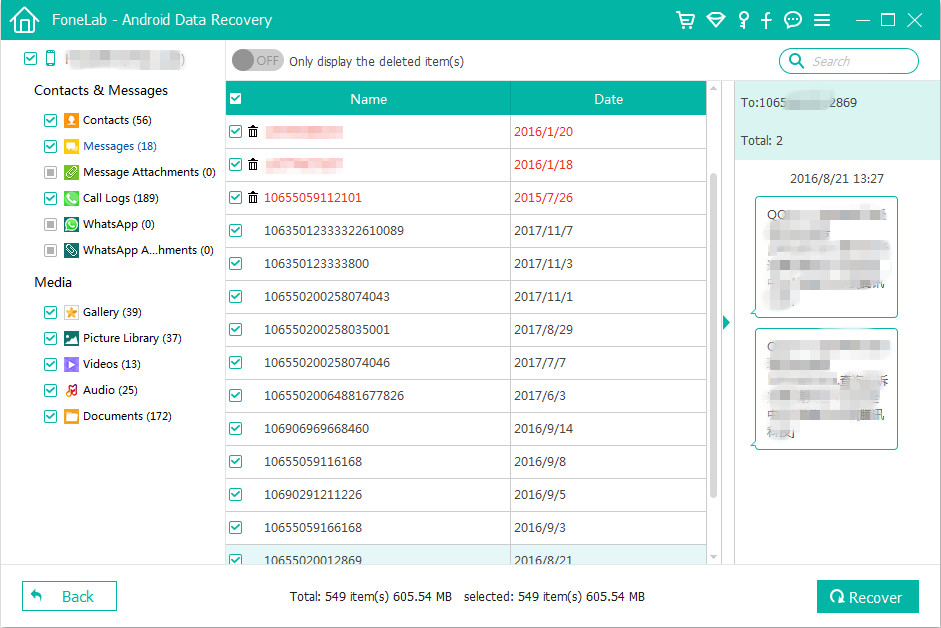
Related Articles:
How to Recover Deleted Contacts from Vivo Phone
How to Recover Deleted Photos from Vivo Phone
How to Recover Deleted Data from Vivo Phone
How to Recover Data from Android Phone
How to Recover Lost Data from Android SD Card
How to Recover Data from Broken Android Phone
Prompt: you need to log in before you can comment.
No account yet. Please click here to register.

No comment yet. Say something...