By Selena KomezUpdated on October 30, 2018
Summary: Want to know how to restore deleted photos from the Android gallery? One of the most effective ways to recover photos from Android device is through the superior Android Data Recovery, let check the solution and get back your photos from Android galleryeasily.
When people deleted photos on their phone, they usually sad at the first time. What worse, they lost data on device without any backups. In this case, people feel depressed because there is no way to restore the deleted precious pictures. Photographs are the most important data store in a phone because it is easy to capture but difficult to recover. It can be painful if you don’t have a backup, especially when you realize you’re not leaving anything. In this article, you’ll find out how to recover photos from Android gallery when they’re lost. Recovering photos from any Android gallery requires an effective method – Android Data Recovery can do a great help for you.
Android Data Recovery – Android Gallery Recovery can be a good option for recovering deleted photos from Android gallery. The software can not only restore photos, but also restore other types of Android data. Recoverable data including photos, contacts, text messages, call logs, WhatsApp messages, video, documents, etc,. Android Data Recovery allows you to recover deleted Android data, regardless of the circumstances in data loss cases, such as, Android system updates, Android system roots, accidental deletions, factory reset. The program supports 6000 + Android device models and various Android operating systems, like Samsung Galaxy, LG, HTC, Lenovo, Sony, OPPO, Huawei, Google Pixel, ZTE, and so on.
Step 1.Connect Android Device to Computer
First of all, run Android Data Recovery on the computer. Use a Android USB cable to connect your Android to the computer, the program will detect your device when it successfully connects.
Note: Before using the program to recover data from your Android, make sure the battery of the device no less than 20%.
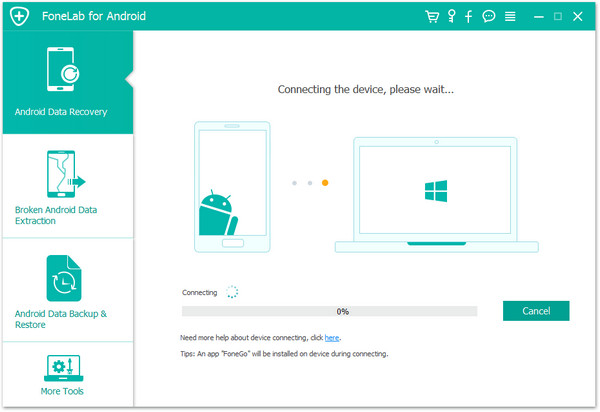
Step 2. Enable USB Debugging on Android
The steps will be very easy. Let the program enable USB debugging on the device and click “OK” on it.

Step 3. Select the Gallery File to Scan
Here, the program listing all kinds of files for you to restore, including contacts, message, Gallery, videos, WhatsApp messages, etc,. Let’s take recover Android Gallery photos for an example, just select “Gallery” and “Picture Library” items.

Step 4. Allow to Scan your Android Gallery
Now, click “Next” to begin analyzing and scanning your Android Gallery. And then you should tap “Allow” on your Android to get privilege.

Step 5. Begin to Scan Android Gallery for Deleted Photos
After that, Android Data Recovery will begin to scan all deleted files from your Android device.

Step 6. Preview and Restore Deleted Photos from Android Gallery
The scan results show that all photos, messages, contacts, videos, call logs, WhatsApp chat records, etc,. To deleted photos directly from Android gallery , click the “Gallery ” and “Picture Library” item, and the deleted photos will be displayed in the preview window. Preview and mark those photos you want to restore, and click the “Recover” button to retrieve the deleted photos from Android Gallery.

How to Recover Deleted Data on Android
How to Restore Lost Data from Rooting Android
How to Recover Lost Data from Android SD Card
How to Transfer iPhone Data to Samsung/Android
How to Backup & Restore Android Safely
How to Manage Android on Computer

Android Data Recovery
Recover Your Lost Data from Android
Now, Even Device Broken
Compatible with Android 8.0 Oreo/7.0, etc.
Prompt: you need to log in before you can comment.
No account yet. Please click here to register.
No comment yet. Say something...