By Selena KomezUpdated on June 03, 2020
If you forgot the screen passcode on your iPhone 6/6 Plus, 6S/6S Plus, 7/7 Plus, 8/8 Plus, XXS/XR/XS Max, iPhone 11/11 Pro/Pro Max or your device is disabled, the phone will tips you that your device is disabled/locked, if you forgotten your passcode for iPhone, you’ll need to unlock iPhone passcode. Restoring iPhone by iTunes, it will erase all data and settings, including the passcode. Unless you backed up the device to iTunes or iCloud before you forgot your passcode, there isn’t a way to save the data on your device. Follow the steps below to unlock iPhone if you forgot the password.

The easiest and most recommended way to unlock iPhone without passcode is using a third-party iPhone unlocking tool – UkeySoft Unlocker or Dr.Fone iOS Unlock. Both not only can help you easily to remove iPhone passcode, but also to remove Apple ID and iCloud account from a any iPhone/iPad/iPod without password.
UkeySoft Unlocker Features:
Step 1. Launch the iPhone Unlock tool on Computer
First of all, please download, install and run the UkeySoft Unlocker on computer, then select “Unlock Screen Passcode”.
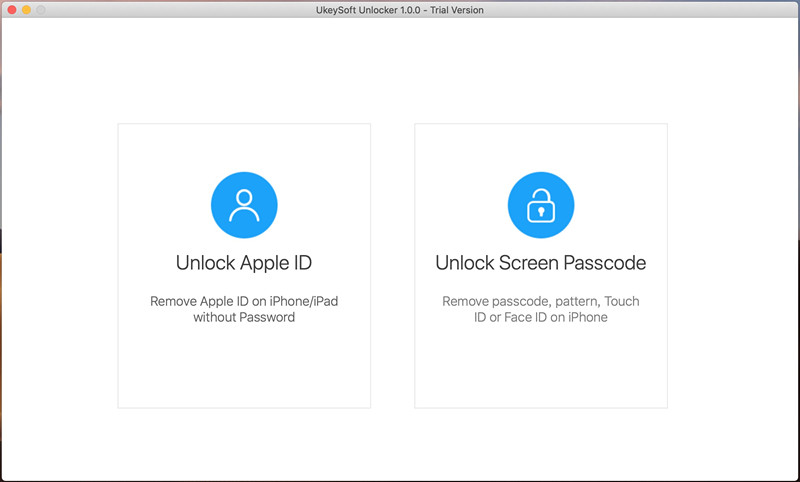
Then connect your iPhone to the computer via USB cable, the software will detects it.
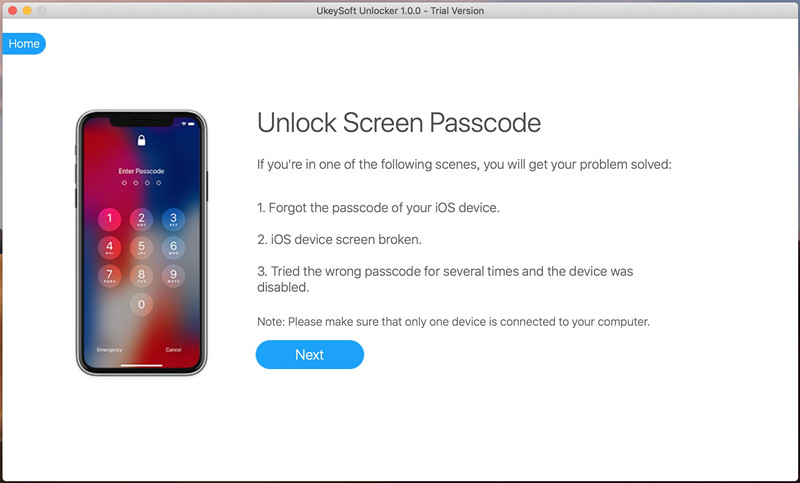
Step 2. Put iPhone into DFU mode or Recovery Mode
In the new window, you need to follow the instructions to enter the DFU mode or recovery mode.
Read more: how to put iPhone into recovery mode.
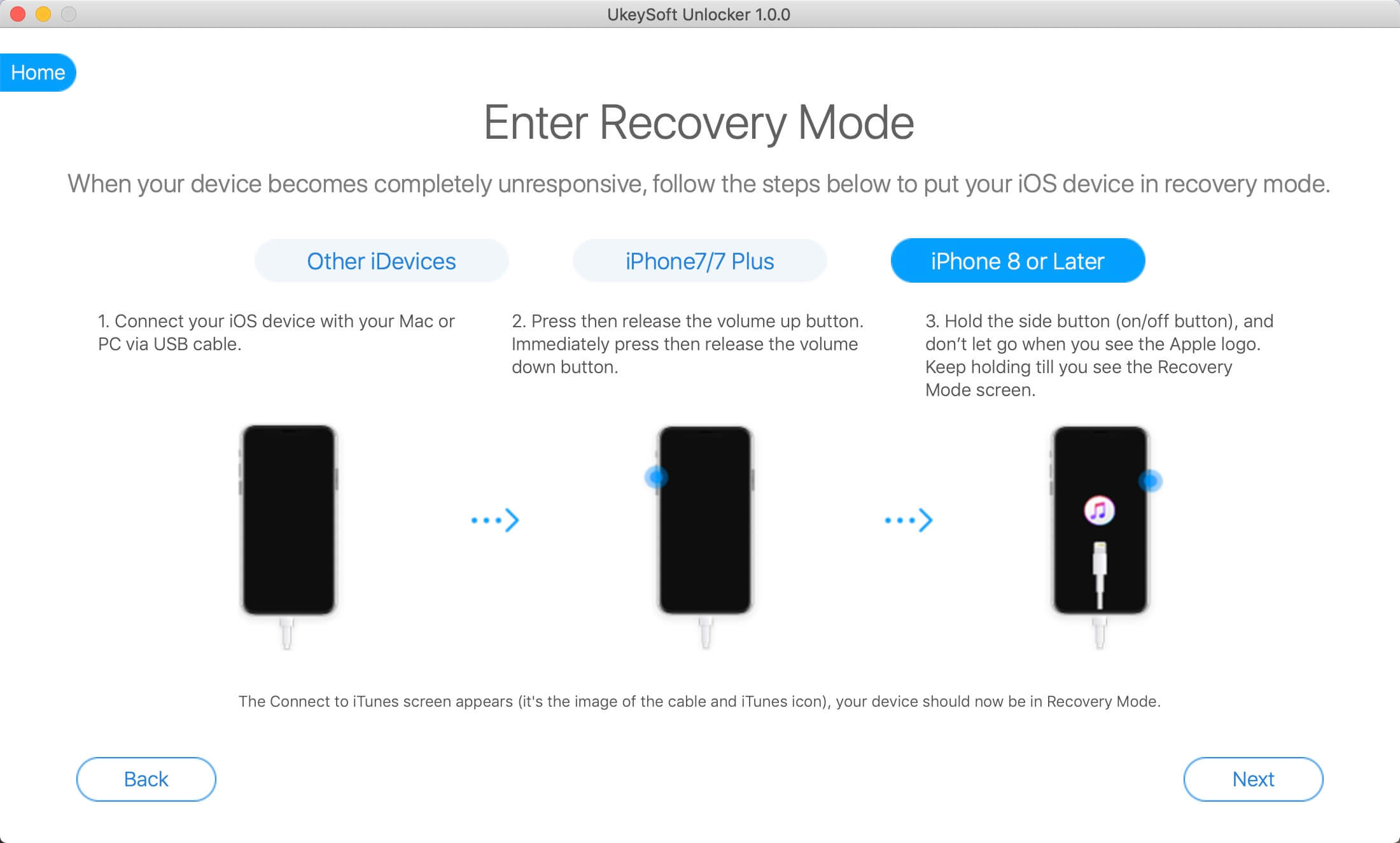
Step 3. Check the information of your iPhone
In order to unlock iPhone without passcode, you need to download the matching IPSW files,the iPhone unlock software will detect your iPhone information such as the iOS version, device number and generated code etc. Just cross check the information and click “Download” button to download firmware package for your iPhone.
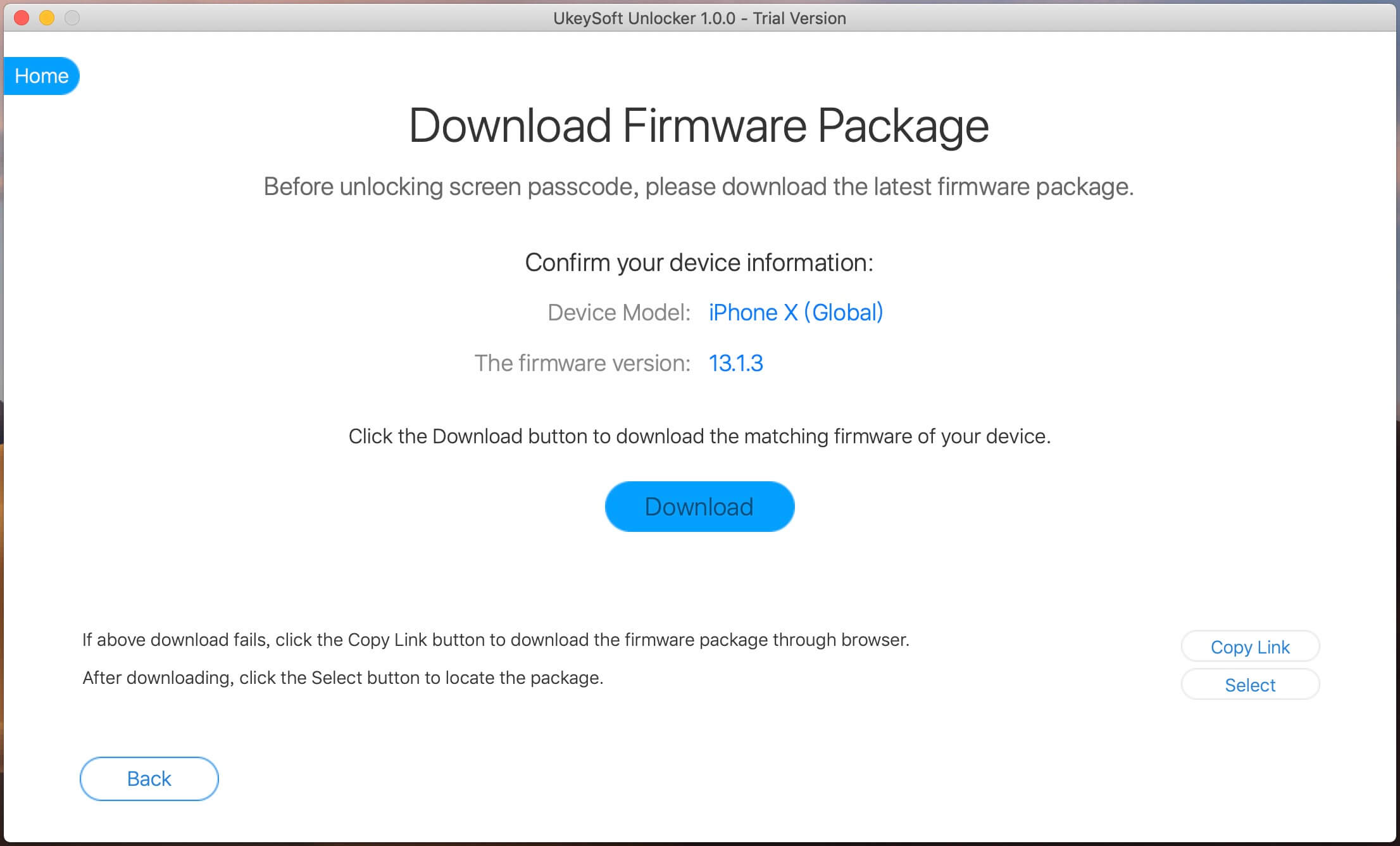
The iPhone unlock software start downloading firmware package for your iPhone, please keep connecting your iPhone with the computer.

Step 4. Click “Start” to Confirm Unlock your iPhone
Once the firmware package downloaded completed, the UkeySoft Unlocker will proceed to remove your passcode.
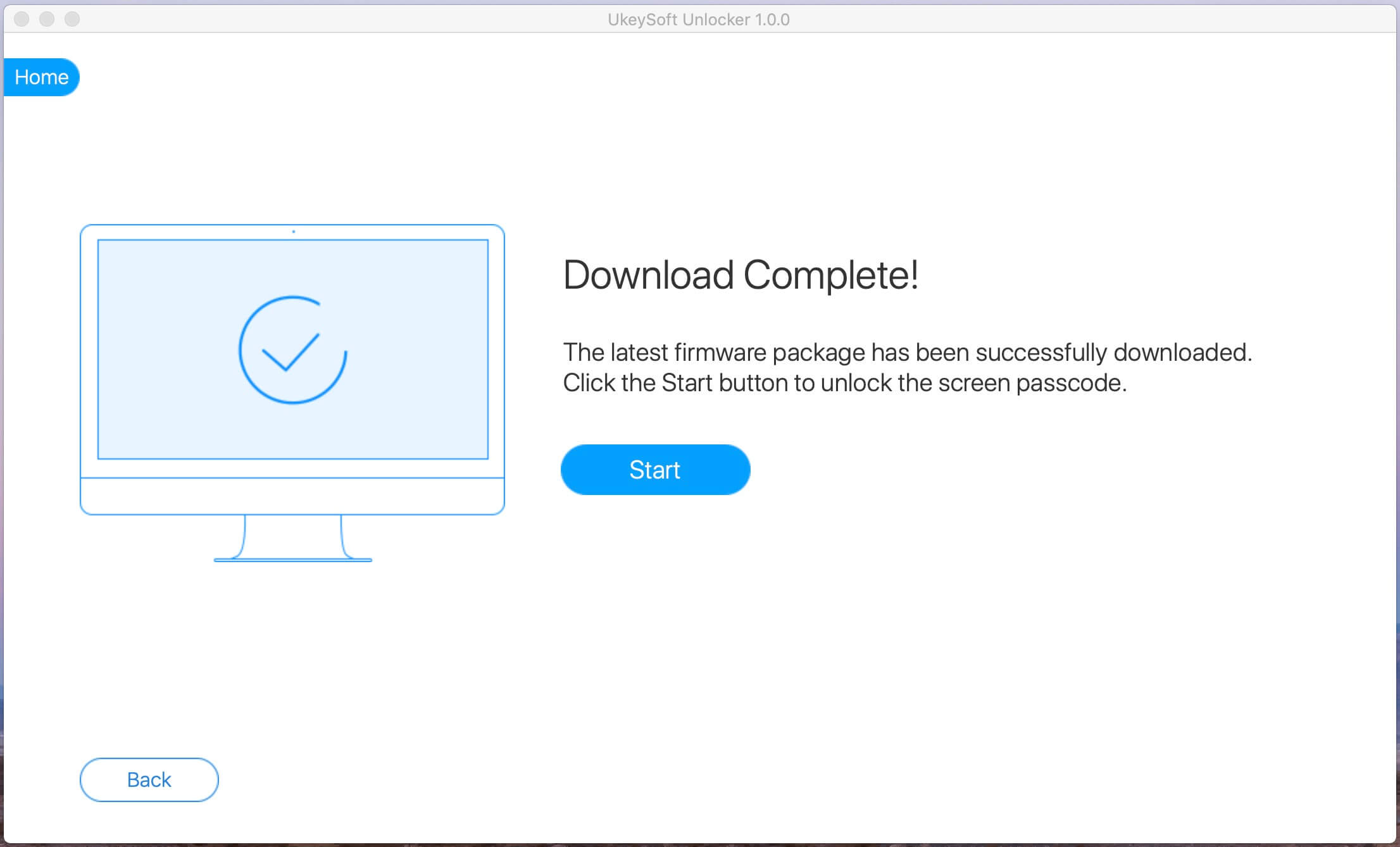
Tips: For that, you would have to click the button “Start Unlock” as shown in the image below. Then you need to confirm the erasing operation as this will erase your iPhone data and settings.

Step 5. Start Remove iPhone Screen Passcode
The software start to remove a forgotten passcode on iPhone.
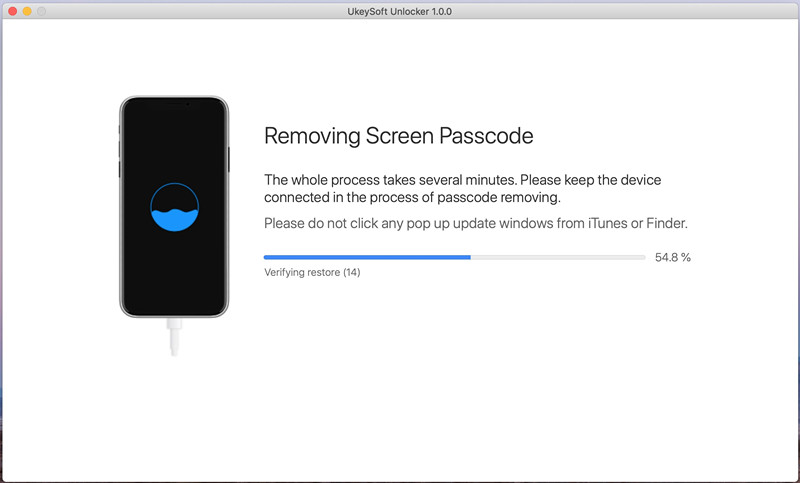
Step 6. iPhone Passcode Removal Completed
Within a few minutes your iPhone passcode will be removed and the device will restart as a newly bought iPhone without lock screen display.
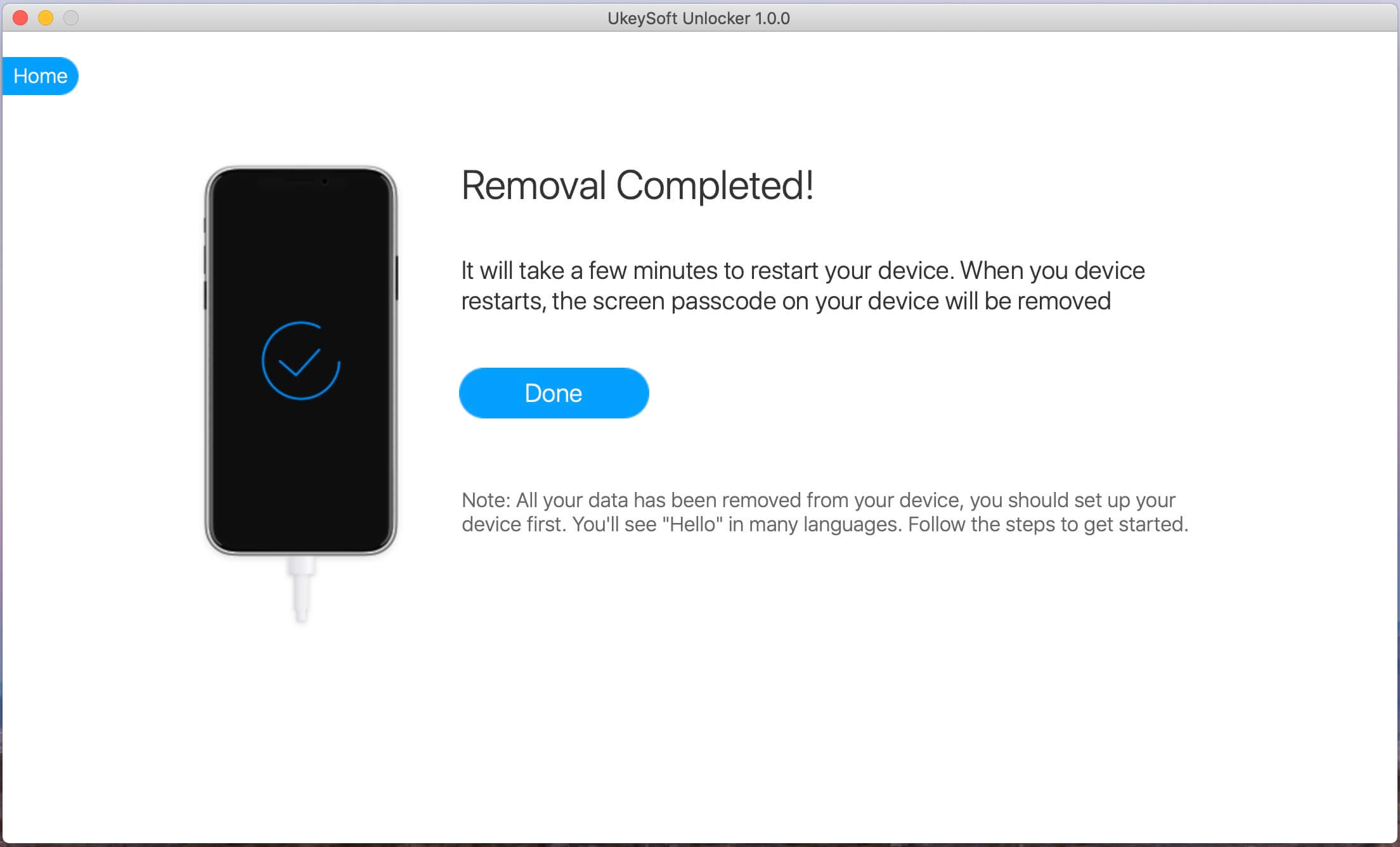
Now, you can set up the device and access the system, the unlocked iPhone looks like a new one, this software could be used to erase all iPhone data and settings before selling.

Prompt: you need to log in before you can comment.
No account yet. Please click here to register.

No comment yet. Say something...