By Selena KomezUpdated on March 08, 2018
[Summary]The iTunes error 3194 always appears when you try to update, restore or sync your iPhone, iPad and iPod Touch with iTunes.This post will provide a useful way to help you fix iPhone error 3194 on iTunes.
When you are trying to upgrade or downgrade an iOS System,if you have some wrong operations like using an unsigned or expired firmware during some restores via iTunes,the process will fail with Error 3194. Actually, this kind of error will always happened because the software we download must be digitally signed by Apple to update the version and firmware of our device, and once Apple has stopped signing the version before the available version, these error tips like “The iPhone could not be restored. An unknown error occurred (3194).” will appear.
For most cases,if iTunes cannot connecting or communicate with Apple’s firmware signature verification server, it maybe the main reason that causes 3194 error. In this situation, you can fix iPhone/iTunes error 3194 by you can fix it by temporarily blocking Apple’s firmware signing services of checking host files.However,you may find it doesn’t work though you try to update and restore iPhone again. Because of the unknown error occurred still on your phone and you can not fix error problem with the above method, please continue to read and get rid of iPhone error 3194 on iTunes with iOS System Recovery.
The iOS System Recovery can help you fix iPhone error 3194 on iTunes in an easy and efficient way to update or restore iPhone. When iTunes is unable to communicate with the server refresh and restore, it can work perfectly with different stuck issues like stuck white Apple logo, black/white screen, looping on start, etc,. In addition, all models of iOS devices include iPhone X, iPhone 8, iPhone 7, iPhone 6S/6,iPhone 5S/5C/5, iPad Pro, iPad Mini, iPad 4/3/2 are supported.And it only fix your iOS to normal without any data lost and so that you do not have to worry about the security of your data.
A pretty popular tool that allows users to update or restore iOS without any error occurred (3194) problem.First of all, please download and install iOS System Recovery(Windows version/Mac version) program on your computer.
Step 1.Run Program and Connect iPhone
First step,please download the iOS System Recovery on your computer and run it.Then you should connect iPhone to the compute by using the USB cable.

As long as the program detect your devices successfully,please pay attention to the following info.Click on the “Fix iOS System” option under “More tools” of the program.After that please press “Start” button to move on.

Step 2.Initiate the Firmware Download
Now the iOS System Recovery program will download the latest iOS version on your iPhone.Then you can see your device type, model and more information displayed on the interface.What you need to do is press “Repair” to continue.
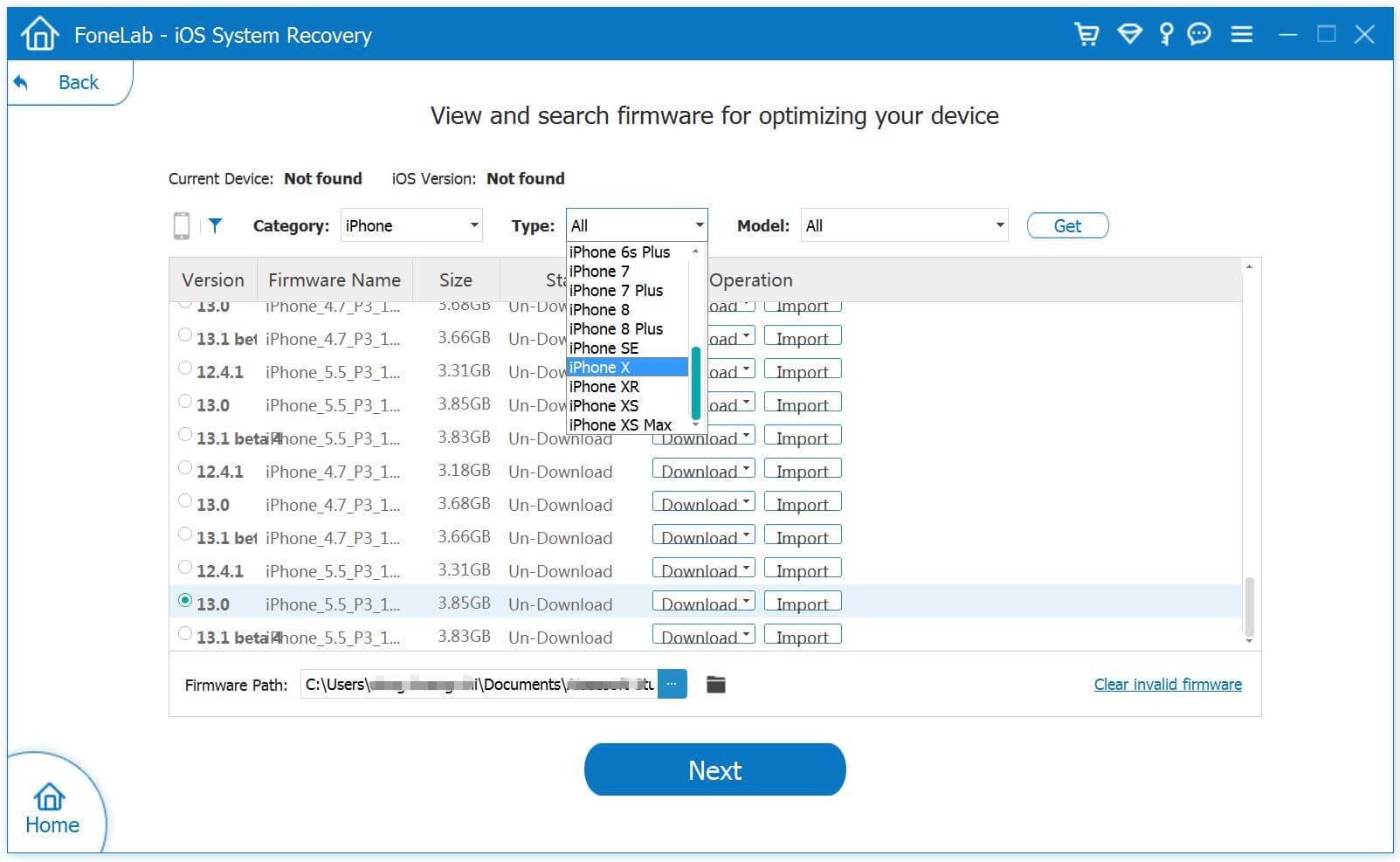
Please wait patiently until the downloading of firmware finished.
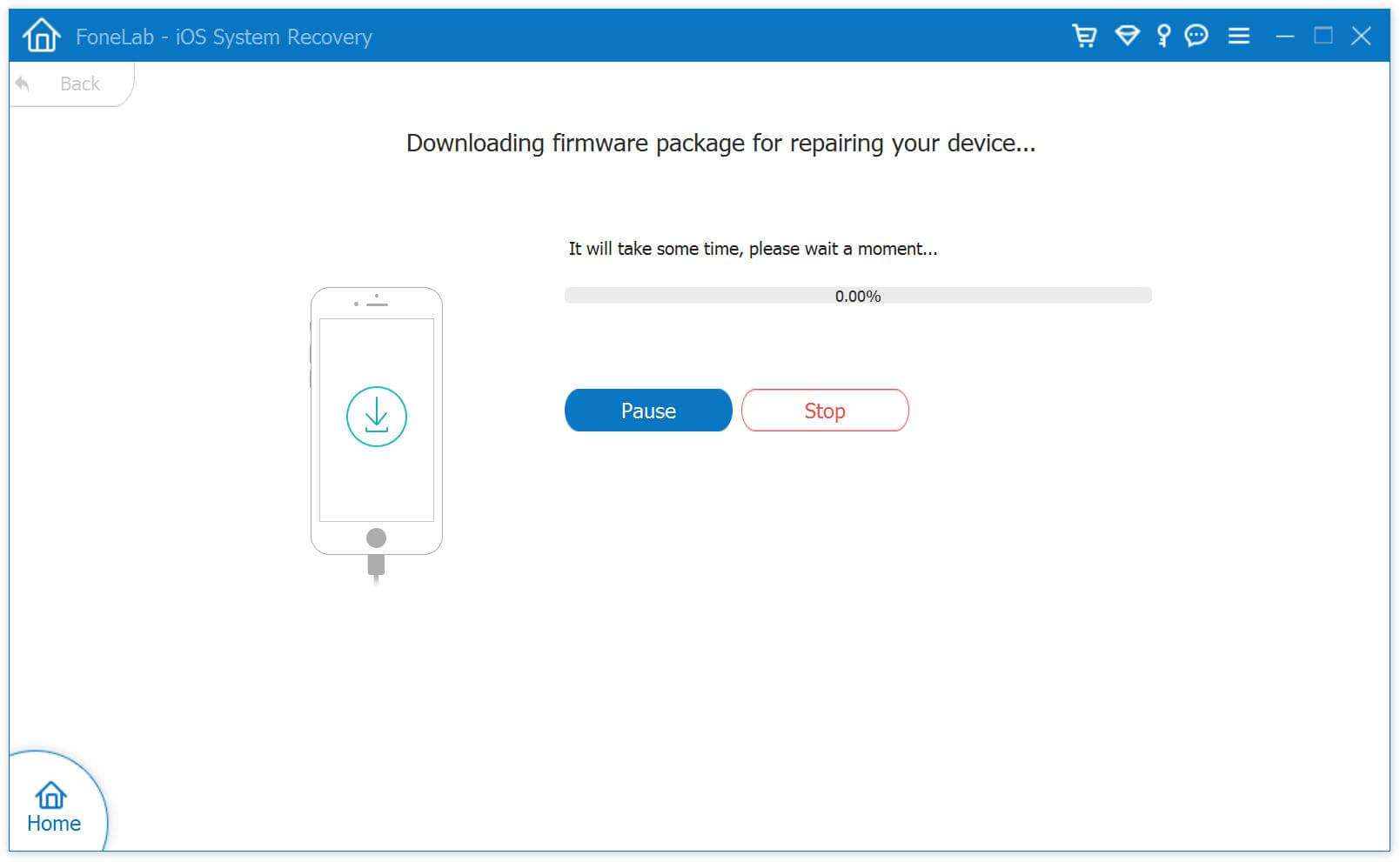
Step 3.Fix iPhone System to Normal
When the downloaded is finished, the program will run the repair process and start to fix iTunes error 3194 without any data loss with the iOS System Recovery.
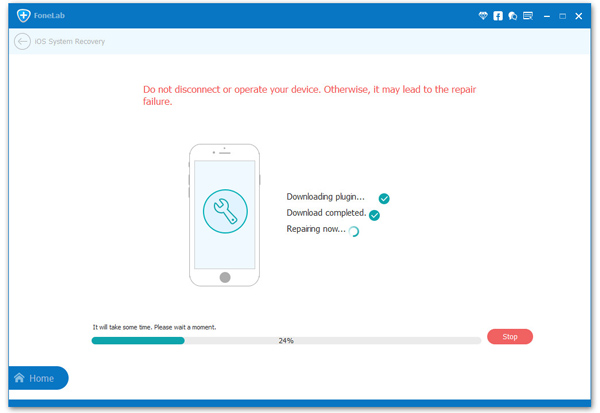
The above steps we provide for you can help you get rid of more iOS system issues, such as iTunes error 4013, error 14, iTunes error 27,iTunes error 9 and more.Now you can fix these stuck problems and have your iPhone working normally again with the iOS System Recovery.If it work and you like it, please share it with your friend and family!
Related Articles:
How to Fix iPhone Stuck in Reboot Loop
How to Enter & Exit iPhone Recovery Mode
How to Restore iPhone System to Normal
How to Fix iPhone Blue Screen of Death
How to Fix iTunes Cannot Connect to iPhone Error
How to Get Rid of iTunes Error 9006
Prompt: you need to log in before you can comment.
No account yet. Please click here to register.

No comment yet. Say something...