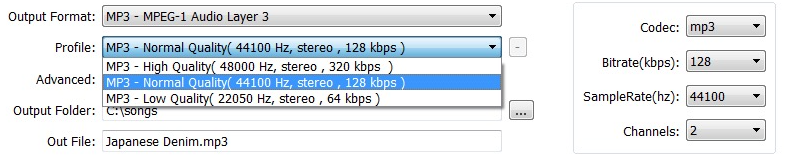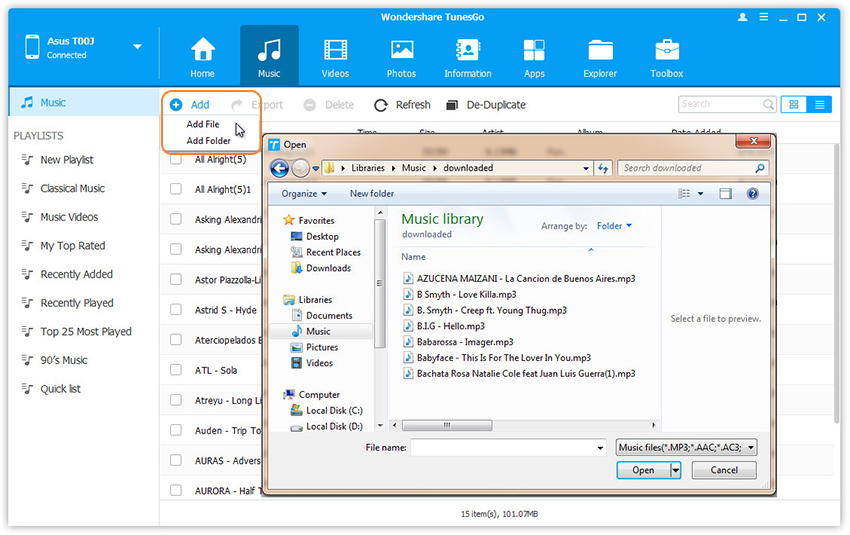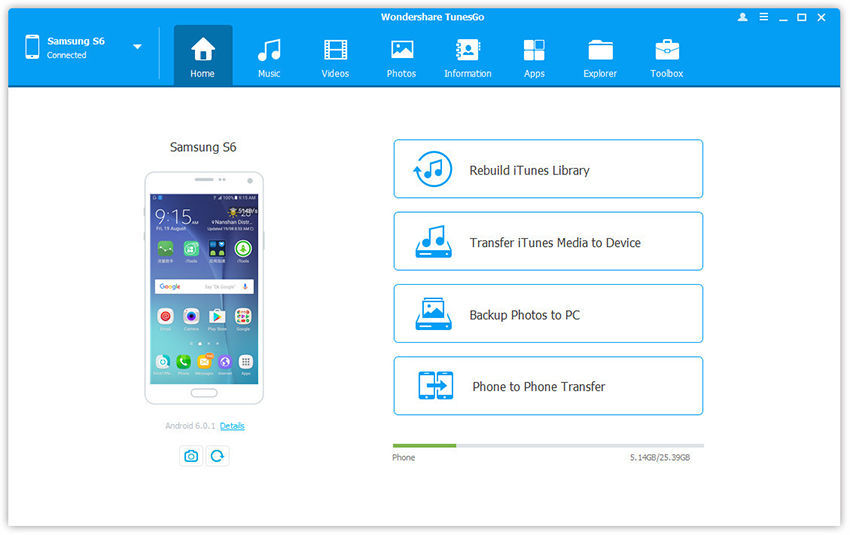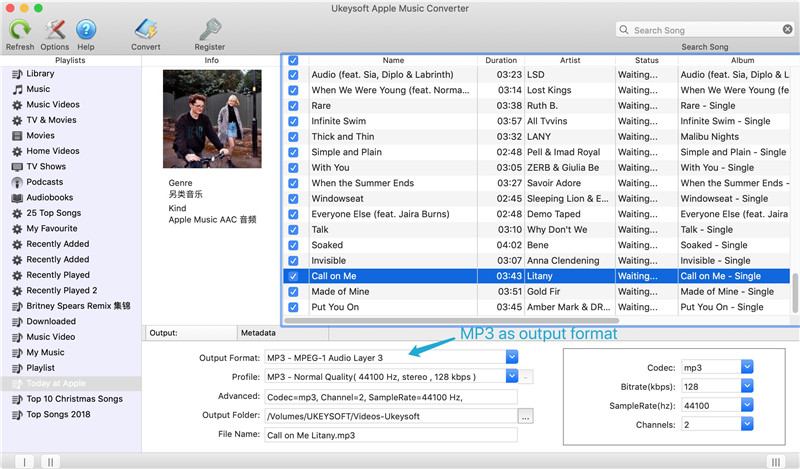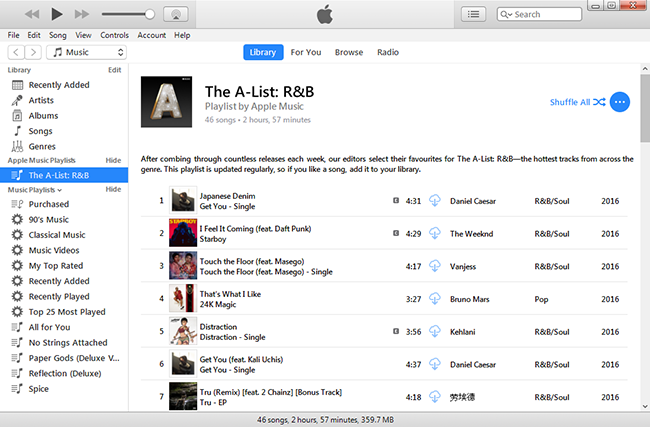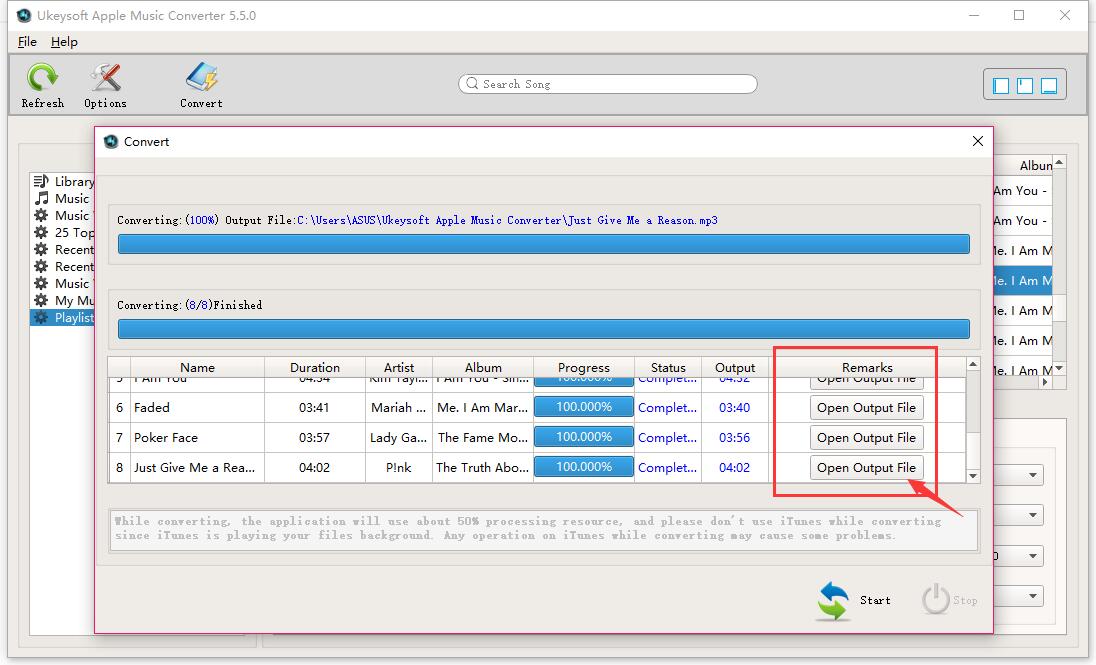[Summary]:Want to listen to iTunes music and purchased Apple Music songs on MP3 player or iPod nano/iPad shuffle?This article shows you how to convert iTunes music to MP3 and transfer them to Any MP3 players for listening offline.

“Hi. I need some help. I bought a new MP3 player. How to burn and transfer the iTunes music to the new MP3 player easily? I want to listen to the music on it while I am travelling everywhere. Thanks advances.”
iTunes M4P is an encoded audio file format which limits the number of computers that can share a given file. As we know, the purchased iTunes music is not compatible with MP3 player, such as Sony MP3 Player while the iTunes music is under the DRM(digital rights management) protection. iTunes music file is called “protected AAC” with the file extension of “.m4p”. If you want to play iTunes music(AAC file) on MP3 player, you should convert the iTunes songs to the MP3 format. How to convert and transfer music from iTunes to MP3 player, a famous iTunes DRM audio converter here we will share with you.
Convert iTunes Music to MP3 with its Original Quality
iTunes to MP3 Converter is a useful music converter you need, which enable to convert iTunes library to MP3 legally, rip and convert iTunes music to MP3 with its original quality. iTunes to MP3 Converter help to remove the DRM protection from iTunes music then ripping it as the MP3 file that compatible with MP3 player. What’s more, this program supports to convert iTunes music to MP3 for any mobile devices. When the conversion is completed, you can play the converted music on any mobile devices that compatible with MP3 file like iPod, iPhone, Android phone, PSP etc,.
Let’s Know more Features of iTunes to MP3 Converter:
-Remove DRM protection from iTunes music.
-Convert iTunes M4P songs to DRM-free MP3, M4A, etc,.
-Convert iTunes songs and Audiobooks to MP3, M4A, etc,.
-Preserve Audiobook chapter information to M4A output.
-Keep original quality to the converted MP3, M4A audio files.
-Convert iTunes music at up to 16X speed.
-Play the converted MP3 files on any mobile devices for free without time limitation.
4 Easy Steps to Convert iTunes Songs to MP3
Step 1. Run Program on the Computer
First of all, please run iTunes to MP3 Converter on the computer after installing it. iTunes will be run automatically at the same time.

Step 2. Choose the iTunes Music to Convert
In the interface, the program will load all the iTunes music and playlists you have added to iTunes library. Including iTunes songs, movies, TV shows, audiobooks, and more. Select the music you need to convert by program.

Note: You can search the music name in the seachbox if you need.
Step 3. Setting the Parameter of the Converted iTunes Music
Click to set the data of the converted iTunes music and a window will pop up for prompting to make the settings. You can set the converting speed (up to 16X) and the converted music output format, and others.
Setting the Output Profile of Converted iTunes Music:

Setting Conversion Speed of Converted iTunes Music:
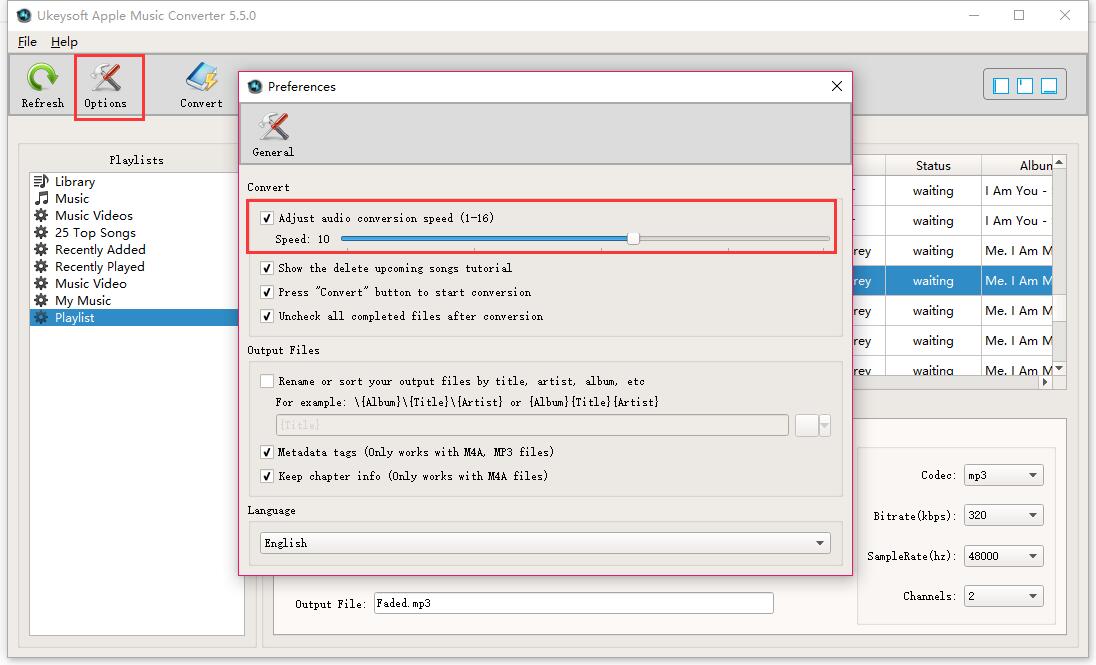
Step 4.Begin to Convert iTunes Music from M4P to MP3
In the last step, just simple click “Start Convert” to begin converting M4P iTunes music to MP3 files with its original quality. When the conversion is finished, you can browse the converted music with MP3 format on the computer by clicking “Open Output File”.

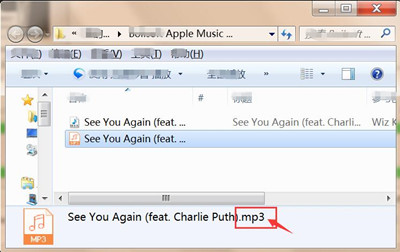
More Guides of iTunes to MP3 Converter You may be Like:
How to Play iTunes Music on MP3 Player
How to Rip iTunes Music For Free
How to Record iTunes Music M4P Streams as MP3
Remove DRM and Play iTunes Music on iPhone without Limitation