By Selena KomezUpdated on July 18, 2017
Can’t find old messages on your Samsung phone?
Sometimes Samsung Galaxy users get despaired searching for an easy way to find back the lost SMS. They could be from your business partners of boss; or, they could be from your loved ones, girlfriend, for example. The text messages are very important for mobile phone users,it record important information in daily life.
Once accidentally deleted your messages on Samsung smart phones, like Samsung Galaxy S6,S7,S8,S5, S3, S4, Samsung Galaxy Note 7/4/5/3/2, Samsung Galaxy J2/J3/J5/J7, Samsung Ace, Samsung Wave. Those messages really lost or deleted permanently? Tell you the truth, when the message is deleted, it doesn’t go to the trash or the recycle bin, because there isn’t a trash or a recycle bin on your Samsung as on the computer. And it’s only marked as useless information and can be overwritten by new data. Therefore, the deleted SMS only turns to be invisible, and disappear until being overwritten.
You can recover deleted text messages from Samsung with this Android SMS Recovery,it not only allows you restore deleted or lost SMS on Samsung, but also can help you restore pictures, videos and contacts, call logs, whatspp app messages,etc, from Samsung Galaxy smart phones directly. As the world’s first Android data recovery software, it’s completely safe and reliable.
Download the free trial version of this software on your computer.
Step 1. Connect your Samsung device to the computer
Then connect your Samsung phone to PC via USB.

Step 2.Enable USB debugging on your Samsung Galaxy
If you have not opened the USB debugging option yet, this program will ask you to do it. Follow the way below to do it now.
1) For Android 2.3 or earlier: Enter “Settings” < Click “Applications” < Click “Development” < Check “USB debugging”
2) For Android 3.0 to 4.1: Enter “Settings” < Click “Developer options” < Check “USB debugging”
3) For Android 4.2 or newer: Enter “Settings” < Click “About Phone” < Tap “Build number” for several times until getting a note “You are under developer mode” < Back to “Settings” < Click “Developer options” < Check “USB debugging”
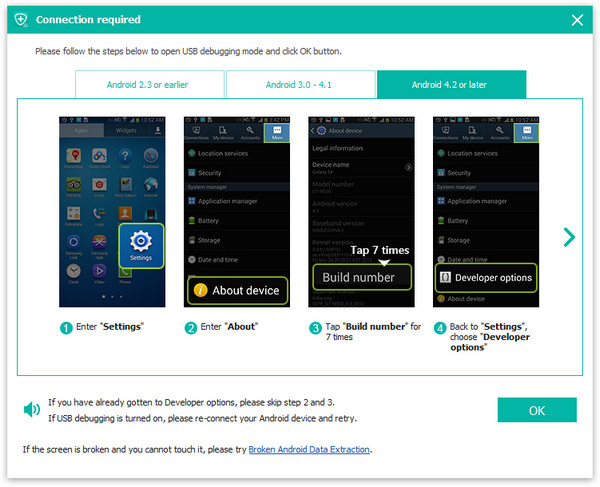
Tips:For Galaxy S7 or S7 edge,please click “Allow” on the phone and go to next steps.

Step 3. Select Data to Restore from Samsung
After enabling USB debugging on your Samsung, you’ll see this window,different types of files can be chose to be scan here.If you lost almost all types of Samsung data, you can tick “Select all” to have all your Samsung data scanned.Here,you should select “Messages” that is to be scanned and enter next step.
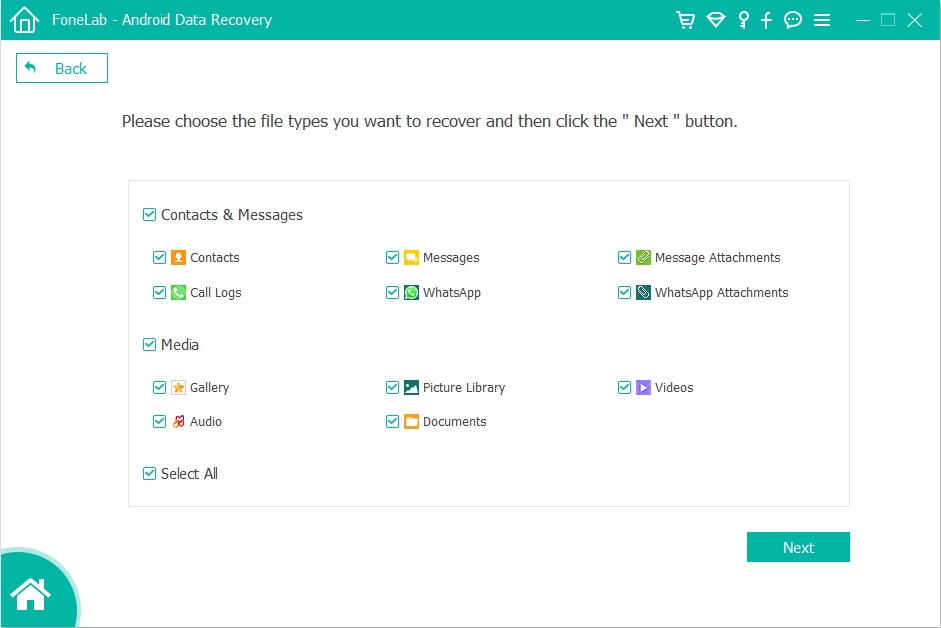
Then go to your device when you get the window below. Here you need to move to your phone and tap on “Allow” to enable the Superuser Request.
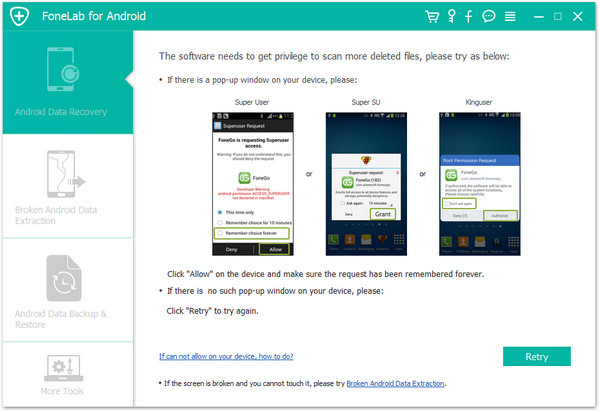
Then the program will begin to analyze data on your device.

Step 4.Preview and Restore Deleted Messages from Samsung
When the scan finishes, you can preview the whole message contents in the scan result as a list. You can preview them one by one and choose those you want to recover and click “Recover” button to save them as a HTML file on your computer.
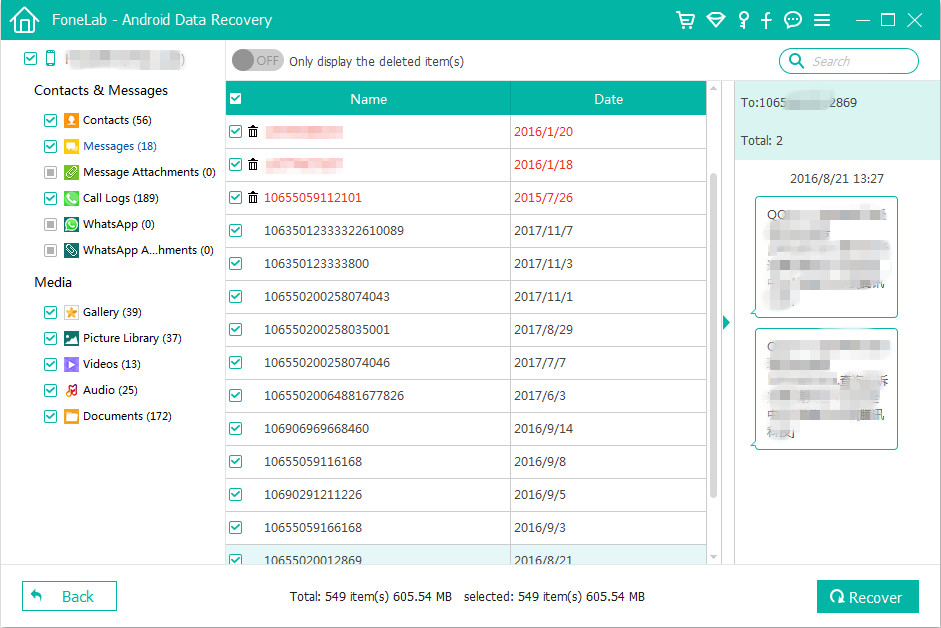
Note: You can see that messages found here contains those you deleted recently (displayed in orange) and those existing on your Samsung (displayed in black). You can separate them by using the button above: Only display deleted items.
Moreover, you can preview and restore contacts, photos and videos (no preview), as well as you do with the messages. Contacts can be saved as CSV, VCF and HTML files on your computer.
Now, download this powerful program to have a try!
Tips: No matter why you want to recover deleted text messages from Samsung devices, the Samsung data recovery software- android data recovery allows you access and recover deleted text messages from Samsung without hassle.
Text messages are important data on our mobile device and losing them would risk serious loss to your work or personal life.Text message may involve important address or work detail that you may not want to lose.However,unwanted events can cause loss of the messages.One of the most common is breaking of the phone.It can happen it physical level or on the software level,so restore the deleted SMS from Samsung is the most urgent thing you should do.Android SMS Recovery release a newest features-Broken Android SMS Recovery,help to restore deleted SMS from broken Samsung or Android completely,as we as contacts,photos,videos,call logs,notes and more other data.

This function suitable for various of broken Samsung circumstances,water damaged Samsung,black/white screen Samsung,broken screen Samsung are included.See the detail of how to restore deleted SMS from broken Samsung.
Free download the Android Data Recovery and try to recover SMS from your Samsung phone(or damaged) directly!
Related Article:
How to Recover Deleted Contacts from Samsung Phones
How to Recover Deleted Files from Samsung Phones
How to Recover Lost Data from Samsung Phones
Prompt: you need to log in before you can comment.
No account yet. Please click here to register.

No comment yet. Say something...