Android Data Recovery
Android-iPhone-Recovery Products Center

Android
iPhone
Android-iPhone-Recovery Products Center

Video Converter Ultimate make it possible for you to easily convert videos to any compatible formats, as well as convert, download, edit and burn videos freely with it. Let’s check what it can do for you:








Crop black bars, trim out unwanted part, merge several clips into one. You are entitled to adjust video effects, like brightness, contrast, hue, saturation and output volume, and crop, trim or even add watermark for better performance.

Run Video Converter Ultimate and click "Add File" button to load the DVD video to the program.
Click "Profile" and choose the output video format you want.
After setting the output format,then click "Convert" button to ript DVD to any 2D/3D video formats,it can convert homemade DVD to any 2D/3D video formats.

Video Converter Ultimate enables to download HD/4K UHD video for offline playing, it can also help to play video on Apple TV, iPhone, iPad Pro or other portable video players. This all-in-one video converter tool makes these tasks possible by downloading online videos on computer. It supports downloading videos from all popular video sites, including YouTube, Yahoo, Vimeo, Dailymotion, etc,. After downloading, you can play back your favorite video anytime and anywhere without limits.

Video Converter Ultimate supports all encoding formats, including H.265/HEVC, H.264, MPEG, Xvid, VP8, VP9, etc,. with high quality. It will bring you the fast conversion speed to convert 4K to 1080p, convert HD to HD or just convert 4K formats. For your 2D to 3D needs, it can also fully meet with five modes including Anaglyph (Red/cyan), Side By Side (Full), Side by Side (Half-Width), Top and Bottom (Full), Top and Bottom (Half-Height).

Convert DVD to video with MP4, AVI, WMV, 3GP, FLV, and many of other formats and 3D video files efficiently. What's more, this all-in-one video converter supports batch conversion, which lets you effortlessly convert multiple files to the same or different video formats with one conversion.

Do you feel annoyed for the unsynchronized audio file with the video? Do you want to make the video with your own background speech? Or you want to add more audio tracks for the video? Video Converter Ultimate makes its be possible to support adding external audio track and multi-audio track (Download online or audio track extracted from DVDs/videos). Compatible with various audio and video formats (MP3, WAV, AAC, AIFF, WMA, and more), make you easily create a wonderful video with multi-audio track.

Video Converter Ultimate is capable to add external subtitle to video with one click. When the original subtitle of video is not good enough, like non-synchronized subtitle, no subtitle, etc,. you could add external subtitle to match your video. The supported subtitle formats are *.srt, *.ssa and *.ass.

It enables you to convert video with better effect, e.g: upscale resolution; optimize the brightness and contract; remove noise; reduce video shaking. After editing, you will get a video in any effect you like, horror, romantic, funny, etc.

When you take a video under a shake condition, the recorded video moves not as a whole stabilization but a distorted wave. This video converter will help to compensate global motion to keep central objects stable. When you take a video in the air, or sport video with different types of situation, you will find the whole frame moves. In these cases, you can reduce video shaking to stabilize the shaking video to make it look much better.

When you get some video that's filmed sideways and want to correct it to the right angle. The video rotating/flipping function allows you to easily make tweaks to the video. It can rotate the video clockwise or counterclockwise, or flip the video files horizontally or vertically, solving the angle problem without only one click.

The video converter offers many default settings for iPhone/iPad/iPod/Apple TV, Android devices, Samsung devices and other popular devices. It's easy to trim DVDs and videos, edit and customize videos by adjusting brightness/contrast/hue/saturation/output volume, cropping video image, adding watermark, and merging multiple video files.
English, Deutsch, Español, Français, Italiano, Português, 日本語, 中文 (繁體), 中文 (简体)
How to Edit and Enhance Video. Click Here >>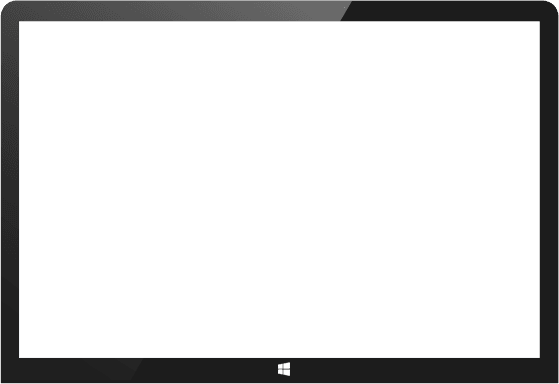
Click "Add File" button to load the video to the program. If you want to convert DVD, click Load DVD and load the DVD to the program. Click "Profile" and choose the right format suits best for your device. Then click "Browse" and define the output folder where the converted or ripped video will be saved temporarily.
 Fiona
FionaI want to thank you for your good software. I love this tool so much. I downloaded some videos on the Internet, I save it on my computer with a short time by this tool. Now I can enjoy the videos without limits.
 Jimmy
JimmyI created my own video using this powerful tool, then I uploaded it to Youtube, share the special video with others. It really made my life fun!
 Wendy
WendyWOW! This tool help me edit effects of video, and more important, help me to reduce the video shaking. Excellent!