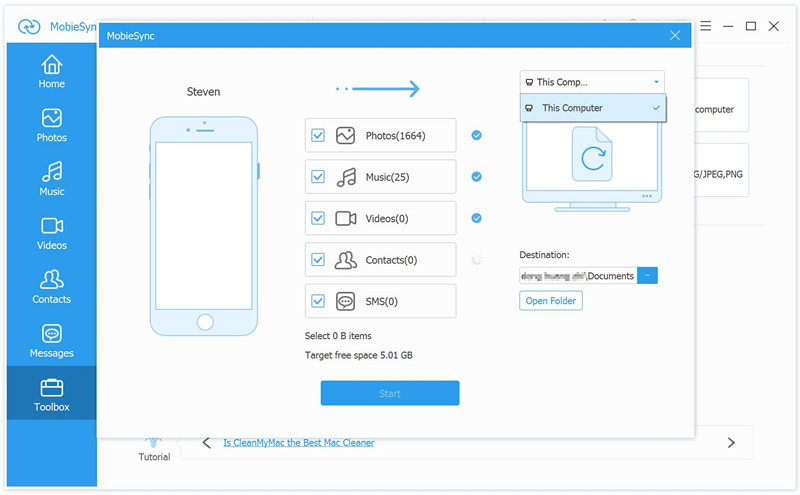Media Reviews
One-Click Operation Function
The one-click operation function enables you to transfer all types of iOS files, backup and restore iPhone data on the computer within 2 minutes. What a useful data manage tool for sync iOS data perfectly! Works well with Windows & Mac computer.
 CNET
CNET
The Best iTunes Alternative Tool
It is the best iTunes alternative tool. This MobieSync offers users a very convenient way to directly sync iOS data like contacts, photos. Simple steps. Quickly transfer large media files. Whether you want to transfer pictures, videos, music, contacts or other data, it can always be a great helper.
 AndroidPIT
AndroidPIT
A Great iOS Data Manager
With MobieSync, iOS data transferring is no longer a trouble task for anybody. It can do almost everything about iOS data sync job for users. Furthermore, it is even a great iPhone transfer and ringtone maker can do a favor for users easily. Recommend it!
 PCWorld
PCWorld
A Professional iOS Data Transfer & Manager Software
Mobie Sync is a professional iOS data transfer software, it is designed for syncing data between iPhone/iPad/iPod and Computer. The iOS data sync job can be done with easy steps: Launch Mobie Sync and then connect your iOS device to it with USB cable; select specific iOS files on the preview window; start the transferring. Only three simple steps, you can finish the iOS data sync job.
iTunes Alternative, Manage and Sync iOS Data in a Easy Ways
Mobie Sync is an all-in-one iOS data manage tool for sync iOS files between iPhone/iPad/iPod and computer: transfer data between iOS devices; transfer iOS files to computer; add files from computer to iOS device; extract features with ringtone maker and HEIC converter. It is recommended that you download the free trial version to sync iOS files without hassle.
Mobile Sync
Professional Phone Manager for iOS
One-stop Management for Phones
-
Transfer Data between iOS Devices
Transfer data between two iPhone, iPad and iPod directly.
-
Transfer iOS files to Computer
Backup iOS files from iPhone/iPad/iPod to your computer.
-
Add files from Computer
Add files from computer to iPhone, iPad or iPod devices.
-
Ringtone Maker
Make music as iPhone ringtone.
-
HEIC Converter
Convert HEIC to JPEG/PNG with original quality.


Transfer Data between iOS Devices
Mobie Sync enables you to transfer all types of file between iPhone, iPad and iPod devices, you can transfer contacts, SMS, photos, videos, music and other media files between two iOS devices with ease.
- Transfer media files like photos, videos and music between iPhone/iPad/iPod.
- Sync contacts and text messages from iPhone to another.
- The best iTunes alternative to do what iTunes’ can! For example, directly transfer photos between iOS devices in just one click.
Transfer iOS Files to iTunes, Computer
Mobie Sync not only enables you to transfer iOS data from iOS device to computer or iTunes for backup, but also allows you manage your music including selectively syncing songs, playlists between iOS devices and PC/iTunes without restrictions. Just connect your iDevice to computer and start transferring videos, movies, photos, pictures, songs, voice memo and more from iPhone, iPad and iPod to PC/Mac/iTunes for back. Moreover, you can directly backup contacts and SMS from iPhone to computer in a click.
- Backup media files from iPhone/iPad/iPod to computer.
- Transfer all kinds of iOS file, such as contact, messages, picture, video, audio, voice memo, and more.
- Backup, Edit, Transfer, Manage Your Media Files.
Add Files from Computer to iPhone/iPad/iPod
iTunes is designed to sync files between iOS devices and computer, but you will wast more times, and iTunes will erase the original data while transferring. Mobie Sync as the best iTunes alternative, which helps you directly add Music, Contacts, Photos, Videos, etc. from PC or Mac to iPhone/iPad/iPod, save time!
- Add various media or other files from PC or Mac to your iPhone/iPad/iPod.
- Import different music and audio files from local hard drive to iPhone/iPad/iPod.
- Restore iOS files from computer to iPhone/iPad/iPod.
- Directly add new files to iOS device without erase the original data.
Ringtone Maker
Mobie Sync extra features with ringtone maker, so you can use MobileSync to create your own iPhone ringtones with your favorite music.
- Make any songs as iPhone ringtone.
- Create M4R ringtone with your favorite music and add to your iPhone.
- Make Apple Music tracks as iPhone ringtone, you need to completely removing DRM from Apple Music with Apple Music Converter.
HEIC to JPEG/PNG Converter
Have took lots of photos by your iPhone X/8 and other iOS 11 devices? Can't read your iOS 11 heic photos on your computer? This HEIC Converter feature can help you convert HEIC to JPEG/PNG to make it be able to work with other devices or software.
- Transfer HEIC from iOS 11 to computer
- Open HEIC photos on your computer.
- Convert HEIC to JPEG/PNG with original quality.
Supported Devices & OS
iOS:iOS 12; 11.4/11.3/11.2/11; 10; 9; 8
Windows: 10/8.1/8/7/Vista/XP
Mac:OS X 10.12(macOS Sierra), OS X 10.11(El Capitan), 10.10(Yosemite), 10.9(Mavericks), 10.8, 10.7, 10.6
iPhone:iPhone X, iPhone 8(Plus), iPhone 7(Plus), iPhone 6S(Plus), iPhone SE, iPhone 5S/5; iPad Air, iPad Pro, iPad Mini; iPod 4/3/2/1
iPad: iPad Pro, iPad Pro 9.7, iPad, iPad 2, iPad 3, iPad 4, iPad Mini, iPad Mini 2, iPad Mini 3, iPad Mini 4, The new iPad, iPad Air, iPad Air 2, iPad with Retina display.
iPod(Touch):iPod touch 6, iPod touch 5, iPod touch 4, iPod touch 3, iPod Nano/Classic/Shuffle, etc.
Sync Various iOS Files between iOS Device and Computer
Selective transfer iOS data between iPhone/iPad/iPod and computer
Language Supported:
English, Deutsch, Español, Français, Italiano, Português, 日本語, 中文 (繁體), 中文 (简体)
How to Transfer iOS Files with Mobie Sync >>Easy Steps to Transfer iOS Files with Mobie Sync
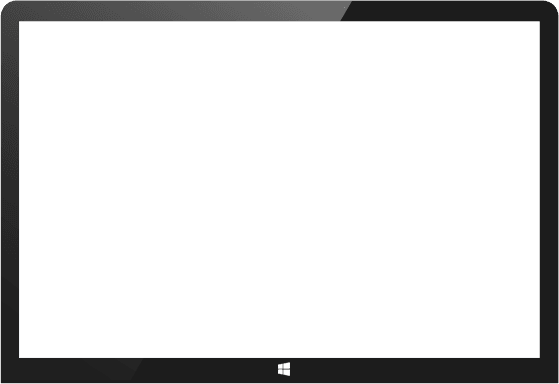
Step 2. Select iOS Files
Click data type on the left and select specific iOS files on the preview window.

Mobie Sync
Mobie Sync is the best iTunes alternative, a good iOS files transfer & manage tool for iPhone/iPad/iPod. Works perfectly with transfer iOS data between iOS device and computer; transfer iOS data between two iOS devices; extra features with ringtone maker and HEIC converter.

1,023,279+ Downloads
- Export Files from iPhone to Computer
- Export SMS from iPhone to Computer
- Transfer WhatsApp Messages from iPhone to Computer
- How to Transfer Notes from iPhone to Mac
FAQS
Users' Review
-
 Roy
Roy
This super tool help me backup all my iPhone data to the computer without iTunes, like images, videos, music, contacts; the process is easy and efficient. The Ringtone Maker function is notice also. You should focus on it!
-
 Wendy
Wendy
I strongly recommend you try this data transfer tool since it really help me to export the important data from the computer to my iPhone, it hasn't massacre my previous data on the phone.
-
 Terence
Terence
Mobie Sync has the capability to directly transfer various iOS files between iPhone/iPad/iPod and computer. Whether you want to transfer pictures, videos, music, contacts or other data, it can always be a great helper.