Android Data Recovery
Android-iPhone-Recovery Products Center

Android
iPhone
Android-iPhone-Recovery Products Center



Download, install and run Phone Transfer on PC.
Connect both of your devices to your computer, select files for transferring.
Click "Start Transfer" to begin the transfer process.




Supports transfer up to 8 types of data from phone to phone based on any OS system.

English, Deutsch, Español, Français, Italiano, Português, 日本語, 中文 (繁體), 中文 (简体)
How to Transfer Samsung Data to iPhone X. Click Here >>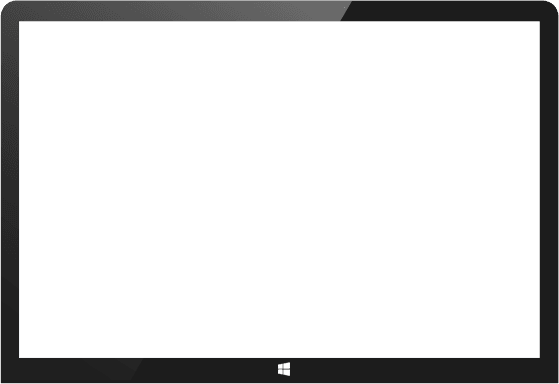
Connect both of your two devices to the computer, select files for transferring, contacts, videos, SMS, photos, call logs, music, calendar, apps, app data are available.
 Nicholas
NicholasI got a new iPhone and used this tool to finish all data transfer with only one click. Which is such a useful tool you must have. No data will be damaged and leaked.
 Lucien
LucienThis superior program will only transfer the selected data I want; moreover, the transfer speed is very fast, which will be very time-saving.
 Sheila
SheilaIt help me back up my phone data to PC and restore from backup quickly and safely. This is another better way to manage my iPhone without iTunes.