Android Data Recovery
Android-iPhone-Recovery Products Center

Android
iPhone
Android-iPhone-Recovery Products Center



Launch Phone Manager and connect your Android phone or tablet to PC. Click “Transfer iTunes Media to Device” on the main interface.
All the iTunes files will be scanned and will be shown,including music, movies, podcasts and others,just select “Music” itmes.
Click “Transfer” button to start transferring music from iTunes library to Android phone directly.



Transfer your photos, videos and music between Android and iOS devices with ease.




This Phone Manager features a wide variety of specially designed functions to make your mobile life more simple and straightforward.

Transfer iTunes Media to Device
Transfer music, playlist, videos and other media files from iTunes onto your iOS or Android device.

Phone to Phone Transfer
Selectively transfer data between iOS and Android device directly.

Rebuild iTunes Library
Easily transfer songs and other media from your iOS or Android device in to your iTunes Library, and vice versa.

Fix iPhone, iPad and iPod
Fix and iPhone, iPad or iPod which can't be recognized by iTunes issues.

GIF Maker
Convert live photos, static photos, and videos to GIFs. All files are editable before conversion.

Ringtone Maker
Make ringtone for your iPhone or Android phone from your music.

One-click Root
Easily Root your Android phone and get full-control of your Android devices.

Backup & Restore Device
1-click to backup all files from devices to PC and restore files to devices from previous backup.
English, Deutsch, Español, Français, Italiano, Português, 日本語, 中文 (繁體), 中文 (简体)
How to Manage Android Phone to Computer. Click Here >>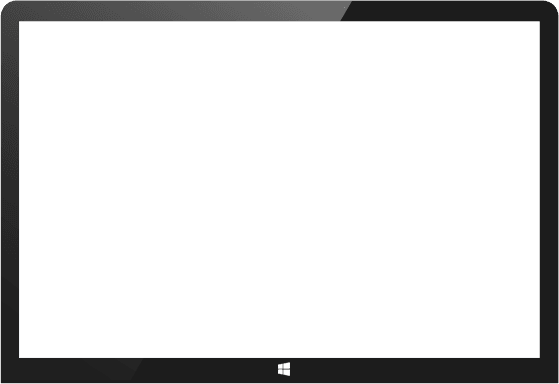
Click Add and then select Add File or Add Folder to add music files from your computer to the program,you will see the interface as above.
 Jone Howard
Jone HowardI was searching for an SMS and contacts manager for PC when I stumbled upon this. There were some others but I don't trust them since they share almost exactly the same layout and never heard of the device.As for the program, it was pretty easy to set up and use. I only have to enable Developer mode in my Samsung Galaxy S8 to get the it to detect. The trial version limits to a few items one can transfer music, videos and photos to my S8 at a time, and it lacks MP3/audio tag editor. But at least I get to do what I need and the full price isn't expensive.
 Lucy
LucyThis is a good software and good work,I looking for an iTunes alternatives to transfer music to my iPhone X,this iPhone manager tool can help me import music from Mac to iPhone X directly and save time,also,I use this program transfer contacts and SMS from my old iPhone 6s to iPhone X easily.I highly recommend this software.
 Nisa Chen
Nisa ChenI have got an new HUAWEI Mate 9,I try this phone manager tool to sync music and playlist from iTunes to my HUAWEI phone,not only music manager,it can help me add songs, videos and other media from computer to my phone easily.Good!