Android Data Recovery
Android-iPhone-Recovery Products Center

Android
iPhone
Android-iPhone-Recovery Products Center



Run the program and using a USB cable to connect your iPhone to computer.
Scan the devices,and then select the file type you need to export from iOS device.
Preview and select data you want to export from iOS device,save the iPhone data onto the computer.



iOS Data Exporter is the best solution for you to export more than 18 types of data from iOS devices, iTunes backup and iCloud backup onto a computer for further use.
| Supported Data Types | iPhone/iPad/iPod to Computer | iTunes Backup to Computer | iCloud Backup to Computer |
|---|---|---|---|
| Photos & Videos |  |
 |
 |
| Messages |  |
 |
 |
| Contacts |  |
 |
 |
| Notes |  |
 |
 |
| WhatsApp Messages |  |
 |
 |
| WeChat Messages |  |
 |
 |
| Kik Messages |  |
 |
 |
| Viber Messages |  |
 |
 |
| Line Messages |  |
 |
 |
| Voice Memos |  |
 |
 |
| Call History |  |
 |
 |
| Calendar & Reminders |  |
 |
 |
| Safari Bookmarks & Safari History |  |
 |
 |
| App Photos & App Videos |  |
 |
 |
English, Deutsch, Español, Français, Italiano, Português, 日本語, 中文 (繁體), 中文 (简体)
How to Extract Data from iTunes to Computer. Click Here >>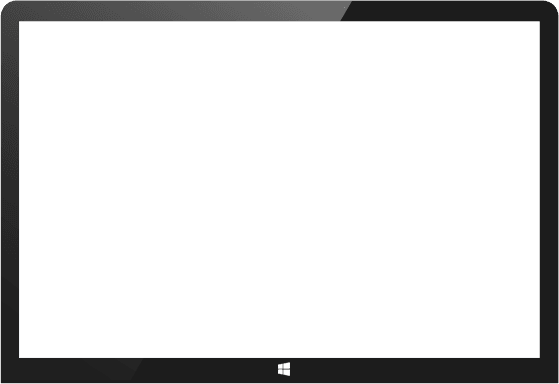
Click “Scan” button and then the program will scan your device and list the data for selecting to export.
 Mia
MiaIt's a useful tool which offers a new way to selectively back up and restore my iPhone better than iTunes. Recommend!
 Jacob
JacobI was searching a way available to restore partial data from iTunes instead of the whole backup until I got this perfect one. That’s really did a great help for me. Thanks a lot!
 Freddie
FreddieThis magic tool made me export all my personal data from my iPhone with only a few minutes. Sounds so good! You should have a try.