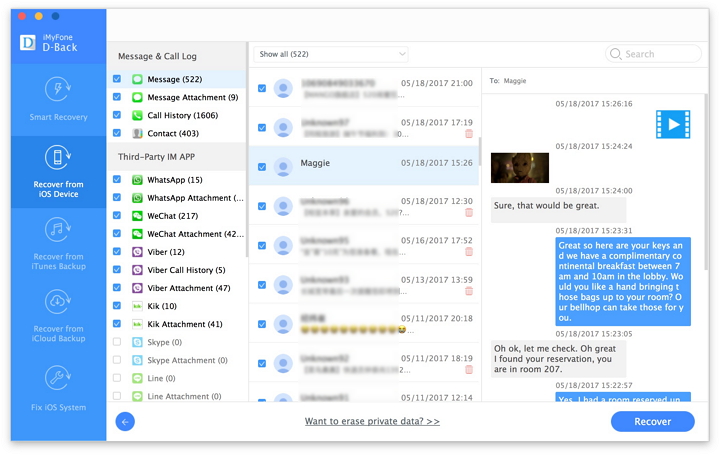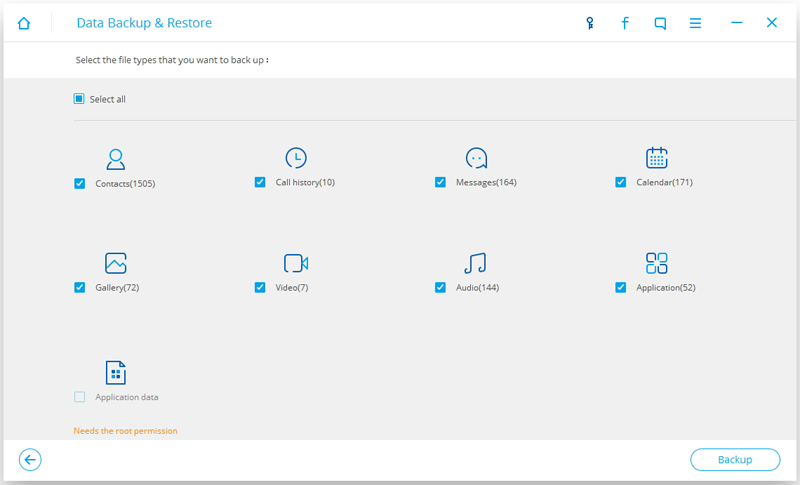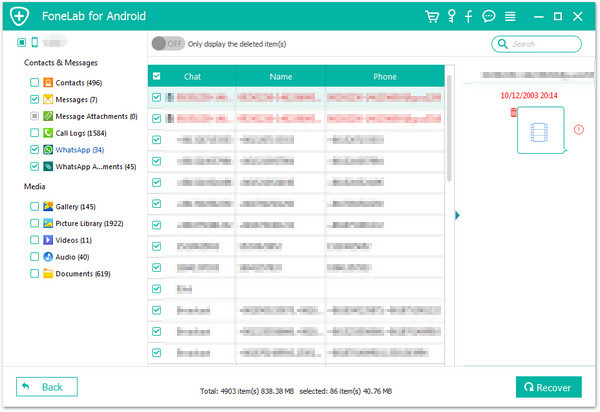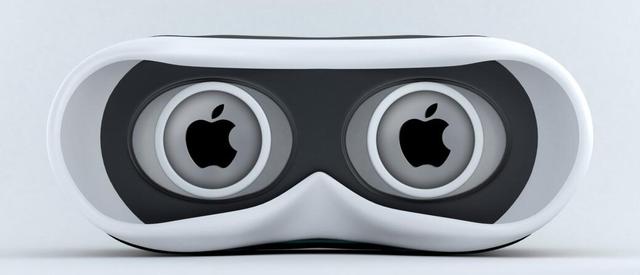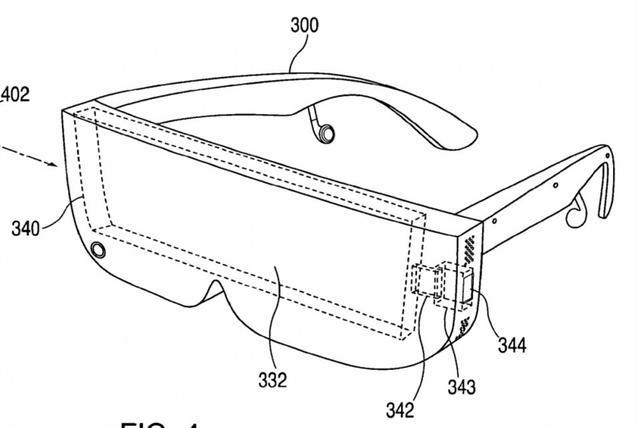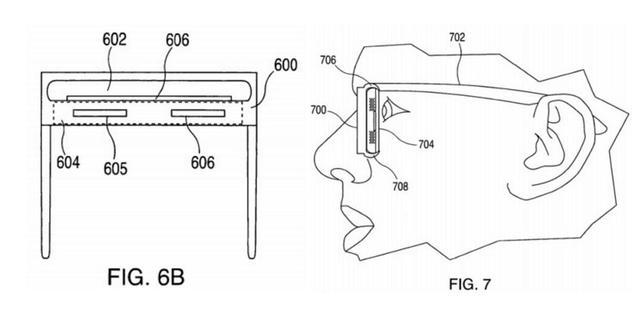Google announced the Pixel and Pixel XL at its October event, replacing the Nexus line-up with a couple of premium and desirable devices running pure Android.The Pixel is the smaller of the two smartphones and its price tag puts it in iPhone territory. The question is, how does it compare to Apple’s latest model?Read on for the differences and similarities between the Google Pixel and Apple’s iPhone 7.
![]()
Google Pixel vs Apple iPhone 7: Design
-Both premium designs with fingerprint sensors
-iPhone 7 smaller, slimmer, lighter and waterproof
-Pixel has headphone jack and USB Type-C
The Google Pixel and Apple iPhone 7 look different as you would expect, but both offer solid, premium, well-built designs. The Pixel opts for a combination of aluminium and glass, with a fingerprint sensor on the rear, while the iPhone 7 is all about aluminium and places its fingerprint sensor within the Home button on the front. The iPhone 7 is water and dust resistant to IP67, while the Pixel is only IP53, meaning it cannot be submerged.
The headphone jack is removed on the iPhone 7 in favour of stereo speakers positioned either side of the Lightning port, while the Pixel has down-firing speakers either side of the USB Type-C port, but it keeps the headphone jack intact at the top. There are no physical buttons on the front of Pixel.
The Pixel measures 143.8 x 69.5 x 8.6mm and weighs 143g, while the iPhone 7 is smaller, lighter and slimmer, measuring 138.3 x 67.1 x 7.1mm and weighing 138g.
Google’s phone comes in Very Silver, Quite Black and Really Blue, though the latter is not coming to the UK. Apple’s phone comes in Rose Gold, Gold, Silver, Black and Jet Black.
Google Pixel vs Apple iPhone 7: Display
-Pixel has larger, crisper display
-iPhone 7 has 3D Touch for more functionality
-Pixel uses AMOLED, iPhone 7 uses LCD
The Google Pixel has a 5-inch display with a 1920 x 1080 pixel resolution for a pixel density of 441ppi. It is protected with Corning Gorilla Glass 4 and it uses AMOLED technology, which should mean rich and vibrant colours.
The Apple iPhone 7 has a 4.7-inch LCD display with a 1334 x 750 resolution, resulting in a pixel density of 326ppi. Based on the numbers, that would mean the Pixel will offer sharper and crisper images, but the iPhone 7’s display is very good, even if the resolution is slightly lower than its competition.
The iPhone 7 also has 3D Touch, which is Apple’s version of a pressure sensitive display. Users will get access to different features and functions based on the force with which they press.
Google Pixel vs Apple iPhone 7: Camera
-Both have 12MP rear sensors, but iPhone has wider aperture
-Pixel has higher resolution front camera, but iPhone again has wider aperture
-iPhone 7 has optical image stabilisation
The Google Pixel has a 12.3-megapixel rear camera offering an aperture of f/2.0 and 1.55µm pixels. There is video stabilisation, phase detection autofocus and laser detection autofocus all on board, along with a dual-LED flash.
The Apple iPhone 7 also has a 12-megapixel rear camera with a slightly wider aperture of f/1.8. It has optical image stabilisation and phase detection autofocus, as well as a quad-LED flash.
In terms of the front-facing snappers, the Pixel has an 8-megapixel f/2.4 sensor with 1.4µm pixels, while the iPhone 7 has a 7-megapixel f/2.2 sensor with a Retina Flash.
Google Pixel vs Apple iPhone 7: Hardware
-Both quad-core processors, but Pixel has more RAM support
-Both available in 32GB and 128GB models, but iPhone also comes in 256GB
-Pixel has bigger battery capacity
The Google Pixel and the Apple iPhone 7 both feature a quad-core processor under their hoods. The Pixel opts for the Qualcomm Snapdragon 821 with 4GB of RAM support, while the iPhone 7 features Apple’s A10 Fusion chip and embedded M10 motion coprocessor and there is 3GB of RAM support.
The Pixel is available in 32GB and 128GB storage options and the iPhone 7 is available in 32GB, 128GB and 256GB options. Neither device offers microSD storage expansion.
In terms of battery, the Pixel has a 2770mAh capacity, while the iPhone 7 is thought to be quite a bit smaller at 1960mAh.
Google Pixel vs Apple iPhone 7: Software
-Pixel runs vanilla Android
-iPhone 7 runs iOS
-Both have personal assistants
The Google Pixel runs on Android 7.1 Nougat and it features Google Assistant built-in, accessed via a long press of the home button in the new launcher. It’s a pure Android experience so it doesn’t feature software bloatware like a Samsung or Sony for example.
It brings with it all the latest features Google has to offer through Android and for those of you who are Google users and have Google accounts, you should get a seamless experience.
The Apple iPhone 7 runs on iOS 10, which brings with it all the latest features Apple has to offer. In terms of personal assistant, you get Siri, who is accessed via a long press of the physical Home button on the front of the device.
For those of you who have Macs or use other Apple devices, the iPhone 7 will deliver a seamless experience across all your devices.
Google Pixel vs Apple iPhone 7: Price
-Both start at £599
Both the Google Pixel and Apple iPhone 7 start at £599 for the 32GB model. Add another £100 and you’ll be able to get your hands on a 128GB model of either.
The iPhone 7 is also then offered in a 256GB model, as we mentioned, which costs a further £100 for a price of £799.
Google Pixel vs Apple iPhone 7: Conclusion
The Google Pixel and Apple iPhone 7 are very closely matched in terms of specs and price.
The Pixel trumps the iPhone in terms of display size and resolution, RAM, battery capacity and front-facing camera resolution. The iPhone trumps the Pixel in terms of physical size, waterproofing, display functionality, storage options, and we know it has a fantastic camera, while the Pixel still needs to prove itself.
Ultimately, the decision between these two devices will come down to which design you prefer and which platform you prefer. Both are solid in their builds and likely to be solid in their performance too. We will update this feature when we have reviewed the Pixel in full.
Read More:
Apple Released iPhone 7 in China Debut
The Google Pixel Phone is Exactly what you Wanted
How to Recover Deleted Data from Pixel
How to Transfer iPhone Data to Pixel