




Connect broken Android phone to computer and launch U.Fone Broken Android data recovery to download recovery package to fix it to normal.
After analyze your broken phone and download recovery package for fixing broken/bricked phone to normal status,the program will scan your phone data directly.
After that,you can preview the detailed content of the lost data to select out the files you want to recover.Please checkmark the data on your Android phone and click "Recover" to extract the data from your broken-screen phone.


Scan and recover data from broken Samsung Galaxy S6, S5, S4, Galaxy Note 5, Note 4, Note 3 and Galaxy Tab Pro 10.1, etc.

Contacts

Message

Call History

Photos

Videos

Documents

Music

App's photos

App's Videos

English, Deutsch, Español, Français, Italiano, Português, 日本語, 中文 (繁體), 中文 (简体)
How to Extract Data from a Broken Android Phone. Click Here >>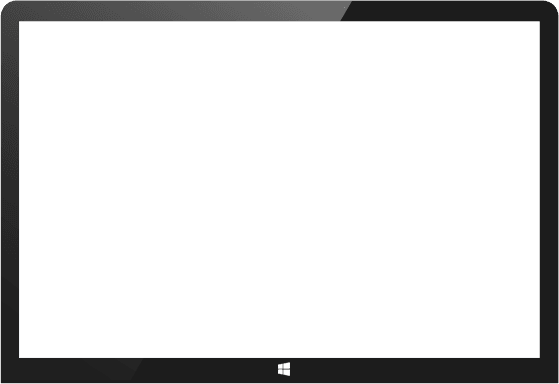
Enter your Samsung phone into download mode and get the recovery package.After downloading complete,the program will fix your phone to normal.
 Tim
TimThis software just works as I expected. I mean it can fix my Samsung Galaxy S6 stuck on black screen problem and I can recover my precious pictures from black screen S6 at ease. Recommend it.
 Tina
TinaExcellent. It helps me recover the contacts on my s4 with frozen screen.I use this program to analysis and scan my broken screen S5 phone, accessing and displaying all my precious data.
 Zoe
ZoeMy S6 stuck in download mode. This made my phone exit directly and no data loss. Great!