
Why We Need An Android Data Eraser?

Protect Your Personal Data Safely:
You do not want to share your private information or secret with others, you will choose to remove it.

Selling or Donating your Android Phone:
Before you resell, donate or trade in your old Android phone, you need to wipe out all your personal data beforehand so as to prevent a data leaking problem.
Permanently Erase Data from an Android Device
-
1

Connect Android device to PC
Launch the software on your computer and connect Android device to PC.
-
2
Start Erasing
Click on “Erase All Data” button to start wiping off all your data permanently.
-
3
Erase Completed
All data on the device has been permanently wiped. And you can sell or donate your device without worrying about your privacy.
Full Android Data Eraser to Wipe Your Android Device Permanently & Completely


Erase All File Types on Android with 1 Click
If you have decided to sell or donate your old Android phone, then use Android Data Eraser to delete everything on your Android phone and tablet within 1 click and protect your privacy and identity.

Completely Wipe & Clean Android Phone
Simple performing factory reset does not remove the personal data from the phone 100%. With Android Toolkit - Android Data Eraser, erased data can't be recovered by any tool and bring it back to factory settings.
Freely Erase All Type of Files from Android Phones and Tablets

Contacts

Message

Call History

Notes

Photos

Videos

Calendar

Reminder

WhatsApp Message

iMessage

Voice Memos

Safari's bookmark

App's videos

App's photos

Kik Message

Language Supported:
English, Deutsch, Español, Français, Italiano, Português, 日本語, 中文 (繁體), 中文 (简体)
How to Complete Ease Your Android Phone and Tablet. Click Here >>How to Permanently Erase Data from Android Device
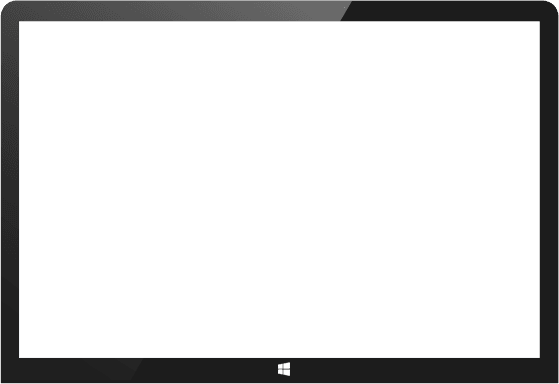
Step 3: Perform Factory Data Reset on Android Phone
After erasing, you will be asked to perform factory data reset on your device. This will help you completely wipe all the settings on the phone.
Users' Review
-
 Bell
Bell
At first I worried that it would not work. But it did permanently removes my data including contacts, SMS, photos and more from Samsung Galaxy S6 without any hitch. Now I can donate it safely.
-
 Burne-Jones
Burne-Jones
Switch to the new phone, I'm going to drop the old one, but it has too much business information inside it I need to remove it completely, well, this toolkit helped me out.
-
 Candy
Candy
When I used this tool to delete everything on my Android phone, the deleted data was not recoverable by any recovery software.












