

Recover iPhone Data without Backup
"As one of the best data recovery programs on iPhone iPad iPod Touch, you have the ability to retrieve missing data without a backup or from iTunes/iCloud backups, including messages, photos, contacts, notes, calendars, voice memos, social app chat history and documents."
 9To5Mac
9To5Mac
Fix iOS System to Normal
"Unfortunately, if your iDevice stuck in recovery mode or white Apple logo, recovery mode, white Apple screen, black screen, looping on start, etc., iOS System Recovery can repair your iPhone iPad to normal state, no data loss at all. "
 iPhoneLife
iPhoneLife
Manage and Transfer iOS Files
"iOS Transfer is a must-have phone manager that aims to offer more flexibility in managing the contents of your iOS device and iTunes library. It is easy for you to transfer files between iDevices and PC."
 CultofMac
CultofMac
iOS Toolkit - iOS Data Recovery is an all-inclusive data recovery software for iPhone, iPad and iPod devices. It provides 3 solutions to retrieve lost data due to mistaken deleting, factory restoring, iOS update/jailbroken, password forgotten, device broken/lost or other occasions. Up to 19 types of data could be recovered easily from iPhone or iTunes/iCloud backup, such as contacts, text messages, photos, videos, audio, notes, calendar, WhatsApp messages, etc.

Get Back the Data Lost in Various Scenarios

Accidental Deletion
Accidentally deleted data without backup.

Factory Reset
Data is lost after restoring iPhone to factory settings.

iOS Update
Lost files after performing an iOS update.

Device Jailbroken
Jailbreak failure cause lost iPhone data.

Device Stuck
iPhone stuck in the abnormal state and cant access the files.

Water Damaged
iOS data lost due to water damaged.

Password Forgotten
Data lost when you forgot iPhone screen lock passcode.

Device Lost/Stolen
Files are missing when your iPhone is lost.
iDevice Recovery
Easy to Use:
-- plug iOS device into PC/Mac
-- select data to scan
-- preview and recover the results
iTunes Backup Recovery
Fast to Operate:
-- choose iTunes backup
-- scan the items
-- select data to retrieve with simple clicks
iCloud Backup Recovery
Safe to Proceed:
-- log in iCloud account
-- download backup file
-- restore the desired contents
100% reliable and powerful data recovery tool to solve all iOS data loss problems - recover data from iPhone, iPad and iPod touch.
One click transfer multiple types of contents including SMS, contacts, photos, music, videos and more between iOS, Android and WinPhone.


Your best choice to selectively and flexibly backup and restore iPhone/iPad/iPod data, like contacts, messages, photos, videos, WhatsApp, Viber, Kik, LINE and more.
iOS Unlock is a one-stop solution designed to help you unlock your iPhone, iPad or iPod Touch device in seconds without a password.
iOS System Recovery is a one click solution to boot up your iOS device back to normal without having to perform a system restore. It is easy to use and safe enough to avoid data loss.
iOS Transfer is a handy transfer software designed to copy files between iDevice, PC/Mac and iTunes, such as music, photos, videos, contacts and SMS.
To protect your personal data and optimize your device, iOS Data Eraser allows you to wipe all personal information stored on iPhone, iPad, and iPod with 100% unrecoverable.

 56GB Free
56GB Free
Backup & Restore Social App software - an app data extraction tool which can help you backup, restore, or transfer app data and settings from iOS device to any other.
iPhone:iPhone X, iPhone 8, iPhone 8 Plus, iPhone 7 Plus, iPhone 7, iPhone SE, iPhone 6s Plus, iPhone 6s, iPhone 6 Plus, iPhone 6, iPhone 5s, iPhone 5c, iPhone 5, iPhone 4s, iPhone 4, iPhone 3GS.
iPad: iPad Pro, iPad Pro 9.7, iPad, iPad 2, iPad 3, iPad 4, iPad Mini, iPad Mini 2, iPad Mini 3, iPad Mini 4, The new iPad, iPad Air, iPad Air 2, iPad with Retina display.
iPod Touch iPod touch 6, iPod touch 5, iPod touch 4, iPod touch 3.
Windows: 10/8.1/8/7/Vista/XP
Mac: OS X 10.12(macOS Sierra), OS X 10.11(El Capitan), 10.10(Yosemite), 10.9(Mavericks), 10.8, 10.7, 10.6
Scan and preview all Photos, Contacts, Messages and more on iOS devices.
English, Deutsch, Español, Français, Italiano, Português, 日本語, 中文 (繁體), 中文 (简体)
WhatsApp Messages Transfer, Backup & Restore on iPhone. Click Here >>More Features

iOS Backup & Restore
Backup ios data to computer,and restore backup itmes to iOS/Android devices.

Phone Switch
Transfer data between devices with different operating systems, i.e iOS to Android.

iOS Unlock
1-click to unlock your iPhone, iPad locked screens at home.

iOS Data Eraser
Erase privacy data or all data, clear junk files and speed up your iOS devices.
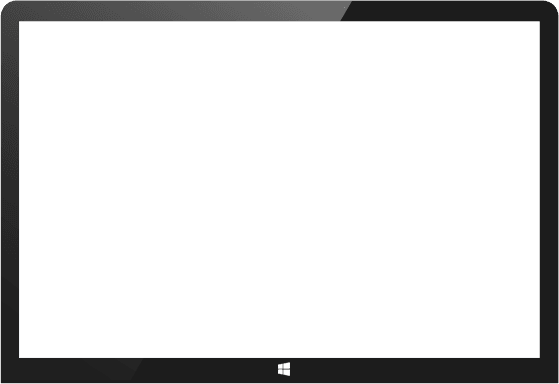
Launch iOS Toolkit on the computer, connect your iPhone/iPad/iPod to PC and select “iOS Data Recovery”.
Choose the files you want to recover, the program will start scanning your iDevice for lost data automatically.
After scanning, you can preview all found data before performing recovery. Choose items you would like to recover, then click “Recover”.

iOS ToolKit
It is an all-around software for managing data on your iOS devices, all your iOS problems can be solved at 100%.

1,103,377+ Downloads
 Mario
MarioThis iPhone data recovery is definitely my lucky star! I mistakenly deleted all text messages with my business. Today I tried to use it to retrieve the lost information and it did work. Fast and professional. Thanks again!
 Cynthia
CynthiaExcellent iOS System Recovery software! It was able to fix my black screen iPhone 6 Plus without losing any data. Thank you very much!
 Jerry
JerryI love it. The design is simple and the feature is powerful, making it perfect tool for both professionals and beginners. By using it, I retrieved deleted contacts, photos and videos from iPhone in seconds.

iOS System Recovery
Fix with various iOS system issues like recovery mode, white Apple logo, black screen, looping on start, etc.
Try It Free Try It FreeiOS System Recovery
Fix with various iOS system issues like recovery mode, white Apple logo, black screen, looping on start, etc.
Try It Free Try It Free
iOS Data Exporter
Export data from iPhone/iPad and iPod touch and extract data from iTunes/iCloud Backup.
Try It Free Try It FreeiOS Data Exporter
Export data from iPhone/iPad and iPod touch and extract data from iTunes/iCloud Backup.
Try It Free Try It Free